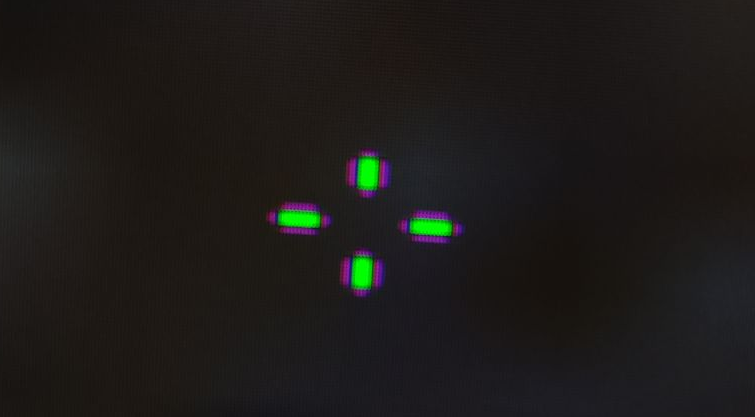Graphics Cards
- AMD Community
- Support Forums
- Graphics Cards
- GPU scaling looks too sharp
- Subscribe to RSS Feed
- Mark Topic as New
- Mark Topic as Read
- Float this Topic for Current User
- Bookmark
- Subscribe
- Mute
- Printer Friendly Page
- Mark as New
- Bookmark
- Subscribe
- Mute
- Subscribe to RSS Feed
- Permalink
- Report Inappropriate Content
GPU scaling looks too sharp
Hello, I recently got a new PC with an AMD gpu and when I lower the resolution (ex. 1024x768 in csgo) colors get this weird ghosting effect.
ALL green colors get this pink outline which isn't there on native (1920x1080) resolution.
I bought a new 280hz monitor and I'm using my old 144hz one as secondary screen, where the issue is still present. So it can't be the monitor. It must be something with sharpening and the AMD gpu.
Can someone help me fixing this? I already searched the whole internet for an answer and couldn't find it. Display scaling works as intended, but I'd rather use GPU scaling...
GPU: rx6800xt
CPU: Ryzen 7 5800x
32gb ram
msi mag b550
already tried:
-reinstalling drivers through DDU
-different settings
-almost everything
- Mark as New
- Bookmark
- Subscribe
- Mute
- Subscribe to RSS Feed
- Permalink
- Report Inappropriate Content
Hello,
Bit of conflict in your statement with "Display scaling works as intended", "So it can't be the monitor", "I'd rather use GPU scaling" and "isn't there on native (1920x1080) resolution".
Sound like a "back to basics" by turning off every feature in the display as it's onboard capabilities are not even going to be able to match those of a GPU. From there you go through Windows and set the display properties, then the same in the Radeon Adrenalin settings which should resolve these issues.
Separately is why would one wish to drop below native resolution of 1080 to settings that are pretty much relegated to a resolution that's below a archaic laptop of 1024..? <shudders at the thought>
- Mark as New
- Bookmark
- Subscribe
- Mute
- Subscribe to RSS Feed
- Permalink
- Report Inappropriate Content
have you fixed it or nah
- Mark as New
- Bookmark
- Subscribe
- Mute
- Subscribe to RSS Feed
- Permalink
- Report Inappropriate Content
Ever fixed this? Same issue here
- Mark as New
- Bookmark
- Subscribe
- Mute
- Subscribe to RSS Feed
- Permalink
- Report Inappropriate Content
Is there any fix??