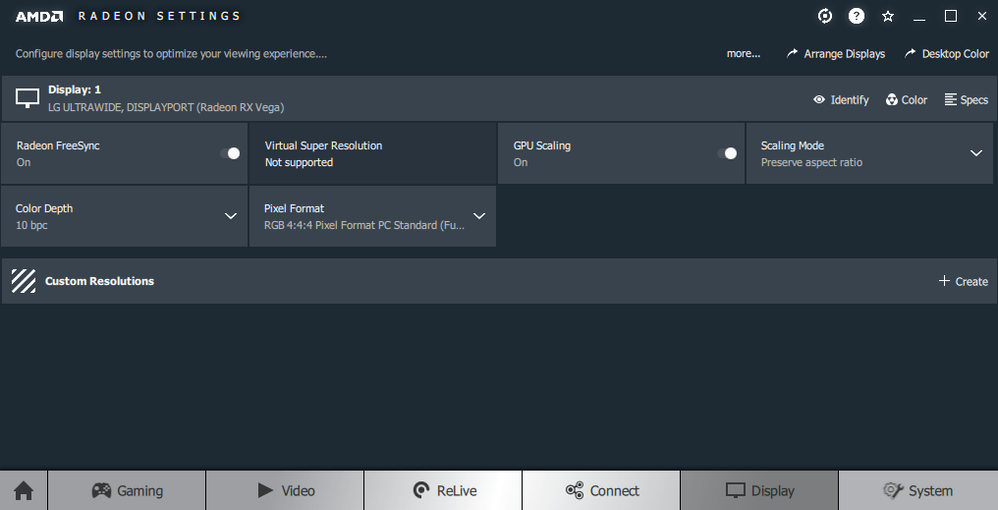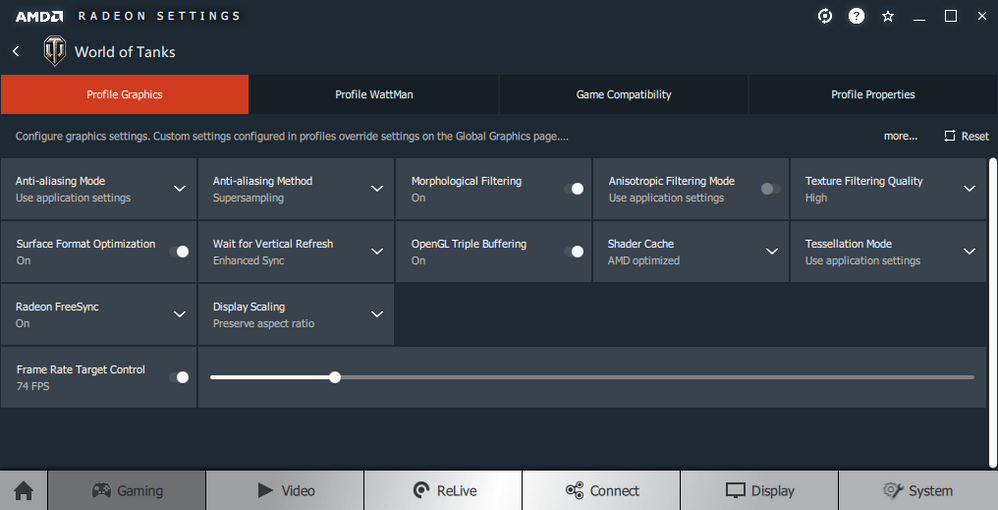Graphics Cards
- AMD Community
- Support Forums
- Graphics Cards
- GPU scaling isn't working with LG 38uc99-w monitor...
- Subscribe to RSS Feed
- Mark Topic as New
- Mark Topic as Read
- Float this Topic for Current User
- Bookmark
- Subscribe
- Mute
- Printer Friendly Page
- Mark as New
- Bookmark
- Subscribe
- Mute
- Subscribe to RSS Feed
- Permalink
- Report Inappropriate Content
GPU scaling isn't working with LG 38uc99-w monitor and Vega 64 Sapphire Nitro GPU (didn't work with RX 580 Nitro SE either). Will it ever work?
Hello everyone,
In August of last year, I upgraded from an AMD Athlon 64 X2 and Radeon HD 4890 last year, to a 2700x and Sapphire RX 580 Nitro+ SE GPU. This week I upgraded to a Vega 64, likewise from Sapphire.
All this time I've been waiting for a driver update which will get GPU scaling to work with my monitor, an LG 38UC99-w (3840x1600, also supports 3440x1440, 12:5 aspect ratio). The Vega 64 isn't powerful enough to play everything I play at 3840x1600, let alone 3440x1440, with everything cranked up to maximum, including in the driver, and keep above 60 fps consistently. Freesync makes a big difference and the frametimes are more stable than friends' intel and nvidia systems I've played on but still, I would like to be above 60 fps all the time.
As such, I would like to be able to play some games at 2048x1536 and upscale to 3440x1440 or 3840x1600 but I don't have that option because GPU scaling absolutely doesn't work. I'm forced to only rely on scaling by the display, which will only upscale from 1920x1080 and will just stretch the image horizontally if I try playing at 2048x1536 or something closer to 3440x1440 or 3840x1600.
Is GPU scaling ever going to work for me? I can't understand why it's taking so long to add GPU scaling support for a less popular aspect ratio? Surely I can't be the only one with a 3840x1600 12:5 display with an AMD GPU? Does the gpu scaling have to be hardcoded for each resolution or aspect ratio in part or something? Is it at least being worked on or on the roadmap at least?
Or is there an issue with this display which is hampering or preventing GPU scaling from working? I did update the firmware to the latest one available on the LG website, 3.11.
I'm currently on 19.3.2 but the release notes for 19.3.3 make no mention of this issue having been fixed in that version. Or even being a known issue. Is it a known issue?
I'm a yuge AMD fanboi. Went from using an S3 Virge to using an ATI X800XL to a Radeon HD 4890 to an RX 580 to a Vega 64. Next year I intend to upgrade to NAVI 20 or whichever the AMD halo gpu product will be. I've never owned or purchased an nvidia gpu. The last non AMD cpu I owned was an Intel Pentium 2 MMX, before I went to an AMD Athlon 64 and then 64 X2 and now a 2700x.
Can someone chuck me a rope?
P. S., can we also get an option to deactivate alpha channel / transparency for the Radeon Settings window and the Radeon Overlay? It seems to be causing lag issues on window dragging / moving to a different position on the screen. For any and all windows after having used Radeon Relive, activated from the Radeon Overlay, to capture from region (a discontinued CAD software from Autodesk called 123D Design but almost certainly has nothing to do with the issue). It's only fixed by restarting the system.
And, to a lesser degree, for just the Radeon Settings window, all the time. I don't care about subtle image or overlay faded/feathered edge translucency enough to get over this nuisance.
Thank you for your time and consideration.
Best regards,
Larry.
- Mark as New
- Bookmark
- Subscribe
- Mute
- Subscribe to RSS Feed
- Permalink
- Report Inappropriate Content
I think you're confused as to what GPU Scaling is. GPU scaling does not upscale a lower resolution to a higher resolution. All GPU scaling does is the same thing the built in scaler in your monitor does, resize the image, no processing involved. Many monitors do not have the options in the OSD to configure how a non native resolution is handled, either stretching it to the nearest edge with aspect ratio preserved, stretching it to the full screen without aspect ratio (distorting the image), or displaying it centered on the screen with black all around it. That's where GPU scaling comes in. It does not physically alter the image like you are talking about, 2560x1600 will still be 2560x1600, just stretched to a larger area, but by using a preserved aspect ratio, visual distortion is reduced compared to a simple stretch to the full panel.

I think what you're wanting to do is create a custom resolution.
- Mark as New
- Bookmark
- Subscribe
- Mute
- Subscribe to RSS Feed
- Permalink
- Report Inappropriate Content
Hello, thank you for the input.
However, I'm confused by what you're describing, that GPU scaling does not involve resizing the image to a different resolution. Or how resizing the image would not involve upscaling (maybe I'm using the wrong term, by upscaling I've always thought of resizing a raster image to a bigger raster size, bigger raster resolution, like from 1024x768 to 2048x1536).
Also, I don't understand how display scaling, whether done by the GPU or the display, does not involve changing the resolution of the image that gets output to the display. I should think the image is rendered by the GPU internally at, for example, 2048x1536 but, before it's output to the display, it's resized to 3840x1600 with side bars added left and right in the resizing process due to the difference in aspect ratio.
I have GPU Scaling enabled in Radeon Settings's Display settings section, and set to Preserve aspect ratio :
And I have it set to 'Preserve Aspect' ratio in the application profile for World of Tanks, for example :
But if I try and play World of Tanks at a resolution below 3440x1440 or 3840x1600, which are the only resolutions my monitor supports which are the same aspect ratio as the monitor (12:5), the picture will be stretched horizontally (due to the aspect ratio being less, like 16:9 or 4:3 etc.) rather than having side bars added to accommodate the aspect ratio difference.
When I had the 580 I was forced to only use display scaling and play at 1920x1080 to be able to crank settings up to the maximum as that was the only resolution I could play at which display scaling upwards by the display (while preserving aspect ratio) would work with. If I tried playing at 2048x1534 it would just stretch the image horizontally.
Now that I have a Vega 64 I can play at 3440x1440 and never have framerates drop much below 74 (monitor's max refresh rate is a smidgen under 75 Hz) so now I don't really need either display scaling or GPU scaling, in World of Tanks. But I could certainly use GPU scaling in other, more demanding games, like Shadow of the Tomb Raider. That also runs well at 3440x1440 with everything cranked up pretty high (but not with everything maxxed out, except in Radeon Settings) but there are dips into the 40s or so. I'd love to be able to play at 2048x1536 with everything maxxed out (I like to also max settings out in the driver as well) and not have the image stretched out horizontally.
I have my monitor set to preserving aspect ratio (but this shouldn't have any effect on whether GPU scaling works or not, if it did work I would expect the GPU to output to the display at 3840x1600 with no stretching necessary by the display since this is the maximum native resolution of the display and matches its aspect ratio):

I have updated the monitor firmware to version 3.11, which is the latest one available on the LG website. My monitor is a 38UC99-w.
If I can participate in a beta testing for a fix I'd be happy to do so.
Thank you!
All the best,
Larry.