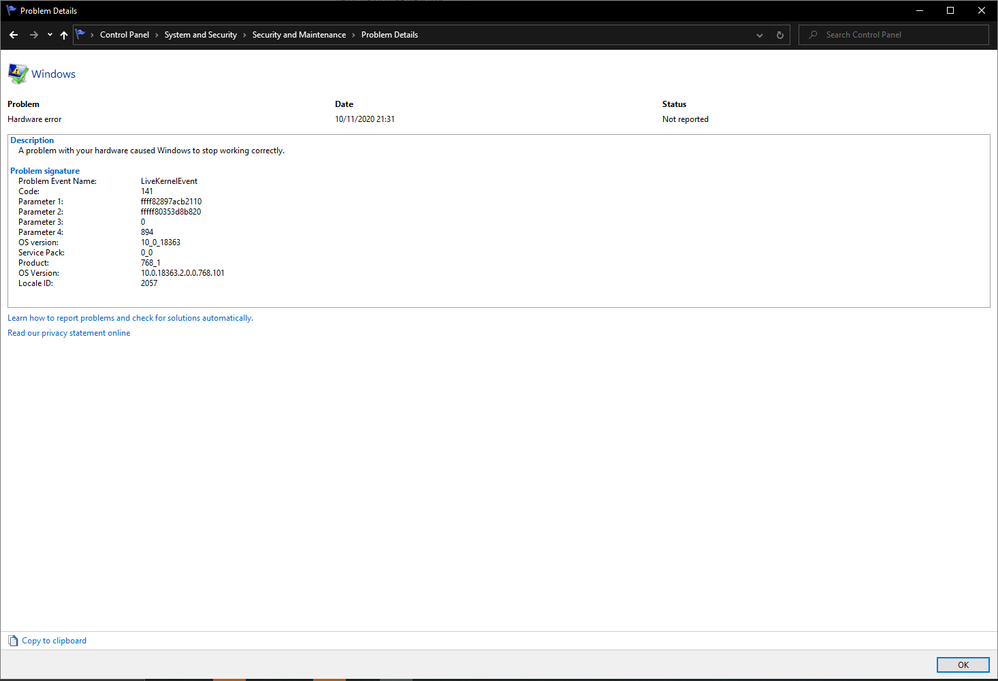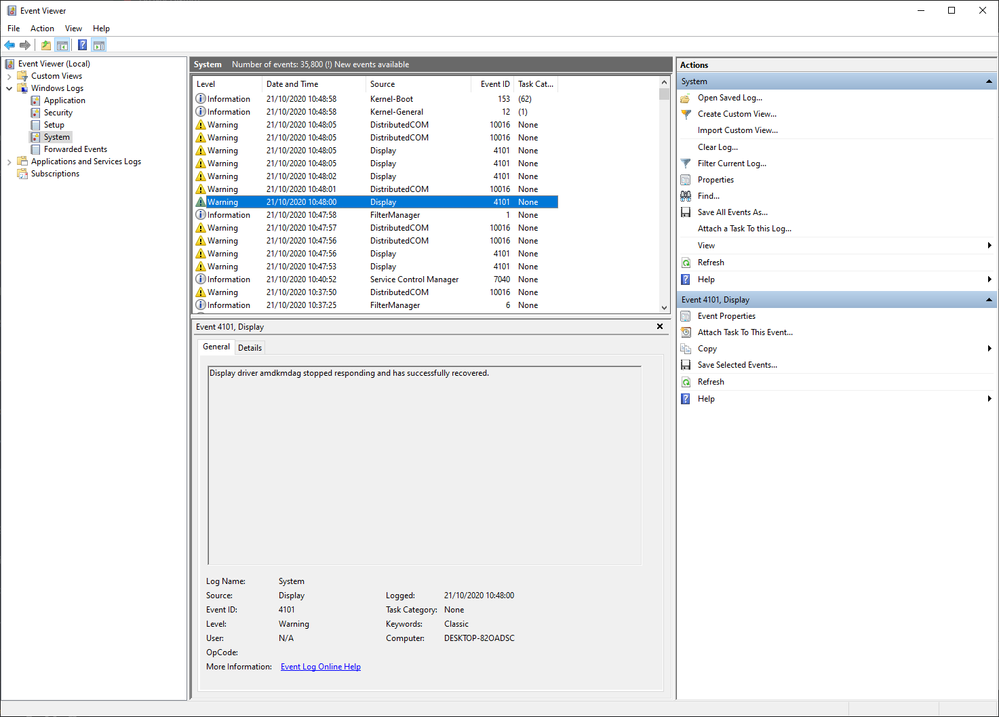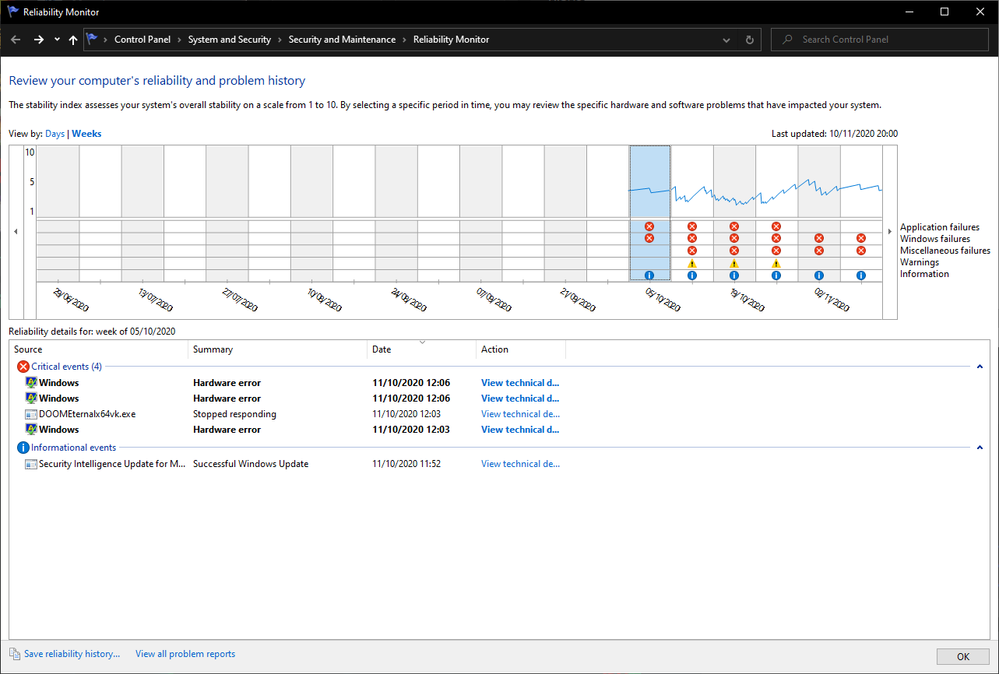Hi everyone,
I have a very unusual issue that I hope you might be able to help with.
Installing my memory in the recommended dual-channel configuration (slots A2 and B2) in my MSI X470 Gaming Plus Max causes the AMD GPU drivers to crash on cold boot.
This means my games close and I'm kicked back to the desktop. Thankfully I can restart the game I was playing at this point and resume playing with no more issues until the next day, but it's incredibly annoying.
The issue seems to be exacerbated if I enable the Windows game capture feature. For example, Call of Duty doesn't crash if the Windows Capture is disabled but does if it's enabled. PUBG crashes with graphics artifacts regardless of Windows Capture.
My memory is on the motherboard QVL, and the issue happens regardless of RAM speed. The only reliable way to prevent it is using single-channel mode RAM installation.
Here are RAM configurations I've tested and the result:
- Dual Channel (2 x 8GB) using A2 and B2 (Recommended slots per the manual) = Crash
- Dual Channel (2 x 8GB) using A1 and B1 = Crash
- Single Channel (1 x 8GB) A2 = OK
- Single Channel (1 x 8GB) B2 = OK
- Single Channel (2 x 8GB) A1 and A2 = OK
My PC parts list is:
- MSI X470 Gaming Plus Max
- Ryzen 3600
- MSI 5600XT Gaming X with updated 1750Mhz memory VBIOS
- Corsair Vengeance 3466Mhz C16 (CMK16GX4M2Z3466C16 ver 4.31)
Some screenshots showing the system logs. You can see the AMD GPU driver crash message, and Windows detects are "Hardware Error" that is a "LiveKernelEvent".
What do you think is going on here? I've run MemTest 86 and it finds no issues, so could this be some strange drivers/hardware interaction issue?