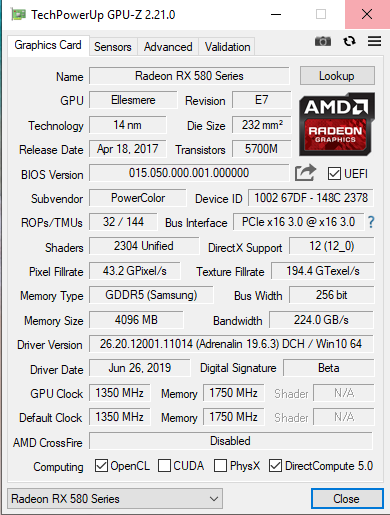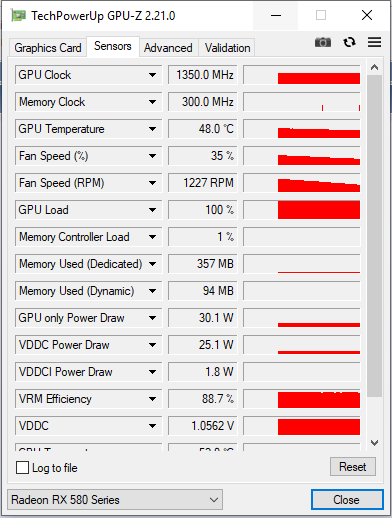Graphics Cards
- AMD Community
- Support Forums
- Graphics Cards
- gpu core clock max
- Subscribe to RSS Feed
- Mark Topic as New
- Mark Topic as Read
- Float this Topic for Current User
- Bookmark
- Subscribe
- Mute
- Printer Friendly Page
- Mark as New
- Bookmark
- Subscribe
- Mute
- Subscribe to RSS Feed
- Permalink
- Report Inappropriate Content
gpu core clock max
Can someone help me with this wreid case. I have a RX 580 4gb, driver version 19.6.3
When I play games or benchmark with DX12 API, GPU core clock stay max 100%. After exiting app, it's still stay max.
Ps: DX9, DX11 works fine
Thanks in advance
- Mark as New
- Bookmark
- Subscribe
- Mute
- Subscribe to RSS Feed
- Permalink
- Report Inappropriate Content
I am having the exact same issue with my RX 570 8GB card with 2 latest drivers. I just got this card about a month ago. I can open wattman after a reboot and everything is working normally. After I play a game or do anything compute intensive, then I can open wattman and my core clock is stuck at max and my GPU temp reflects this also. If you go to global options and change from 3d to compute mode and restart the driver, the issue then resolves and I can change from compute mode back to gaming workloads. But as soon as I play any game the issue returns. As far as your claims of DX9/11/12, I have the issue it seems after any use, including the new Wolfenstein running on the Vulkan API.
- Mark as New
- Bookmark
- Subscribe
- Mute
- Subscribe to RSS Feed
- Permalink
- Report Inappropriate Content
well i solved this problem by disabling amd user expericence in amd setting. Just try it and tell me if this problem was fixed
- Mark as New
- Bookmark
- Subscribe
- Mute
- Subscribe to RSS Feed
- Permalink
- Report Inappropriate Content
Appreciate the response and the suggestion. I did as you suggested and opted out of the user experience program, which so far seems to have helped I haven't had the issue again yet. And also, there are several unneeded processes that are no longer using resources up, good tip. I'll follow up after I test a few more applications.
- Mark as New
- Bookmark
- Subscribe
- Mute
- Subscribe to RSS Feed
- Permalink
- Report Inappropriate Content
Haha, I really don’t know what’s going on with amd user experience. I also notice that when I turn it off my graphic card temperature is lower. Btw if anyone else have this problem, just do what I say and restart pc