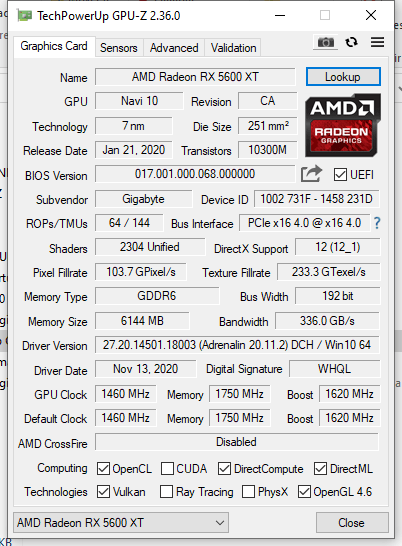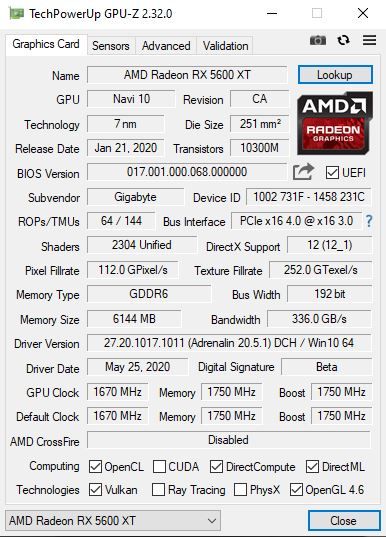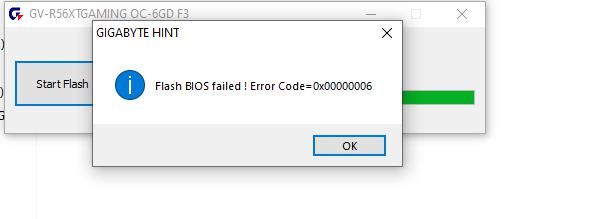Graphics Cards
- AMD Community
- Support Forums
- Graphics Cards
- Re: Gigabyte RX 5600 XT Does Not Support 14 Gbps B...
- Subscribe to RSS Feed
- Mark Topic as New
- Mark Topic as Read
- Float this Topic for Current User
- Bookmark
- Subscribe
- Mute
- Printer Friendly Page
- Mark as New
- Bookmark
- Subscribe
- Mute
- Subscribe to RSS Feed
- Permalink
- Report Inappropriate Content
Gigabyte RX 5600 XT Does Not Support 14 Gbps BIOS
Per AMD's announcement this week, several models of the RX 5600 XT were listed as update-able to 14 Gbps Graphics Memory Speed:
https://www.amd.com/en/graphics/amd-radeon-rx-5600-xt-14gps-models
One of the models listed is Gigabyte's RX 5600 XT GAMING OC 6G, however after contacting Gigabyte support I was told the card I have is not compatible with the updated BIOS. There is no indication on Gigabyte's website that my card does not support the update. I was told that the BIOS update files listed on their website (and linked to in the AMD announcement) are not for my version of the card, even though there is only one model of this card released by Gigabyte.
I bought the card with the intention to update to the latest supported firmware. Since there is no differentiation in model numbers, there is no way a consumer can discern during purchase whether the card they are buying is update-able. It is dishonest at best, and deceptive at worst to advertise support for an update while the manufacturer knowingly creates and sells a version of the product that does not support the update.
I have seen numerous threads with owners of this card trying to update their firmware with the unsupported versions listed, which lead to system crashes and freezing, and I am making this post partly to inform them and others of this issue. The AMD post, and Gigabyte's website, should be edited to make it clear that only certain versions of the Gigabyte model listed are supported.
- Mark as New
- Bookmark
- Subscribe
- Mute
- Subscribe to RSS Feed
- Permalink
- Report Inappropriate Content
Now what a mess, they removed all bios for the rev 2.0 and now there's 4 bios for rev 1.0
I have the F2(How to recognize your VGA BIOS version? | FAQ - GIGABYTE Global ), it says I should go to F3, anyone has done it? no issues?!
- Mark as New
- Bookmark
- Subscribe
- Mute
- Subscribe to RSS Feed
- Permalink
- Report Inappropriate Content
You have to follow the firmware line that came ORIGINALLY on your board. Not the one you put on later. If your board came with the F60 (95% of rev1) then you have to upgrade to the F61. If it came with F1 then F3. In the same way, mine came with F60 and I went through all the versions. Don't worry, you're not going to break anything. Currently I use F61 and everything is perfect (at least so far). Good Luck.
- Mark as New
- Bookmark
- Subscribe
- Mute
- Subscribe to RSS Feed
- Permalink
- Report Inappropriate Content
How about bios F61? still without problems?
- Mark as New
- Bookmark
- Subscribe
- Mute
- Subscribe to RSS Feed
- Permalink
- Report Inappropriate Content
F61 working fine so far, ran a couple stress tests with furmark. I had F60 originally.
- Mark as New
- Bookmark
- Subscribe
- Mute
- Subscribe to RSS Feed
- Permalink
- Report Inappropriate Content
I bought my card back in March and when I heard of the new VBIOS update, I went to the website to update to FA0 immediately without knowing what my current BIOS version was. It always crashed so I downloaded the F2 version and flashed it. It's stable until now. Now that there's the new BIOSes out, I tried flashing the F3 version but it didn't work. "BIOS version did not match". And when I tried the FA1 and F61 versions, they didn't work too. None of them worked. What should I do?
- Mark as New
- Bookmark
- Subscribe
- Mute
- Subscribe to RSS Feed
- Permalink
- Report Inappropriate Content
You can use the ATIFlash tool from techpowerup to bypass the version check in the Gigabyte tool if you have already flashed another branch of firmware. Just point the ATIFlash tool to the BIN file in the Gigabyte download package.
- Mark as New
- Bookmark
- Subscribe
- Mute
- Subscribe to RSS Feed
- Permalink
- Report Inappropriate Content
Did you use AMDVbFlash or @BIOS to flash?
- Mark as New
- Bookmark
- Subscribe
- Mute
- Subscribe to RSS Feed
- Permalink
- Report Inappropriate Content
Ok, I think I'm having similar problems. How do I tell which model of the RX 5600XT GAMING I have? Does that even matter here?
Gigabyte's website makes it really hard to understand: on the global website, there are 2 models, both called "rev 2.0," but on the American website, there's only one "gaming" model with no "rev 1.0" or "rev 2.0" subtext. I bought mine in the U.S., so I want to believe I have the only American model listed, but that's not all.
My dumb *** re-flashed BIOS FA0 (via AMDvbFlash) without checking which BIOS came on the card from the factory. FA0 was an unstable nightmare for me, and I re-re-flashed F2 after a week of driver and Windows troubleshooting. It was a little more stable, but still not ideal.
I am just now learning of the existence of F60-series BIOS, and I'm curious if that's the reason why FA0 and F2 have been problematic for me.
How do I tell which BIOS I started with? I don't want to re-flash any more than I need to.
- Mark as New
- Bookmark
- Subscribe
- Mute
- Subscribe to RSS Feed
- Permalink
- Report Inappropriate Content
If F2 is not stable you more likely than not had F60 originally. Try downloading F61 with the ATIFlash tool and check stability. There should not be any harm in doing multiple BIOS downloads.
- Mark as New
- Bookmark
- Subscribe
- Mute
- Subscribe to RSS Feed
- Permalink
- Report Inappropriate Content
Best way to check your old bios is :
Download @Bios you will find it in gigabyte/support/utility for graphic card
Then try flash F3-F61-F1A, The programe will give you a message if it match with your versions bios
or not. So you can know which factory bios was
Hope that's help.
- Mark as New
- Bookmark
- Subscribe
- Mute
- Subscribe to RSS Feed
- Permalink
- Report Inappropriate Content
Huh, that would explain why @BIOS didn't work when I tried to flash FA0, since I probably wasn't supposed to in the first place.
- Mark as New
- Bookmark
- Subscribe
- Mute
- Subscribe to RSS Feed
- Permalink
- Report Inappropriate Content
Anyone who doesn't know which bios version was on the card from the factory - ask Gigabyte support. They give this information by serial number. I requested it.
- Mark as New
- Bookmark
- Subscribe
- Mute
- Subscribe to RSS Feed
- Permalink
- Report Inappropriate Content
Oh, great! I opened a ticket with Gigabyte around the same time I made my first post here. Glad to know they can help.
- Mark as New
- Bookmark
- Subscribe
- Mute
- Subscribe to RSS Feed
- Permalink
- Report Inappropriate Content
hi , my card from factory had f60 bios version. now i flash f61 witch atitools
because when i try flash official - BIOS version did not match
i have backup my original bios, if need some one send me ask.
now in ver bios f61 my card GV-R56XTGAMING OC-6GD support 1750 mhz perfect. not have green screen!!!
in superposition extreme hd - 4074 witch 1800 mhz memory
up
have stable all day , test all work now perfectly
core v 1008mv
power limit 10%
core clock 1810mhz
memory lock 1850mhz
- Mark as New
- Bookmark
- Subscribe
- Mute
- Subscribe to RSS Feed
- Permalink
- Report Inappropriate Content
Try another versions ,One version will match with you
- Mark as New
- Bookmark
- Subscribe
- Mute
- Subscribe to RSS Feed
- Permalink
- Report Inappropriate Content
That happened to me I am now running f3 it is at 1750mhz and all the clocks are right but now every game I run ends up in a green screen.
- Mark as New
- Bookmark
- Subscribe
- Mute
- Subscribe to RSS Feed
- Permalink
- Report Inappropriate Content
Use the DDU to uninstall drivers and make a fresh install.
- Mark as New
- Bookmark
- Subscribe
- Mute
- Subscribe to RSS Feed
- Permalink
- Report Inappropriate Content
Hi all, just wanted to let you know not all Rev 1 boards shipped with F60 bios. Mine came with F1, I backed it up before I installed FA0. FAO was totally useless so I installed F2 which was faultless and ran this overclocked in Adrenalin to get the full memory/gpu speeds, again faultless with around 11% gains. I will try the new bios F3 shortly and re-run the tests.
- Mark as New
- Bookmark
- Subscribe
- Mute
- Subscribe to RSS Feed
- Permalink
- Report Inappropriate Content
I having problems here during boot.
In my case, windows break in load if I spend some time (a few hours) with the pc turned off. I even thought it could be a capacitor or solder problem on my board. But I noticed that several people have the same problem.
I noticed that if I restart the pc after the problem occurs, it doesn't happen anymore.
I have already tested the driver 20.5.1 and 20.4.2. At the moment my BIOS is with version F2. I'm using an ASUS x570 TUF motherboard with a Ryzer 3800X and CORSAIR memories.
I still don't have a solution. I am currently testing with a 60Hz monitor via HDMI cable to rule out problems on my 75Hz monitor that was using DP.
Has anyone with similar problems upgraded to F61 or F3 and had the problem fixed?
- Mark as New
- Bookmark
- Subscribe
- Mute
- Subscribe to RSS Feed
- Permalink
- Report Inappropriate Content
if you bios original f2 - try update to f3
- Mark as New
- Bookmark
- Subscribe
- Mute
- Subscribe to RSS Feed
- Permalink
- Report Inappropriate Content
I just bought this graphics card today. I immediately had stability issues the system would crash and freeze and restart. I noticed the aorus engine says I have bios F2 although on the card it says the card is a rev 1.0. The system does not detect any updates.
Should I follow the website's directions for F2 and update to F3 and see what happens?
- Mark as New
- Bookmark
- Subscribe
- Mute
- Subscribe to RSS Feed
- Permalink
- Report Inappropriate Content
make backup from gpu z. you original bios.
try update to f3 - more stable witch overclock parameters
- Mark as New
- Bookmark
- Subscribe
- Mute
- Subscribe to RSS Feed
- Permalink
- Report Inappropriate Content
- Mark as New
- Bookmark
- Subscribe
- Mute
- Subscribe to RSS Feed
- Permalink
- Report Inappropriate Content
- Mark as New
- Bookmark
- Subscribe
- Mute
- Subscribe to RSS Feed
- Permalink
- Report Inappropriate Content
Hello! Yes - on F61 there is 1750Mhz. If you used MPT - then try Delete SPPT, then reboot. Or reboot after flashing.
- Mark as New
- Bookmark
- Subscribe
- Mute
- Subscribe to RSS Feed
- Permalink
- Report Inappropriate Content
- Mark as New
- Bookmark
- Subscribe
- Mute
- Subscribe to RSS Feed
- Permalink
- Report Inappropriate Content
F2 to F3
- Mark as New
- Bookmark
- Subscribe
- Mute
- Subscribe to RSS Feed
- Permalink
- Report Inappropriate Content
same problem here, but before this happen to me, i could run F3, but my pc crashed with blue and green screens, so i had to flashback to a stable version( F2 ), and some time later i tried to F3 again and then, this mesage show up in my screen, and here i am now, i hope they fix this, sorry about my english
- Mark as New
- Bookmark
- Subscribe
- Mute
- Subscribe to RSS Feed
- Permalink
- Report Inappropriate Content
También tuve muchos problemas con esta GPU la mía es la GV-R56XTWF2OC-6GD rev 1.0 tenia la versión de BIOS F1, después de mucho intentar con en soporte de Gigabyte y sus evasivas tome el riesgo de flashear la BIOS manualmente con amdvbflashWin y la BIOS mas reciente que encontré en https://www.techpowerup.com/ ya que con la que se descarga de la pagina oficial de Gigabyte fue imposible, siempre que intentaba se bloqueaba e incluso en dos oportunidades se daño el inicio del sistema operativo, ahora quede con la versión FA0 que sube la frecuencia del reloj a 1400hz, hasta el momento no he tenido problemas.