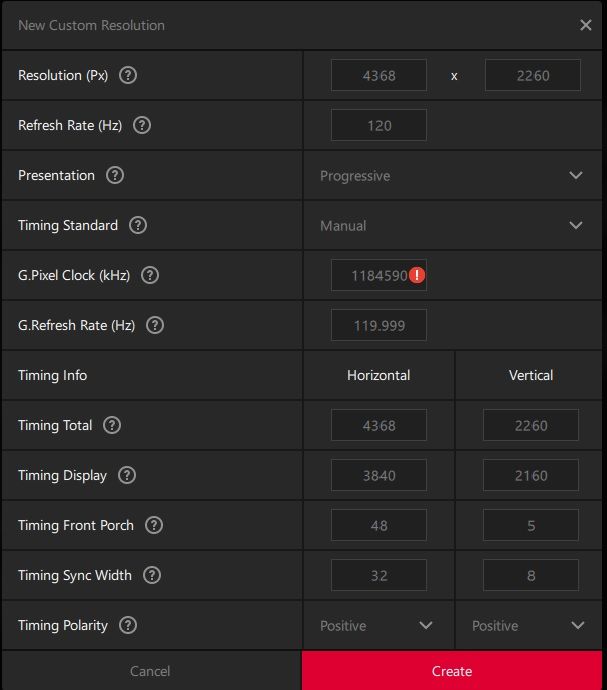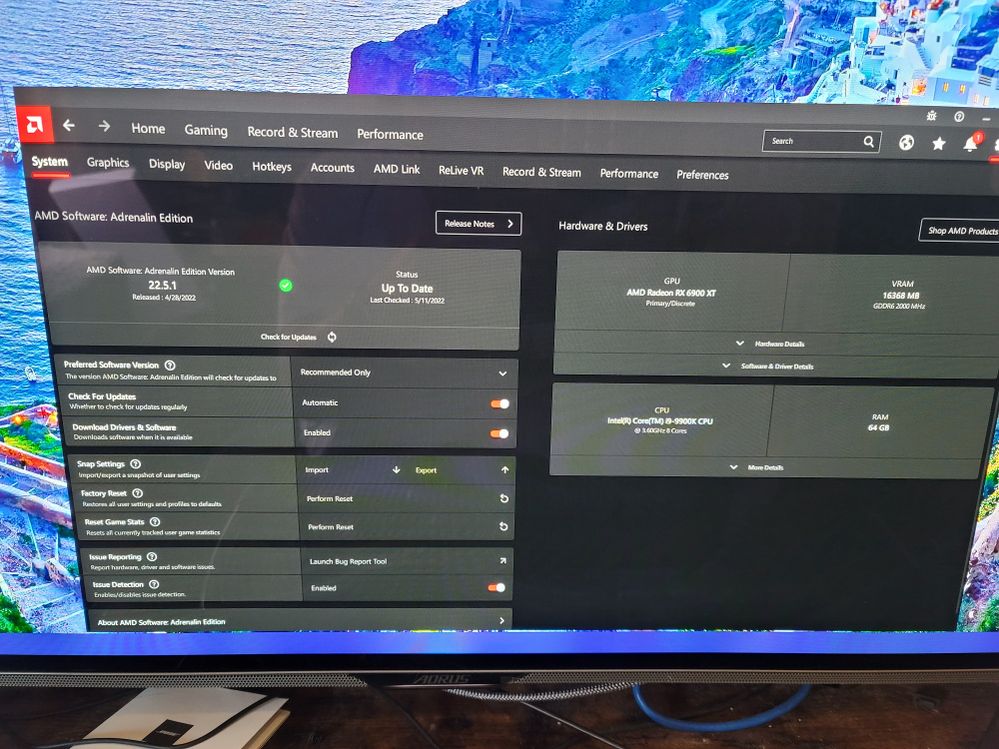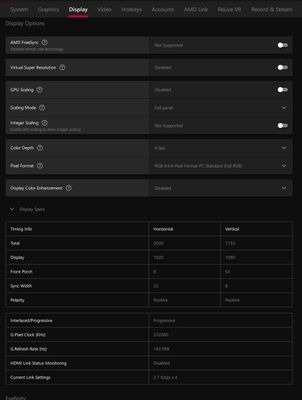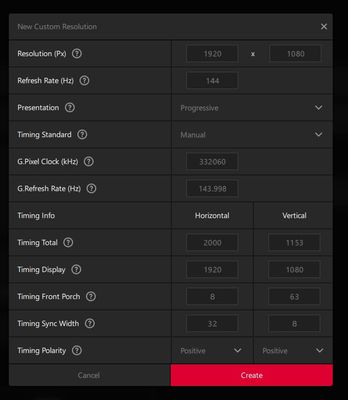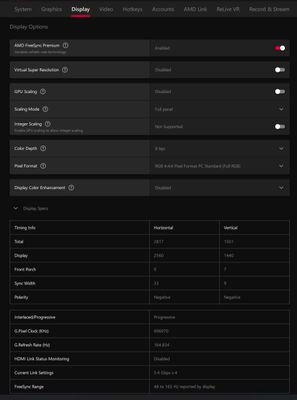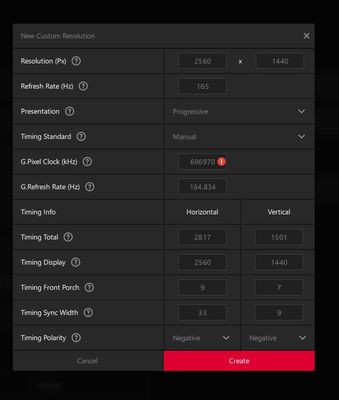Graphics Cards
- AMD Community
- Support Forums
- Graphics Cards
- Re: G.Pixel Clock error
- Subscribe to RSS Feed
- Mark Topic as New
- Mark Topic as Read
- Float this Topic for Current User
- Bookmark
- Subscribe
- Mute
- Printer Friendly Page
- Mark as New
- Bookmark
- Subscribe
- Mute
- Subscribe to RSS Feed
- Permalink
- Report Inappropriate Content
G.Pixel Clock error
Take a look at the screenshot(s) below. Adrenalin is reporting a larger resolution than what I'm using.
When I go to custom resolutions in Adrenlin, I get an error that the settings are wrong with a "!" on the wrong entry.
Is there a fix for this error?
Monitor is Aorus FO48U.
- Mark as New
- Bookmark
- Subscribe
- Mute
- Subscribe to RSS Feed
- Permalink
- Report Inappropriate Content
Aorus FO48U: Resolution: 3840 x 2160
That matches what is showing in the display section on your screenshot. I'm guessing you are looking at the total which will show larger.
My monitor resolution is 2560 x 1440, in total it shows as 2817 x 1501. But it shows correctly in the Display section. So no issues.
Do you actually have a customer setting profile set up ?
As if I go into that setting and click to create I get the same thing, the red escalation mark.
- Mark as New
- Bookmark
- Subscribe
- Mute
- Subscribe to RSS Feed
- Permalink
- Report Inappropriate Content
Well, I'm getting black bars all around the edge of the monitor. So, this seems to be it.
Been trying to get rid of those bars. When I saw the monitor supported a larger resolution, I wanted to go in and try to set it to that larger resolution. That's when I ran into this problem.
Or is it a problem? Is this a "normal" behavior (having black bars around your image) for OLED monitors (This is my first one).
Also, is this normal behavior for the Adrenalin software? Not to be able to use the setting for G.Pixel it detected.
- Mark as New
- Bookmark
- Subscribe
- Mute
- Subscribe to RSS Feed
- Permalink
- Report Inappropriate Content
Sorry I'm a little confused as to when the issue occurred and what is the issue exactly.
It sounds like you are reporting two issues, the red exclamation mark that I see also if I go to set up a profile. I'm not sure that would be the cause unless you have a profile set up with that setting. Or is is that you just opened this section and saw the red icon and figured it was connected?
Have you always had this black bar thing on your monitor or is it recent?
Are all the setting on your pc/monitor correct?
Can you screenshot it, might be easier to see/understand what those black bars are
- Mark as New
- Bookmark
- Subscribe
- Mute
- Subscribe to RSS Feed
- Permalink
- Report Inappropriate Content
First of all, THANK YOU for your quick replies!
I've always had the black bars (I'll post a pic). They've always been there at every resolution. That just shows the bottom, but it's all around. Gigabyte tech support has me running around in circles.
I ask about the G.Pixel error because the max resolution reported by Adrenalin was greater than my current resolution. So, I was trying to create a custom resolution to fill the screen and get rid of the black bars. That's when I ran into the red exclamation point.
The settings in the pc and monitor are "correct". Using "max" resolution as advertised by the monitor. It's that Adrenalin reports the max resolution is larger (previous screenshot).
- Mark as New
- Bookmark
- Subscribe
- Mute
- Subscribe to RSS Feed
- Permalink
- Report Inappropriate Content
I've always had the black bars (I'll post a pic). They've always been there at every resolution. That just shows the bottom, but it's all around. Gigabyte tech support has me running around in circles.
- Honestly it looks like the 'micro bars' I have around both my monitors (dell 27i/msi optix 271c). ie I have the tiny bezels,and in between where the screen starts and those bezels is a small black bar going around.
That's just part of the screen, but not sure if that is what yours is. My 'black' is thinner at the bottom and a bit bigger sides/top.
I ask about the G.Pixel error because the max resolution reported by Adrenalin was greater than my current resolution. So, I was trying to create a custom resolution to fill the screen and get rid of the black bars. That's when I ran into the red exclamation point.
- as far as I'm aware you can't make it bigger which is what will give you that error. Plus the g-pixel clock only relates to the speed of the pixels being transmitted during the refresh so I can't see how that would = a black bar on your screen.
Not sure why it shows there for my 27i but not my msi mag 27. Both have the same bar as mentioned above.
The settings in the pc and monitor are "correct". Using "max" resolution as advertised by the monitor. It's that Adrenalin reports the max resolution is larger (previous screenshot).
Here's what I see on my two
On the msi which is my secondary, as with yours the total is larger than the display number. This makes sense in my head because the display is 1920/1080.
I see no errors in the gpixels.
Now on my main Omen 27i I have the same thing where display is correct and total is larger again.
But I do see the gpixel red message on this monitor is I open up to create a customer res.
Again this only shows when you put in a value the screen can't reproduce normally larger. So i'm guessing it could just be the amd software pulling info in from the screen to calculate the current number and perhaps in these monitors cases.
But again I honestly don't think this is the reason for the black bar as if you reduce that number to where the red mar disappears then (if it was the cause) the black bar should disappear.
I think that the bar you are seeing is either meant to be there like the bars I have on my screen but yours looks like mine combined and all at the bottom. I'm know expert on this and 100% pulling this out of my a** at a guess.
- Mark as New
- Bookmark
- Subscribe
- Mute
- Subscribe to RSS Feed
- Permalink
- Report Inappropriate Content
Ugh after all that I just read the tool tips and could have saved a lot of time!
Timing Total (which shows bigger) = the total number of horizontal/vertical pixels for each sync
- So that makes sense that its bigger as there's parts of the screen that are not active on our monitors (probably the majority). I'd say some are just covered by the bezels.
So for your screen its a 3840 x 2160 which is the number of pixels within the ACTIVE area your screen
The total as shown above shows for the entire area of the screen including the inactive parts (ie the black bars).
Vertical: I'm guessing there is a razor thin line around the sides you can barely notice which is why there's only a a difference os 100 on this
Horizontal: This is a much bigger difference of 528 which would account for the bigger bar at the bottom of the screen.
So again at a complete guess, each monitor manufacture maybe puts the inactive sections in which ever way suits them. Maybe in your case they put the bulk of it to the bottom.
Now again I am totally speculating all of this, but it makes sense in my simple mind.
But I am certain the gpixel rate has no bearing on this.