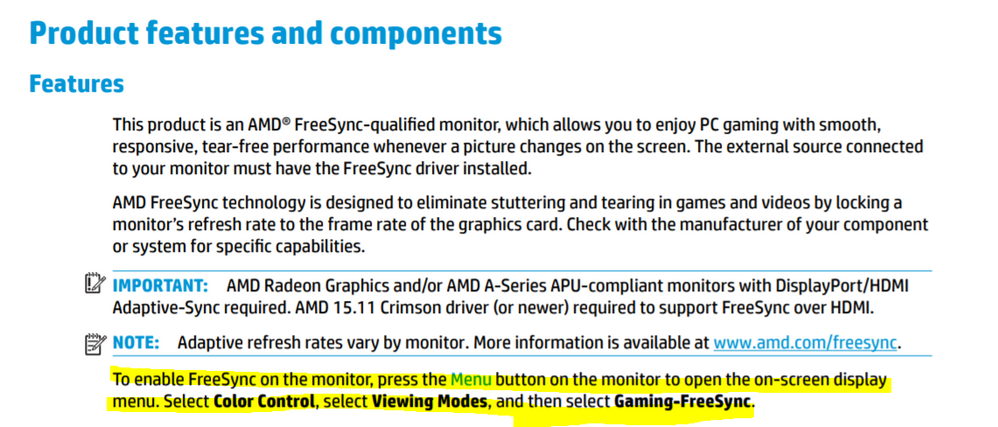Turn on suggestions
Auto-suggest helps you quickly narrow down your search results by suggesting possible matches as you type.
Showing results for
Graphics Cards
- AMD Community
- Support Forums
- Graphics Cards
- Freesync over HDMI does not work
Options
- Subscribe to RSS Feed
- Mark Topic as New
- Mark Topic as Read
- Float this Topic for Current User
- Bookmark
- Subscribe
- Mute
- Printer Friendly Page
- Mark as New
- Bookmark
- Subscribe
- Mute
- Subscribe to RSS Feed
- Permalink
- Report Inappropriate Content
09-19-2018
01:30 PM
Freesync over HDMI does not work
My setup is:
- HP 24fw monitor. This has two ports: VGA and HDMI and is certified Freesync.
- Radeon RX 570 4GB from Gigabyte. Also certified Freesync.
- HDMI cable (with high-speed written on the plug, but hard to say what its spec are. Came bundled with teh HP monitor.)
- Latest driver 18.9, installed yesterday.
Just built this setup yesterday. The Adrenaline display app, in the display tab, shows that Freesync is off. I have no idea why it is not working. There seems to be confusion on the web about HDMI cables vs Freesync.
Help? How can I diagnose what is not working and why?
Solved! Go to Solution.
1 Solution
- Mark as New
- Bookmark
- Subscribe
- Mute
- Subscribe to RSS Feed
- Permalink
- Report Inappropriate Content
09-20-2018
09:34 AM
4 Replies
- Mark as New
- Bookmark
- Subscribe
- Mute
- Subscribe to RSS Feed
- Permalink
- Report Inappropriate Content
09-19-2018
04:02 PM
Enabled Freesync in the monitor's OSD?
- Mark as New
- Bookmark
- Subscribe
- Mute
- Subscribe to RSS Feed
- Permalink
- Report Inappropriate Content
09-20-2018
09:28 AM
I looked everywhere in the OSD and did not find any mention of Freesync. I'll check the paper manual just in case, maybe it's buried under some very deep and badly named menu. I'm pretty I went over them one by one.
- Mark as New
- Bookmark
- Subscribe
- Mute
- Subscribe to RSS Feed
- Permalink
- Report Inappropriate Content
09-20-2018
09:34 AM
- Mark as New
- Bookmark
- Subscribe
- Mute
- Subscribe to RSS Feed
- Permalink
- Report Inappropriate Content
09-20-2018
09:04 PM
Had to reboot afterward so that it got detected by the card, but it worked.