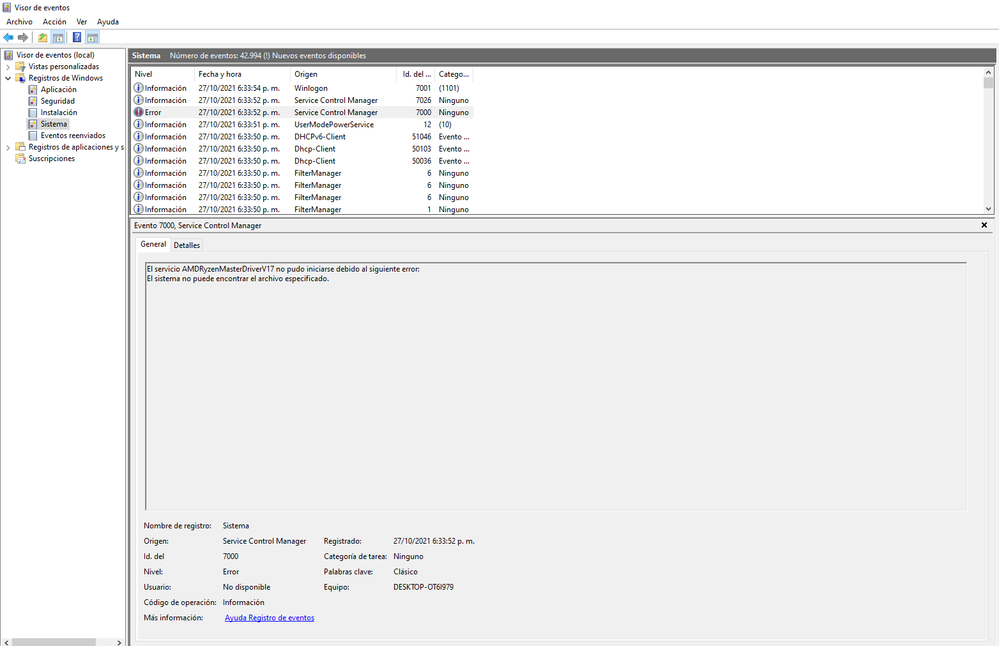Hello, I currently have a RX 570 connected by Display Port to the monitor.
When I start windows 10, I often get an error and I have to restart the pc.
Attached screenshot of the error. Any idea what it could be ?
I have already (cleanly) uninstalled the AMD drivers and have re-installed them several times.
These are the pc specifications:
Graphic Card: Sapphire Technology Technology Radeon 11266-04-20G Pulse RX 570 4GB GDDR5
System Manufacturer: Gigabyte Technology Co., Ltd.
System Model: B450M DS3H
BIOS: F41 (type: UEFI)
Processor: AMD Ryzen 5 2600 Six-Core Processor (12 CPUs), ~3.4GHz
Memory: 16384MB RAM
Power Supply: EVGA 100-BR-0500-K1 500 BR, 80+ Bronce 500W