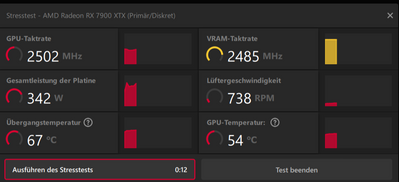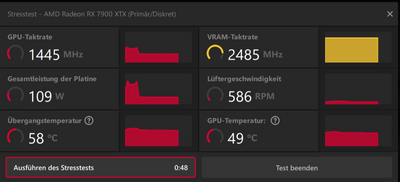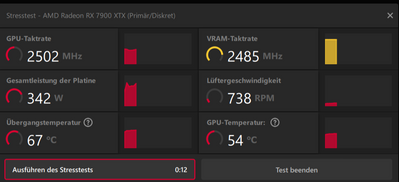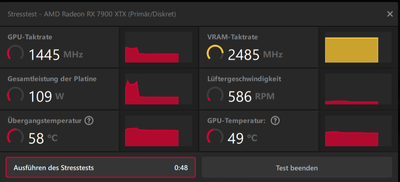Graphics Cards
- AMD Community
- Support Forums
- Graphics Cards
- Re: 7900 xtx driver timeout
- Subscribe to RSS Feed
- Mark Topic as New
- Mark Topic as Read
- Float this Topic for Current User
- Bookmark
- Subscribe
- Mute
- Printer Friendly Page
- Mark as New
- Bookmark
- Subscribe
- Mute
- Subscribe to RSS Feed
- Permalink
- Report Inappropriate Content
Driver Crashes and strange stress tests. Help Pls
I can play Cyberpunk without problems but in other games i get driver crashes (witcher 3, Eldenring)
I used the Stresstest funktion from adranalin and this happens all the time
After 15 Second This
I can´t undewrvolt. did not know why. It resets when i press save settings.
Anyone with the same problem and/or solutions?
- Mark as New
- Bookmark
- Subscribe
- Mute
- Subscribe to RSS Feed
- Permalink
- Report Inappropriate Content
I already replied in another topic:
Have you tried running your drivers completely at stock settings? I also get frequent time-outs if I try to undervolt just the slightest (like 1145mV) or change the clock speeds, even when I try to use the automatic overclock and undervolt options.
However if I set Performance options to default, the drivers are running rock stable.
- Mark as New
- Bookmark
- Subscribe
- Mute
- Subscribe to RSS Feed
- Permalink
- Report Inappropriate Content
all settings are out of the box.
- Mark as New
- Bookmark
- Subscribe
- Mute
- Subscribe to RSS Feed
- Permalink
- Report Inappropriate Content
Hey,
I just built a new PC with the following specs:
Ryzen 7 7700x
RX 7900 XTX Merc 10
Gigabyte X670 AORUS ELITE AX
32GB Kingston FURY Beast DDR5
2x M.2 2TB SSD
1x M.2 1TB SSD
850 Watt be quiet! Straight Power 11 Modular 80+ Gold
The issue i´m getting happens mostly when i play Witcher 3. If i Turn the graphic Settings at ultra+RT i get it faster, after a couple of secconds. If i play on low settings i can play a bit more but i also get the driver timeout.
Unfortunally i did not get it only by witcher 3, i Tried to play eldenring and it crashed too.
I already reinstalled windows and drivers. Tried only drivers with no adrenalin Software.
Tried on 60Hz and 100Hz aswell, same issue.
Tried with both, HDM and DP, same issue.
Tried only use one Monitor, same issue.
Anyone has a solution to this? Or do I just hope for soonish driver update? Or just send the card back ...
- Mark as New
- Bookmark
- Subscribe
- Mute
- Subscribe to RSS Feed
- Permalink
- Report Inappropriate Content
Have you tried a different power supply?
Are you at least running separate power cables from your PSU to each power input on your GPU?
Is your motherboards BIOS up to date?
Are you running the latest AM4 Chipset drivers from AMD.com?
How are your GPU temps?
Only time I've experienced driver timeouts where on lower end hardware .. RX 550 2GB on a B550m Phantom Gaming 4, 3700x, 2x16GB 3200, Win11, 500wtt Thermaltake RGB 80 Plus (White rated) PSU
I tried different drivers .. RAM speed configs .. BIOS update .. etc ..
Replaced the PSU with a 600wtt Segotep 80+ Gold and issues went away ..
IF you have access to a different PSU, might be worth testing out
ThreeDee PC specs
- Mark as New
- Bookmark
- Subscribe
- Mute
- Subscribe to RSS Feed
- Permalink
- Report Inappropriate Content
I have no different Suplay on my hand.
I used 3 separate cables from my PSU zo my gpu.
Updated bios and Chipset Driver AM5.
My Temps are not over 67°C (monitored over Adrenalin)
So far nothing helped with my Problem.
- Mark as New
- Bookmark
- Subscribe
- Mute
- Subscribe to RSS Feed
- Permalink
- Report Inappropriate Content
Edit: I had said that I had a similar issue and it turned out to be a split power supply cable that I didn't realize I was using, but I just now re-read and realized you did confirm that you already used 3 separate cables to your GPU, so that seems to not be your problem. Not sure how I missed that.
- Mark as New
- Bookmark
- Subscribe
- Mute
- Subscribe to RSS Feed
- Permalink
- Report Inappropriate Content
I'm getting the same issue. Notably, if I'm undervolted or OC'd at all I'll get the driver timeouts, however at stock settings the game itself will merely crash. Same setup as you essentially, 7700x and 7900XTX.
- Mark as New
- Bookmark
- Subscribe
- Mute
- Subscribe to RSS Feed
- Permalink
- Report Inappropriate Content
I will keep u Updated if a solution is found.
if u find one, tell me
- Mark as New
- Bookmark
- Subscribe
- Mute
- Subscribe to RSS Feed
- Permalink
- Report Inappropriate Content
I also have a (reference) 7900 XTX and get frequent driver time-outs, but only if I undervolt the card or overclock it. Basically my system runs absolutely fine as long as everything in the Adrenalin "Performance" - "Configuration" tab is at stock settings.
Personally I guess the drivers simply aren't ready for 7900 series and I sort of fear AMD released the cards two early.
- Mark as New
- Bookmark
- Subscribe
- Mute
- Subscribe to RSS Feed
- Permalink
- Report Inappropriate Content
did you remove the old driver using DDU?
- Mark as New
- Bookmark
- Subscribe
- Mute
- Subscribe to RSS Feed
- Permalink
- Report Inappropriate Content
Yea did it. Also reinstalled windows. Both did not help.
- Mark as New
- Bookmark
- Subscribe
- Mute
- Subscribe to RSS Feed
- Permalink
- Report Inappropriate Content
And also this happens if i do an stress test.
After like 15 seconds the power draw and the cpu clock speed went down.
Is this normal ?
- Mark as New
- Bookmark
- Subscribe
- Mute
- Subscribe to RSS Feed
- Permalink
- Report Inappropriate Content
Same with my Stresstest, however it seems like a really poor test anyways, since my TBP doesn't even reach 270W. In pretty much every game the card's TBP rather sits between 343 and 351W.
Have you tried running you card completely at stock settings, there is a little reset button of you open "Performance" (Leistung) -> "Configuration" (Konfiguration) at the top right corner, which looks like a circling arrow.
My drivers are running rock stable on Windows 10, but only of they are set to stock, once I start changing anything, like GPU-Tuning or VRAM-Tuning, I get time-outs sooner or later.
By the way have you checked your "Junction Temperature" (Übergangstemperatur), that's the important number everybody is talking about. In a number of cases the basic GPU temperature is fine, but Junction hits 100+°C.
- Mark as New
- Bookmark
- Subscribe
- Mute
- Subscribe to RSS Feed
- Permalink
- Report Inappropriate Content
Reference 7900 XTX that has been completely stable in every game I've played except Elden Ring. Crash city even on default settings. Underpowering the card helped with stability as I managed to play for about 45 minutes without issue.
Must be driver issues that will hopefully be ironed out in the coming months. So far the card runs really well except for Elden Ring.