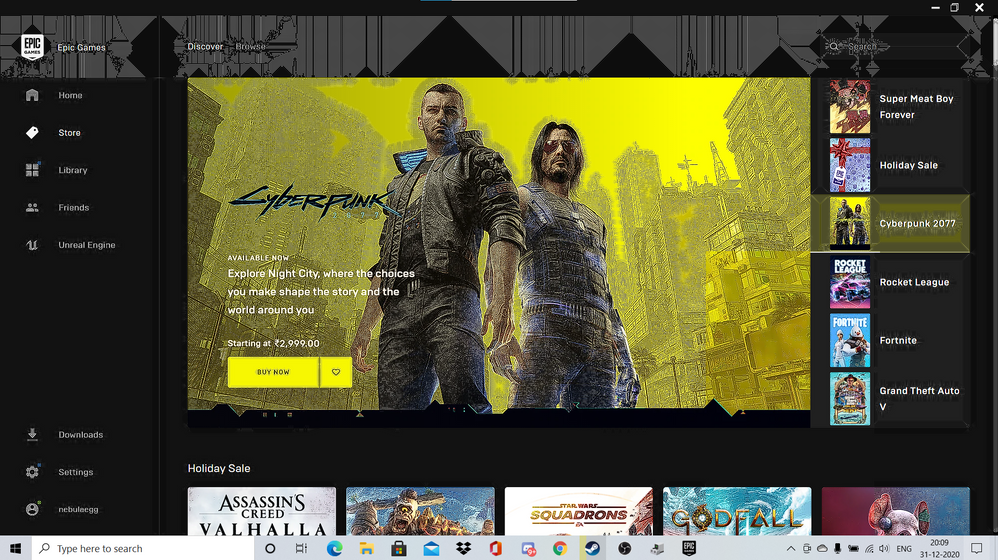Graphics Cards
- AMD Community
- Support Forums
- Graphics Cards
- Display glitch when scrolling
- Subscribe to RSS Feed
- Mark Topic as New
- Mark Topic as Read
- Float this Topic for Current User
- Bookmark
- Subscribe
- Mute
- Printer Friendly Page
- Mark as New
- Bookmark
- Subscribe
- Mute
- Subscribe to RSS Feed
- Permalink
- Report Inappropriate Content
Display glitch when scrolling
Hey guys, I'm facing this graphic glitch when scrolling in some apps. I do not know how exactly to explain it so I recorded a video of it. This is really annoying and honestly kind of creepy. Can anyone tell me how to fix this? I'm not good at PC tech and stuff so please forgive my ignorance.
My laptop specs:
Amd Ryzen 5 3550H with AMD Radeon(TM) Vega 8 Graphics
Nvidia Geforce Gtx 1650
Solved! Go to Solution.
- Mark as New
- Bookmark
- Subscribe
- Mute
- Subscribe to RSS Feed
- Permalink
- Report Inappropriate Content
It certainly can't hurt to try. Don't do the normal install, they have a reset option that will do a more thorough cleanup and replace off the driver. See if that helps.
- On the next screen, you will be given a choice of components to install (These should all be ticked by default, and if you are unsure, leave them that way).
- Under the Select driver component table, tick the box Perform a clean installation and click Next.
- Mark as New
- Bookmark
- Subscribe
- Mute
- Subscribe to RSS Feed
- Permalink
- Report Inappropriate Content
The condition of my Epic Games Launcher. Please help me guys. This is my new laptop so it's very concerning.
- Mark as New
- Bookmark
- Subscribe
- Mute
- Subscribe to RSS Feed
- Permalink
- Report Inappropriate Content
That absolutely looks like it would be a hardware issue. Who you should be talking to, is the support department that made your laptop. They should be able to help diagnose and offer an RMA if needed, if the product is under warranty. If not I would investigate to make sure it is not a software problem more and reload the OS and re-install the last drivers from the OEM.
Good Luck!
- Mark as New
- Bookmark
- Subscribe
- Mute
- Subscribe to RSS Feed
- Permalink
- Report Inappropriate Content
Hey, thanks a lot for replying!
It seems like it's a problem with my gtx 1650 gpu, when i disabled it, the glitch stopped occurring. Should I try reinstalling my nvidia gpu driver?
- Mark as New
- Bookmark
- Subscribe
- Mute
- Subscribe to RSS Feed
- Permalink
- Report Inappropriate Content
It certainly can't hurt to try. Don't do the normal install, they have a reset option that will do a more thorough cleanup and replace off the driver. See if that helps.
- On the next screen, you will be given a choice of components to install (These should all be ticked by default, and if you are unsure, leave them that way).
- Under the Select driver component table, tick the box Perform a clean installation and click Next.
- Mark as New
- Bookmark
- Subscribe
- Mute
- Subscribe to RSS Feed
- Permalink
- Report Inappropriate Content
I performed a clean installation and guess what! The glitches are gone! Everything is working perfect now.
Thank you so much for your help. I posted my issue on several websites and you were the only one who replied and helped me. This laptop is brand new and I was really scared that I received a corrupted model. I know I can always return it but I bought it online and it took me several days to receive it.
Thanks again and happy new year!
- Mark as New
- Bookmark
- Subscribe
- Mute
- Subscribe to RSS Feed
- Permalink
- Report Inappropriate Content
Hey you did the leg work, so good job to you! I am really glad to hear it is good now! I honestly based on what is was doing thought it might be bad memory or something so this is great that a simple fix took care of things.
Happy New Year and Happy Gaming in 2021 and beyond......