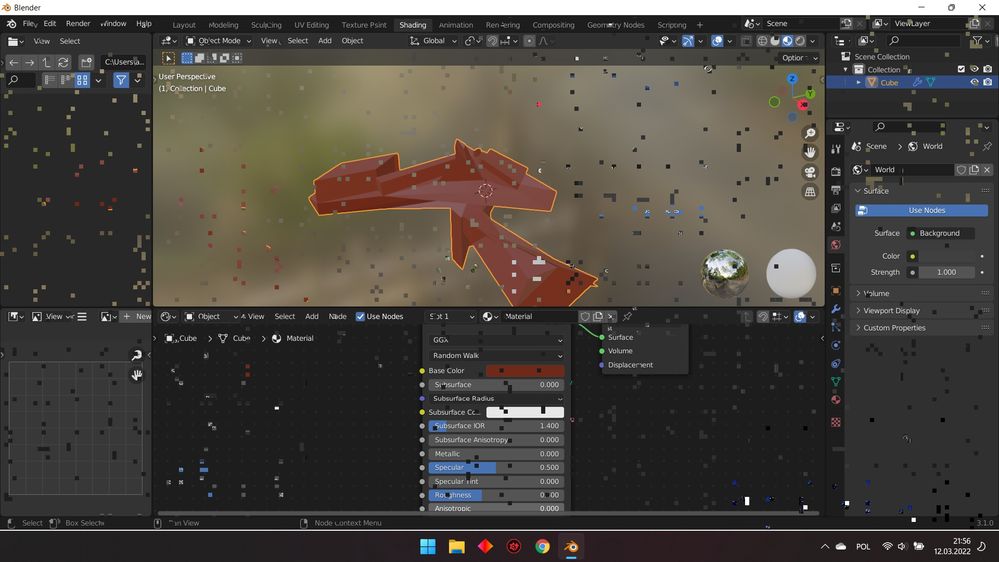Graphics Cards
- AMD Community
- Support Forums
- Graphics Cards
- Re: Blender and Games crashes RX6600M (squares art...
- Subscribe to RSS Feed
- Mark Topic as New
- Mark Topic as Read
- Float this Topic for Current User
- Bookmark
- Subscribe
- Mute
- Printer Friendly Page
- Mark as New
- Bookmark
- Subscribe
- Mute
- Subscribe to RSS Feed
- Permalink
- Report Inappropriate Content
Blender and Games crashes RX6600M (squares artifacts)
I have a problem with my new laptop. When working in Blender the system freezes after some minutes and artefacts (small squares) show up on the screen.
My first thought was that it's Blender's fault. But the same thing happens when I play games.
It's not the case of system overload or overheating either because the problem occurs even when I do the simplest things in Blender.
At some point when I play, the game freezes and artefacts show up on the screen - and the game doesn't respond and I have to swith it off via Task Manager. And waiting for it to respond doesn't do any good. At the same time the rest of programes and apps open in the background work perfectly fine.
My laptop is Omen 16 c0322nw
ryzen 7 5800H
AMD Radeon RX 6600m
16 Gb ram
Win 11
I have the most up-to-date dreivers (22.2.3) and I've already tried the old drivers - no changes. Windows System has all the updates. The problem doesn't depend on whether the laptop is plugged or not.
I've updated the Bios' drivers and tried to run the programes in backwards compatibility mode and as Administrator. Then I've reset the entire system back to the factory settings - nothing's changed. The problem still occurs.
I've played Hearts of Iron 4, Batlle Brothers and Kingdom Come Deliverance and the problem's occured only with Hearts of Iron 4 and Batlle Brothers (which have less requirements in theory). Kingdom Come's worked perfectly fine.
Do you guys have any ideas what could be the nature of problem?
- Mark as New
- Bookmark
- Subscribe
- Mute
- Subscribe to RSS Feed
- Permalink
- Report Inappropriate Content
Did you tried to use amdgpu.aspm=0 or amdgpu.dpm=0?(Linux)
Or pcie energy saving to maximum performance(off energy savings) in powercfg.cpl.
It seem that devs think if it fail with minority cases than it is faulty hardware.
I think the same if devs that selling this think like that then you just need to do RMA. Only money will change their thinking.
- Mark as New
- Bookmark
- Subscribe
- Mute
- Subscribe to RSS Feed
- Permalink
- Report Inappropriate Content
Already got my motherboard replaced, but then maybe they put back the old one in the laptop by accident. Don't even know if it's possible to check as there seem to be a kind of tag to be done when they are replaced. Lenovo only send 1 stick of ram instead of 2 as even if my laptop was sold with 2 it's not a kit as they say, so only one was replaced and the problem is still here. Since last week my charger died on me, for no reason, now waiting for a new one. This laptop is killing me, and don't have the money to send it back to the store I bought it from for now. I just don't know how I have so many problem with this laptop, my old Lenovo laptop that is like 5 years old no is still alive and kicking if we don't account the battery that weared down wich is perfectly normal (not a gaming laptop but still). If I knew I wouldn't have brought a laptop but a overpriced graphic card that would have made my desktop a war machine and would have costed less money, just why did I thought of changing laptop to solve the battery issue of the old one, my student brain was dumb
- Mark as New
- Bookmark
- Subscribe
- Mute
- Subscribe to RSS Feed
- Permalink
- Report Inappropriate Content
It seems like you're right, in Windows 11, I just changed 2 values under:
HKEY_LOCAL_MACHINE\SYSTEM\CurrentControlSet\Control\Video
You have to search corresponding folder, (e.g. 0000, etc.) There's EnableAspmL0s and EnableAspmL1, set them to 0
I don't see crashes anymore. Note, I have the latest driver which is 31.0.12029.4013 (taken from here: https://www.amd.com/en/support/previous-drivers/graphics/amd-radeon-6000m-series/amd-radeon-rx-6000m... the latest one)
Looks like AMD fixed the driver, but for me there are some issues still if it this is set to 1.
P.S.: I will be testing it during these day. If someone else can do this as well, that will help a lot!
- Mark as New
- Bookmark
- Subscribe
- Mute
- Subscribe to RSS Feed
- Permalink
- Report Inappropriate Content
@Konst Unfortunately, the problem does not reproduce on a large number of equipment, so the developers will ignore us and do nothing to solve it.
You can ask Lenovo to add ASPM option to BIOS. Asrock for example provided me with such in 2 days.
- Mark as New
- Bookmark
- Subscribe
- Mute
- Subscribe to RSS Feed
- Permalink
- Report Inappropriate Content
This works for me!
Thank you so much!
I do hope AMD and HP take notes from you. It is unfortunate to see many people on a forum with no budget or time to resolve an issue that I am sure many people experience and turn away from brands like HP and AMD.
- Mark as New
- Bookmark
- Subscribe
- Mute
- Subscribe to RSS Feed
- Permalink
- Report Inappropriate Content
Omg, did this solve the problem completely for you? I'm disgusted this thread even exists, and sad that I have to wake it up again SEVERAL MONTHS LATER. shame on HP! So glad to know I'm not the only one here. The squares are even WORSE for games.
- Mark as New
- Bookmark
- Subscribe
- Mute
- Subscribe to RSS Feed
- Permalink
- Report Inappropriate Content
I experience the same issue as described above, and Konst's fix resolves it. Whilst I appreciate all the hard work Konst has done, it's obvious that there's an issue with the display driver. Is there a way to escalate this?
- Mark as New
- Bookmark
- Subscribe
- Mute
- Subscribe to RSS Feed
- Permalink
- Report Inappropriate Content
Why does AMD and HP not fix this???
Trying the app for a few hours, so far so good.
I will email AMD!
- Mark as New
- Bookmark
- Subscribe
- Mute
- Subscribe to RSS Feed
- Permalink
- Report Inappropriate Content
Sorry to hear about the issues you are experiencing with your laptop. Based on the symptoms you've described, it sounds like there may be a hardware issue with your graphics card. The small squares you are seeing on the screen are a common symptom of a failing graphics card, and the fact that you are experiencing the issue across multiple programs makes it less likely to be a software problem.
We recommend reaching out to the manufacturer of your laptop or a qualified technician to have your graphics card checked and potentially replaced. In the meantime, you may want to avoid using resource-intensive programs like Blender or games to prevent further damage to your hardware.
We hope this helps and wish you the best of luck in resolving your issue.
- Mark as New
- Bookmark
- Subscribe
- Mute
- Subscribe to RSS Feed
- Permalink
- Report Inappropriate Content
Incorrect, HP replaced my graphics card TWICE with the problem still being present. That is what AMD Support refuses to understand. Its an issue with how the laptop was manufactured period, it can't be fixed by HP repairs. BUT if AMD cared to look into it instead of waving it off as a "graphics card issue", they could easily put out an AMD Software patch with a special fix the issue with the card/laptop. If AMD literally had the same PC, they would get the same results.
- Mark as New
- Bookmark
- Subscribe
- Mute
- Subscribe to RSS Feed
- Permalink
- Report Inappropriate Content
End of April
4-30-2023
I still get some crashes even with the app someone made
and now my LED's don't light up anymore, not sure if it was some windows update that broke it.
not sure this problem is related but...
I noticed an extra problem in audio interfaces. I used a audio interface in other computers and it never failed and on this computer the phantom power would cut off all the time, I got a new interface and not sure if it's a bug from it or the computer but the sound output source jumps many times from the interface to computer, maybe the power fluctuation problem is in both the graphic card and USB, maybe it goes deeper than that, in this interface I have the option to use a extra usb cable for external power so I connect it to a hub with external power to see if it avoids the jumps but no but the audio still jumps sometimes so the main data/function power connection is what fails it seems, I can't understand it or explain it better.
I wish they would fix this problem, the last updates did not seem to fix it. The app helps not to crash but at the same time HP/AMD won't detect crashes maybe.
Next computer will not be AMD not sure if HP also, I would never expect this from such gigantic companies on a top of the line product, but now I can not trust them, next time will go blue and green.
- Mark as New
- Bookmark
- Subscribe
- Mute
- Subscribe to RSS Feed
- Permalink
- Report Inappropriate Content
The faut is not on the AMD's shoulder.
Those troubles are caused by the bad engeneering way of access to the VRAM. There is a bad architecture of the motherboard.
I have changed my computer for the same on desktop mode, with the same components and i have no problem. Just try to get It back to your retailer. It's a better way to preserve your mentaly heath than fighting for a laptop which couldn t be fixed
- Mark as New
- Bookmark
- Subscribe
- Mute
- Subscribe to RSS Feed
- Permalink
- Report Inappropriate Content
Hi, I decided that I will register here and give you a hint on what to do with the card so that it stops displaying artifacts. In my case, the artifacts occurred on Windows and Ubuntu only on the external screen. Nothing helped, only a script from Konst, which was not perfect.
The solution is to modify PPTable and disable power saving.
- install MorePowerTool software
- extract BIOS image from GPU, you can use GPU-Z
- load the BIOS image into MorePowerTool
- select "Feature control" and uncheck "GFXOFF".
- press "Write SPPT", this action will write the PPTable to the Windows registry
All links are to be found on the Internet and plenty of similar tutorials.
The change is not pernamental, it will be deleted after a driver update or by changing the performance in "Omen Gaming Hub".
On Linux, you can load PPTable via the command line, but it is simpler to set a flag for the kernel to disable power saving.
For PopOS: sudo kernelstub -a amdgpu.ppfeaturemask=0xffff3fff
Good luck, I am not responsible for dead cards.
I forgot to add that my hardware is HP Omen 16 with rx6600m.