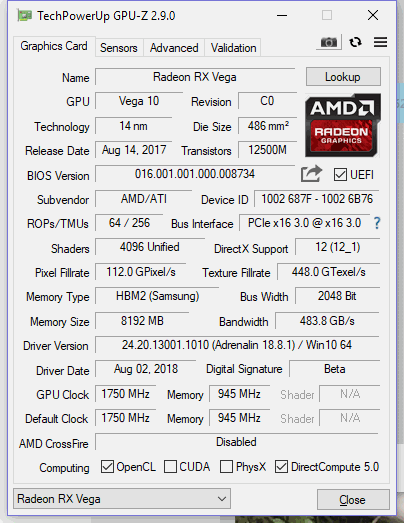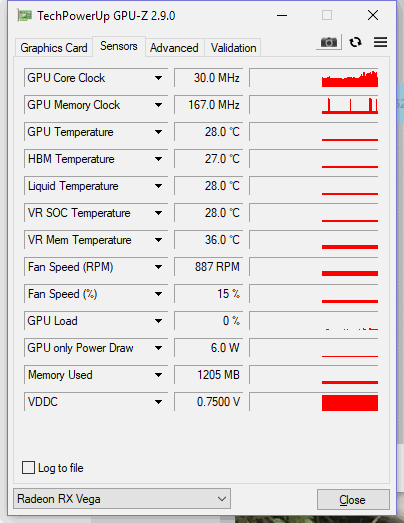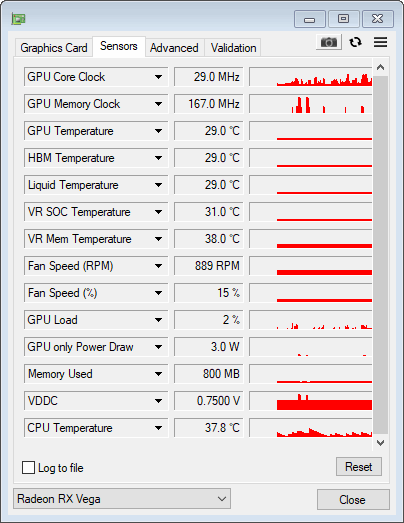Graphics Cards
- AMD Community
- Support Forums
- Graphics Cards
- Black Screen while browsing Vega64 LC
- Subscribe to RSS Feed
- Mark Topic as New
- Mark Topic as Read
- Float this Topic for Current User
- Bookmark
- Subscribe
- Mute
- Printer Friendly Page
- Mark as New
- Bookmark
- Subscribe
- Mute
- Subscribe to RSS Feed
- Permalink
- Report Inappropriate Content
Black Screen while browsing Vega64 LC
System Configuration:
Motherboard: ASUS CROSSHAIR VI HERO WI-FI AC (90MB0UT0-M0EAY0)
CPU: AMD Ryzen 7 1800X, 3.6GHz
Memory: DDR4 G.SKILL Trident Z RGB 32GB (4x8GB) 3200MHz CL16 1.35V XMP 2.0
GPU: AMD Vega64 Liquid Cooled
VBIOS: 113-D0500500-103
Driver: 18.7.1
OS: Windows 10 x64 (1511.10586)
PSU: be quiet! Dark Power Pro P11 850W (BN253)
Steps to Reproduce:
Leave Computer on for a while Start browsing anything in Chrome/Opera with Video Get black screen for 1 second sometimes browser crashes Sometimes after being away for a few mintures pc crashes with display on but mouse is unmoveable. Expected Behavior:
System running stable
Actual Behavior:
Display crashes event viewer has the following Display driver amdkmdap stopped responding and has successfully recovered.
Additional Observations:
This happens after some use or right now it just happens after initial boot. I go to the browser and have a website with video black sreen and crash to recover or I leave PC on go away 15min later come back cant move mouse but display is there. This ironically does not happen when gaming.
- Mark as New
- Bookmark
- Subscribe
- Mute
- Subscribe to RSS Feed
- Permalink
- Report Inappropriate Content
I would like to add also crashed when Monitor goes off for Energy.
- Mark as New
- Bookmark
- Subscribe
- Mute
- Subscribe to RSS Feed
- Permalink
- Report Inappropriate Content
I was just playing SC2 with HBM2 set to 945mhz. Crash with black screen. Bad Card?
- Mark as New
- Bookmark
- Subscribe
- Mute
- Subscribe to RSS Feed
- Permalink
- Report Inappropriate Content
I put the card in powesave mode and it seems to be stable![]() Bad card or PSU?
Bad card or PSU?
- Mark as New
- Bookmark
- Subscribe
- Mute
- Subscribe to RSS Feed
- Permalink
- Report Inappropriate Content
I believe you and I are suffering from the same/similar issue.
SAPPHIRE NITRO+ Radeon RX Vega 64 - Random Computer Restarts
- Mark as New
- Bookmark
- Subscribe
- Mute
- Subscribe to RSS Feed
- Permalink
- Report Inappropriate Content
Well it crashed with power save mode ![]()
- Mark as New
- Bookmark
- Subscribe
- Mute
- Subscribe to RSS Feed
- Permalink
- Report Inappropriate Content
Kommie, did you lock the HBM to state 3 (945mhz) min/max when you where playing starcraft 2 ?
- Mark as New
- Bookmark
- Subscribe
- Mute
- Subscribe to RSS Feed
- Permalink
- Report Inappropriate Content
Yes it was lcoked at 945mhz. Didnt last long went to play game and black screen crash.
- Mark as New
- Bookmark
- Subscribe
- Mute
- Subscribe to RSS Feed
- Permalink
- Report Inappropriate Content
Interesting information from Gigabyte Support. They said my GPU Clock is higher than supported. But I did not OC the card. Running Raedon Drivers on Balanced.
- Mark as New
- Bookmark
- Subscribe
- Mute
- Subscribe to RSS Feed
- Permalink
- Report Inappropriate Content
- Mark as New
- Bookmark
- Subscribe
- Mute
- Subscribe to RSS Feed
- Permalink
- Report Inappropriate Content
After running in P6 for GPU Clock, I am getting black screens again. It spiked up to 945 and then back to 167 along with the VDDC spiking to 1.25 It seems to be with the GPU Memory Clock. You can see where the black screen occurs by the spikes.
- Mark as New
- Bookmark
- Subscribe
- Mute
- Subscribe to RSS Feed
- Permalink
- Report Inappropriate Content
Log of issue:
- Mark as New
- Bookmark
- Subscribe
- Mute
- Subscribe to RSS Feed
- Permalink
- Report Inappropriate Content
Service Request: {ticketno:[8200826402]}
- Mark as New
- Bookmark
- Subscribe
- Mute
- Subscribe to RSS Feed
- Permalink
- Report Inappropriate Content
AMD didnt even read my issue. They think I have Win7 but I described isssue in Detail.
Response and Service Request History:
Thank you for the email.
I understand you are getting Display driver stopped and recovered error on your computer with AMD Radeon RX Vega 64 graphic card.
This issue may occur if GPU is taking more time than permitted to display graphics to your monitor or if the TDR setting is set to low.
I suggest you refer the below links and try the Timeout Detection and Recovery suggestion provided in the thread which have resolved the issue for many users.
https://community.amd.com/thread/180166
https://support.microsoft.com/en-us/kb/2665946
And try performing clean boot of the OS and check if you are still getting the error.
Please refer the below link to know how to perform clean boot/Selective startup in Windows 7 OS.
http://www.thewindowsclub.com/what-is-clean-boot-state-in-windows
Thank you for contacting AMD.
In order to update this service request, please respond, leaving the service request reference intact.
Best regards,
Santosh
AMD Global Customer Care
- Mark as New
- Bookmark
- Subscribe
- Mute
- Subscribe to RSS Feed
- Permalink
- Report Inappropriate Content
Well after playing SC2 and running many days stable, Card crashed. 800mhz using SC2. I guess my only hope now is to RMA Card and hope they find another LC in Poland.
- Mark as New
- Bookmark
- Subscribe
- Mute
- Subscribe to RSS Feed
- Permalink
- Report Inappropriate Content
Apparently with 18.8.2 we have a known issue
Fixed Issues
- Some games may experience instability or stutter when playing with FRTC and Instant Replay enabled.
- Upgrade Advisor may not appear in Radeon Settings game manager.
- Far Cry™5 may experience dimmed or grey images with HDR10 enabled on some system configurations.
- Far Cry™5 may experience an application hang when changing video settings on some system configurations.
- Radeon Chill min and max values may not sync on multi GPU system configurations.
- Radeon FreeSync may fail to enable when playing Call of Duty®: Black Ops 4.
Known Issues
- Radeon FreeSync may fail to enable when playing Monster Hunter™: World.
- Some DirectX®12 gaming applications may experience instability while recording with Radeon ReLive on system configurations using Radeon R9 290 and Radeon R9 390 series graphics products."
- Cursor or system lag may be observed on some system configurations when two or more displays are connected and one display is powered off.
- Radeon RX Vega Series graphics products may experience elevated memory clocks during system idle.
- Strange Brigade™ may experience fps drops on multi GPU enabled system configurations when Enhanced Sync is enabled and Vulkan™ API is enabled.
- Flickering may be observed on some displays when Radeon FreeSync is enabled with Radeon ReLive enabled and recording.
- Video profiles may not correctly apply on web browser video content.
- Mark as New
- Bookmark
- Subscribe
- Mute
- Subscribe to RSS Feed
- Permalink
- Report Inappropriate Content
Well Gigabyte couldn fix my card. The reseller is giving my money back. Anyone know where I can still buy a VEGA64 LC New in Europe?