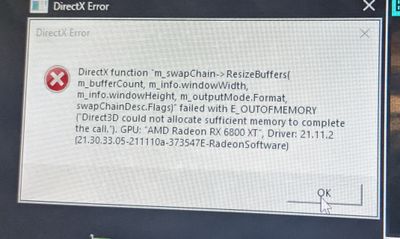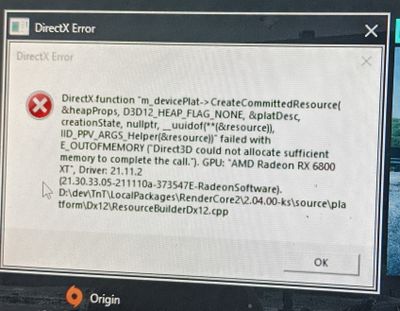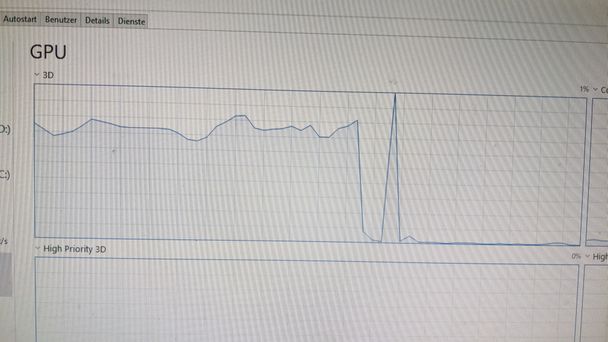Graphics Cards
- AMD Community
- Support Forums
- Graphics Cards
- Re: BF 2042 - Issues with 6800XT
- Subscribe to RSS Feed
- Mark Topic as New
- Mark Topic as Read
- Float this Topic for Current User
- Bookmark
- Subscribe
- Mute
- Printer Friendly Page
- Mark as New
- Bookmark
- Subscribe
- Mute
- Subscribe to RSS Feed
- Permalink
- Report Inappropriate Content
BF 2042 DirectX Error Crash with 6800XT
Hey together,
when playing BF 2042, I am experiencing issues, which seem to be GPU related. I only experienced those issues in BF2042, but in no other game. I usually dont play such graphic-strong games, so pushing my GPU to its limits I guess. After about 30-90 minutes of gaming, the game crashes with different errors, that always point to the same direction. Anyone has an idea where this could be coming from or how to fix it?
Hardware/Software Information:
- OS: Win 10 (Build 19044)
- GPU: 6800XT (Driver 21.11.2) - not overclocked by hand
- CPU: Ryzen 7 5800X
Things Ive already tried:
- Install C++ Redist (x86 and x64)
- Disable all overlays (Discord, Origin, AMD)
- Disable all adittional Features from AMD Radeon for BF 2042 (anti lag, ...)
- Enable DX 12 for BF2042
- Play fullscreen and windowed
Picture of Error messages:
Picture of Task mgr - GPU - 3D, shortly after crash:
I would appreciate any help, might not answer directly as its pretty late.
Best regards!
Solved! Go to Solution.
- Mark as New
- Bookmark
- Subscribe
- Mute
- Subscribe to RSS Feed
- Permalink
- Report Inappropriate Content
Issue fixed, for everyone interested: Completly uninstall driver with DDU, reboot and do a clean new install.
- Mark as New
- Bookmark
- Subscribe
- Mute
- Subscribe to RSS Feed
- Permalink
- Report Inappropriate Content
Issue fixed, for everyone interested: Completly uninstall driver with DDU, reboot and do a clean new install.
- Mark as New
- Bookmark
- Subscribe
- Mute
- Subscribe to RSS Feed
- Permalink
- Report Inappropriate Content
Hello! I hope you are well!
In my case I have a similar building but, I continue to have this issue, my game crash after some minutes and I tried this solutions and not work for me, do you have more idea about fix this error?
I have:
Win11
Ryzen 9 5900x
Rx 6800XT
32GB RAM
Thanks man!
- Mark as New
- Bookmark
- Subscribe
- Mute
- Subscribe to RSS Feed
- Permalink
- Report Inappropriate Content
Hi there!
I solved the problem, now I can play the game normally. Check my steps to solve the problem for me:
1 - Disable ResizableBAR in the BIOS
2 - Checked if I not had Overclocks configurations
3 - Execute the clean removal from AMD Clean Utility and reinstall the Adrenalin Software
4 - Verify/check files from the game in EA App
** In my priority I execute the game how Administrator, but for me this is optional I not fell diferences.
For me using this steps, the problem not happen's again. In my opinion the main problem was about the resizableBAR, because for default this config is not enabled in my BIOS.
I hope can help others players, tks guys!