I suggest testing the RAM with DRAM Calc using the membench feature, set it to 360% and see if it detects errors. Even one and something isn't right with the RAM. Is the RAM on the QVL for the board? The bug report tool popping up on screen is usually from the driver timing out, which boils down to bad RAM timing/settings, incompatible RAM, fclk set too high or low, etc. You can use DRAM Calc to find the best timing for the rest of the numbers in BIOS buy using the main page and entering the type of Hynix RAM you have (AFR, MFR, etc.), selecting "A0/B0", your chipset and the "safe" preset. "Thaiphoon Burner", free edition can read the RAM EEPROM to give you all the information on the RAM like what chip type it was made with etc.
I've had the bug report tool come up for me during trying new RAM timings/speeds, so it can happen with using incompatible RAM or even a defective CPU. Check "Event Viewer", "System" for any WHEA error 18, 19, or 20's. 18 is CPU related and heat can cause it or a defective CPU, 19 is RAM/FCLK issue, 20 is a good indicator of a hot CPU.
Did you get the temps down on the CPU? Running at TjMax or close like 90c is going to be an issue. If I run at 83c my CPU will begin to mess up and it's a 5600X. The limit set by AMD is a guide, not all CPU's can operate at the limit and certainly not for extended periods of time.
Here are 2 screen shots of the programs mentioned, just examples, yours will be different. Zen Timings is a good program to see what all your settings are at with the RAM. 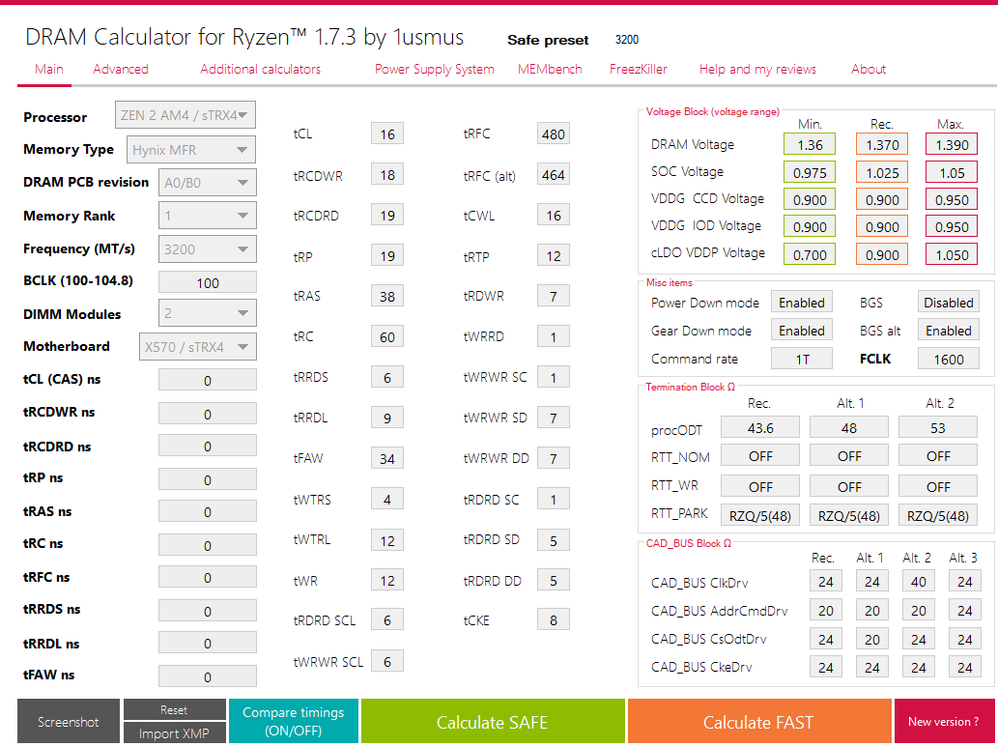
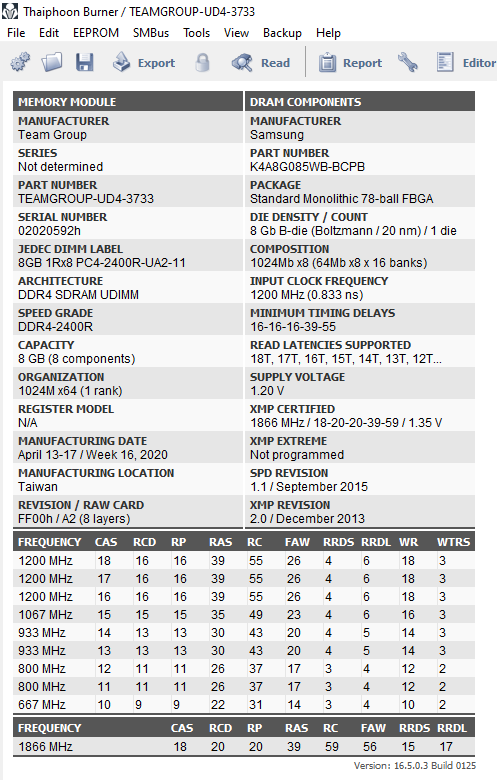
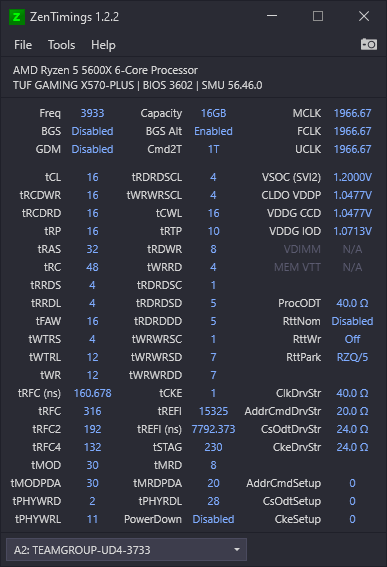
"It worked before you broke it!"