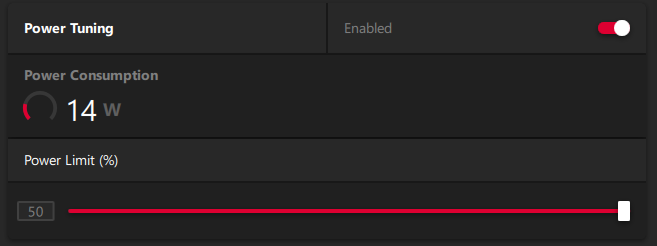Greetings!
I've been having the same issue before, however it only happens whenever I'm gaming or putting heavy loads on the GPU.
In my case, what causes this problem is the GPU wasn't getting enough juice causing it to crash. RX 460's should use around 60-75 watts at high/max load but mine only uses 45-49 watts, it can't even reach the max clocks when testing on furmark or in games. I even replaced my PSU hoping to solve this issue but even replacing didn't solve the issue.
So what I did was I increased the power limit to +50% and after that, the GPU is now getting enough power. The crashes are gone, the driver timeouts are gone and it can now reach its max clocks when gaming and testing on furmark. I even experienced some performance increase.
Don't worry about damaging your card because adjusting or maxing out the power limit is completely safe. It just allows your GPU to use and consume more and enough power that it needs.
However, the card runs hotter than it did before. Before it tops out at around 65 degrees but now, it tops out at 70. But it's completely understandable and normal considering that the card is using more power so rest assured.
Hope this helps!