Hello,
I recently bought a new AMD RX 580 8gb and installed it in my computer. However, since the beginning, the gpu itself has crashed continuously after playing for a while. Underclocking the card has lead to minimal success by increasing the duration which I can play. However, It has not stopped the crashing.
My computer specs are as follows:
- AMD Ryzen 3 2200G 3.85 GHz
- 16 GB Patriot Viper Elite Series DDR4 8GB
- RX 580 8gb Asus ROG Strix OC edition
- Crosshair CX650M PSU
Here are my overclock settings:
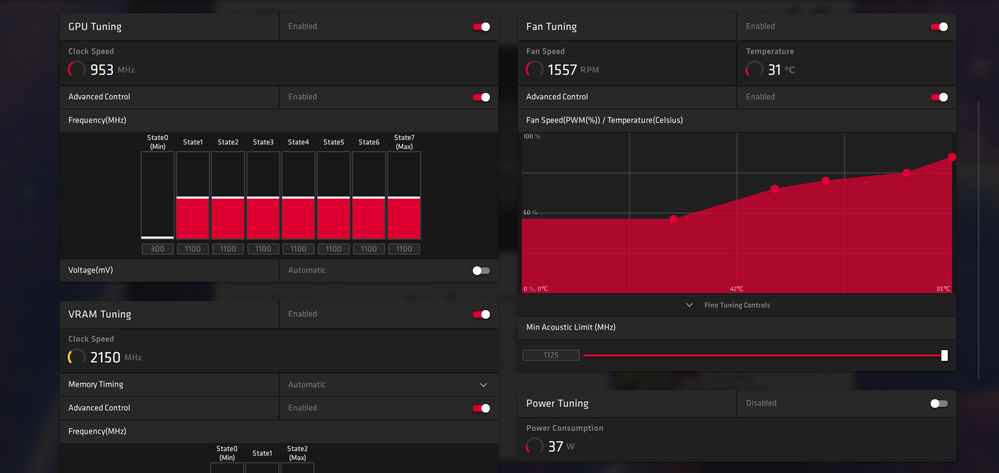
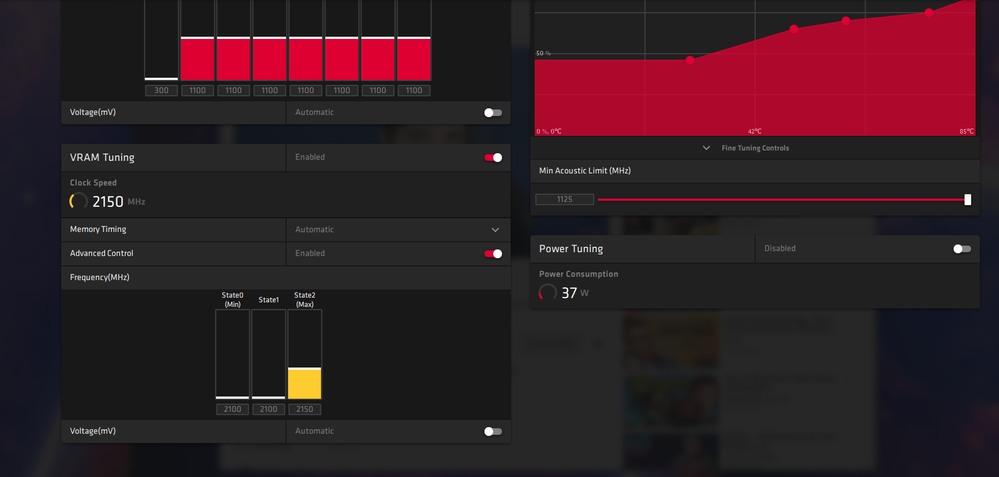
I have checked the event view and the error that is given is "Display driver AMDKMDAP stopped responding and has successfully recovered"
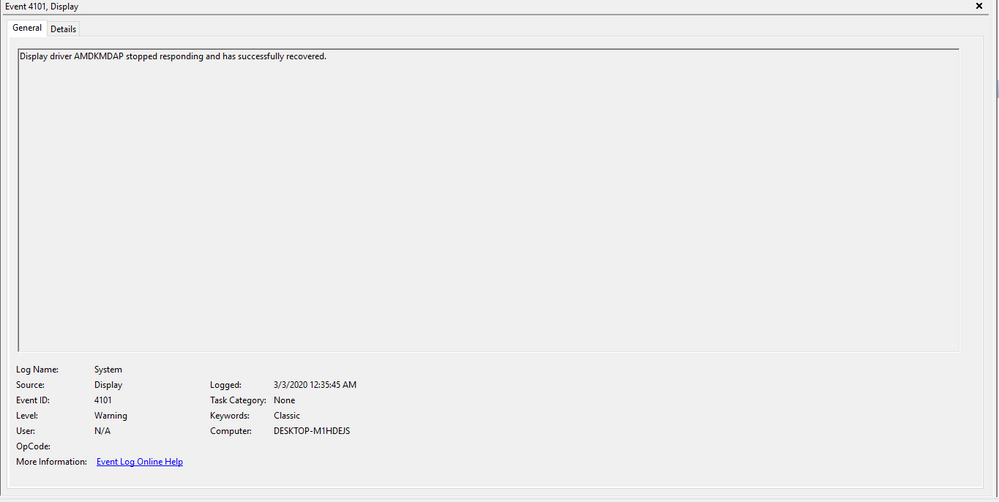
Thank you for any help that you can give,###
JDH