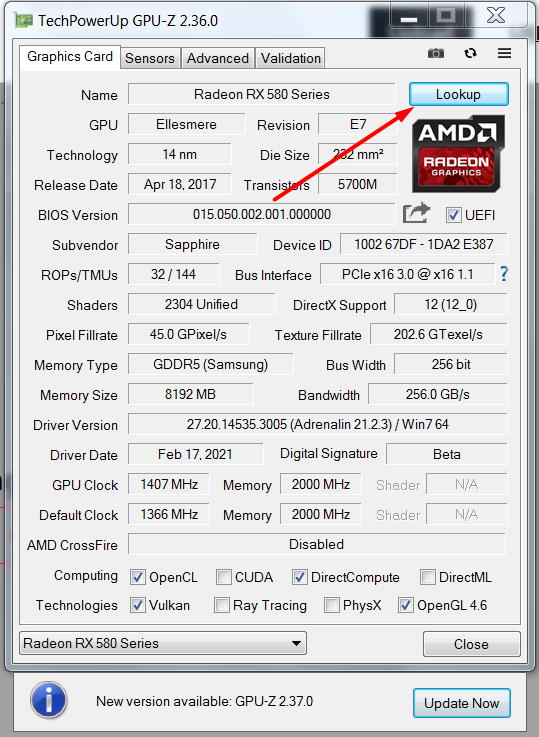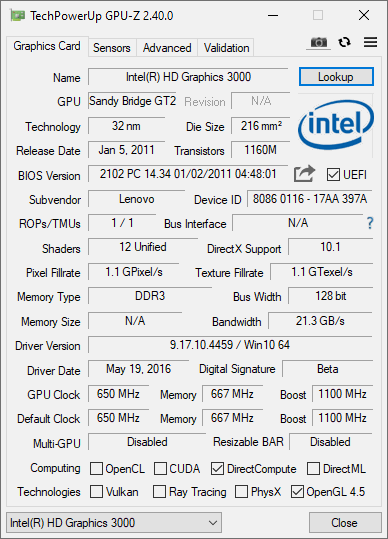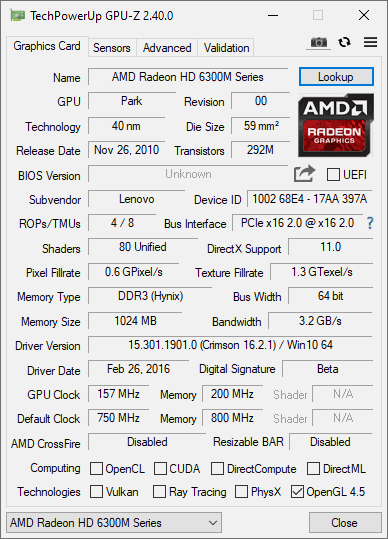Graphics Cards
- AMD Community
- Support Forums
- Graphics Cards
- AMD Radeon 3300M & Windows 10 - please help
- Subscribe to RSS Feed
- Mark Topic as New
- Mark Topic as Read
- Float this Topic for Current User
- Bookmark
- Subscribe
- Mute
- Printer Friendly Page
- Mark as New
- Bookmark
- Subscribe
- Mute
- Subscribe to RSS Feed
- Permalink
- Report Inappropriate Content
AMD Radeon 3300M & Windows 10 - please help
Hi how is the board? I need help with something, can someone please help?
I have an AMD Radeon HD 6300M (That's exactly how it's listed on device managers) & I'm using Windows 10. No matter what I do my PC opts to use the other GPU; Intel HD 3000. I have drivers but I think they're for Windows 7. I used this download:
https://www.amd.com/en/support/kb/release-notes/rn-rad-win-16-3-1
and I tried this technique:
and I tried this other technique :
https://www.howtogeek.com/351522/how-to-choose-which-gpu-a-game-uses-on-windows-10/
but the PC still only uses the Intel & only detects the Intel. I'm still able to open AMD Catalyst Control & it along with Device Manager state I have a AMD Radeon HD 6300M but aside from this if it didn't show me I'd swear I wouldn't even know I had it.
I've seen posts where people ask from their 8.1 Windows & people reply with it's discontinued, but I refuse to give up. There has to be something I'm doing wrong that I can right to use my AMD Radeon HD 6300M on Windows 10.
Is this the official AMD help tech site? Maybe I haven't asked the right person or place yet. Can someone please help me? Thank you.
- Mark as New
- Bookmark
- Subscribe
- Mute
- Subscribe to RSS Feed
- Permalink
- Report Inappropriate Content
Your issue is the Intel graphics ,,,HD3000. It is not supported for Windows 10...can't meet the minimum requirements. This prevents the AMD graphics/switchable graphics from working. Best to continue using the OS the laptop was designed for.
Run GPU-Z...select lookup to find out exactly which AMD product you have.
- Mark as New
- Bookmark
- Subscribe
- Mute
- Subscribe to RSS Feed
- Permalink
- Report Inappropriate Content
Hi Kingfish how are you? Thanks for your speedy reply. Sorry for my late post, I didn't think I'd receive one.
Thank you for your recommendation. I downloaded GPU - Z from a mirror website. I took screenshots of the gpu-z interface for each card and am providing links to the sites clicking"lookup" directs me to.
Lookup - Intel HD Graphics 3000:
https://www.techpowerup.com/gpu-specs/hd-graphics-3000.c1251
Lookup - AMD Radeon HD 6300M
(The link presents an option between 6370M or 7370M. I think 6370M is closest, as all I ever read about in this laptop is 6300M)
https://www.techpowerup.com/gpu-specs/lookup?gpu=e9f232-1002:68E4-17AA:397A.00.1024.750.0.
I'm Australian and slow, can you please help me figure out what to do next?
- Mark as New
- Bookmark
- Subscribe
- Mute
- Subscribe to RSS Feed
- Permalink
- Report Inappropriate Content
Your issue is the Intel graphics ,,,HD3000. It is not supported for Windows 10...can't meet the minimum requirements. This prevents the AMD graphics/switchable graphics from working. Best to continue using the OS the laptop was designed for.
- Mark as New
- Bookmark
- Subscribe
- Mute
- Subscribe to RSS Feed
- Permalink
- Report Inappropriate Content
Sorry I messed up the title of this thread. It's supposed to be AMD Radeon 6300M not 3300M. Did I confuse you?
I bought this laptop refurbished.
The games I play detect the Intel 3000 but not the AMD Radeon 6300M.
There's an AMD Radeon sticker on this laptop.
Am I to assume the AMD Radeon is the native gpu to this? Is it more powerful than the Intel 3000?
How do I make it so that the laptop only recognises the AMD?
- Mark as New
- Bookmark
- Subscribe
- Mute
- Subscribe to RSS Feed
- Permalink
- Report Inappropriate Content
Your issue is the Intel graphics ,,,HD3000. It is not supported for Windows 10...can't meet the minimum requirements. This prevents the AMD graphics/switchable graphics from working. Best to continue using the OS the laptop was designed for.
The 6xxx series mobile graphics are considered Legacy..no more updates...the last updates are here. Neither of your graphics cards are certified for Windows 10.

- Mark as New
- Bookmark
- Subscribe
- Mute
- Subscribe to RSS Feed
- Permalink
- Report Inappropriate Content
What do I do?
- Mark as New
- Bookmark
- Subscribe
- Mute
- Subscribe to RSS Feed
- Permalink
- Report Inappropriate Content
To have a fully functional laptop, use the OS it was designed for.