Hello. I have a Lenovo B50-80 with two graphics cards. One is Intel HD Graphics 4400 (Haswell-U GT2 chipset) and the other is AMD Radeon R5 M330 (Exo chipset). My problem is that the AMD Radeon is not working properly and I would like to find out if it is a driver problem or a hardware problem.
After uninstalling all graphics drivers (I used a program call DDU, Display Driver Unistaller) and then reinstalling again the graphics drivers from the official Lenovo driver’s site, the Device Manager keeps telling that the AMD Radeon isn’t working correctly (Windows has stopped this device because it has reported problems. (Code 43)). Whatever driver I tried, I always get the same result.
Everything started when I installed a version of Photoshop where the OpenGL features were not working at all. I read Adobe’s troubleshooting and I tried to update my drivers and set the switchable graphics setting so as only the AMD card is used when I run Photoshop. Then I realized that the device’s drivers weren’t working correctly and when I tried to install the Catalyst Control Center, I didn’t gave me any option about the switchable graphics or OpenGL settings at all. In the past, I had a problem with my pc and the expert said me that he fixed something at the graphics chip. Until now Photoshop’s OpenGL features were working fine though.
Thanks in advance!
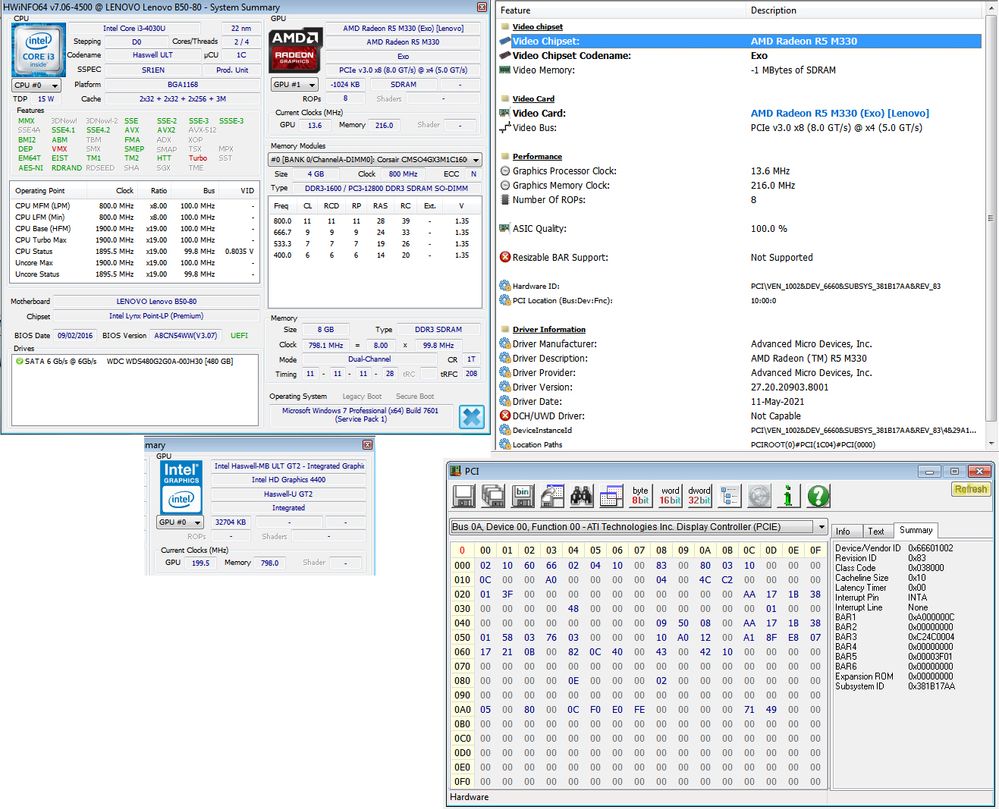 Diagnostics
Diagnostics