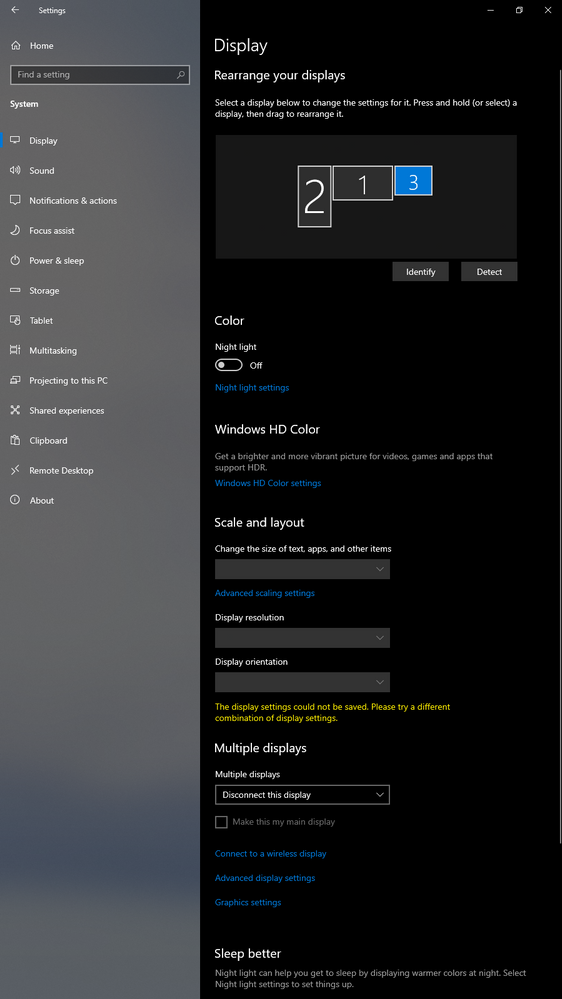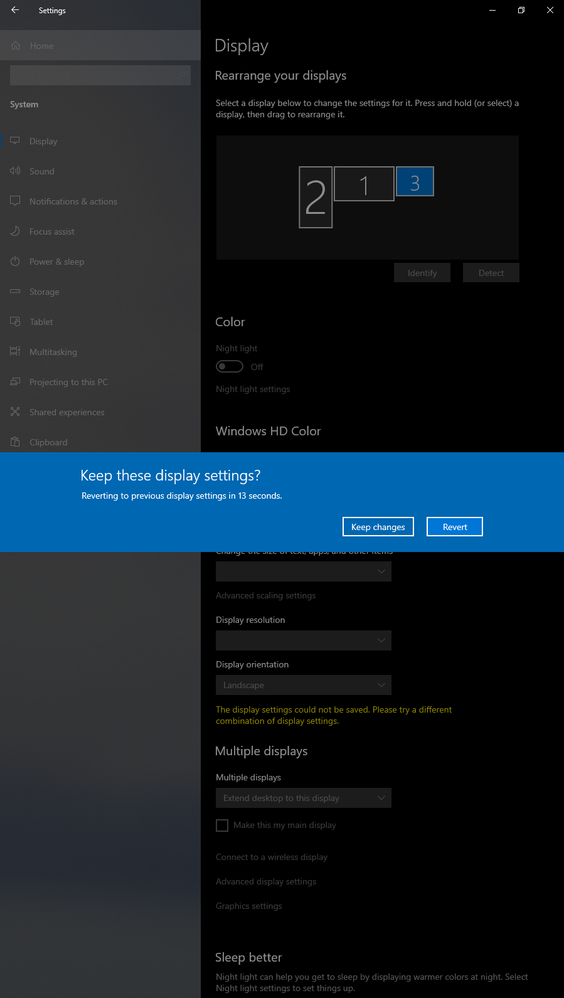I have a windows 10 64-bit computer. I recently put in an AMD Firepro W7100. I have 3 monitors 2/3 work. When I go to windows display settings it shows all 3. But when I go to the 3rd display setting and try to extend the desktop to it, it won't let me. It has 4 ports as well, I tried all ports, different cords, etc. The monitor works so do the cords as I tested them. If I unplug one of my working monitors, the 3rd one starts to work and the one I unplugged won't work anymore. I don't know what to do anymore, I looked everywhere for help and I can't get any.