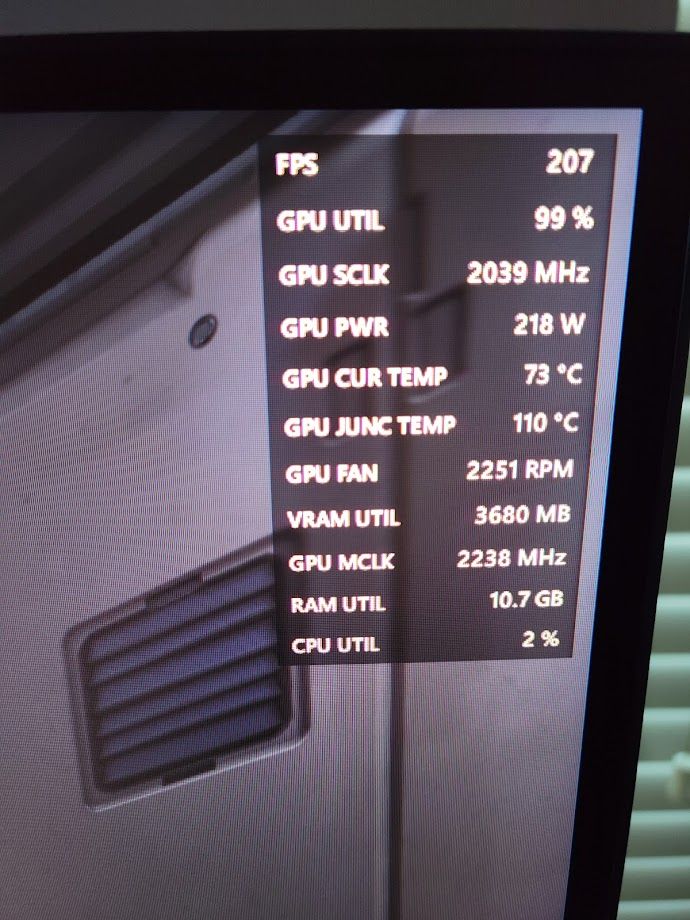Graphics Cards
- AMD Community
- Support Forums
- Graphics Cards
- Re: AMD.com Reference 6950XT major hotspotting 10...
- Subscribe to RSS Feed
- Mark Topic as New
- Mark Topic as Read
- Float this Topic for Current User
- Bookmark
- Subscribe
- Mute
- Printer Friendly Page
- Mark as New
- Bookmark
- Subscribe
- Mute
- Subscribe to RSS Feed
- Permalink
- Report Inappropriate Content
AMD.com Reference 6950XT major hotspotting 109-111C under light gaming
My reference 6950XT is running well super hot. I noticed with the newer drivers from December it starting hot spotting at the 110 C range prior to the new adrenaline package it was not hitting these high temps far lower than this. The card is right against a mesh panel so its got tons of air to breath directly inside of it. What's going on is my card going bad all the sudden? I just got it last summer so that's not good. I tried to rollback drivers but the hot spot remained I also have the same new adrenaline package.
Im only gaming in 2k on a 270 hz monitor with REBAR on and a 12700K on asus motherboard with DDR5 6000. CPU runs at around 45-50 C during the same sessions. The card itself is only hitting 70-80 C range outside of the hotspot.
Is there an issue with 6950xt reference also ? this seems very high temp for gaming.
- Mark as New
- Bookmark
- Subscribe
- Mute
- Subscribe to RSS Feed
- Permalink
- Report Inappropriate Content
You should install 22.11.2 and uninstall the drivers from December. This may not fix the issue, however all of the drivers released after the recommended have been specifically for the RX 7900 series.
I would also use the performance metrics tool to see if your GPU is throttling. To do this run a workload that would normally max out your power usage and see if the power is equal to or less than the GPU's Total Board Power. This should be 335 watts.
If your GPU is throttling, you should contact AMD support via this link https://support.amd.com/en-us/contact/email-form.
If your GPU is not throttling, I would disable Zero RPM, as I always do, and enable Advanced Control in Adrenaline>Performance>Tuning. This could help with temps as the default curve, at least on my card, with Advanced Control turned on is aggressive enough to keep my GPU cool.
I can only speak from my experience with a significantly less power hungry GPU, but this should help. It may make your GPU fans more audible though.
- Mark as New
- Bookmark
- Subscribe
- Mute
- Subscribe to RSS Feed
- Permalink
- Report Inappropriate Content
and uninstalling driver with DDU
- Mark as New
- Bookmark
- Subscribe
- Mute
- Subscribe to RSS Feed
- Permalink
- Report Inappropriate Content
just checked 6900xt last driver 22.11.2 , effectively they have been release december 8th, .. so may ok for OP , but still , worth trying to uninstall and DDU and reinstall 22.11.2
- Mark as New
- Bookmark
- Subscribe
- Mute
- Subscribe to RSS Feed
- Permalink
- Report Inappropriate Content
This problem started When I updated the Adrenalin package to the latest December one, I tried to uninstall and reinstall (DDU) I'm getting 70C temperatures but immediately a hotspot at 110-113 C when gaming on Overwatch 2 with ultra settings in 1440P on a 270 HZ monitor. It is throttling the card back on its GPU clock quite a bit and sticks around 2000 mhz.
I tried putting fan to 100% on the card and it made no difference still a fast 110C immediate hotspot when gaming.
Before temps were hot but they were like 100-101 C hotspot, should I try to flip the adrenalin package back to the may version?
- Mark as New
- Bookmark
- Subscribe
- Mute
- Subscribe to RSS Feed
- Permalink
- Report Inappropriate Content
you can try it and hope it will help , even if i don't think it's a driver issue , always possible to be corrupted files , but as you used DDU , i don't think either .....
did you check you fan curve ? are the fans 100% when hitting 110° ?
and at last , do you have warranty left ?
- Mark as New
- Bookmark
- Subscribe
- Mute
- Subscribe to RSS Feed
- Permalink
- Report Inappropriate Content
I just put the fans to 100% overall, they don't help not one bit, The card used to be like 80 C overall with a 101 C hotspot, now its 60-70 C with a 110 hotspot for some reason, big change in what im seeing there. As soon as a game starts the hot spot shows up at 110C and throttles immediately to 2000 mhz.
6950XT just came out last year so even though AMD only gives a 2 year warranty for some reason its well within that. Should I consider an RMA here is it going bad already?
This is a picture I took of the overlay for context- looks like this in every game right away as soon as graphics go on... 110C immediately if not higher and always stays there while the rest of the card remains relatively cool around 70C
- Mark as New
- Bookmark
- Subscribe
- Mute
- Subscribe to RSS Feed
- Permalink
- Report Inappropriate Content
Hi, i have 6900xt and had similiar issues like hot spot 110-115 and then drivers timeout error, as turns out my fans only worked for 80% by default, so i raised it to 100%, and set up min max freq to 2135-2365 and problem are gone.
My fans at 100% has 3300-3500 rpm, but your gpu has 2300 rpm, but maybe different fans.
- Mark as New
- Bookmark
- Subscribe
- Mute
- Subscribe to RSS Feed
- Permalink
- Report Inappropriate Content
i agree, 2200 rpm @100% usage seems very odd at first sight for a reference card , but i may be wrong .. some have some 'silent mode curve' that makes them hotter i think, and just have to set fan to more aggressive rpm ... something to check too
- Mark as New
- Bookmark
- Subscribe
- Mute
- Subscribe to RSS Feed
- Permalink
- Report Inappropriate Content
6950xt "reference" card ? should be 3000 RPM @ this temps no ? could you show your fan curve ? (maybe i'm wrong about max rpm , i can't find any info about it)
- Mark as New
- Bookmark
- Subscribe
- Mute
- Subscribe to RSS Feed
- Permalink
- Report Inappropriate Content
Uninstall the December drivers if you mean 22.12.1 or 22.12.2. They are not for any other cards than the RX 7900 series. The drivers you should have running should be 22.11.2. If this doesn't fix the issue I would contact AMD using the link I provided earlier. If they can't think of a way to help then I would try to RMA the card.