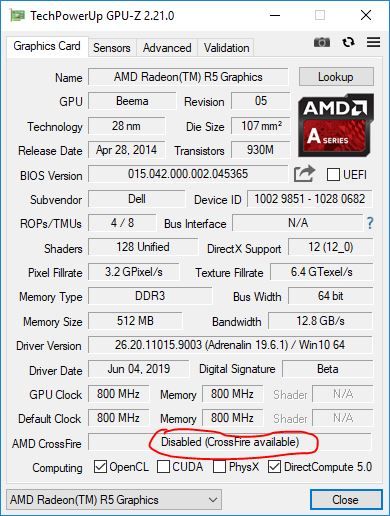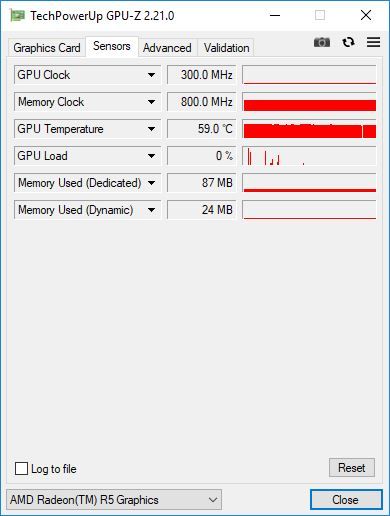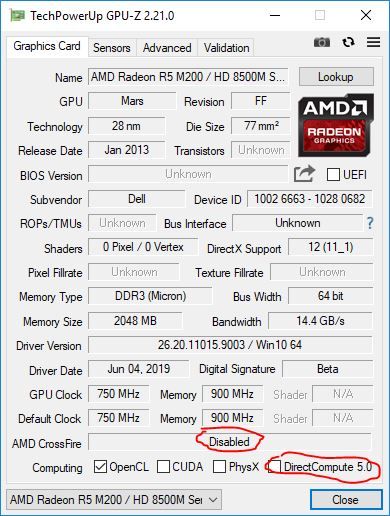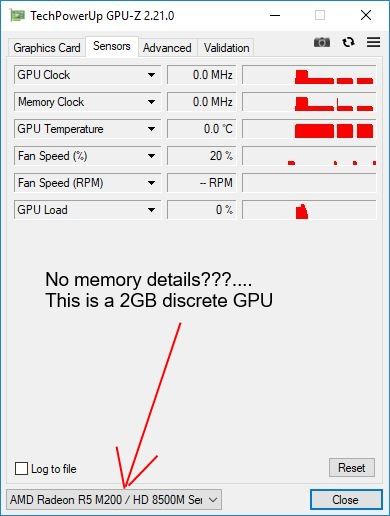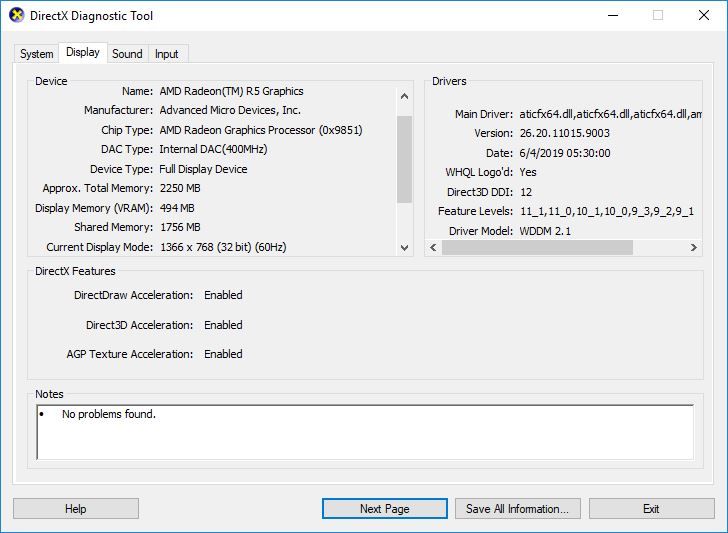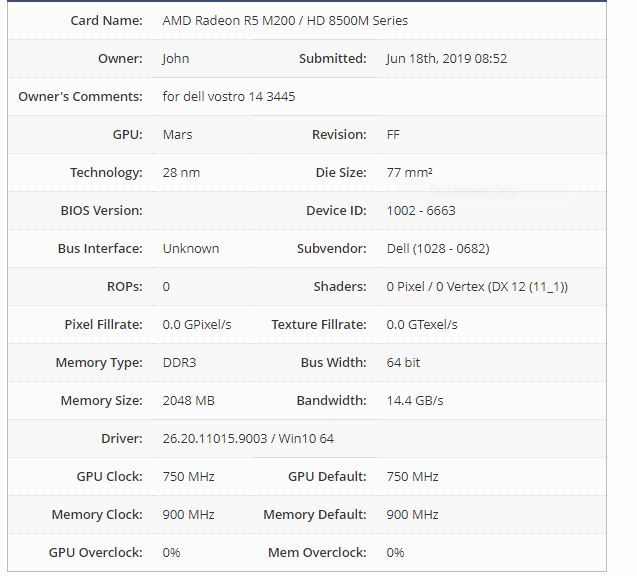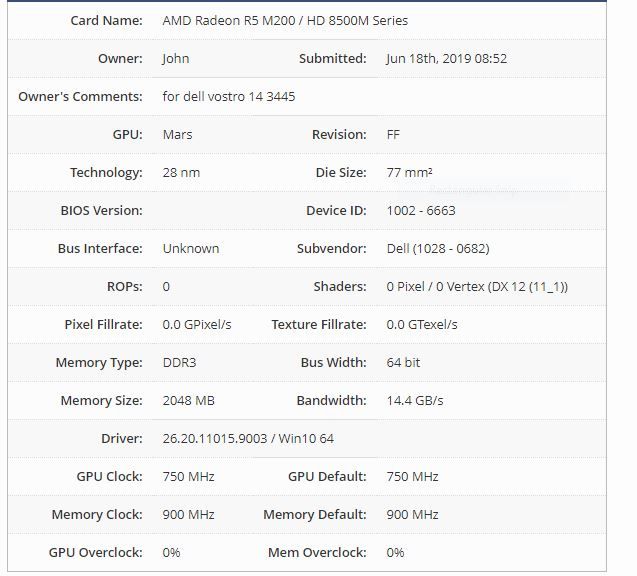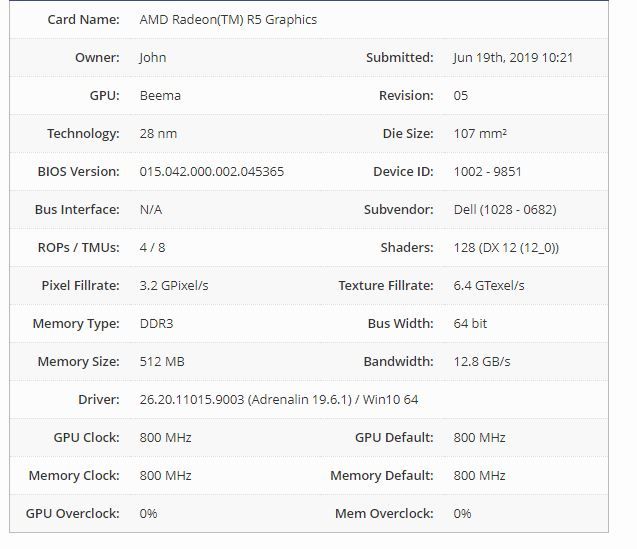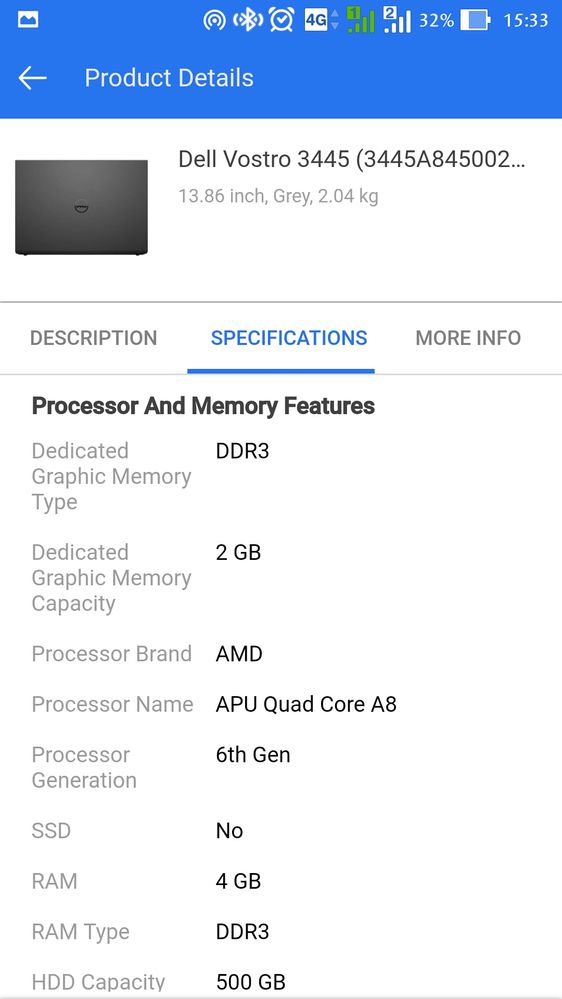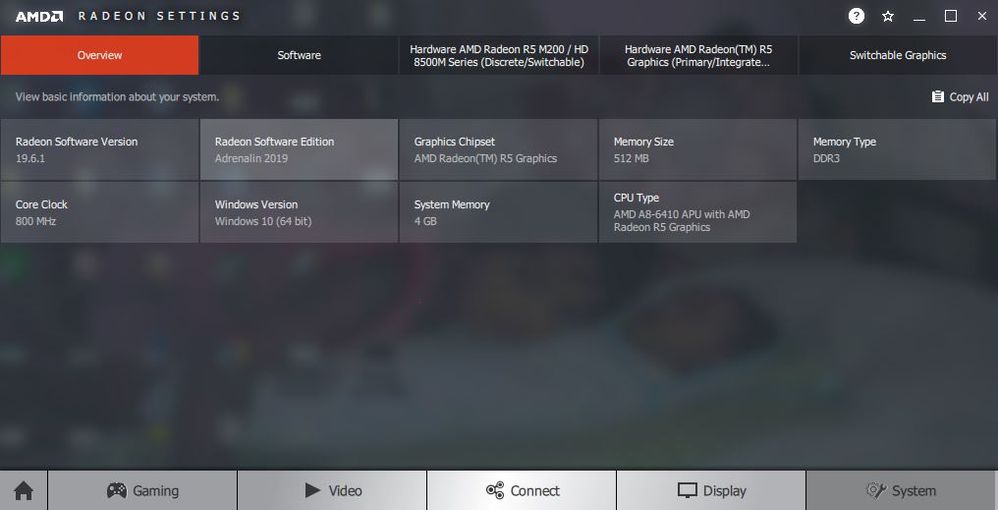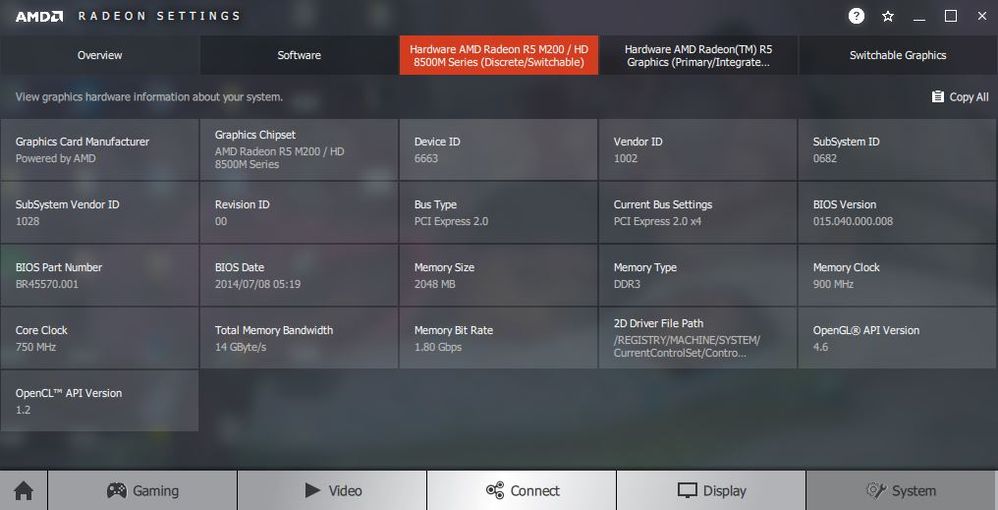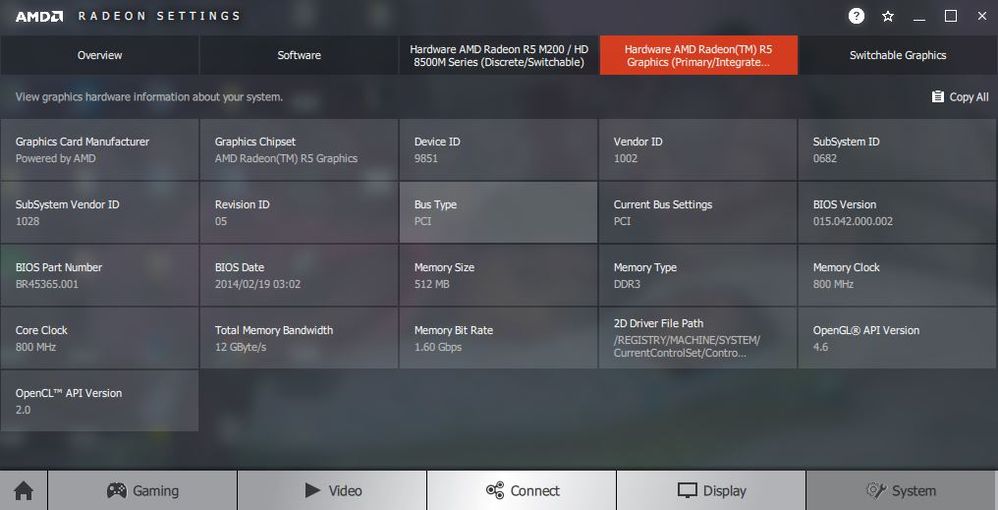Graphics Cards
- AMD Community
- Support Forums
- Graphics Cards
- Amd A8 discrete card is not used
- Subscribe to RSS Feed
- Mark Topic as New
- Mark Topic as Read
- Float this Topic for Current User
- Bookmark
- Subscribe
- Mute
- Printer Friendly Page
- Mark as New
- Bookmark
- Subscribe
- Mute
- Subscribe to RSS Feed
- Permalink
- Report Inappropriate Content
Amd A8 discrete card is not used
Using a dell laptop that came with A8 6410 with R5 512 MB and 2gb discrete card HD8500M, since 2014.
I never played computer seriously on this laptop, but had tested Simcity in the past. I wasn't pleased with the performance. As it wasn't the focus, the game was uninstalled.
Yesterday Amd driver was updated. So I installed Project Reality of Battlefield 2, it was running on low settings, ran windows task manager, and found that discrete graphics is never used! It took a long time to load and was slow.
Under Device manager, display, both integrated and discrete can be seen. Under windows settings, display, advanced graphics , when choosing the classic file option to choose the graphics card, it shows just the R5
In the Amd radeon app, the R5 info alone is mentioned , no info of the 2gb discrete 8500M. In the previous version this discrete card detail was available. The power options are kept at maximum performance.
What went wrong and how to fix this. How to force to use the discrete card.
- Mark as New
- Bookmark
- Subscribe
- Mute
- Subscribe to RSS Feed
- Permalink
- Report Inappropriate Content
Did a restart, and amd catalyst loaded the graphics correctly and with better options than before.
Though i provided, through amd catalyst, that PRBF2 and BF2 to start in high performance, they are still slow.
Using the task manager, the gpu details does not show any app using the discrete graphics.
Through windows settings, display, advanced graphics, it shows only R5 as the only option for any classic apps.
Is there something i can try?
- Mark as New
- Bookmark
- Subscribe
- Mute
- Subscribe to RSS Feed
- Permalink
- Report Inappropriate Content
Try changing your Power Plan when you want to play Games.
I also had the same problem when playing PES 2018 on AMD A86400 with Radeon R5 GPU and Radeon R5 M230 switchable GPU, and I stopped lagging with even better frames.
- Mark as New
- Bookmark
- Subscribe
- Mute
- Subscribe to RSS Feed
- Permalink
- Report Inappropriate Content
Set your power profile to high performance and follow the directions on the linked page is about the best you can do:
Configuring Laptop Switchable Graphics on a Windows® Based System | AMD
- Mark as New
- Bookmark
- Subscribe
- Mute
- Subscribe to RSS Feed
- Permalink
- Report Inappropriate Content
Thank you for replying.
Had followed the steps (from the link) earlier with no improvement.
From the task manager, as prbf2 is running, the dedicated gpu memory of 512mb is shown as used while 2gb of gpu memory is not utilized.
I may have to reinstall to check again. Or radeon catalyst and win10 is acting up on utilizing the 2gb gpu.
- Mark as New
- Bookmark
- Subscribe
- Mute
- Subscribe to RSS Feed
- Permalink
- Report Inappropriate Content
With these secondary GPU's it has always been problematic. Not every game or app that should use them does. A lot of it working is on the developer to do things right in their software. Then you have to hope nothing changes at the OS level or in the Drivers to further complicate thing. This is why I never recommend laptops for gaming. Or at least realize when you buy one that it likely will never get better from the day you buy one. So many come with custom drivers from the OEM that doesn't follow those drives up with updates for long. The vanilla drivers from AMD don't account for any deviations the OEM makes, but AMD gets the black eye for those OEMs doing this.
If your laptop maker has a current or semi current driver for your machine and you are not using it, I would try it.
- Mark as New
- Bookmark
- Subscribe
- Mute
- Subscribe to RSS Feed
- Permalink
- Report Inappropriate Content
I suspect there is a BIOS fault as switchable graphics surfaced when Vista shipped. Generally the BIOS should allow a users to select one or the other. If that is not offered then software may be needed to configure the BIOS.
I have Lenovo laptops that have the option to use on die graphics or a discrete chip or both.
- Mark as New
- Bookmark
- Subscribe
- Mute
- Subscribe to RSS Feed
- Permalink
- Report Inappropriate Content
Yes it is up to the OEM I have had several HP and Acer laptops that do not give you the option to disable onboard graphics in the bios. It sure would fix a lot of issues if they all did. Obviously from their perspective the dual graphics is there so you save battery power when high demand graphics are not needed. Just in practice it never works out working well like that.
- Mark as New
- Bookmark
- Subscribe
- Mute
- Subscribe to RSS Feed
- Permalink
- Report Inappropriate Content
HP and Dell machines I have serviced tend to have very basic BIOS functions exposed to the user. There are also no utilities to manage BIOS functions or switches.
Toshiba is even worse and they are so arrogant I will never buy one their machines ever again. They refused to provide a BIOS recover disk etc. That is wrong.
- Mark as New
- Bookmark
- Subscribe
- Mute
- Subscribe to RSS Feed
- Permalink
- Report Inappropriate Content
Thank you @pokester And @hardcoregames for your discussion here.
The laptop make is from Dell and back in the day there was a virtualization issue that was disabled at the bios level (not even shown there). Some buyers got informed of this lack, bombed technical support and Dell issued a bios update to enable it.
Guess buyers for this laptop model weren't gamers so we never addressed the lag and slow pace during casual gaming.
I reinstalled the original drivers, observed that it uses the integrated VRam of 512MB in spite of High performance setting for apps and power plan. Catalyst sees the 2GB discrete card, that's about it.
This is carried over even in the new Adrenalin Edition. It makes use of the R5 512MB "dedicated gpu memory" and shared 1.7GB memory, and the 2GB HD8500M is never utilized.
This could be the implementation issue as you guys discussed at the bios level.
Had a MSI laptop (2009) which was intel/AMD switchable. Disabling Intel device from Device manager would keep AMD 2GB card as the primary. Worked great.
Back to Dell if they could do something about it. Such a waste for a capable hardware just because of few bios codes. Quality assurance testers just sleeps through the whole process.
- Mark as New
- Bookmark
- Subscribe
- Mute
- Subscribe to RSS Feed
- Permalink
- Report Inappropriate Content
Is there an AMD/ati diagnostic or analytical tool to log details of the gpu(s) usage. Or a test/demo toolkit that uses the linked discrete gpu with the apu?
- Mark as New
- Bookmark
- Subscribe
- Mute
- Subscribe to RSS Feed
- Permalink
- Report Inappropriate Content
GPU-Z can see all graphics logic
- Mark as New
- Bookmark
- Subscribe
- Mute
- Subscribe to RSS Feed
- Permalink
- Report Inappropriate Content
Looks like GPU-Z confirms what you guys had long suspected. Crossfire disabled. Discrete GPU is not provided a directx driver, and temperature at zero centigrade. It has never been used. Posted these pics to Dell support.
- Mark as New
- Bookmark
- Subscribe
- Mute
- Subscribe to RSS Feed
- Permalink
- Report Inappropriate Content
CPU-Z has a tab for graphics. Under that it does not display the HD8500M GPU. Is this expected from an APU analysis or it shows what windows OS sees?
- Mark as New
- Bookmark
- Subscribe
- Mute
- Subscribe to RSS Feed
- Permalink
- Report Inappropriate Content
DirectX Diagnostics shows R5's 512MB is the only GPU available
- Mark as New
- Bookmark
- Subscribe
- Mute
- Subscribe to RSS Feed
- Permalink
- Report Inappropriate Content
can you post the validation text here for your box from GPU-Z
- Mark as New
- Bookmark
- Subscribe
- Mute
- Subscribe to RSS Feed
- Permalink
- Report Inappropriate Content
hardcoregames™, here is the validation info you requested. Was busy with stuff, couldn't reply sooner. Under the advanced tab of GPU-Z, DirectX couldn't initialize, most option did not display anything other than AMD's own category like Vulcan or OpenCL
- Mark as New
- Bookmark
- Subscribe
- Mute
- Subscribe to RSS Feed
- Permalink
- Report Inappropriate Content
john4good wrote:
hardcoregames™, here is the validation info you requested. Was busy with stuff, couldn't reply sooner. Under the advanced tab of GPU-Z, DirectX couldn't initialize, most option did not display anything other than AMD's own category like Vulcan or OpenCL
The Dell Vostro 14 model 3445, came with Windows 7 originally.
Here is the owners manual https://topics-cdn.dell.com/pdf/vostro-14-3445_owners-manual_en-us.pdf
According to the manual there is no discrete GPU, the machine has an AMD APU which has integrated graphics as shown in the GPU-Z properly.
So properly your should use the APU drivers and not the discrete card drivers this machine.
- Mark as New
- Bookmark
- Subscribe
- Mute
- Subscribe to RSS Feed
- Permalink
- Report Inappropriate Content
There are different variants sold under the same model name, the dell service tag provides further details. It came with Ubuntu instead of windows OS. I purchased Win7 to use along side ubuntu which was removed as I don't really use it.
The validation screen shows for the GPU that is selected. If I choose the APU R5 card, you will get to see its detail.
Clearly GPU-Z is showing the APU A8 6410+R5 (512MB) that came with a Radeon GPU HD8500M (2GB) which should have been given a crossfire option at bios level.
- Mark as New
- Bookmark
- Subscribe
- Mute
- Subscribe to RSS Feed
- Permalink
- Report Inappropriate Content
I am aware that there are different service tags for the different CPU models install as seen in the manual.
None of them showed a discrete GPU option based on the machine model posted above.
- Mark as New
- Bookmark
- Subscribe
- Mute
- Subscribe to RSS Feed
- Permalink
- Report Inappropriate Content
This variant was sold in India.The parts description for processor component show as A8 6410, 2G
Had added screen shots of Radeon settings window as a reply to my first post. The the discrete GPU is visible to Radeon and GPU-Z.
Not sure how the overview tab should look. Shouldn't it display the discrete GPU too. There are seperate tab info on the A8's R5 and Hd8500m.
Went back to the product page from the site I had purchased it, other buyers gave reviews on the config and it comes with the gpu.
- Mark as New
- Bookmark
- Subscribe
- Mute
- Subscribe to RSS Feed
- Permalink
- Report Inappropriate Content
The CPU boss page says your A8-6410 integrated graphics are the R5 series
- Mark as New
- Bookmark
- Subscribe
- Mute
- Subscribe to RSS Feed
- Permalink
- Report Inappropriate Content
No doubt about the integrated graphics is the R5 of 512mb. Its an APU. And 2gb ram dedicated gpu is present in product description, radeon and gpu-z screens.
I think i had a faulty machine...I read the review section of other buyers as they have used the laptop with good results in their graphics bench marking. I was the first to review the product and had mentioned back then as graphics was the issue where in the laptop rebooted after testing it with some game.
Was using a 3d modeling software and as it was so slow, i stopped using this laptop thinking amd's gpu couldn't handle it.
Closing this thread.
- Mark as New
- Bookmark
- Subscribe
- Mute
- Subscribe to RSS Feed
- Permalink
- Report Inappropriate Content
3D modelling is better with a desktop where a video card with 8GB of VRAM can be installed to handle the workload
- Mark as New
- Bookmark
- Subscribe
- Mute
- Subscribe to RSS Feed
- Permalink
- Report Inappropriate Content
Which AMD Driver did you install? The APU A8 Driver or the HD8xxx Driver? A8-6410 with Radeon™ R5 Graphics Drivers & Support | AMD
With a laptop with a AMD APU you need to install the APU Driver by itself which will automatically install the Discrete GPU (HD8xxx). Make sure you use DDU in Safe mode with the internet disconnected until after you have installed the new AMD APU Driver. Also make sure Windows is fully updated via Windows Update.
In Radeon Settings you can create a Game Profile that you can indicate the Discrete GPU instead of the IGPU.
In BIOS, is your Discrete GPU recognized. Also in Device Manager any errors or yellow exclamation points under "Display"?
- Mark as New
- Bookmark
- Subscribe
- Mute
- Subscribe to RSS Feed
- Permalink
- Report Inappropriate Content
Thanks for taking the time to write.
Used only specified drivers for the APU. Radeon settings are helpless.
Its the Dell guys who had disabled and hidden the option at BIOS level for this issue to exist. A 2GB GPU card soldered to the motherboard like a show piece. The screen shots shared above from GPU-Z app is clear that this card is not accessible to use.
- Mark as New
- Bookmark
- Subscribe
- Mute
- Subscribe to RSS Feed
- Permalink
- Report Inappropriate Content
In Windows 10 you can also do logs of CPU and GPU right in the Task Manager.
- Mark as New
- Bookmark
- Subscribe
- Mute
- Subscribe to RSS Feed
- Permalink
- Report Inappropriate Content
Any website I can go through to know how this is done?
- Mark as New
- Bookmark
- Subscribe
- Mute
- Subscribe to RSS Feed
- Permalink
- Report Inappropriate Content
This page has a lot of information on the topic:
- Mark as New
- Bookmark
- Subscribe
- Mute
- Subscribe to RSS Feed
- Permalink
- Report Inappropriate Content
I would also second though that GPU-z app is great for capturing extended log information. This was mentioned above too by another user john4good.
- Mark as New
- Bookmark
- Subscribe
- Mute
- Subscribe to RSS Feed
- Permalink
- Report Inappropriate Content
Radeon settings screen - general , HD8500M and R5 - Software like Radeon and GPU-Z are looking at some hardware level info and report this configuration while Windows and DirectX can see what software is configured for, right.
- Mark as New
- Bookmark
- Subscribe
- Mute
- Subscribe to RSS Feed
- Permalink
- Report Inappropriate Content
This page may help you if you need to know how to choose which graphics to use:
Configuring Laptop Switchable Graphics on a Windows® Based System | AMD
- Mark as New
- Bookmark
- Subscribe
- Mute
- Subscribe to RSS Feed
- Permalink
- Report Inappropriate Content
Aware, familiar and have been using these settings since the MSI cx420 (intel i5+gma & ati card). I don't have this laptop anymore.
Specification for CX420 | Laptops - The best gaming laptop provider | MSI Global
This Dell configuration just doesn't use the 2GB.
From the amd weblink you provided, the last topic of monitoring the gpu, this is what i am getting to see too. The internal graphics of 128mb is shown where as the discrete gpu tab would have had different and its own memory details. No way the discrete R7 is a 128MB vram gpu.