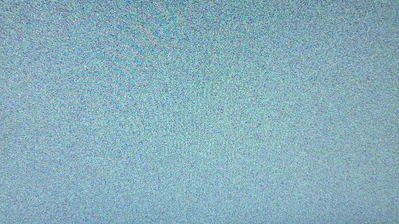Graphics Cards
- AMD Community
- Support Forums
- Graphics Cards
- Alt Tabbing in games causes fullscreen static
- Subscribe to RSS Feed
- Mark Topic as New
- Mark Topic as Read
- Float this Topic for Current User
- Bookmark
- Subscribe
- Mute
- Printer Friendly Page
- Mark as New
- Bookmark
- Subscribe
- Mute
- Subscribe to RSS Feed
- Permalink
- Report Inappropriate Content
Alt Tabbing in games causes fullscreen static
as seen on video/image.
also chrome hw acceleration causes lag even dragging around widow, but disabling it causes high cpu usage when watching stereams, same with vlc when playing video and draggig window it lags and vlc just playing sometimes causes like framedrop lag in firefox.
RX 6700 non XT
ryzen 5 5600x
32gb ram
latest win 11 22h2
latest amd drivers 14.11.2
been happening for months ever since i upgraded from rx580
- Mark as New
- Bookmark
- Subscribe
- Mute
- Subscribe to RSS Feed
- Permalink
- Report Inappropriate Content
I'll get that issue sometimes as well. I don't really have the issues anymore though since I started playing in fullscreen borderless. Have you tried that to see if the problem went away?
- Mark as New
- Bookmark
- Subscribe
- Mute
- Subscribe to RSS Feed
- Permalink
- Report Inappropriate Content
I get that static from Ryzen 7000 iGPU when video playback crashes. Partial fix is to disable hardware video acceleration, but I doubt that will solve your issue.
- Mark as New
- Bookmark
- Subscribe
- Mute
- Subscribe to RSS Feed
- Permalink
- Report Inappropriate Content
hw acceleration in chrome causes lag even dragging around widow, but disabling it causes high cpu usage when watching stereams
- Mark as New
- Bookmark
- Subscribe
- Mute
- Subscribe to RSS Feed
- Permalink
- Report Inappropriate Content
I use Edge and Firefox. Only problems I've noticed are video playback issues. Disney+ from Windows app store seemed to have all kinds of problems.