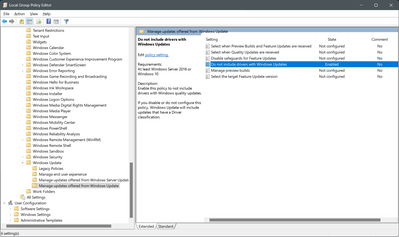Graphics Cards
- AMD Community
- Support Forums
- Graphics Cards
- Re: Adrenalin won't stay installed. Windows delete...
- Subscribe to RSS Feed
- Mark Topic as New
- Mark Topic as Read
- Float this Topic for Current User
- Bookmark
- Subscribe
- Mute
- Printer Friendly Page
- Mark as New
- Bookmark
- Subscribe
- Mute
- Subscribe to RSS Feed
- Permalink
- Report Inappropriate Content
Adrenalin won't stay installed. Windows deletes it and resets to basic driver.
I am using Windows 10. I have a 6900XT.
I can install Adrenalin, and it works for a while. But if I restart the computer a few times, Windows deletes Adrenalin and replaces it with the default driver.
How do I fix this?
- Mark as New
- Bookmark
- Subscribe
- Mute
- Subscribe to RSS Feed
- Permalink
- Report Inappropriate Content
I've had something similar happen a few times since upgrading to 22.3.1. Windows doesn't remove Adrenalin but it does revert back to the default basic driver. Device Manager even shows "basic display adapter". Upon reboot, the Adrenalin software loads in the background but when you try to launch it, it gives and error that the AMD driver version (which I assume it is detecting the basic AMD driver Windows uses) is not compatible.
I just recently installed a GPU riser to vertical mount my 6900 XT (AMD reference model). I have since removed it to see if that was causing the problem (~1 day ago) and so far, the driver has been stable but the issue seemed to happen randomly.
- Mark as New
- Bookmark
- Subscribe
- Mute
- Subscribe to RSS Feed
- Permalink
- Report Inappropriate Content
I'm pretty sure this is because the driver isn't signed. To stop windows from installing drivers from windows update, use group policy editor.
1) right click on start. select run.
2) Type gpedit.msc. Click ok.
3) Click Computer configuration > Administrative templates > Windows components > Windows update
4) Click "Manage updates offered from Windows update"
5) Double Click "Do not include drivers with windows updates"
6) Click "Enabled"
7) reboot and install as normal.
- Mark as New
- Bookmark
- Subscribe
- Mute
- Subscribe to RSS Feed
- Permalink
- Report Inappropriate Content
That one should work. Another workaround would be disabling Windows' driver installer so it doesn't mess it up again.
https://windowsloop.com/disable-automatic-driver-installation-on-windows-10/
- Mark as New
- Bookmark
- Subscribe
- Mute
- Subscribe to RSS Feed
- Permalink
- Report Inappropriate Content
Why would 22.3.1 (WHQL) not be signed? This is the official release (not beta/optional)
- Mark as New
- Bookmark
- Subscribe
- Mute
- Subscribe to RSS Feed
- Permalink
- Report Inappropriate Content
I'm certain he's talking about 23.3.2 which ISN'T signed. In any case my suggestion will stop windows from installing drivers through windows update. It won't stop normal driver installation.
- Mark as New
- Bookmark
- Subscribe
- Mute
- Subscribe to RSS Feed
- Permalink
- Report Inappropriate Content
I have adjusted the windows update policy on my computer. We'll see if this stops the problem from happening again. Thank you.
- Mark as New
- Bookmark
- Subscribe
- Mute
- Subscribe to RSS Feed
- Permalink
- Report Inappropriate Content
Let me know if it worked. It solved it for me.
- Mark as New
- Bookmark
- Subscribe
- Mute
- Subscribe to RSS Feed
- Permalink
- Report Inappropriate Content
I've had a similar problem after I installed my RX 6500 XT card. It will randomly lose signal to the monitor and upon reboot it will have the basic driver. I still haven't figured out how to fix it yet.
- Mark as New
- Bookmark
- Subscribe
- Mute
- Subscribe to RSS Feed
- Permalink
- Report Inappropriate Content
I have had the same problem. The easy solution for me is to use the Microsoft show or hide updates troubleshooter. It is available here:
https://www.majorgeeks.com/files/details/microsoft_show_or_hide_updates_troubleshooter.html
The problem driver in question always shows up as an optional update for me. If I ignore it, windows installs it anyway after a couple weeks. All I have to do is hide that driver update before windows gets a chance to install it. Problem solved!