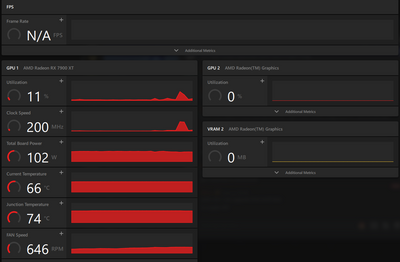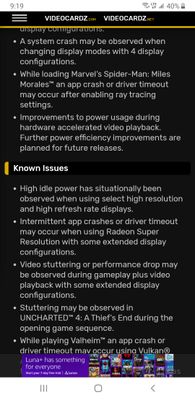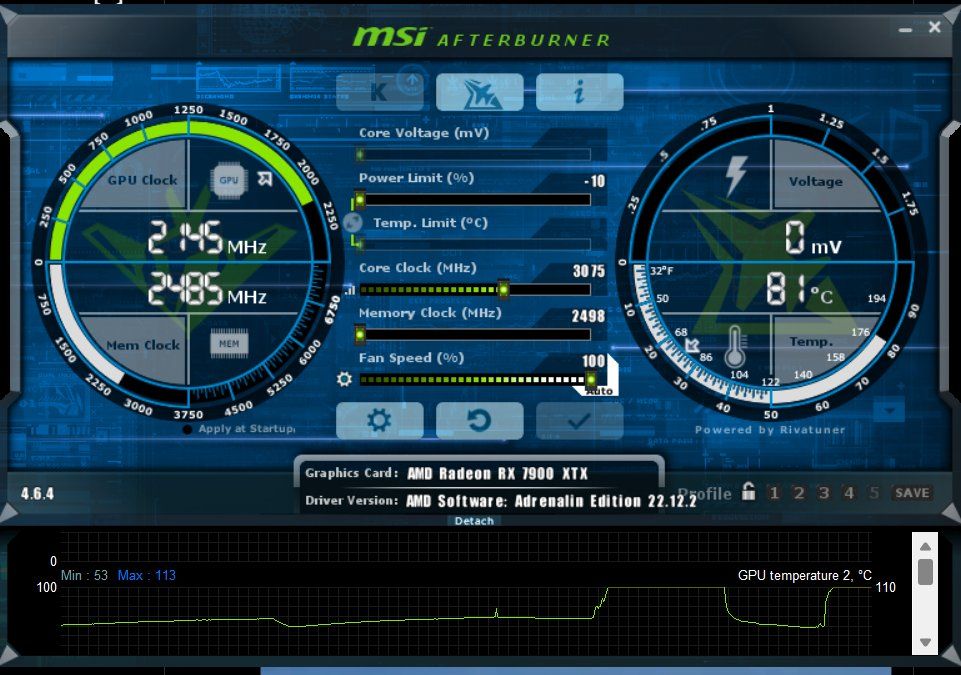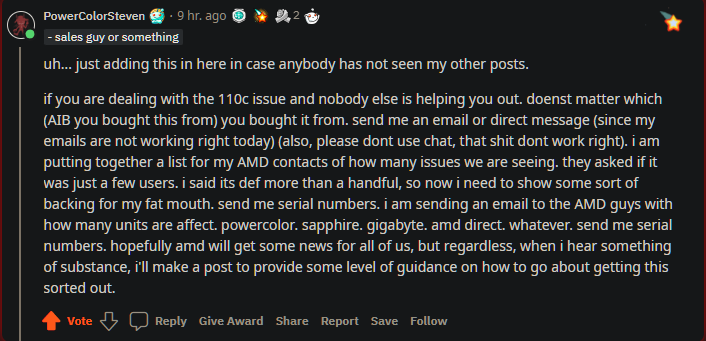Graphics Cards
- AMD Community
- Support Forums
- Graphics Cards
- Re: 7900 xt idle temps
- Subscribe to RSS Feed
- Mark Topic as New
- Mark Topic as Read
- Float this Topic for Current User
- Bookmark
- Subscribe
- Mute
- Printer Friendly Page
- Mark as New
- Bookmark
- Subscribe
- Mute
- Subscribe to RSS Feed
- Permalink
- Report Inappropriate Content
7900 xt idle temps
Finished my build last night using a 7900xt and 7700x, but I'm kind of regretting it right now. My CPU isn't really clocking past 5ghz but that's another issue. Then theres my GPU with the junction temp going to 85+ in games and in Idle its sitting a 73c for jun and 65 for current temp. This is the temps while typing this. This is very frustrating that it's running this high just browsing the internet. Is this normal?
- Mark as New
- Bookmark
- Subscribe
- Mute
- Subscribe to RSS Feed
- Permalink
- Report Inappropriate Content
Mine does that as well and as far as I know it's pretty normal yeah (for now).
But there's a bug in the current drivers; connected high refresh monitors make the GPU idle power draw higher than intended (you can test this by settings your refresh rate to 60hz in windows settings and see board power go down to 30W).
This bug also makes the card run hotter than normal for no reason because it draws quite a lot of unneeded power. You can test it out for yourself you'll see with normal power draw the temps will get lower.
So it's just waiting for an update at this point
- Mark as New
- Bookmark
- Subscribe
- Mute
- Subscribe to RSS Feed
- Permalink
- Report Inappropriate Content
Ty for the reply, and I will test it out right now.
I'm currently running 2 monitors, 1 being 165hz 1080p the other 75hz 1080p
- Mark as New
- Bookmark
- Subscribe
- Mute
- Subscribe to RSS Feed
- Permalink
- Report Inappropriate Content
Yep dropped the 165hz monitor down to 60hz and the wattage fell by more then half, and the temp is slowly dropping. Hope they get a better driver out soon.
- Mark as New
- Bookmark
- Subscribe
- Mute
- Subscribe to RSS Feed
- Permalink
- Report Inappropriate Content
Yeah I read AMD is fully aware of this bug and it is getting fixed probably end of the month.
At least now you know it's not your build and have some peace of mind,
- Mark as New
- Bookmark
- Subscribe
- Mute
- Subscribe to RSS Feed
- Permalink
- Report Inappropriate Content
Lets hope, if they will not repair it, i will return my card and get refund.
- Mark as New
- Bookmark
- Subscribe
- Mute
- Subscribe to RSS Feed
- Permalink
- Report Inappropriate Content
Oh I agree. 900 dollars plus tax is a lot of money, for me atleast. I'm coming from the other brand of gpus and it ran cool n quiet with no issues really. A bit dissapointed so far, just hope the fix comes soon and actually works. I think I have 30 days to return to Newegg
- Mark as New
- Bookmark
- Subscribe
- Mute
- Subscribe to RSS Feed
- Permalink
- Report Inappropriate Content
I am seeing many Users opening a RX79xx series GPU card thread about running very hot.
There seems to be a issue with the RX79xx cooling system on the GPU card or Temperature sensors are misreading or giving out the wrong temperature or AMD Driver is doing something to make the GPU cards run with more power than it should.
- Mark as New
- Bookmark
- Subscribe
- Mute
- Subscribe to RSS Feed
- Permalink
- Report Inappropriate Content
Having the same problem with high idle temps on desktop. Changing the hz from 144 to 60 seemed to do the trick. This is a driver issue? Reading other posts saying otherwise.
- Mark as New
- Bookmark
- Subscribe
- Mute
- Subscribe to RSS Feed
- Permalink
- Report Inappropriate Content
Found an article.
- Mark as New
- Bookmark
- Subscribe
- Mute
- Subscribe to RSS Feed
- Permalink
- Report Inappropriate Content
Did some tests on consumption, AMD knows about this problem, but they didn't say if it is fixable.
When consuming 100W on idle card runs hot around 74°C, when 30W it is around 50°C. This is on 7900 XT i don't want to know how much hotter XTX is.
consumption on idle:
2 monitor 60 Hz = 30W
2 monitor 144 Hz= 100W
3 monitor 60 Hz= 100W
3 monitor 144 Hz = 100W
1 monitor 144 Hz = 30W
1 monitor 60 Hz= 27W
- Mark as New
- Bookmark
- Subscribe
- Mute
- Subscribe to RSS Feed
- Permalink
- Report Inappropriate Content
I have a 165hz monitor and a 75hz monitor, and I turned the 165 down to 60 and the power and temps went down. I then tried 120 and the temps and power stayed low, then tried 144 and temps and power still low, it's only when I go to my monitors native high refresh rate they increase.
- Mark as New
- Bookmark
- Subscribe
- Mute
- Subscribe to RSS Feed
- Permalink
- Report Inappropriate Content
I think you'll be okay...
- Mark as New
- Bookmark
- Subscribe
- Mute
- Subscribe to RSS Feed
- Permalink
- Report Inappropriate Content
No coil whine though... so there's that 🥵
- Mark as New
- Bookmark
- Subscribe
- Mute
- Subscribe to RSS Feed
- Permalink
- Report Inappropriate Content
At least you don´t need aditional heating in winter, i don't know why AMD would say that 110°C is ok
- Mark as New
- Bookmark
- Subscribe
- Mute
- Subscribe to RSS Feed
- Permalink
- Report Inappropriate Content
TBF my 6900xt Powercolor did the exact same thing for about a year now, it's still kicking sooo 🤷
I don't think it's healthy for longevity, but I do think that they are confident in their claim that it's technically okay
- Mark as New
- Bookmark
- Subscribe
- Mute
- Subscribe to RSS Feed
- Permalink
- Report Inappropriate Content
I do think that in this case it is a problem. I was able to mess with settings on my 6900xt to throttle it back to ~95c. it doesn't seem that anything I do with this has any impact. Undervolting, power throttling, taking the side panel off, turning the case on its back so that it's flat.
I submitted my data and have requested an RMA just in case. We'll see where this goes.
- Mark as New
- Bookmark
- Subscribe
- Mute
- Subscribe to RSS Feed
- Permalink
- Report Inappropriate Content
110 is ok because it's within specs , the thing you should check is your airflow and if ok if the card throttle too much you should say to amd that it doesn't perform as intended ...
my asus 7900xtx mba never get higher than 95° junction temps in a 19-22° room... fans are made to maintain < 110° (...default fan curve...)
- Mark as New
- Bookmark
- Subscribe
- Mute
- Subscribe to RSS Feed
- Permalink
- Report Inappropriate Content
So, for the time being, is it safe to keep my monitor at 144hz (when in desktop) with high idle temps or should I keep the monitor at 60hz? Thoughts?
- Mark as New
- Bookmark
- Subscribe
- Mute
- Subscribe to RSS Feed
- Permalink
- Report Inappropriate Content
Bump it down to 120hz and watch the temps and power draw in Adrenaline. If they go down significantly then you should be fine, if 120 doesn't work then go down to 60. Or leave it high if you want, some ppl don't care to much.
- Mark as New
- Bookmark
- Subscribe
- Mute
- Subscribe to RSS Feed
- Permalink
- Report Inappropriate Content
I'm putting this anywhere I see discussion on the 7900xtx overheating issues:
This person did have this post under the "RMA Refused by AMD 7900xtx junction temps" reddit post, but it appears he either retracted or removed it, or someone else did (you know how reddit mods can be)
https://www.reddit.com/r/PowerColor/comments/zrzcfc/7900xt_7900xtx_junction_temperatures/?utm_source...
I will caveat, I have no idea of the legitimacy of this person or their relation to the company(s) they claim relation to, but multiple of the people I have known to be usually correct have recommended me to pursue this information
- Mark as New
- Bookmark
- Subscribe
- Mute
- Subscribe to RSS Feed
- Permalink
- Report Inappropriate Content
I just received and mounted my card, and I have the same problem. But 50 degrees at 30w idle it remains very hot
- Mark as New
- Bookmark
- Subscribe
- Mute
- Subscribe to RSS Feed
- Permalink
- Report Inappropriate Content
"2 weeks ago"
did you update you drivers since ?
i don't see any probleme in your temps while gaming, they are excellent,
while idle , it's too high , but it may be within the "known issues" that are currently checked by amd, and there may be temporary solution to get a decent power consumption while the problem is investigated
- Mark as New
- Bookmark
- Subscribe
- Mute
- Subscribe to RSS Feed
- Permalink
- Report Inappropriate Content
OP here
I think when I posted those were the updated drivers, either way they are updated to the newest version atm.
I have 2 montiors. One 27 inch 165 hz (main monitor) and one 27 inch 75hz monitor. When I turned the 165hz monitor down to 144hz the temps and clock speed dropped significantly, at idle it draws about 30 watts now. It's not ideal, I would like to run my 165hz monitor at 165hz, but hopefully a new update will fix it even further.
- Mark as New
- Bookmark
- Subscribe
- Mute
- Subscribe to RSS Feed
- Permalink
- Report Inappropriate Content
Knock on wood, the high idle temps for myself have seem to be no longer. Don't know if that was from driver and BIOS updates, or from fiddling with monitor hz. I did switch monitors. Either way, temps are looking good. Pulling about 41w (165hz) with the desktop up. Before it was about 100w.
- Mark as New
- Bookmark
- Subscribe
- Mute
- Subscribe to RSS Feed
- Permalink
- Report Inappropriate Content
I'm not sure how different the the cooler in 7900XT is from 7900XTX which has issues in reference design. Do you have the reference XT?
Also there is no mention what your PC case is like or if it gets enough air - could be as simple as that.
Also are fans running when it is idling? Maybe it does not spin fans by design until certain temp is reached.
Is the performance comparable what reviewers get?
If your CPU is not clocking past 5Ghz, that too could be a heat related issue, which again raises a question of temps inside your PC case.
- Mark as New
- Bookmark
- Subscribe
- Mute
- Subscribe to RSS Feed
- Permalink
- Report Inappropriate Content
Reference 7900xt
Pc case is a Cooler Master NRG400. Full mesh front, mesh top. 2 140mm fans for intake on the front, 1 120 exhaust fan on the back, and the top has two 120mm fan exhausting through a radiator. It got scored really well in Gamers Nexus tests for air flow
Fans are always running, have spent lots of time tuning fan curves because I don't like noise. Once fans hit about 70 percent theres really no difference in temp from 60-70 percent to 100. That's just my scenario, others might have different outcomes.
The performance is comparable to reviewers in terms of fps
Using Amds Software it always shows low clock speed, but using Hwifo and task manager it is showing the proper clock speeds I feel.