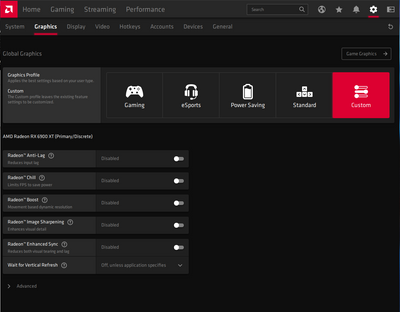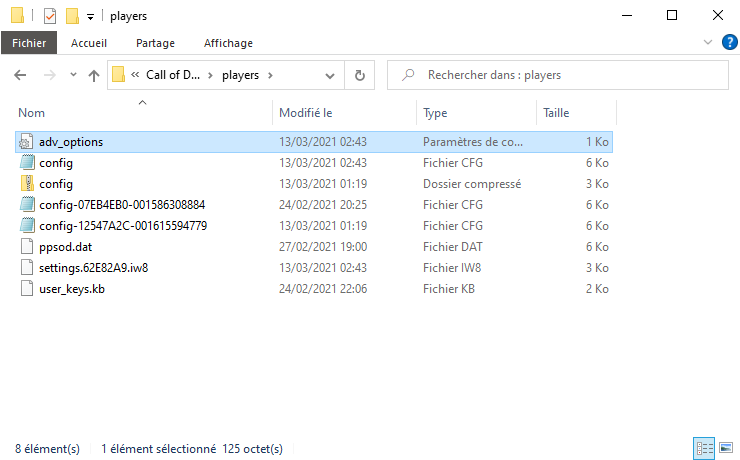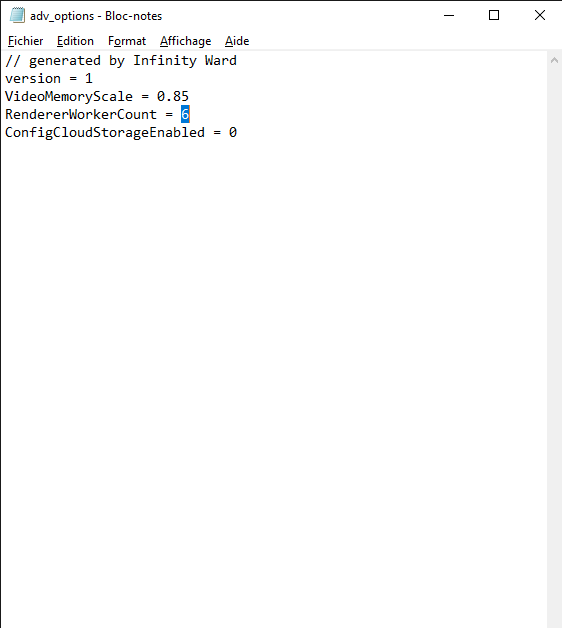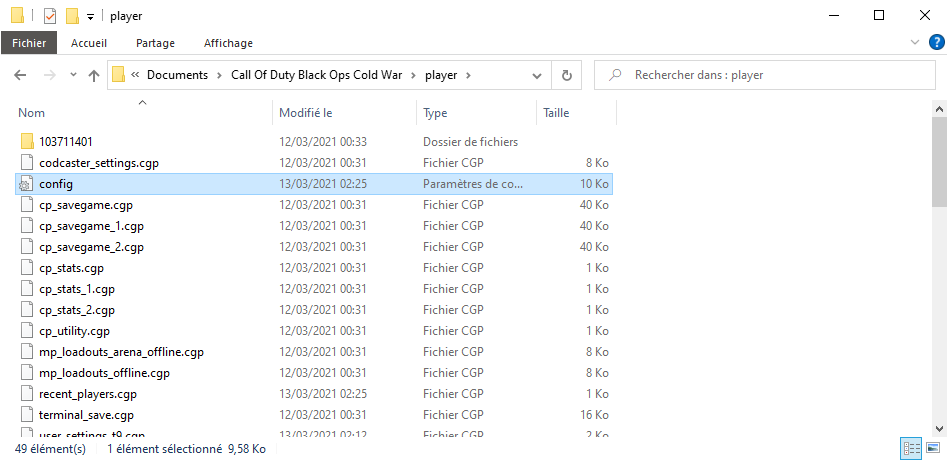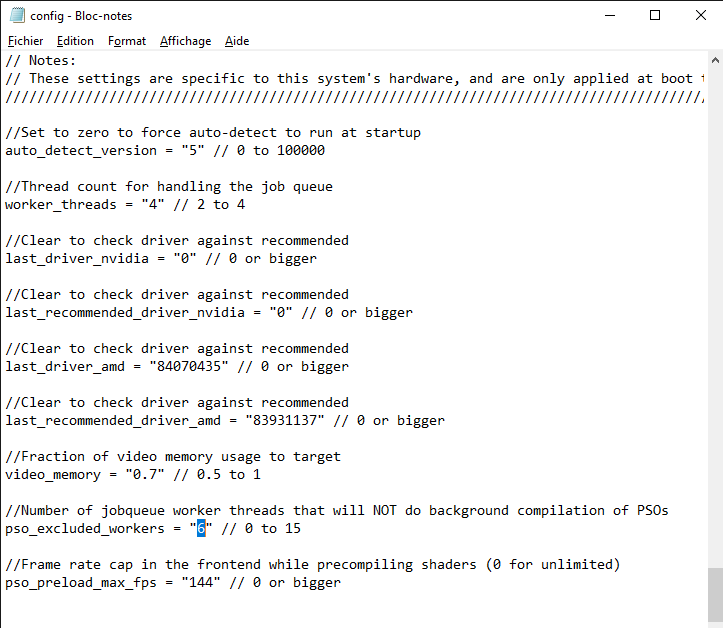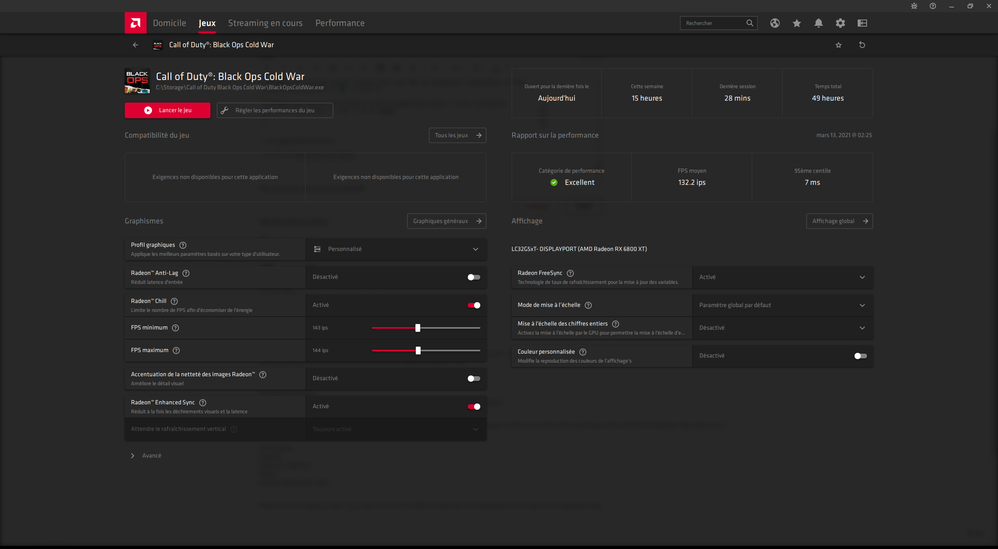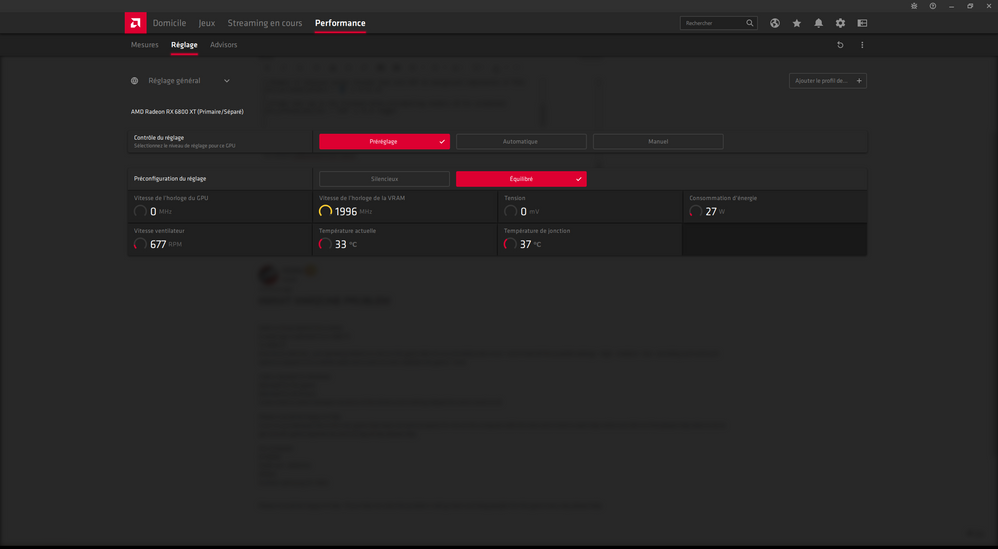Graphics Cards
- AMD Community
- Support Forums
- Graphics Cards
- Re: 6900XT WARZONE PROBLEM
- Subscribe to RSS Feed
- Mark Topic as New
- Mark Topic as Read
- Float this Topic for Current User
- Bookmark
- Subscribe
- Mute
- Printer Friendly Page
- Mark as New
- Bookmark
- Subscribe
- Mute
- Subscribe to RSS Feed
- Permalink
- Report Inappropriate Content
6900XT WARZONE PROBLEM
Hello to those behind the scenes
A week ago I switched from 2080 TI
To 6900 XT
And since I did that - just started problems in Varzun the game did not run smoothly even once 1 and I tried all the possible settings - high - medium - low - canceling such and such options I played it for a whole week and could not even stabilize the game 1 time
I did a reinstall for Windows
Reinstall for the game
Reinstall for all drivers
I even tried to switch between versions of the drivers and nothing helped the same result at all
Please I would be happy to help
I turn to you because this is the only game that does not work properly for me on the computer with the new card I tried to seek help online and did not find please help what to do to get smooth game experiences and not lag all day please help
my computer
I9 9900X
32GB ram -3600mhz
6900xt
monitor samsung 2k 144hz
Please I would be happy to help - if you help me solve the problem I will go back and drag people into the game every day please help
- Mark as New
- Bookmark
- Subscribe
- Mute
- Subscribe to RSS Feed
- Permalink
- Report Inappropriate Content
I don't have the game to test with, but I also am running an AMD processor so I can't give exact information. By not stable do you mean low framerate or are you getting inconsistent frame timing? Also under the graphics settings within adrenaline do you have things like do you have things like enhanced sync, radeon chill, and stuff turned off?
- Mark as New
- Bookmark
- Subscribe
- Mute
- Subscribe to RSS Feed
- Permalink
- Report Inappropriate Content
first of all your computer and the 6900xt should be able to play any game perfect when it come to performance.
I dont know the specific problem on your pc but here are some things you can try.
1). you need a +750w power supply to run your pc
2). try to connect two different cables to your 6900xt from the power supply
3). try to connect two cables to your motherboards cpu connector in the top corner.
4). on amd.com driver download page find the tool used to remove AMD drivers and software, and remove all drivers.
https://www.amd.com/en/support/kb/faq/gpu-601
5). when you finish doing this go back into windows and turn off your antivirus and malware software.
6). install the graphics driver again and run it once and select example standard profile or gaming profile.
7). reinstall all your computers hardware drivers
8). restart.
9). regardin the game itself, if you are playing with mods or use scripts then turn all of them off.
10: verify the games cache.. or reinstall it.
11). I also recommend you to manualy find the games save path and remove any config file so that the game do not remember old settings... i dont know how to do that in your game, but look on the games steam page or forum page for info.
12). check that your pcs fans are spinning on cpu and gpu.
13). try to unplug all usb cables except your mouse and keyboard and see if that help..
- Mark as New
- Bookmark
- Subscribe
- Mute
- Subscribe to RSS Feed
- Permalink
- Report Inappropriate Content
hey, i have same pb with my new config
B550, 32G 3200hz, samsung 1g SSD, power 850w and XFX 6800 XT 319 MERC
I have trouble in warzone and cold war with shuttering frames.
i have test many low, medium, high details, no result after changing, it's same !
But i have found a solution now :
For warzone the best is :
in drivers :
ALL options are disabled in drivers radeon

But i have edited this files in :
6 = ryzen 5600x processor
for understand amd ryzen pb : https://youtu.be/muSXmzm783s
For coldwar not same config in game mode : bomb sale
6 for ryzen 5600x processor
For drivers radeonnow it isn't same :
143 min fps and 144 max fps
and you need changing this in overcloking :
I have see in coldwar vram more than 11000 = shuttering
I can play now, with my screen G5 in 2k 144hz/135-144fps stable no freeze, but i can crash sometime.
try this and call me if this solution is better
- Mark as New
- Bookmark
- Subscribe
- Mute
- Subscribe to RSS Feed
- Permalink
- Report Inappropriate Content
Hey
I tried this way - there is a significant improvement that stabilizes the frames
But there are still small jitters - my screen is 144 and it sometimes gives peaks that it feels like 100-60
I tried everything on LOW and all the options in the turned off driver - the game reaches high FPS and still has jitter
That activate the VCYNCE within the games themselves - it stabilizes the game to 144 FPS but also there are small jitters here and there feel that there is no SMOOTH of the games
To try and see if the problem is due to my computer - I took out the video card and tried it on my friend's system - 10900K + 32GB RAM + 144HZ MONITOR - SAME PROBLEM - WITHOUT VCYNCE ON THE GAME IS flickering
- Mark as New
- Bookmark
- Subscribe
- Mute
- Subscribe to RSS Feed
- Permalink
- Report Inappropriate Content
can try to game without any bluetooth device apparently it can cause stuttering in this game
- Mark as New
- Bookmark
- Subscribe
- Mute
- Subscribe to RSS Feed
- Permalink
- Report Inappropriate Content
Update: The situation is the same - even if for a moment something seems to have worked out - Boom returns to problems and jitter non-stop
Something is wrong with the driver of the card - it only happens in AMD not with Nvidia
I tried the card in 4 different systems - same problems on all computers
I tried to put a Nvidia card - everything is fine and smooth as we want it to be
Returns the card AMD returns the problems ......
stuttering in all games
It is important to note that the only thing that "balances the situation" (and there are still problems of stuttering with that as well) is the VCYNCE of the games themselves - a bit off from stuttering but still with it on still there are still problems of stuttering
**bleep** it!!! This is a new computer - also the previous computer are fine The computers themselves are just fine - after tests of pressure everything is fine Temperatures Clocks everything is fine
But once the games straight start stuttering
- Mark as New
- Bookmark
- Subscribe
- Mute
- Subscribe to RSS Feed
- Permalink
- Report Inappropriate Content
i know people playing warzone with 6800xt without issue , so should not be a driver problem ... and a solution certainly exists for your specific problem, must be some software interfering
- Mark as New
- Bookmark
- Subscribe
- Mute
- Subscribe to RSS Feed
- Permalink
- Report Inappropriate Content
How can I find the problem?
What test software can understand your computer's problem?
- Mark as New
- Bookmark
- Subscribe
- Mute
- Subscribe to RSS Feed
- Permalink
- Report Inappropriate Content
first , i don't think there is a "problem" with your computer as you say it's the only game that don't seem to work as intended , so i would search in adrenalin parameters maybe (did you try to raise minimum frequency in manual mode for exampe , to something near max frequency ?), or in the game settings ...
another thing that can cause problems is bluetooth in this game , but you didn't answer , if you are using bluetooth headset try to disconnect every bluetooth peripheral
you can check with hwmonitor if everythink works as intended too , cpu frequencies/load , gpu frequencies/load , etc, while gaming
no thermal throttling ? etc etc
- Mark as New
- Bookmark
- Subscribe
- Mute
- Subscribe to RSS Feed
- Permalink
- Report Inappropriate Content
I fixed my stuttering and FPS by turning Anti-Lag OFF
- Mark as New
- Bookmark
- Subscribe
- Mute
- Subscribe to RSS Feed
- Permalink
- Report Inappropriate Content
It was said that it would destroy lag , not join them
- Mark as New
- Bookmark
- Subscribe
- Mute
- Subscribe to RSS Feed
- Permalink
- Report Inappropriate Content
i don't have any of those "problem" , must be about your windows installation ...
... if you think you need anti lag with a 6900xt ... lol ... some feature can be easily deactivated as long as you don't need them anyway... it's like walking with a flashlight on during the day
- Mark as New
- Bookmark
- Subscribe
- Mute
- Subscribe to RSS Feed
- Permalink
- Report Inappropriate Content
Good for you
thank you for useful advise for those who can’t find anti-lag toggle on/off
- Mark as New
- Bookmark
- Subscribe
- Mute
- Subscribe to RSS Feed
- Permalink
- Report Inappropriate Content
I have same issue on warzone with 6800xt. Really jittery so I oc and have it stable runs really smooth but everything second game it just kicks me right out of the game. With some crazy long error code. You would think amd would fix this issue by now so many people will be selling msg there cards cause they don’t work on the games they play. My specs are 5800x, 32gb Ram gskrill 3600, 6800xt tiachi, tuf x570mob and asus Thor 850psu. Also had a friends pc with 6900xt do the same thing. All specs same other than psu and mob.
- Mark as New
- Bookmark
- Subscribe
- Mute
- Subscribe to RSS Feed
- Permalink
- Report Inappropriate Content
Gibt es inzwischen eine Lösung ?
Bei mir ist Warzone mit einer Rx 6900xt katastrophal. So viel Geld für so eine unfertige Karte. Könnte Heulen. Schlechte Arbeit Amd. Support antwortet auch nicht.
- Mark as New
- Bookmark
- Subscribe
- Mute
- Subscribe to RSS Feed
- Permalink
- Report Inappropriate Content
Did you found solutions yet?
I got same issue with my 6900 xt also
i tried so many ways
and i found out that set Radeon Adrenalin to standard ( it means all Radeon technologies OFF!! Such as Anti Lag etc.)
and then turn on only radeon sharpness 80%
now everything work fine
also vram set to 0.65-0.80 ( i feel 0.65 more smoother)
Then tune gpu base clock to 2000mhz with raised up fan speed and maximum voltage
*** and i turn off radeon tessallation also
but don’t know it help or not
Last of all i guess warzone is not made for radeon and mostly take a side with Nvidia fully functional
- Mark as New
- Bookmark
- Subscribe
- Mute
- Subscribe to RSS Feed
- Permalink
- Report Inappropriate Content
I have a 6900xt with a custom water loop, the perfect situation, max joint temp goes to 61C, still having a lot of issues, stuttering, frame drop, games not smooth at all. Never happened with my 2070 super.
It will be good if MODERATORS said what's the status of the fixes, cause we customers are getting tired of this, more than 8 months after the release and still the same issues.
AMD is forcing me to go back to Nvidia, and not buy their graphic cards ever again.
Good luck to all.
- Mark as New
- Bookmark
- Subscribe
- Mute
- Subscribe to RSS Feed
- Permalink
- Report Inappropriate Content
I’m surely that is all about the Radeon driver communicate with game
for example Nvidia has GeForce Experience that can Optimize driver to work with each game but Radeon has a lot of technologies to be toggle on/off but how would i know this game will work slightly or not ?
so people will search and find solutions then mostly solutions are made out by other users those who tried so many ways before and tell you but AMD will answer you with solutions just like copy/paste from their FAQ forum that never help such as re-install driver or delete whole driver with DDU before perform re-install driver or re-install windows at last blah blah blah…
And the words always i heard about it is “buy today, work best later”