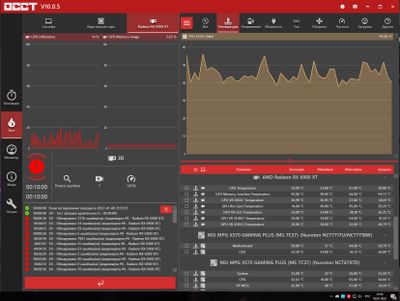Graphics Cards
- AMD Community
- Support Forums
- Graphics Cards
- 6900xt sapphire toxic driver crashes in games
- Subscribe to RSS Feed
- Mark Topic as New
- Mark Topic as Read
- Float this Topic for Current User
- Bookmark
- Subscribe
- Mute
- Printer Friendly Page
- Mark as New
- Bookmark
- Subscribe
- Mute
- Subscribe to RSS Feed
- Permalink
- Report Inappropriate Content
6900xt sapphire toxic driver crashes in games
Hi.
I'm trying to play some games and I'll get driver crashes.
Witcher 3: Wild hunt - Crashing in the start while training
DayZ - Crashing during the game
COD Warzone - Crashing during the game
COD Vanguard - All is fine
Apex legends - All is fine
PC:
cpu: AMD 5800x
motherboard: MSI x570 gaming plus
gpu: 6900xt Sapphire Toxic Extreme Edition 16gb (without OC)
ram: Crucial Ballistix 32GB Kit (2 x 16GB) DDR4-3600 C16
m2: Samsung EVO 970 500gb
ssd: WD Blues 500gb
HDD: Seagate Barracuda 2TB
monitor: Samsung G7 Odyssey 27', Xiaomi Mi Surface Display 34'
Soft:
SMA enabled
Driver version: 21.10.2 (the last one)
win10 pro 19042.1415
I tried the next steps to fix this
1. freesync - disable
2. Set RAM xmp profile 3600
3. Reinstall win10
4. Move games from hdd -> ssd
Help me, please. I don't know how to fix this...
- Mark as New
- Bookmark
- Subscribe
- Mute
- Subscribe to RSS Feed
- Permalink
- Report Inappropriate Content
try to write directx offline installer in Google, the first link leads to the microsoft website, download, unpack and install the directx package. (https://www.microsoft.com/en-us/download/details.aspx?id=8109 ) it may help, the problems are probably with games on directx below 12. also try to download Visual C++ Redistributable Runtimes All-in-One (on the website comss.ru the site of the anti-virus software) has this package.
- Mark as New
- Bookmark
- Subscribe
- Mute
- Subscribe to RSS Feed
- Permalink
- Report Inappropriate Content
I'm happy to help, you can find lots of good guides on youtube for when your PC crashes/reboots, I recommend watching several and reading the comments as sometimes they are close to right but there are often other better videos or a few things you can do different.
Try removing any OC from your processor and see if it helps, since you didn't OC the GPU seems like it would be OK you could slightly downclock it in a test, things like that to make it less demanding to see if it's a thermal problem. Always use AMD Cleanup Utility or DDU in safe mode. Then reboot and install the latest drivers.
Check your power supply and requirements the 6900 XT is a powerful card that can draw a lot of power, search this board for others with 6900 XTs that had a similar problem.
There are reports of problems with DayZ, this one is only graphics problems but it could be related https://community.amd.com/t5/graphics/bad-graphics-on-amd-in-dayz/m-p/500550#M81484
It appears the more demanding games are working and the somewhat older and not as demanding are not. There are some problems with some games, if your benchmarks and stress tests are not causing problems, I'd look closer at the specific games.
- Mark as New
- Bookmark
- Subscribe
- Mute
- Subscribe to RSS Feed
- Permalink
- Report Inappropriate Content
Hi
I tried it all
I have recommended PSU- 850W.
I don't have OC for CPU or GPU or ram.
I used DDU for deleting drivers.
Also, I run OCCT 3D tests and the tests t showed a lot of errors.
All is fine with the AMD stress test.
Also, I tried my old GPU Palit 2060 and all is fine. No test errors and no problems in games.
- Mark as New
- Bookmark
- Subscribe
- Mute
- Subscribe to RSS Feed
- Permalink
- Report Inappropriate Content
Interesting what were the errors in OCCT? It's probably a good time to think about RMA, if another similar card is not having the problem, it points to the card, if you search you will find people with the higher end cards like you saying 850 minimum maybe not enough, if you can borrow or somehow test in a higher PSU or look at the watts it's drawing with something like hardware info 64 or a voltmeter. Look into other troubleshooting, the fact that the 2060 doesn't use as much power and works is a clue. Always keep in mind it could be something in the drivers and a conflict with the game, but those games I think are OK, they should run, except DayZ has graphical problems but should run, I hope you get a solution.
- Mark as New
- Bookmark
- Subscribe
- Mute
- Subscribe to RSS Feed
- Permalink
- Report Inappropriate Content
What make/model is the psu ?
What is running on the second monitor when you have crashes ?
- Mark as New
- Bookmark
- Subscribe
- Mute
- Subscribe to RSS Feed
- Permalink
- Report Inappropriate Content
Unfortunately OCCT test doesn’t have normal description about errors. It says “found errors” and that’s all. Sorry for Russian on the screen
My friend has 12700K OC (5,1Mhz) and 6900xt. he use psu 750w 80gold and all is works fine.
I have psu Deepcool quanta dq850-m-v2l 850w gold.
also I run FPS monitor and watched how much watts were used by my cpu and gpu. Gpu used 310w and cpu 95-100w. So, I have enough energy I guess.
Dayz has the same problem as The Witcher and warzone. It’s not low FPS or something like this.
also, I have another pc of my girl and tested the card with it. And I saw the same problems. Cpu 3600x, mb Msi b450 mortar max and HyperX 16gb 3200mhz cl-16. Psu 850w Chieftec gold.
- Mark as New
- Bookmark
- Subscribe
- Mute
- Subscribe to RSS Feed
- Permalink
- Report Inappropriate Content
If you have errors on the OCCT stress test, it is possible that the video card is not in order, try disconnecting one of the monitors from the video card, for the sake of interest, or else try to run stress tests for a video card like Time Spy or Night Raid, perhaps the power supply does not pull, although in theory 500 watts of a good power supply should suffice, or 700+ with a margin if you do not overclocking. I have an i9 9900k + rx6900xt sapphire + 16GB of RAM, and all games are on ssd, the system does not consume 500 watts in games (depends on the game). I hope that the problem is not in the video card, you can also run the latencymon utility and use it to determine which of the drivers can give an I/O delay or an error. Alternatively, try to partially remove the overclocking of the video card, slightly reduce the frequency by 100 MHz.
- Mark as New
- Bookmark
- Subscribe
- Mute
- Subscribe to RSS Feed
- Permalink
- Report Inappropriate Content
Thank you for the answer. I've tried to do it but it didn't help, unfortunately.
- Mark as New
- Bookmark
- Subscribe
- Mute
- Subscribe to RSS Feed
- Permalink
- Report Inappropriate Content
I am also using a 6900 XTSapphire Toxic Extreme Edition and do not experience these issues. To me it looks like a local system issue, which requires debugging.
- What is the make and model of your PSU?
- Can you show us a picture of the internals of your system chassis?
- Make sure your OS/Chipset/BIOS are up to date
I also noticed that your system memory is overclocked (3600Mhz), please put it back to BIOS default settings, running at 2133Mhz whilst your issue is being troubleshot.
- Mark as New
- Bookmark
- Subscribe
- Mute
- Subscribe to RSS Feed
- Permalink
- Report Inappropriate Content
I thought too that is local issues. But as I said above I’ve tested it yesterday with another pc and the same issues.
- I use Deepcool Quanta DQ850-M-V2L 850W GOLD
- Sorry, can u explain what kind of picture do u want? “About system”?
- os and bios is up to date. I tested with new versions and previous
I reset the bios and the result was the same. I really don't remember which ram frequency was set in default state. today I will send the gpu to store by warranty. Because I got the same issues with another pc and it’s really strange behavior.
- Mark as New
- Bookmark
- Subscribe
- Mute
- Subscribe to RSS Feed
- Permalink
- Report Inappropriate Content
Yes, it is possible that something with a video card, or with a crystal or memory chips, if you change, take your PC with you, immediately run the tests so that you don't go to the store 10 times.
- Mark as New
- Bookmark
- Subscribe
- Mute
- Subscribe to RSS Feed
- Permalink
- Report Inappropriate Content
Just wanted to share that I have a similar issue with a 6900xt, ryzen 5600x and asus b550-i mobo, and 850w PSU. Every game crashes within about 15 minutes on lowest graphics settings. When using medium-high settings, games crash within 1-3 minutes.
The following update notes indicate a black screen issue caused by enhanced sync. Disabling it did not help in my situation.
https://www.amd.com/en/support/kb/release-notes/rn-rad-win-22-1-1
In my case, the entire PC just crashes to a black screen and I lose power. I have to power it back up.
- Mark as New
- Bookmark
- Subscribe
- Mute
- Subscribe to RSS Feed
- Permalink
- Report Inappropriate Content
And how do you have a video card connected, 3 wires go separately from the power supply?