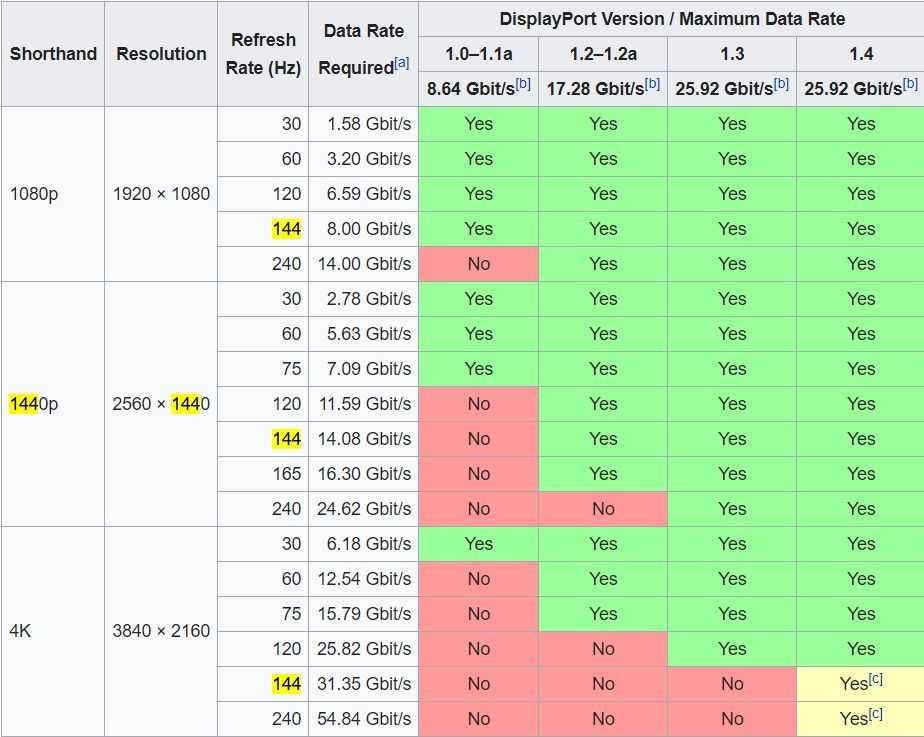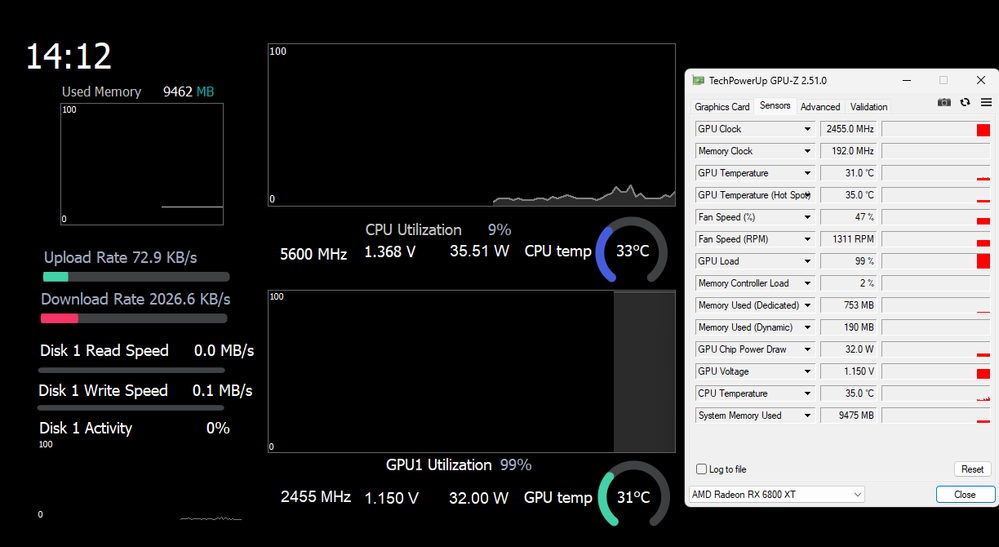Graphics Cards
- AMD Community
- Support Forums
- Graphics Cards
- Re: 6900XT Grey (gray) Screen
- Subscribe to RSS Feed
- Mark Topic as New
- Mark Topic as Read
- Float this Topic for Current User
- Bookmark
- Subscribe
- Mute
- Printer Friendly Page
- Mark as New
- Bookmark
- Subscribe
- Mute
- Subscribe to RSS Feed
- Permalink
- Report Inappropriate Content
6900XT Grey (gray) Screen
This issue is quite similar to what people reported in this thread: https://community.amd.com/t5/graphics/amd-5700xt-crashing-grey-screen-with-blue-lines/m-p/439422
So in the last couple weeks I've had three grey screens with blue lines while using my Asrock 6900XT. In one case I had been in WoW and alt-tabbed to do something. When I closed the other window and WoW regained focus it grey screened. In the latest (today) I hadn't been doing any gaming. Just had two windows explorer windows open moving files from one to the other. Went to drag files from one window and before I could even move the mouse to the second it grey screened. The third time I don't recall exactly what I was doing, I know I was playing WoW but I don't remember if I'd alt-tabbed or done something other than game.
In none of the cases was there high CPU or GPU load, temps were fine and power draw was relatively low. First two crashes were 22.7.1 drivers and todays was with 22.8.1. Enhanced sync was probably enabled (should have been off but it's on for some reason). Of interest, when the driver grey screened the PC stopped responding and even hitting CTRL-ALT-DEL didn't seem to do anything. The first time I reset the PC, the second and third times I waited longer. In those two cases after waiting roughly a minute the crash detector kicked in and the video driver restarted. WoW was still working, explorer and firefox were still working but both Thunderbird and Corsair ICue were non-responsive and had to be killed in task manager.
ICue displayed an error message which unfortunately I didn't capture that mentioned OpenGL context. So I'm wondering if there is some sort of conflict between ICue and AMD? Or maybe the display driver dying just kills whatever ICue relies on and it doesn't pickup the restarted driver? ICue was at 4.27.168 for latest grey screen and 4.26.110 for the previous two. The three crashes coincide with updating both ICue and AMD drivers. Since I'd done both when 22.7.1 came out and again yesterday (up to 22.8.1 and 4.27.168 respectively).
Hardware wise, I'm running two screens a Dell S3221QS (32 inch 4k 60Hz) and an MSI MPG321UR-QD (32 inch 4k 144hz but set to 120Hz in display properties). The MSI is primary and it's what grey screened. The display on the Dell remained "normal" though nothing was responsive until the video driver restarted. Windows 10 64Bit with latest updates. Asus CH8 DarkHero with latest bios, Ryzen 7 5800x, 64GB Kingston DDR4, multiple drives - boot is a Samsung 980 Pro 2TB NVME. PSU is a Corsair AX760i.
Have had this setup for awhile now and aside from issues that were resolved by turning off TPM in the mobo bios it's been stable. It seems unlikely to be PSU related since it's happened while doing a file copy where CPU, GPU and PSU load was minimal. If every grey screen was while under heavy load it'd be a possibility. Likewise temps don't seem likely since GPU was about 36C and CPU was about 31C.
Any thoughts? I'm considering rolling back drivers. To 4.25 for Corsair and 22.6.1 for AMD but I'm not sure that's going to help.
edit: Make that four times, just did it again while moving files. This time it didn't kill Thunderbird or ICue. Maybe because they were both minimized whereas previous time they were both visible on my second monitor?
- Mark as New
- Bookmark
- Subscribe
- Mute
- Subscribe to RSS Feed
- Permalink
- Report Inappropriate Content
Interesting. Scrolling is smooth for me and no audio desync. I'm on a 5700XT though. Still gray screen/issue free.
- Mark as New
- Bookmark
- Subscribe
- Mute
- Subscribe to RSS Feed
- Permalink
- Report Inappropriate Content
Running World of Warcraft on G5 ( second monitor) and Edge, with hardware acceleration disabled, displaying a regular news webpage, on G7, the main monitor, just triggered another grey screen crash. What I noticed is that the grey screen is always, but always, displayed on the main monitor (G7), while the second monitor, G5, freezes with the current frame displayed but does not go grey.
I also want to note that I have disabled AMD audio and running an external DAC and a digital USB headphone.
I also noticed some others had WoW either displayed or tabbed.
Such a mess!
- Mark as New
- Bookmark
- Subscribe
- Mute
- Subscribe to RSS Feed
- Permalink
- Report Inappropriate Content
Edge is now a Chromium based browser. Used to not be. Also Chrome can run crap in the background even while closed, not sure if Edge does that. You can disable that in settings, which I did a long time ago. I have been using Firefox with zero issues for a full week now on 22.9.1.
The only thing different with Firefox that I'm doing is that I installed a adblocker extension. Pages like facebook that would normally cause the gray screen fairly reliably have tons of ads, more than I thought. Scroll a few pages and the thing has blocked a 100 ads easy. It would be interesting to test if an adblocker on Chrome or Edge would help this. I've often wondered if all that junk loading has an effect on stability. I might look into that.
- Mark as New
- Bookmark
- Subscribe
- Mute
- Subscribe to RSS Feed
- Permalink
- Report Inappropriate Content
Nope, didn't work. Started using Chrome after that comment and got a gray screen just now just browsing fb. Back to Firefox.
- Mark as New
- Bookmark
- Subscribe
- Mute
- Subscribe to RSS Feed
- Permalink
- Report Inappropriate Content
Just had a gray screen when opening a Citrix Workspace VM. Turns out that CW integrates Edge through msedgewebview2.exe. So I disabled hw acceleration and background running for Edge as well since it's also a Chomium browser.
- Mark as New
- Bookmark
- Subscribe
- Mute
- Subscribe to RSS Feed
- Permalink
- Report Inappropriate Content
lol had a gray screen within a few minutes of playing battlefield 4 since a long time, and it locked up the pc, main screen gray, second monitor black, so i rolled back to 22.5.1 and im not leaving until i see new recommended whql drivers
- Mark as New
- Bookmark
- Subscribe
- Mute
- Subscribe to RSS Feed
- Permalink
- Report Inappropriate Content
I have same issue for months
Driver 22.9.2 and 22.Q3 same Grey Screen
Ryzen 5900X, 6800 XT FE Black, MSI x570 Unify, 32GB 3600 CL 14 and Monitors G7 Odyssey 2K 240H + ASUS 4K 60 Hz both with Free Sync enabled
- Mark as New
- Bookmark
- Subscribe
- Mute
- Subscribe to RSS Feed
- Permalink
- Report Inappropriate Content
since I turned off hardware acceleration in chrome it didn't do it once
- Mark as New
- Bookmark
- Subscribe
- Mute
- Subscribe to RSS Feed
- Permalink
- Report Inappropriate Content
I haven't had a grey screen freeze since turning off hardware acceleration in all Chrome-based programs.
6900XT + G7
- Mark as New
- Bookmark
- Subscribe
- Mute
- Subscribe to RSS Feed
- Permalink
- Report Inappropriate Content
Maybe the problem is in the cables for the monitor? Have you tried connecting them via hdmi 2.0 or displayport 1.4? find out the specification of your cables (version)
- Mark as New
- Bookmark
- Subscribe
- Mute
- Subscribe to RSS Feed
- Permalink
- Report Inappropriate Content
I have 22.5.1 (WHQL) as a minimal installation, no black screens for 2 weeks now, this is after trying everything from disabling hardware acceleration to trying experimental drivers, nothing seemed to work but the minimal installation.
At the moment I have nothing in the AMD Software enabled but AMD Free-Sync and 10-bit colors, I'll give it another week and then try enabling stuff one by one to find the cause.
- Mark as New
- Bookmark
- Subscribe
- Mute
- Subscribe to RSS Feed
- Permalink
- Report Inappropriate Content
After over a month with no grey screens while running 22.8.2 I updated to 22.9.1 about a week ago. And sure enough another grey screen. It really does seem to be driver related especially when you see information for the upcoming 22.10.2 in the 22.10.1 release notes:
- Users may encounter dropped frames during video playback using hardware acceleration on Radeon™ RX 6000 series GPUs. [Resolution targeted for 22.10.2]
- Display may briefly show corruption when switching between video and game windows on some AMD Graphics Products such as the Radeon™ RX 6700 XT. [Resolution targeted for 22.10.2]
- When Vertical Refresh Sync is set globally to Always Off, system stuttering or driver timeout may occur during video playback using Radeon™ RX 6000 series GPUs. [Resolution targeted for 22.10.2]
- Driver timeout may occur using HEVC hardware encoding on Radeon™ RX 6000 series GPUs. [Resolution targeted for 22.10.2]
https://www.amd.com/en/support/kb/release-notes/rn-rad-win-22-10-1
Looks like they may have something in the works.
- Mark as New
- Bookmark
- Subscribe
- Mute
- Subscribe to RSS Feed
- Permalink
- Report Inappropriate Content
I am pretty certain it's a driver issue. i only have problem with a particular game, namely FFXIV Online, but not any other games, not even GPU heavy MSFS.
- Mark as New
- Bookmark
- Subscribe
- Mute
- Subscribe to RSS Feed
- Permalink
- Report Inappropriate Content
Hey guys, how was the problem with the gray screen?
I have the latest driver 22.10.2 and the problem continues.
5800x + 6800XT TUF
- Mark as New
- Bookmark
- Subscribe
- Mute
- Subscribe to RSS Feed
- Permalink
- Report Inappropriate Content
Yeah continued for me too. Staying on 22.5.1.
5800X + 5700XT Aorus
- Mark as New
- Bookmark
- Subscribe
- Mute
- Subscribe to RSS Feed
- Permalink
- Report Inappropriate Content
I haven't seen any problems with 22.10.2 so far. But it's a bit too early to say for sure since it generally takes a week or so before I've seen grey screens in the past.
- Mark as New
- Bookmark
- Subscribe
- Mute
- Subscribe to RSS Feed
- Permalink
- Report Inappropriate Content
I was good for a week on 22.10.1 and then opened BF4 for the first time and within 2 minutes I had a gray screen and lockup. I don't think it's time so much as using/doing something that triggers it.
- Mark as New
- Bookmark
- Subscribe
- Mute
- Subscribe to RSS Feed
- Permalink
- Report Inappropriate Content
Yeah of course. Unless there's a memory leak it's unlikely to have problems just doing nothing. I've been gaming, watching movies, working in OpenOffice, using Thunderbird, Firefox and a few other apps. Since I installed 22.10.2 (with no reboots either).
Anyway, first grey screen with 22.10.2 for me about 5 minutes ago. Loaded a large (5.76GB) movie in VLC and used the progress bar to seek to a few different locations to make sure it was ok and boom! Grey screen. Took about a minute then eventually the driver restarted, the error reporting tool popped up and I could continue. Annoyingly it took out Firefox as well as VLC and I had to restart both apps. Though I haven't needed to reboot windows. That said, I'm going to restart once I finish this post.
edit: I must say, I do wonder if there IS a memory leak or something (potentially multiple issues) because most times when I get the grey screen my PC has been on for between a week and 10 days without a reboot. It's been pretty rare for me to get grey screens back to back if I've restarted the PC.
- Mark as New
- Bookmark
- Subscribe
- Mute
- Subscribe to RSS Feed
- Permalink
- Report Inappropriate Content
Well I noticed 22.10.3 was out so I installed that before restarting. And it's the worst so far. Grey screen within two hours. Again while playing a video in VLC. This time a small (less than 1GB) video. Sat at grey screen for awhile and then both monitors just went into standby. And this time it locked up so badly I had to literally power off the PC. No error detection and recovery
Interestingly, the audio for the movie kept playing the whole time. Right up till I reset the PC. Maybe I should roll back to 22.6.1 or maybe 22.8.2 since I had no grey screens with that either.
- Mark as New
- Bookmark
- Subscribe
- Mute
- Subscribe to RSS Feed
- Permalink
- Report Inappropriate Content
i know i m a bit late to the party, although, still have the same issue.
the only part that changed to my build is gpu, that's when encountered problems.
15 months had no problem, but the minute i ve changed gpu, grey screen started.
here are my builds, the reason i post this is, i own parts that i can swap, so i can find the issue and my conclusion is, 6900xt, a 2000$ card bought in January.
Seeing so many guys having this problem, i ll rma it and i ll get my money back(the laws in my country can make the seller give me a refund if the item is not in normal functioning-software or hw)
Build 1
---------------------------------------------------------------------------------------------------------
Build 2
---------------------------------------------------------------------------------------------------------
- Mark as New
- Bookmark
- Subscribe
- Mute
- Subscribe to RSS Feed
- Permalink
- Report Inappropriate Content
Hi,
I have the same problem for months, actually the last driver that does not bring a grey screen while playing raid or chrome/youtube is
whql-amd-software-adrenalin-edition-22.5.1-win10-win11-may10
As Win 11 was enforcing a more recent driver recently, I had to disable that Win11 feature as well.
I have a 6800XT Asus with a power supply Corsair of 1600W and ICUE.
I use a Samsung G7 240 Hz freesync screen.
I think there is a bug on low load transition in this GPU,
the problem is that it is not possible to enfore the Max P3 state, even with MorePowerTool,
what a shame.
So for now I have to stick to whql-amd-software-adrenalin-edition-22.5.1-win10-win11-may10
I use a 13900K CPU but had the same issue with a 9900K.
- Mark as New
- Bookmark
- Subscribe
- Mute
- Subscribe to RSS Feed
- Permalink
- Report Inappropriate Content
Hello to All,
I am the newest member of the Grey screen club on an XFX Merc 319 6950xt. I returned that card just to try to eliminate it being a hardware failure of some sort. I'm still suspecting drivers because even the 22.5.1 win10 May WHQL driver crashed once as a reboot. My new replacement card will arrive this month and it is the same brand. I chose this card because I was upgrading from the XFX Merc 6800XT which ran flawlessly under the certified driver and it has 2 - 8pin connectors instead of 3 from others. 1000W corsair PSU platinum rated, proper cables, all the correct stuff in the system. So the 6800XT is back in for now and running under the latest Dec 1st driver 22.11.2. Seems really good so far on the older card. Chrome and Firefox running as they should. No YouTube video crashes to this point but again, it's on my older XFX Merc319 6800XT.
Hopefully this will lesson the crashes on the 6950xt when I get the new one back.
I would like to expand on the 6950xt crashes I have had though as they weren't always the same kind. The one common denominator of all of it was a YouTube video playing from when I can remember keeping track of all of that. Chrome was the browser but it also happened in Firefox with Hardware Accel turned OFF. As crazy as it sounds it never crashed while just gaming only. Only browsing and only browsing with some sort of video or animation running.
One time my system just completely powered off as if it were unplugged and/or you lost complete power. Some where the system would reboot but with no grey screen. Some total freeze/hang with a grey screen followed by no rebooting. Black screen hang then followed up with a reboot. Most common were grey screen hangs for 30 seconds and then the auto reboot.
Each time system came back normal. No thermal warnings and everything running cool and good right up to the crashes. I tried adrenaline undervolting but that resulted in the same things. Honestly I am not going down the rabbit hole of tweaking clock settings, memory timings, voltages, registry settings or any of that stuff. Usually all that ends up doing is messing up something or not working on somthing else later on. I just want the card to work on stock settings. With about 6 months of this being reported it is probably close to being resolved I hope.
Just to point out again all of my crashes were before I went to 22.5.1 May WHQL driver but I did have a random reboot on that driver as well running the Firefox Youtube video hardware accel OFF at the time that happened. That prompted the return and exchange. It did run and perform the best on 22.5.1 WHQL so I will stay on that with the replacement card but I want to try this latest Dec 1st driver to see what happens. For what it's worth that 6950XT gave me 20% more frames over the 6800XT and performed really good on thermals and power draw, very impressive card. Not even thinking about putting a green card in the system at this point. I'm all AMD in there for now.
If I tinker with anything, I have considered ditching icue alltogether along with Adrenaline and just run the drivers only. Then use some sort of light weight GPU/Fan/Temp/RGB utility to replace both of those layers with. iCue has been mostly a pain up until the last few updates, seems to have finally got it's bugs worked out though. I don't utilize anything in Adrenaline outside of watching temps and memory usage, the only settings checked are Freesync and Smart Access. Everything else is application controlled in there. Not short on memory, there's 128Gb in the system so I could keep all these apps in the background if they just work how they're suppose to work. I'll chime in once the replacement card arrives.
Thanks to All
- Mark as New
- Bookmark
- Subscribe
- Mute
- Subscribe to RSS Feed
- Permalink
- Report Inappropriate Content
Note: I have two of the exact same Asus card (watercooled), the issue occurs on both card on different machine with driver above 22.5.1. Other machine has a 144 Hz free sync screen.
It would be great if AMD allows to force the P3 high power state in the Adrenalin software,
like they did for previous generation.
That would proove that the grey screen bug triggers when the lower power states are used (0,1,2).
Selecting a high min frequency in Adrenalin software only applies in high power state, not in low power state,
hence the issue still occuring.
- Mark as New
- Bookmark
- Subscribe
- Mute
- Subscribe to RSS Feed
- Permalink
- Report Inappropriate Content
I changed the color depth from 10 to 8 bpc on my G7 after reading some stuff about it. Now I have black screens instead of gray
Also testing with MPO off (multiplane overlay).
- Mark as New
- Bookmark
- Subscribe
- Mute
- Subscribe to RSS Feed
- Permalink
- Report Inappropriate Content
Revert to these drivers, that may solve the issue:
whql-amd-software-adrenalin-edition-22.5.1-win10-win11-may10
Make sure that auto driver update in windows is turned off by doing this (otherwhise it will update with newer drivers that crashes):
Press Windows + S keys together to open Search
Now type Device installation settings
Click on Change Device installation settings and then select the option No
Now click on Save Changes
- Mark as New
- Bookmark
- Subscribe
- Mute
- Subscribe to RSS Feed
- Permalink
- Report Inappropriate Content
I already have that set to No. I'm trying to make the newer drivers work. I know 22.5.1 is stable/recommended. Thanks.
- Mark as New
- Bookmark
- Subscribe
- Mute
- Subscribe to RSS Feed
- Permalink
- Report Inappropriate Content
Hello to All,
I am the newest member of the Grey screen club on an XFX Merc 319 6950xt. I returned that card just to try to eliminate it being a hardware failure of some sort. I'm still suspecting drivers because even the 22.5.1 win10 May WHQL driver crashed once as a reboot. My new replacement card will arrive this month and it is the same brand. I chose this card because I was upgrading from the XFX Merc 6800XT which ran flawlessly under the certified driver and it has 2 - 8pin connectors instead of 3 from others. 1000W corsair PSU platinum rated, proper cables, all the correct stuff in the system. So the 6800XT is back in for now and running under the latest Dec 1st driver 22.11.2. Seems really good so far on the older card. Chrome and Firefox running as they should. No YouTube video crashes to this point but again, it's on my older XFX Merc319 6800XT.
Hopefully this will lesson the crashes on the 6950xt when I get the new one back.
I would like to expand on the 6950xt crashes I have had though as they weren't always the same kind. The one common denominator of all of it was a YouTube video playing from when I can remember keeping track of all of that. Chrome was the browser but it also happened in Firefox with Hardware Accel turned OFF. As crazy as it sounds it never crashed while just gaming only. Only browsing and only browsing with some sort of video or animation running.
One time my system just completely powered off as if it were unplugged and/or you lost complete power. Some where the system would reboot but with no grey screen. Some total freeze/hang with a grey screen followed by no rebooting. Black screen hang then followed up with a reboot. Most common were grey screen hangs for 30 seconds and then the auto reboot.
Each time system came back normal. No thermal warnings and everything running cool and good right up to the crashes. I tried adrenaline undervolting but that resulted in the same things. Honestly I am not going down the rabbit hole of tweaking clock settings, memory timings, voltages, registry settings or any of that stuff. Usually all that ends up doing is messing up something or not working on somthing else later on. I just want the card to work on stock settings. With about 6 months of this being reported it is probably close to being resolved I hope.
Just to point out again all of my crashes were before I went to 22.5.1 May WHQL driver but I did have a random reboot on that driver as well running the Firefox Youtube video hardware accel OFF at the time that happened. That prompted the return and exchange. It did run and perform the best on 22.5.1 WHQL so I will stay on that with the replacement card but I want to try this latest Dec 1st driver to see what happens. For what it's worth that 6950XT gave me 20% more frames over the 6800XT and performed really good on thermals and power draw, very impressive card. Not even thinking about putting a green card in the system at this point. I'm all AMD in there for now.
If I tinker with anything, I have considered ditching icue alltogether along with Adrenaline and just run the drivers only. Then use some sort of light weight GPU/Fan/Temp/RGB utility to replace both of those layers with. iCue has been mostly a pain up until the last few updates, seems to have finally got it's bugs worked out though. I don't utilize anything in Adrenaline outside of watching temps and memory usage, the only settings checked are Freesync and Smart Access. Everything else is application controlled in there. Not short on memory, there's 128Gb in the system so I could keep all these apps in the background if they just work how they're suppose to work. I'll chime in once the replacement card arrives.
Thanks to All
- Mark as New
- Bookmark
- Subscribe
- Mute
- Subscribe to RSS Feed
- Permalink
- Report Inappropriate Content
Adrenalin 22.11.2 is out with supposed to fix the grey screen, I will test:
Fixed Issues
- During video playback and window switching, an intermittent driver timeout or black screen may occur on Radeon™ RX 6000 series GPUs using some 240Hz refresh rate displays or high refresh rate primary display plus low refresh rate secondary display configurations.
- Stuttering may occur during video playback using hardware acceleration with Firefox on Radeon™ RX 6000 series GPUs.
- AMDRSServ.exe may cause GPU utilization to remain at 100% after closing games on some AMD Graphics Products such as Radeon™ 570.
- An intermittent driver timeout or black screen may occur while videos are playing in VRChat™ on Radeon™ RX 6000 series GPUs.
- Mark as New
- Bookmark
- Subscribe
- Mute
- Subscribe to RSS Feed
- Permalink
- Report Inappropriate Content
Thanks, I will too.
- Mark as New
- Bookmark
- Subscribe
- Mute
- Subscribe to RSS Feed
- Permalink
- Report Inappropriate Content
I have just installed 22.11.2 after having yet another crash, I'll let you know my findings.
FYI:
- This issue isn't related specifically to a 6900XT, I am running a 6800XT (constantly get a "Grey Screen of Death").
- I am using a Sammy LC32G7 (G7 32" 240Hz).
I checked today after stumbling across this forum that there's a firmware update for the monitor (I'll try this next). - I have this issue often while waiting in a lobby for a game (usually Overwatch 2).
I'll typically Alt+Tab out the game and do some casual browsing (MS Edge) while waiting.
- Mark as New
- Bookmark
- Subscribe
- Mute
- Subscribe to RSS Feed
- Permalink
- Report Inappropriate Content
So far no gray screen after few hours, looks promising.
- Mark as New
- Bookmark
- Subscribe
- Mute
- Subscribe to RSS Feed
- Permalink
- Report Inappropriate Content
I'm testing right now on my unsellable 6950XT and so far so good. Too bad it took them 6 to 7 months to fix this. Since AMD support was in denial and completely put the blame on my pc being the problem, I gave up and swapped over to Nvidia.
- Mark as New
- Bookmark
- Subscribe
- Mute
- Subscribe to RSS Feed
- Permalink
- Report Inappropriate Content
Not fixed. Just alt tabbed out of Rocket League to my browser on the other screen playing YouTube and it grayscreened. I reset and come back up, go in game, alt tab again, gray screen again.
- Mark as New
- Bookmark
- Subscribe
- Mute
- Subscribe to RSS Feed
- Permalink
- Report Inappropriate Content
Sad.
At my still ok though.
- Mark as New
- Bookmark
- Subscribe
- Mute
- Subscribe to RSS Feed
- Permalink
- Report Inappropriate Content
Anyone here turn off MPO (multiplane overlay)? I did and it seems more stable.
- Mark as New
- Bookmark
- Subscribe
- Mute
- Subscribe to RSS Feed
- Permalink
- Report Inappropriate Content
yes i tryed this and so far no grey screen systems lockup/driver times out problems.
also updated to the lastest driver to fix problems with 240Hz monitor which i own.
P:C stats below:
5900x cpu
asus 570 mobo
32gb ram @ 3600hz
red devil 6900tx gpu
1200 watt power supply ( corsair HX1200 platium )
samsung 32inch 240Hx monitor 1440p.
no overclocks, temp are fine, all sotfware/OS/Drivers/BIOS are up-to-date.
Im hopeing this will fix it, 4 days and counting will report back if it happens again.
- Mark as New
- Bookmark
- Subscribe
- Mute
- Subscribe to RSS Feed
- Permalink
- Report Inappropriate Content
Still no crash after one day, GG AMD.
- Mark as New
- Bookmark
- Subscribe
- Mute
- Subscribe to RSS Feed
- Permalink
- Report Inappropriate Content
Ops, I've got a freeze of wow classic for about 40 sec, audio still running, but then recovered and I could continue playing like there was nothing.
Gpu usage reported by Aida64 is 100% as well as for GPUz, no game running
- Mark as New
- Bookmark
- Subscribe
- Mute
- Subscribe to RSS Feed
- Permalink
- Report Inappropriate Content
Bit late replying to this, but it's worth checking Task Manager to see if you can find what's actually using the GPU. You may need to enable a GPU column so you can track it.
I've noticed 100% GPU load a couple times (easy to tell because I can hear the fans go nuts) when not gaming. On checking it's been firefox maxing out GPU usage, for no good reason. ie: I'm not doing anything specifically in Firefox that should be using a lot of GPU.
Not sure whether it's a site/ad trying to do sneaky mining using my GPU or whether it's a bug in Firefox or a bug in code on the website. Either way killing Firefox returned GPU to normal in each case.
- Mark as New
- Bookmark
- Subscribe
- Mute
- Subscribe to RSS Feed
- Permalink
- Report Inappropriate Content
Glad I found this!!
hey guys. Like many of you. Getting grey screen with dotted blue lines down one side.
I upgraded to the newest driver (6750xt) the other day hoping it would fix it.
no such luck. This didn’t start for me until I started using my g7 and running two screens. I have found that if I only run one screen, it doesn’t happen that much. Rare if it does.
Usually happens to me when I’m fast clicking through my videos that I want to edit.
5600x
corsair vegence pro sl 2x8 3600 18
6750xt
im just tired of it happening haha. About to just sell off my monitor as it’s the only thing I can relate it too.