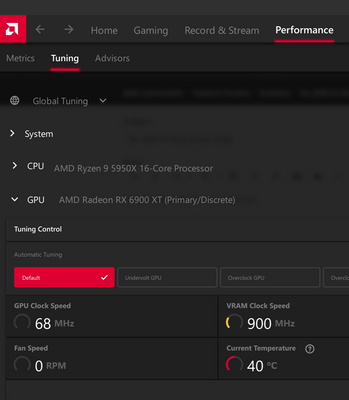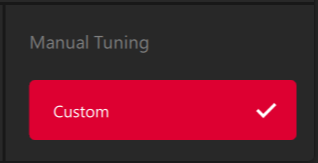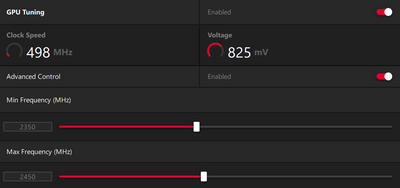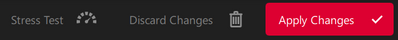Graphics Cards
- AMD Community
- Support Forums
- Graphics Cards
- 6900 XT Black Screen [Help]
- Subscribe to RSS Feed
- Mark Topic as New
- Mark Topic as Read
- Float this Topic for Current User
- Bookmark
- Subscribe
- Mute
- Printer Friendly Page
- Mark as New
- Bookmark
- Subscribe
- Mute
- Subscribe to RSS Feed
- Permalink
- Report Inappropriate Content
6900 XT Black Screen [Help]
Hi, I meet a black screen problem while playing games. I have to reboot every time.. Is there any way to solve this?
Computer Type: Desktop
GPU: ASUS TUF RX 6900 XT GAMING OC
CPU: AMD Ryzen 7 5800X
Motherboard: ASUS TUF GAMING X570-PLUS
BIOS Version: 3001
RAM: G.Skill Trident Z Royal Series 32GB 4000mhz (2 x 16GB)
PSU: Seasonic Focus GX-1000 80+ Gold
Operating System & Version: Windows 10 Home (x64)
GPU Drivers: 21.20.25.01-210824a-371001E-RadeonSoftware
Description of Original Problem: Monitor goes black(lose signal) sometimes when I playing Cyberpunk 2077. At first, I thought this is a game issue with optimization fault. But I notice it happens more and more frequently. It even happened once after I playing Overwatch for multiple hours. Another problem is that it also has a howling noise especially when playing Overwatch.
I did not find any critical error in system event. System is clean, no third party driver or programs. After upgrade the driver, this problem is still not solved. I use 2 PCIe cables, all cables are original. And the only OC I made is to tune RAM to 4000mhz. I used HWiNFO64 to log the GPU metric until it crashed. But it looks good to me, I cannot find the issue from it. LINK https://docs.google.com/spreadsheets/d/1CuwxZ_qjgS0pqgEn6ZQnpIkDn8PiMYTqjxJcmaW9D0U/edit?usp=sharing
I also checked some settings. "Radeon Image Sharpening" I have already disabled and not work. Freesync I did not enable it. I see many same issues in the forum... So it looks like a normal issue?? Should I try to submit RMA?
- Mark as New
- Bookmark
- Subscribe
- Mute
- Subscribe to RSS Feed
- Permalink
- Report Inappropriate Content
Seems like overheat maybe? And the howling noise are fans?
Otherwise, yep, that's a warranty if I've seen one.
- Mark as New
- Bookmark
- Subscribe
- Mute
- Subscribe to RSS Feed
- Permalink
- Report Inappropriate Content
The hot spot temp is less than 90 and others temp are less than 70. So temp should be fine. As for howling noise, it is a little different. It sounds more like a electricity hum, so I guess it is related with PSU. But compared to the black screen, noise is nothing..
- Mark as New
- Bookmark
- Subscribe
- Mute
- Subscribe to RSS Feed
- Permalink
- Report Inappropriate Content
- Mark as New
- Bookmark
- Subscribe
- Mute
- Subscribe to RSS Feed
- Permalink
- Report Inappropriate Content
! Just noticed the Auto tuning in Radeon Software was selected. Does it make the GPU overlocked? Cuz I remember I have not set any OC in BIOS.. Thanks for reminding!
- Mark as New
- Bookmark
- Subscribe
- Mute
- Subscribe to RSS Feed
- Permalink
- Report Inappropriate Content
- Mark as New
- Bookmark
- Subscribe
- Mute
- Subscribe to RSS Feed
- Permalink
- Report Inappropriate Content
My last post makes me like a moron.. This card is a OC edition...
My auto Tuning setting was on default before I last post. I tried to set to manual and disable all the options. Nothing changed, it was still working around 2500 mhz during gaming. But if I tried to stress test, it only reached 2300 mhz. IDK why it has two different clock between test and gaming.
So how should I turn the clock down?
- Mark as New
- Bookmark
- Subscribe
- Mute
- Subscribe to RSS Feed
- Permalink
- Report Inappropriate Content
Please make sure you are using 21.9.1.
Open Radeon Software and go to the Performance > Tuning Tab.
Expand the GPU chevron icon.
Under the Tuning preset menu, select Custom.
Set GPU Tuning to enabled, and enter 2350/2450Mhz as the MIN and MAX clock frequency. This is based on your stock clock being 2500Mhz as you indicated above.
I recommend taking 50-100Mhz off the MAX clock frequency of your GPU as shown in this menu.
Click Apply located in the upper right hand corner to apply the changes.
Test.
- Mark as New
- Bookmark
- Subscribe
- Mute
- Subscribe to RSS Feed
- Permalink
- Report Inappropriate Content
Thanks for your reply. I changed max frequency to 2400mhz and did test. The problem is still not solved... Gonna try much lower and see what happen.
And the unstable scenario happens randomly. There is no pattern for it. But at least, playing at a lower frequency makes it more stable. Should I also tune the voltage and fan speed? Temp seems fine and fan typically works at 30%.
- Mark as New
- Bookmark
- Subscribe
- Mute
- Subscribe to RSS Feed
- Permalink
- Report Inappropriate Content
I would look at your memory frequency and timings next. If it is running any higher than 3200Mhz then that is considered overclocking and it could be causing stability issues.
RAM: G.Skill Trident Z Royal Series 32GB 4000mhz (2 x 16GB)
The fact you have it running at 4000Mhz could be causing your issue. Put your memory back to default timings and use frequency 2133Mhz to see if the crashes stop.