A while ago, I bought a 6800xt as an upgrade for my system after switching from a 1080ti. Before I continue, I have a new PSU pushing 850w out, 32 gigabytes of ram, a i5 9600k CPU, and I am up to date on all drivers with Windows 11 as my operating system.
I have been fixing computers all my life, so I have a few theories, but first, the symptoms:
1. Inside Performance > Tuning, when using any auto features, (Undervolting, Overclocking, Etc.) it returns an error stating that it couldn't apply the settings and that it was reverted to normal again.
2. Computer at completely random times, (not associated with any specific game, nor combination of stress tests or open programs,) will restart with no warning, and act like nothing happened.
3. When certain games crash, I get an AMD message saying that the graphics card has undocked, then redocked, and that it was available again.
4. When attempting to set my own voltage values so I can attempt to undervolt the GPU (for testing purposes,) I get the feeling that the settings do not actual apply themselves to the GPU, as they never save for long and always revert with no warning.
5. While playing certain games, the game will freeze completely, then resume like nothing happened. I monitored the GPU, CPU, RAM, and DISK usage values while this happened and noticed that they completely drop off the map, then return when the game unfreezes. (No, this isn't something with the game specifically, this is replicated in different situations and games)
6. When using third party applications to modify voltage (MSI Afterburner) I get the same feeling that the settings aren't applying themselves.
7. Certain games and programs that never used to crash before, are now occasionally crashing, again, with the dip in the GPU, CPU, and RAM at the same time.
8. There are NO crash logs. Anywhere. At any time.
What I have attempted so far:
1. Complete Clean install of AMD Drivers
2. Complete Uninstall of AMD Drivers and programs, then a reinstall of only the drivers without Adrenaline
3. Reversion to Windows 10 for testing (All symptoms listed above were present)
4. Attempted settings in both MSI Afterburner and Adrenaline manually to both undervolt, and overclock the GPU, trying every iteration of clock speed, fan settings, and voltage.
5. For those that will say, "It's a temperature issue" It's not, everything is well within temp regulations.
6. A complete format of every drive, clean of those drives after reinitialization, and reinstall of a clean windows operating system.
7. Updated Bios to newest iteration
8. Attempted overclocking within Bios on CPU, reverted back to no overclock on the CPU
9. No XMP on bios allowed for memory, so that isn't an issue.
10. Checked drive health and ran the SFC command in console, no issues.
11. Adjusted the page file size to more than needed on all drives
12. Ran several hands-on checks of my hardware, including taking everything apart and rebuilding it, switching the slots that the memory was slotted in
13. Ran several benchmarks and stress tests, where the computer has advanced with no issues, and others with strange results (see image later)
14. There are probably more that I am forgetting. If you comment with something I have done, I will let you know what the results were.

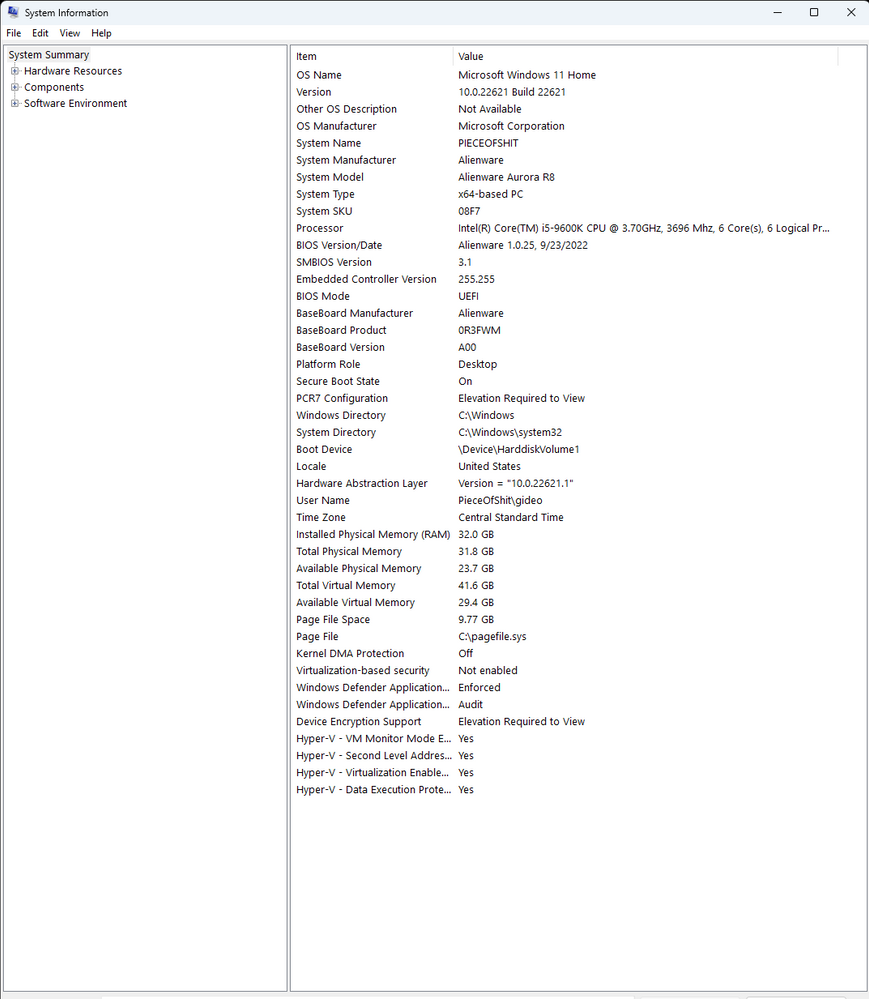
My next steps are to replaces the motherboard and CPU, as both are old enough I think to present issues. I am curious as well if having a GPU capable of a newer slot generation on my motherboard might be causing these issues.
There is no obvious link to me. These symptoms are connected, but I have no resolution of consistency right now with this set up. It is possible that it isn't even the GPU or drivers and that it is another system, but as of December 1st of this year, everything will be replaced, (minus the GPU) and if the system errors persist, then it has to be the GPU.
I am open to suggestions on other things to try, but I am hoping that someone can see these symptoms from a different perspective then mine. I am too close to the situation I think to be as rational as I probably should be to fix this.