Hey folks,
6700 XT on a windows 10 system with a Valve Index VR headset + 3 monitors.
After updating my graphics drivers and trying to resolve an issue with a game being grumpy with AMD OpenGL support I've been having issues.
Timeline is:
-I started on graphics drivers 22.5.x, read up on the issues I was having with a particular game and found out AMD updated OpenGL support and that fixed issues for some people.
-I updated at the time to the latest 22.11.2.
-That caused the game I was trying to play to crash instead of having low performance, so I downgraded to 22.7.x where the issue was first reported as fixed by other players when the OpenGL was first updated.
-This did not resolve the issue, and then after some changes were made in the game I was playing, it worked again through some game setting changes plus the 22.7+ drivers I had left installed. I opted at this point to do a clean install option to the latest drivers, back to 22.11.2. There was no other modifications made to computer core software other then the GPU drivers+AMD supplied software updates.
Since updating the graphics drivers, the issues I am having are:
-If my VR headset is plugged into the computer when the computer is starting, one of two things will happen A) The computer will start but all monitors are blank. I assume its trying to use the VR headset, the computer can not be used in this state and power button has to be held to force it off and headset unplugged before starting again. This happened every time regardless previously until I switched ports on the GPU that the VR headset was using, and instead of doing this all the time, it now sometimes does: B) The computer will start but one particular monitor will not respond, is seen by windows and windows thinks it is using it, but will not display. If the VR headset is unplugged, the monitor will continue to work as normal.
-My AMD graphics software has changed the fan speeds on my GPU without my input and are causing overheating issues. Shortly after updating the software+drivers. I started having instability on occasion, game crash to desktop and VR dropouts. Starting to investigate this after it happened more then once, I noticed using HWinfo64, a program I use for watching CPU and GPU temps that what AMD calls the "Junction Temp" often was reaching as high as 110C.
-I was reading how some of these newer GPUs with the two sensors can allow temps to go a bit higher then older cards I may have monitored, but that still seemed high and it was linked closely with the times when I was having driver crashes and VR dropouts as well. This wasn't just with VR apps, but non-VR games as well.
-Thinking about it, I realized that when doing more intensive VR games, I had not heard my GPU spin up recently since updating the drivers. This was something myself and those I played with often noted, as when we deal with poorly optimized content in a multiplayer game, often many or all of us would comment at the same time that we could hear our GPUs spinning up.
-Investigating this, the same HWinfo64 program showed that the fan speed wasn't passing 55% of percentage max at full load in game, or using AMD's stress test option in software. I also opened up the computer and dusted it out (there was almost nothing in there anyways, so no difference most likely). There was also practically no change in temps when I had the computer case left open VS closed, so it wasn't a dirt or airflow issue either.
-with the AMD software, I went into the tuning section to choose custom manual tuning so I could get at the fan speed. It is important to note that everything here was set to default and I had never bothered to set tuning previously. Up to this point the card had been doing everything I wanted, so I didn't need to overclock or modify settings, getting in to here I had to agree to the agreement (which I'm guessing is basically saying your opening overclock/fan settings, voids warranty changes you make are your responsibility etc). Once in, I found that the fan speed settings were set to a MAXIMUM of 65% total fan speed. I did not change this default tune setup, and found it was the exact same fan speed my HWinfo software was seeing all along. So somehow the software is not letting the fan go faster then 65%
->After setting a custom fan tune, and allowing it to go up to a max of 99% in AMDs software (85% max fan speed % according to HWinfo software) my temps almost never go above 90 Junction temp, and everything has been stable and not crashing. So why am I here and not buggering off into the sunset after figuring out my issue? The software.
-I should not have to unplug my VR headset every time before I shut down my computer now, this will cause excessive wear on the port and cable over time and honestly I don't always remember. If I don't remember? The likely computer black screen at start causes the AMD software to reset and forget my fan settings, thus causing overheating again.
-Additionally, the last straw for me right now: My VR headset has not even been plugged in since the computer was started today thus ruling out of course that the VR headset is causing this issue, and what happened? My temp monitor with HWinfo gave me an alarm it was running hot again. Why? Well the AMD adrenaline software looked like it was running, but it wasn't accessible, it wouldn't open. Some kind of soft lock. Restarting the computer fixed it. So what did I learn? The AMD adrenaline software is the only thing forcing the fan speed changes on the GPU and if the AMD software isn't running correctly for any reason, my GPU cooks. This is completely independent of any VR software or hardware I have.
So what now? I leave my VR headset plugged in and my displays don't work at random or computer won't boot to a usable state (I did what little troubleshooting I could with that already as well, no changes in behavior regardless what was done). If for any reason the adrenline software decides to reset my fan settings or just not run correctly my GPU cooks, and it seems to like to do this fairly commonly.
Additionally, another pet peeve? There is a save profile option in the tuning section, but it doesn't work. If I save a tune, regardless where I save it to, I am unable to open it using the load option. So I have to manually input the numbers and options every time
Willing to do what I can to help figure this out but out of options myself.
Thanks,
~Ri
P.S:Below is the stock tune when I open up the advanced control when its reset to default for fans, and my own tune.
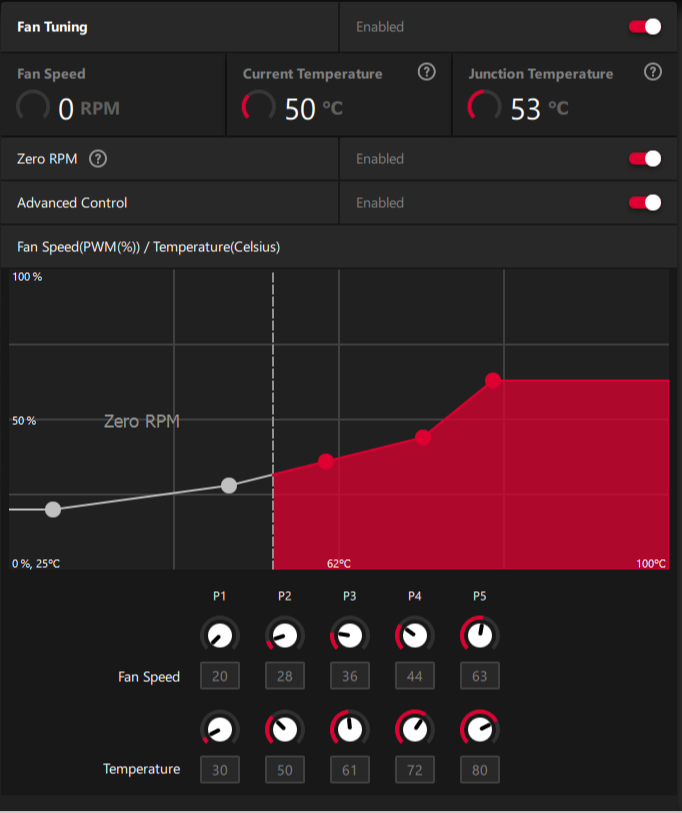 Stock tune in software
Stock tune in software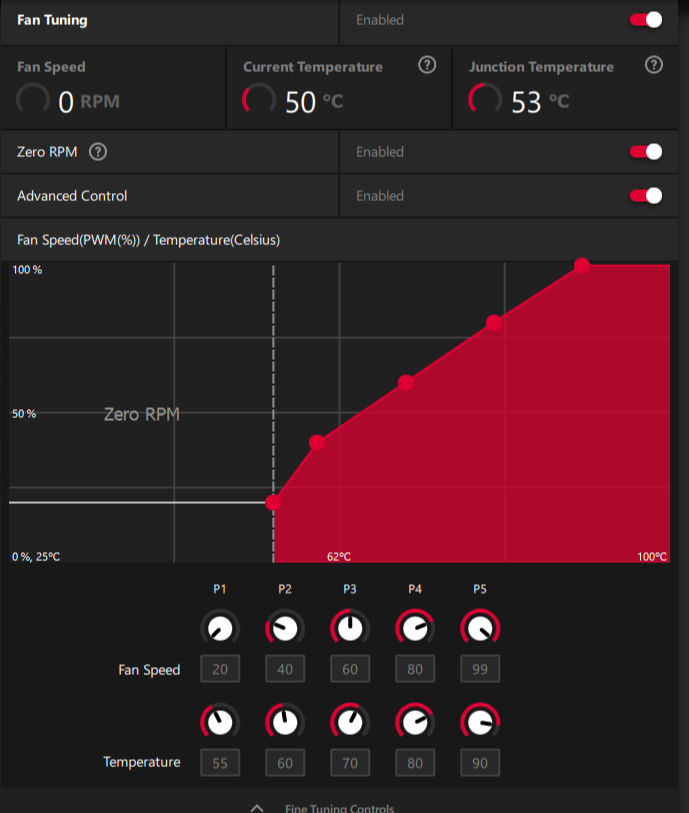 My own fan speed tune
My own fan speed tune