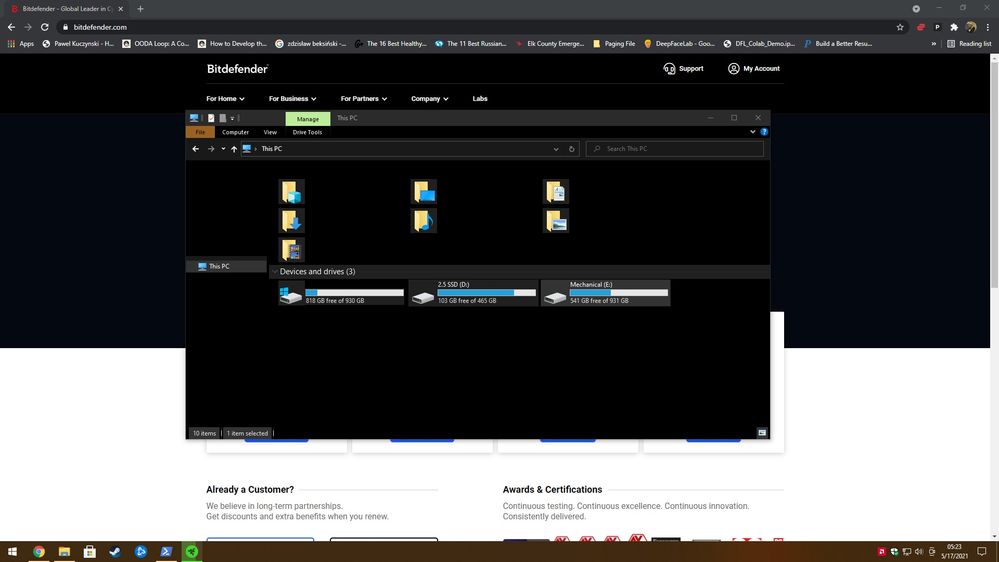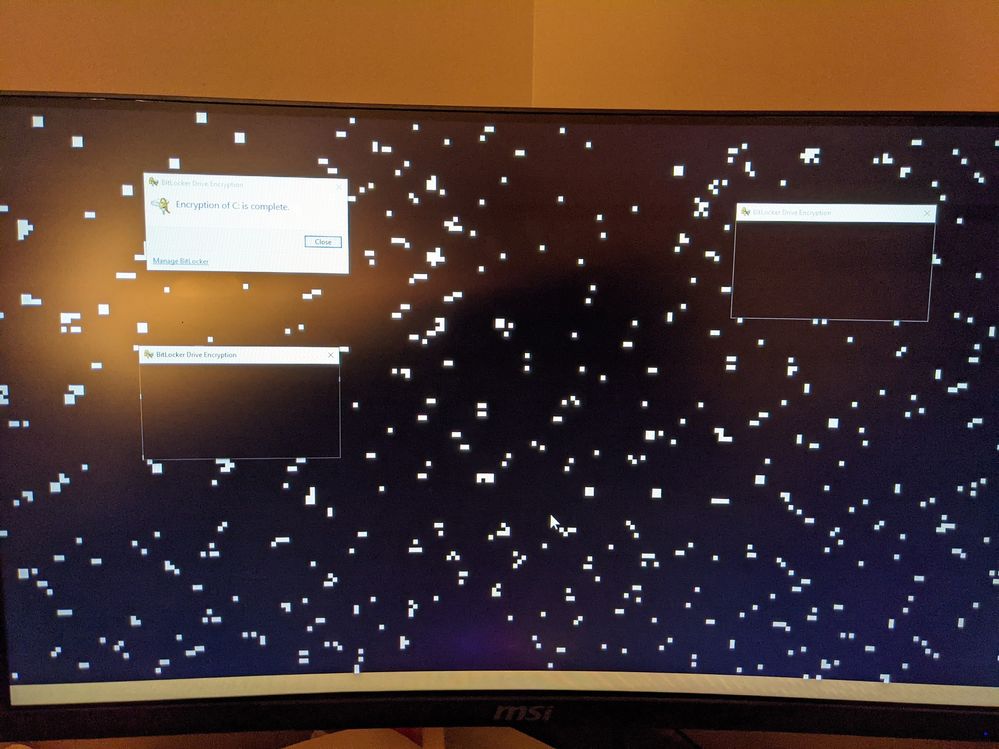Graphics Cards
- AMD Community
- Support Forums
- Graphics Cards
- 6700 XT Black Screen & Broken Windows
- Subscribe to RSS Feed
- Mark Topic as New
- Mark Topic as Read
- Float this Topic for Current User
- Bookmark
- Subscribe
- Mute
- Printer Friendly Page
- Mark as New
- Bookmark
- Subscribe
- Mute
- Subscribe to RSS Feed
- Permalink
- Report Inappropriate Content
6700 XT Black Screen & Broken Windows
My monitor will randomly flash black and when it comes back online the open windows I have are blacked out and unusable. Attached is a screenshot of the problem, I have tried to use 21.4.1; 21.5.1; and 21.3.1 drivers, they are all doing this. I was also receiving a blue screen when I tried to launch Radeon Software, but that was resolved once I did a full Windows reinstall.
I also have an event error that reads as follows:
Faulting application name: Radeonsoftware.exe, version: 10.1.2.1862, time stamp: 0x6075cb03
Faulting module name: Qt5Core.dll, version: 5.14.1.0, time stamp: 0x5e6f5e90
Exception code: 0xc0000005
Fault offset: 0x0000000000004140
Faulting process id: 0x1f18
Faulting application start time: 0x01d74afd85b4e4b4
Faulting application path: C:\Program Files\AMD\CNext\CNext\Radeonsoftware.exe
Faulting module path: C:\Program Files\AMD\CNext\CNext\Qt5Core.dll
Report Id: 31dab396-2860-4c3d-8278-f275719de8ed
Faulting package full name:
Faulting package-relative application ID:
- Mark as New
- Bookmark
- Subscribe
- Mute
- Subscribe to RSS Feed
- Permalink
- Report Inappropriate Content
Well, got out of the shower and found my computer like this, not sure what it means.
- Mark as New
- Bookmark
- Subscribe
- Mute
- Subscribe to RSS Feed
- Permalink
- Report Inappropriate Content
I would pull the card, pull out my CMOS wait a minute or so, then put the card back in.
When I restarted I would get DDU driver remover, then restart in safe mode. An easy way is to type msconfig in your windows search, go to the boot tab, and select Boot -> safe boot->minimal. Then restart.
In safe mode, run the DDU with the first option after choosing the information on the right.
The machine will restart, it will restart back to safe mode, just go to msconfig again and untick Safe Boot and restart the machine.
While its restarting, turn off your internet just in case windows tries downloading driver updates when it restarts.
Once back in normal windows, download the most recent WHQL driver, which should be the second one shown on AMD once you go through the selector process for your card. Just make sure it says its WHQL.
Then, after it downloads, run it. It will extract files and you need to copy that path that it is extracting to.
After extraction, Radeon will get to a point where it asks if you want to continue with the install, and cancel the install at this point.
Open device manager (search device manager in your windows search), go to Display and right click on the basic windows display adapter being shown there. Click update, then choose local files on your pc. Enter in the path you took from the extractor earlier. This will install the driver without Radeon's (even their driver only install seems to have problems), and with the Radeon software.
Maybe that will help your issue.
- Mark as New
- Bookmark
- Subscribe
- Mute
- Subscribe to RSS Feed
- Permalink
- Report Inappropriate Content
I saw that many people are having the same issue including me and not sure it is a hardware or driver problem, so disappointed.
- Mark as New
- Bookmark
- Subscribe
- Mute
- Subscribe to RSS Feed
- Permalink
- Report Inappropriate Content
Same, my GPU is ASUS Dual RX 6700 XT 12GB if ASUS is the problem here.
- Mark as New
- Bookmark
- Subscribe
- Mute
- Subscribe to RSS Feed
- Permalink
- Report Inappropriate Content
Hello,
i've the exact same problem on my ASUS RX 6700 XT TUF.
My guess is that this Problem is related only to cards build by ASUS.
I've seen a hand full of cards from other distributors but most of the cards that have that problem are from ASUS.
In my case the driver does not crash but i can easyly reproduce the failure by just jumping through datasets in MS-Access or scrolling down in Adobe Reader. Most of the time it happens in MS-Office applications.
- Mark as New
- Bookmark
- Subscribe
- Mute
- Subscribe to RSS Feed
- Permalink
- Report Inappropriate Content
I have the same issue, in a 6700 xt ASUS DUAL 12 GB. anyone knows if it is a known issue by the brand? This is really annoying.
- Mark as New
- Bookmark
- Subscribe
- Mute
- Subscribe to RSS Feed
- Permalink
- Report Inappropriate Content
Is anyone still seeing this issue with the latest Adrenalin 22.2.2 / 22.2.3 driver?
- Mark as New
- Bookmark
- Subscribe
- Mute
- Subscribe to RSS Feed
- Permalink
- Report Inappropriate Content
I can't even use the new drivers because Windows keeps reverting back to some driver from 2012.
- Mark as New
- Bookmark
- Subscribe
- Mute
- Subscribe to RSS Feed
- Permalink
- Report Inappropriate Content
yes, issue is still there with 22.4.2 driver. AMD continues to develop new cards but not solve old problems.