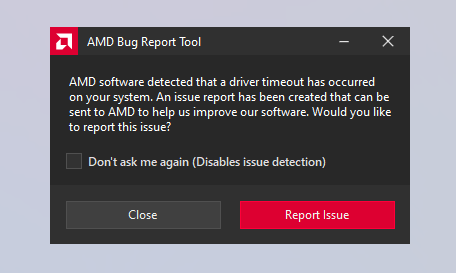Graphics Cards
- AMD Community
- Support Forums
- Graphics Cards
- 6600 XT driver is crashing when web browsing
- Subscribe to RSS Feed
- Mark Topic as New
- Mark Topic as Read
- Float this Topic for Current User
- Bookmark
- Subscribe
- Mute
- Printer Friendly Page
- Mark as New
- Bookmark
- Subscribe
- Mute
- Subscribe to RSS Feed
- Permalink
- Report Inappropriate Content
6600 XT driver is crashing when web browsing
Just upgraded my GPU from Nvidia 1650 to Radeon 6600xt. Before the upgrade, never had issues when browsing the web with either (Brave browser or Microsoft Edge), never had issues with gaming and whatsoever.
After the upgrade today, screen keeps blacking out then image returns. Then browser crashes and need to reopen. Same goes to my games (mainly CS:Go and Dota2). And with each crash I keep getting the same error message.
I have already uninstalled the drivers and reinstall to see if anything helps, but still the same issue persist. Is this a normal issue for someone who uses an AMD Gpu on Windows 11? Can someone please help me? It's really frustrating. The upgrade was suppose to help me enjoy my gaming better, but as of now its just pissing me off.
GPU: 6600XT
CPU: Ryzen 5 2600
Mobo: ASrock B450m pro
Ram: 8x2 GB 3200mhz
PSU: Cooler Master Sfx 650w Gold
Solved! Go to Solution.
- Mark as New
- Bookmark
- Subscribe
- Mute
- Subscribe to RSS Feed
- Permalink
- Report Inappropriate Content
Just went back to the shop and they swapped out the card to a different one. and the error stopped. I guess the gpu was just faulty. Am testing it out right now, and so far have yet to have any issues whatsoever.
Thanks for the feedbacks.
- Mark as New
- Bookmark
- Subscribe
- Mute
- Subscribe to RSS Feed
- Permalink
- Report Inappropriate Content
Seems like either the Radeon software or the card is giving you trouble. Your system specs look perfectly fine for running a 6600XT, and no, your experience is not normal.
A couple things come to mind, worth investigating; 1) Did you uninstall all the NVIDIA stuff from the previous installation? 2) Have you checked Windows Device Manager (or even better the system error logs - if you know how) to make sure there are no obvious conflicts with the new install vs the old install? And lastly 3) Did you buy the 6600 new or used?
You can also go through the Radeon error reporting process (you have screenshot the first screen), but check to be sure windows isn't getting confused about which driver it should be using first. There is also the AMD Cleanup Utility which will wipe all previous and current AMD installations so you can start from scratch... The cleanup utility will NOT cleanup previous NVIDIA installs however.
Good luck, and hope you get your 6600 system running smoothly soon!
- Mark as New
- Bookmark
- Subscribe
- Mute
- Subscribe to RSS Feed
- Permalink
- Report Inappropriate Content
All Nvidia software was uninstalled before I installed the AMD software.
the GPU is brand new, not a used unit.
- Mark as New
- Bookmark
- Subscribe
- Mute
- Subscribe to RSS Feed
- Permalink
- Report Inappropriate Content
Old graphics drivers can cause some major issues and problems if left on the system when installing new drivers.
You will need to remove your old Graphics drivers from windows, then reinstall the new drives. I suggest downloading "Display Driver Uninstaller" it does a great job of removing all the junk and have you ready for a fresh installation.
Let me know how that works out for you or if you have any further issues.
Regards
Ripcord
- Mark as New
- Bookmark
- Subscribe
- Mute
- Subscribe to RSS Feed
- Permalink
- Report Inappropriate Content
Adding on the Mr. Joey:
how to get to Device Manager in Windows 10. Three ways: (also read the bottom note)
How to access the Device Manager (Windows 10)
Click the. (Start) button.
In the Start Menu, click Settings.
In the SETTINGS window, click Devices.
In the DEVICES screen, click Printers & scanners or Connected devices, and under the Related Settings category, click Device manager.
(#2) How do you get to Device Manager?
First, open “Settings” by clicking the gear icon in the “Start” menu or by pressing Windows+I. In “Settings,” navigate to System > About, then scroll down and click “Device Manager.” You can also search for “Device Manager” within “Settings,” then click the link that appears.
(#3) The simplest way is next to the start button is the magnifier glass for search. Click that and type "Control" then click Control Panel app. Then click Device Manager.
***In Device Manager click the " > " pointing to "display adaptors" that will show your display "Graphics card" adaptor. If there are two then the Nvidia is still there. If the nvidia is still there right click and click "uninstall device".
Last note** Geforce uses "GeForce Experience" for optimization as an add-on. make sure that is uninstalled too.
- Mark as New
- Bookmark
- Subscribe
- Mute
- Subscribe to RSS Feed
- Permalink
- Report Inappropriate Content
@irlgreen59 wrote:Adding on the Mr. Joey:
how to get to Device Manager in Windows 10. Three ways: (also read the bottom note)
(#3) The simplest way is next to the start button is the magnifier glass for search. Click that and type "Control" then click Control Panel app. Then click Device Manager.
I would say the absolute easiest way to get to the Device Manger is Windows key + R, bringing up the "Run" Dialog and typing "devmgmt.msc". Might be tricky to remember the command the first time, but Run remembers previous working commands.
- Mark as New
- Bookmark
- Subscribe
- Mute
- Subscribe to RSS Feed
- Permalink
- Report Inappropriate Content
As far as easy-to-remember ways to get to Device Manager, I always go through File Explorer. In File Explorer just right click on "This PC" and then select "Manage" from the menu. That will get you easy access to all the major system tools including Device Manager. All in one spot.
- Mark as New
- Bookmark
- Subscribe
- Mute
- Subscribe to RSS Feed
- Permalink
- Report Inappropriate Content
If possible, check the video card with friends on another PC, if the problem does not manifest itself, perhaps the problem is not in the video card (or in the driver, although in theory there should be no problems if you removed the drivers from another video card before installing a new video card), but something tells me that the problem is nominal in the video card. If anything, and the video card is under warranty, change it if it's about it. Perhaps the problem is in windows 11, I don't know why everyone is chasing the installation of a new operating system, it is better to use it on with the 12th generation of intel processors, in other cases windows 10 will work better, since it has all the drivers for it and it has been around for a long time and the polish of the jambs is fixed.)
- Mark as New
- Bookmark
- Subscribe
- Mute
- Subscribe to RSS Feed
- Permalink
- Report Inappropriate Content
Just went back to the shop and they swapped out the card to a different one. and the error stopped. I guess the gpu was just faulty. Am testing it out right now, and so far have yet to have any issues whatsoever.
Thanks for the feedbacks.
- Mark as New
- Bookmark
- Subscribe
- Mute
- Subscribe to RSS Feed
- Permalink
- Report Inappropriate Content
It's good that the card was replaced, I hope there will be no more problems with a good game!=)