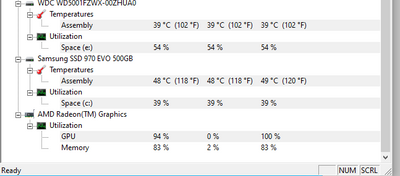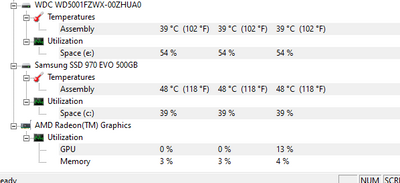Graphics Cards
- AMD Community
- Support Forums
- Graphics Cards
- 5700g massive stutter FPS drop to 8-10
- Subscribe to RSS Feed
- Mark Topic as New
- Mark Topic as Read
- Float this Topic for Current User
- Bookmark
- Subscribe
- Mute
- Printer Friendly Page
- Mark as New
- Bookmark
- Subscribe
- Mute
- Subscribe to RSS Feed
- Permalink
- Report Inappropriate Content
5700g massive stutter FPS drop to 8-10
Hello All!
Recently I've run into an issue. I play several graphic intense games (skyrim, genshin impact, elden ring, etc...) and haven't really had any issues. At med graphics I normally got around 60FPS. Recently, while playing a game, my system came to a crawl. I tried quite a few fixes but nothing seems to be working. checking in-game FPS at previous good settings now are getting 8-10 FPS and major system hang while game is running. outside of games the system works ok as a workstation (non gpu intense stuff).
I ran a benchmark and it was quite abysmal: https://www.userbenchmark.com/UserRun/53435386
fixes I tried:
* restart game, try a different game, change graphics. no results
* restart pc
* reset bios
* change power setup from "high performance" to "balanced"
* uninstalled chipset/reinstalled latest chipset
* uninstalled graphics/reinstalled
* updated MB bios
* several other Windows tweaks (no results)
* new thermal paste (temps were good at around 56c before thermal replacement anyway) no change, temps still good
any help is appreciated.
Solved! Go to Solution.
- Mark as New
- Bookmark
- Subscribe
- Mute
- Subscribe to RSS Feed
- Permalink
- Report Inappropriate Content
after lots of stress, I believe I fixed this issue. I'll break it down if anyone else has this apparent rare issue. At first I found several threads where exiting games caused a bug where 100% gpu utilization was always happening.
I opened up HWMonitor and with Nothing else running you could see my GPU at full use. restarted my pc and was consistent on boot, still at 100%, same in safe mode.
used DDU to uninstall everything AMD. In addition I went in and deleted several other software it missed like AMD Link. uninstalled chipset and did a clean reboot.
HWID STILL showing full utilization. did a clean install of latest AMD chipset (4.03.03.431 as of this reply) and a driver only install of graphics driver (30.0.21017.1000). Reboot, STILL showing 100% utilization.
then saw a semi-related post that there may be malware that is using my gpu for crypto mining. Installed malwarebytes and did a scan. Found some interesting items and decided to quarantine everything. Upon reboot GPU utilization seemed to normalize (image below):
I am back to getting consistent 60fps in my games and the issue has not reappeared. I am not 100% sure which malware caused the issue but leaving this here in case someone comes across this issue because it was good at disguising itself as other software. I have Citrix Server Workstation installed and at first it showed that it was citrix server hogging all the resources. Uninstalling Citrix DID fix it at first but upon reboot it came back. I assume the malware hijacks any gpu related device to appear legit.
here's a quick way to check if this is affecting you
Install HWMONITOR, open at boot and see if any gpu related devices are at or near 100%.
open a notepad, write some gibberish (doesn't matter) and, without saving, select to shut down your pc. You will prompted to "save" the document after a few moments, select "cancel" and return to windows. go back to HWMONITOR and see if your GPU utilization has returned to normal, if yes, that means the offending service was closed in the aborted shut-down. Do a malware bytes scan to find any malware on your system if this is your result.
- Mark as New
- Bookmark
- Subscribe
- Mute
- Subscribe to RSS Feed
- Permalink
- Report Inappropriate Content
after lots of stress, I believe I fixed this issue. I'll break it down if anyone else has this apparent rare issue. At first I found several threads where exiting games caused a bug where 100% gpu utilization was always happening.
I opened up HWMonitor and with Nothing else running you could see my GPU at full use. restarted my pc and was consistent on boot, still at 100%, same in safe mode.
used DDU to uninstall everything AMD. In addition I went in and deleted several other software it missed like AMD Link. uninstalled chipset and did a clean reboot.
HWID STILL showing full utilization. did a clean install of latest AMD chipset (4.03.03.431 as of this reply) and a driver only install of graphics driver (30.0.21017.1000). Reboot, STILL showing 100% utilization.
then saw a semi-related post that there may be malware that is using my gpu for crypto mining. Installed malwarebytes and did a scan. Found some interesting items and decided to quarantine everything. Upon reboot GPU utilization seemed to normalize (image below):
I am back to getting consistent 60fps in my games and the issue has not reappeared. I am not 100% sure which malware caused the issue but leaving this here in case someone comes across this issue because it was good at disguising itself as other software. I have Citrix Server Workstation installed and at first it showed that it was citrix server hogging all the resources. Uninstalling Citrix DID fix it at first but upon reboot it came back. I assume the malware hijacks any gpu related device to appear legit.
here's a quick way to check if this is affecting you
Install HWMONITOR, open at boot and see if any gpu related devices are at or near 100%.
open a notepad, write some gibberish (doesn't matter) and, without saving, select to shut down your pc. You will prompted to "save" the document after a few moments, select "cancel" and return to windows. go back to HWMONITOR and see if your GPU utilization has returned to normal, if yes, that means the offending service was closed in the aborted shut-down. Do a malware bytes scan to find any malware on your system if this is your result.
- Mark as New
- Bookmark
- Subscribe
- Mute
- Subscribe to RSS Feed
- Permalink
- Report Inappropriate Content
LoL turn of v-sync if u have 60fps only change your monitor hz to same fps in games. Hz=fps and use eset smart/ internet security noyhing else or enjoy laggy pc