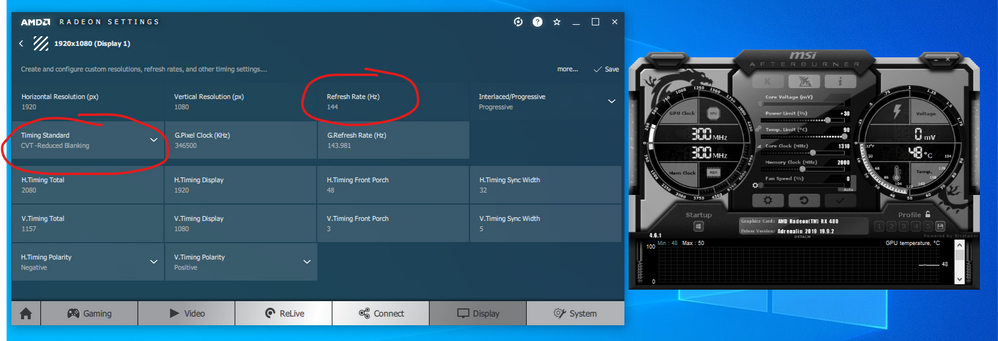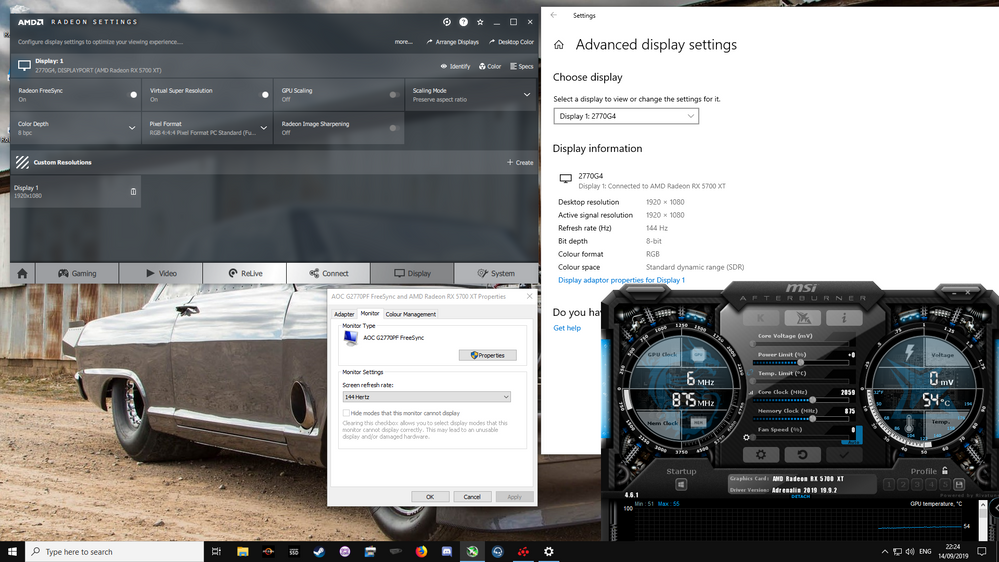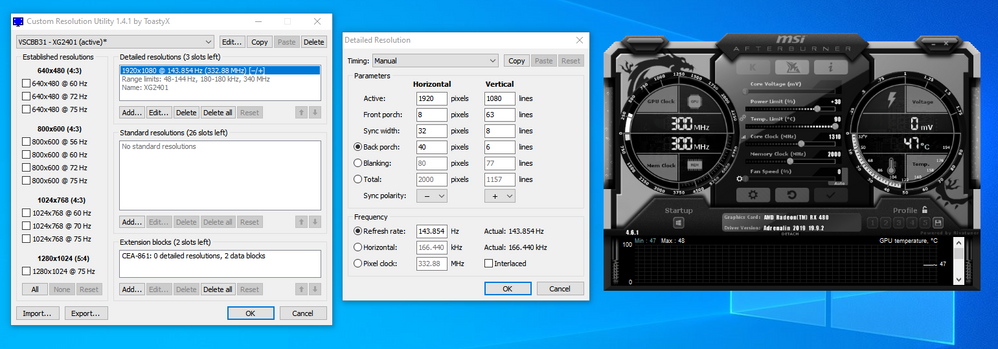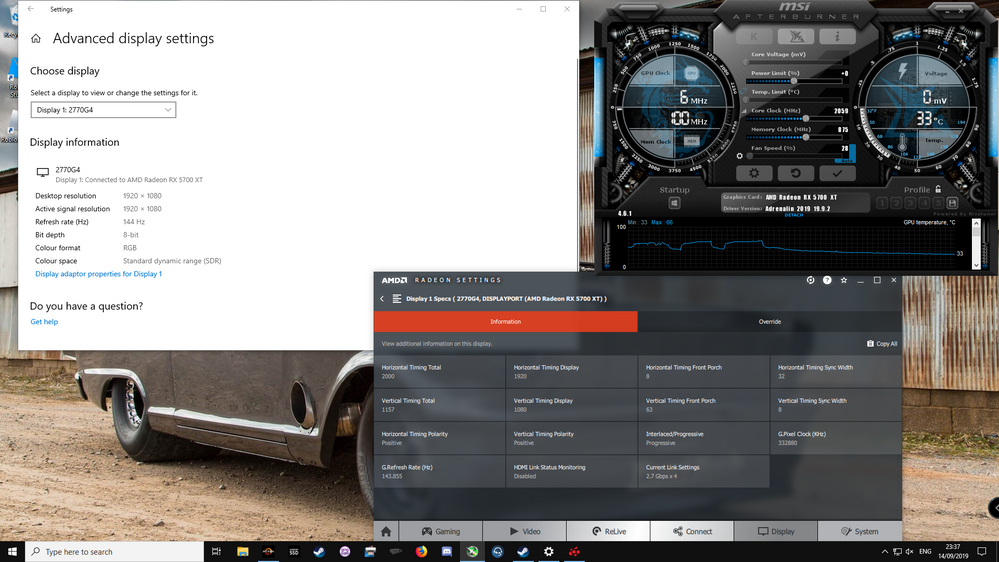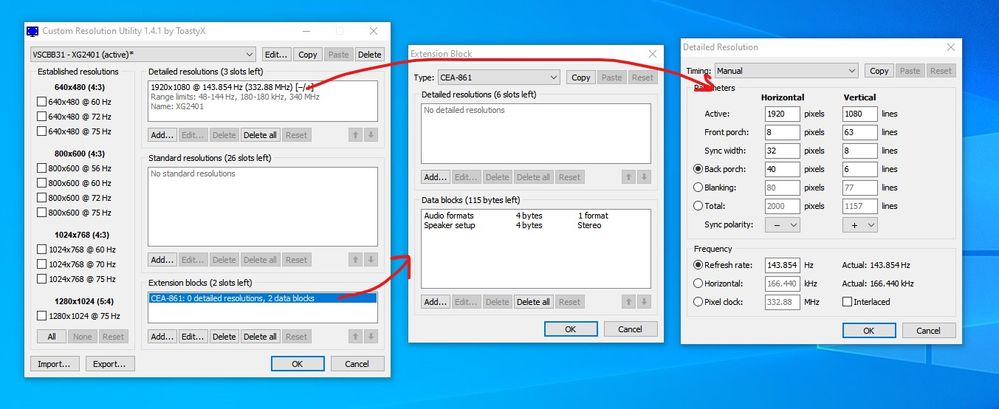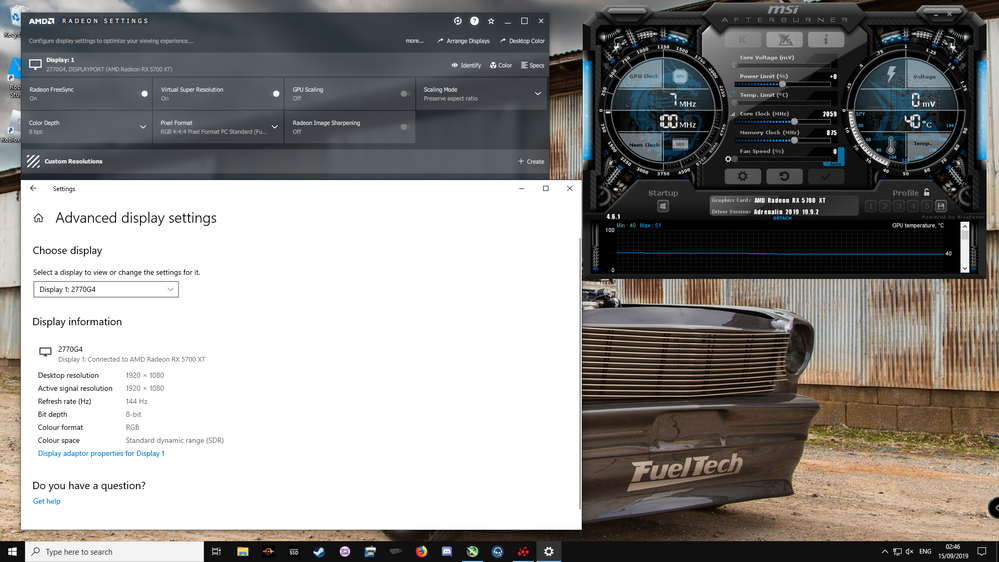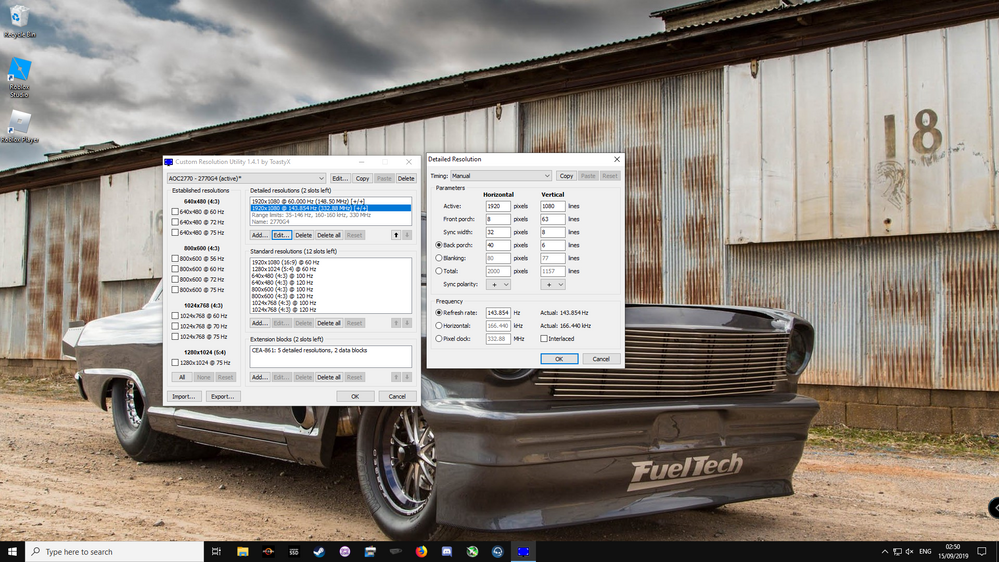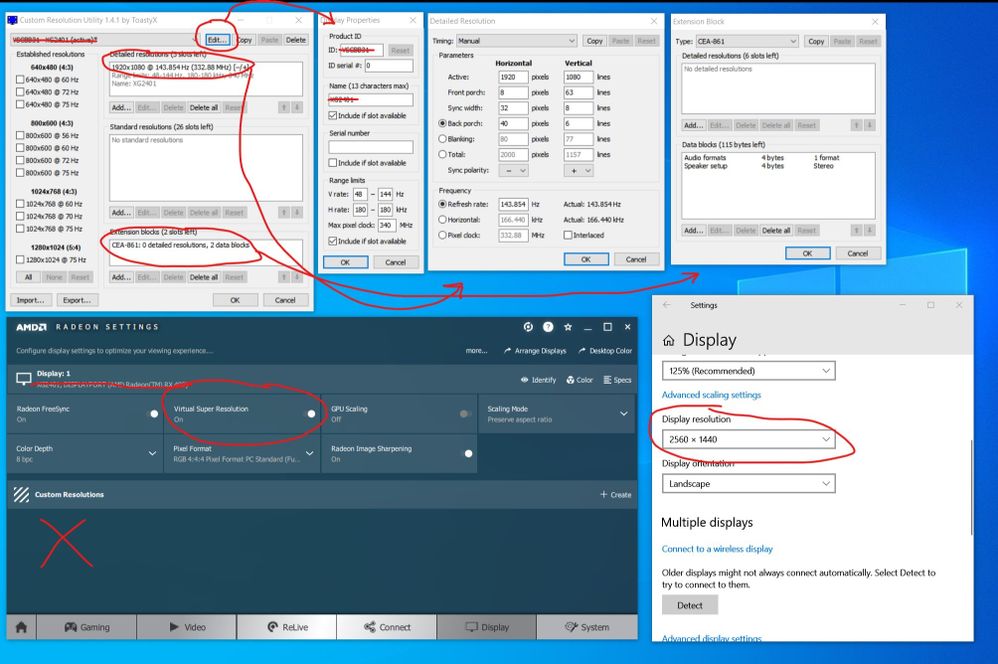Graphics Cards
- AMD Community
- Support Forums
- Graphics Cards
- 5700 XT running at full memory speed with 144HZ mo...
- Subscribe to RSS Feed
- Mark Topic as New
- Mark Topic as Read
- Float this Topic for Current User
- Bookmark
- Subscribe
- Mute
- Printer Friendly Page
- Mark as New
- Bookmark
- Subscribe
- Mute
- Subscribe to RSS Feed
- Permalink
- Report Inappropriate Content
5700 XT running at full memory speed with 144HZ monitor
Why does the GPU memory work with full clock speed at the 144hz monitor?
- Mark as New
- Bookmark
- Subscribe
- Mute
- Subscribe to RSS Feed
- Permalink
- Report Inappropriate Content
You may experience this problem when DP or HDMI compression of a graphics card is not suitable with pixel values of 144 hertz refresh found in firmware of your monitor. To solve this problem, create a custom resolution of 144 hertz with an appropriate format.
- Mark as New
- Bookmark
- Subscribe
- Mute
- Subscribe to RSS Feed
- Permalink
- Report Inappropriate Content
the monitor has 3 years with a resolution of 1920x1080 144hz, I have to increase it to 2560x1440 and the problem disappears?
- Mark as New
- Bookmark
- Subscribe
- Mute
- Subscribe to RSS Feed
- Permalink
- Report Inappropriate Content
Of course no. Try to solve the 1080p 144 hertz problem. This problem can create stuttering problems for 144 hertz.
- Mark as New
- Bookmark
- Subscribe
- Mute
- Subscribe to RSS Feed
- Permalink
- Report Inappropriate Content
how can I diagnose the 1080 144hz problem
- Mark as New
- Bookmark
- Subscribe
- Mute
- Subscribe to RSS Feed
- Permalink
- Report Inappropriate Content
I have the latest drivers and are still the same problem
- Mark as New
- Bookmark
- Subscribe
- Mute
- Subscribe to RSS Feed
- Permalink
- Report Inappropriate Content
I checked different things, and nothing helps, it's the fault of the drivers,
I'm waiting for a week of time if nothing changes I send the card back to the store because instead of playing,
14 days matches are played- Mark as New
- Bookmark
- Subscribe
- Mute
- Subscribe to RSS Feed
- Permalink
- Report Inappropriate Content
Please create custom resolution for 144 hertz refresh with CVT Reduced Blanking as my picture. If this does not work, please contact AMD via email. https://www.amd.com/en/support/contact-email-form
- Mark as New
- Bookmark
- Subscribe
- Mute
- Subscribe to RSS Feed
- Permalink
- Report Inappropriate Content
it just doesn't work, I drink whysky with nerves, I have beta drivers from my monitor but windows 10
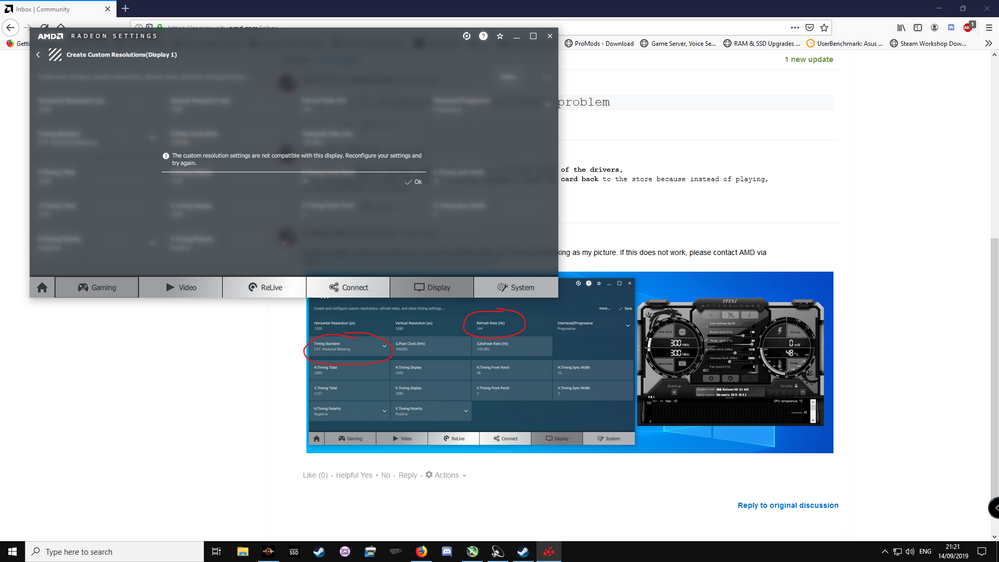 does not allow me to install, tomorrow I will install new win10 we will see
does not allow me to install, tomorrow I will install new win10 we will see- Mark as New
- Bookmark
- Subscribe
- Mute
- Subscribe to RSS Feed
- Permalink
- Report Inappropriate Content
There is a problem with your monitor's firmware or AMD display driver cannot match. I recommend using the GPU at 120 hertz, because if you use 144 hertz, you may have stuttering problems. Also, ask AMD. Specify your monitor model and just ask. I think they respond.
- Mark as New
- Bookmark
- Subscribe
- Mute
- Subscribe to RSS Feed
- Permalink
- Report Inappropriate Content
this is a win10 problem, I was able to install force beta drivers to the monitor, but the amd software still sees other drivers- Mark as New
- Bookmark
- Subscribe
- Mute
- Subscribe to RSS Feed
- Permalink
- Report Inappropriate Content
I want to share with you what I have experienced without I'm sure. AMD graphics drivers can create custom resoulution according to the monitor's DP or HDMI output firmware (not according to driver). So you will try different drivers or can use CRU software... You probably won't see any difference. Again, you probably will get same errors as your picture.
- Mark as New
- Bookmark
- Subscribe
- Mute
- Subscribe to RSS Feed
- Permalink
- Report Inappropriate Content
should I buy a new monitor?
- Mark as New
- Bookmark
- Subscribe
- Mute
- Subscribe to RSS Feed
- Permalink
- Report Inappropriate Content
I think the difference between 120 hertz and 144 is not very obvious. A new monitor is superfluous if there is no defective pixel problem and color distortion. Of course for me. Use with 120. If FreeSync support is available with the monitor, use FRTC and cap the frames to 110FPS. You have a good gaming experience because your system is fine.
- Mark as New
- Bookmark
- Subscribe
- Mute
- Subscribe to RSS Feed
- Permalink
- Report Inappropriate Content
as you can see, something is wrong here, the drivers are not working, but who is the fault?- Mark as New
- Bookmark
- Subscribe
- Mute
- Subscribe to RSS Feed
- Permalink
- Report Inappropriate Content
You can try my settings for 144 hertz using CRU software. My monitor and yours have the same panels. Maybe it will work. Note: I need to specify this. CRU software may damage the monitor.
- Mark as New
- Bookmark
- Subscribe
- Mute
- Subscribe to RSS Feed
- Permalink
- Report Inappropriate Content
can you give me the link to this software?
- Mark as New
- Bookmark
- Subscribe
- Mute
- Subscribe to RSS Feed
- Permalink
- Report Inappropriate Content
I'm not authorized to link. Website automatically blocks. You can look with Google. (CRU)
- Mark as New
- Bookmark
- Subscribe
- Mute
- Subscribe to RSS Feed
- Permalink
- Report Inappropriate Content
so what is funny? that I have rx480 for 26 months and I never had a problem, until I bought 5700xt
- Mark as New
- Bookmark
- Subscribe
- Mute
- Subscribe to RSS Feed
- Permalink
- Report Inappropriate Content
I changed my 144 hertz setting with CRU. VRAM jumped to 2000Mhz. CRU settings in the picture maybe work. It works for me.
- Mark as New
- Bookmark
- Subscribe
- Mute
- Subscribe to RSS Feed
- Permalink
- Report Inappropriate Content
Big OOOOOOO moved at last, it works at 144hz and the memory of the gpu frame at 100mhz,
so much cooling works lightly, but it is much better, I will see tomorrow how my son will
play roblox or bende had blue sceen, but thank you for today- Mark as New
- Bookmark
- Subscribe
- Mute
- Subscribe to RSS Feed
- Permalink
- Report Inappropriate Content
but windows10 and amd have a problem with drivers compatibilitybut windows10 and amd have a problem with drivers compatibility
- Mark as New
- Bookmark
- Subscribe
- Mute
- Subscribe to RSS Feed
- Permalink
- Report Inappropriate Content
two types of drivers, 2770g4 and AOC 2770PF, and there is a conflict
- Mark as New
- Bookmark
- Subscribe
- Mute
- Subscribe to RSS Feed
- Permalink
- Report Inappropriate Content
Remove monitor and display drivers using DDU in safe mode.
Install latest AMD driver and DO NOT install monitor driver (it not has digital sign).
Do not create custom resolution.
Remove unnecessary hertz values and resolutions with using CRU software. Set 144 hertz like my example. I share detailed pictures for you. Good luck...
- Mark as New
- Bookmark
- Subscribe
- Mute
- Subscribe to RSS Feed
- Permalink
- Report Inappropriate Content
Your panel supports maximum 330Mhz, but my settings are 333Mhz. If you apply my settings, you will have some OC on your monitor. I also looked at your monitor driver with CRU. The unsigned driver you are using may be causing this problem.
- Mark as New
- Bookmark
- Subscribe
- Mute
- Subscribe to RSS Feed
- Permalink
- Report Inappropriate Content
done and we'll see after the roblox test whether there will be a blue screen- Mark as New
- Bookmark
- Subscribe
- Mute
- Subscribe to RSS Feed
- Permalink
- Report Inappropriate Content
I'm glad you solved the problem. However, I think that such problems can not cause blue screen errors. Also, if you do not remove unnecessary hertz values and resolutions with using CRU software, some games may run with 60 hertz. If you also get blue screen error, you should create a new topic. You should write error code and error message and hardwares information, and how the system crashed. Because the problem may be different. Good luck...
- Mark as New
- Bookmark
- Subscribe
- Mute
- Subscribe to RSS Feed
- Permalink
- Report Inappropriate Content
Hi thank you for your help, 144hz works in games but does not work virtual super resolution on 2560x1440,
but it's probably the fault of the driver monitor
- Mark as New
- Bookmark
- Subscribe
- Mute
- Subscribe to RSS Feed
- Permalink
- Report Inappropriate Content
You're welcome. I think you should use VSR and 2k resolution. Because 5700 series graphics cards are suitable for 2k resolution. In my opinion, you should not use monitor driver. Because this driver may be causing the problem. And now I've tested it on my own system. 1440p is working for me. But 3k or 4k doesn't work. This is probably driver-sourced. Because these worked before. I think you should be using 2k resolution without any problem. Creating custom resolution disables VSR. There may be a problem with the settings you are using.
- Mark as New
- Bookmark
- Subscribe
- Mute
- Subscribe to RSS Feed
- Permalink
- Report Inappropriate Content
ok, can you show me how to change it to have 2k?
- Mark as New
- Bookmark
- Subscribe
- Mute
- Subscribe to RSS Feed
- Permalink
- Report Inappropriate Content
I hope these settings help you.
- Mark as New
- Bookmark
- Subscribe
- Mute
- Subscribe to RSS Feed
- Permalink
- Report Inappropriate Content
hi, unfortunately these settings do not work, but I bought a monitor 2560x1440 VA QHD 144hz I'm waiting for delivery,
but there is a second problem why sometimes if the card is in the back then the fan still works
- Mark as New
- Bookmark
- Subscribe
- Mute
- Subscribe to RSS Feed
- Permalink
- Report Inappropriate Content
This problem is different. I don't have the 5700 series GPU. Someone with this GPU can help you.
Zero RPM does not work. But why? Ask the forum or AMD?
https://www.amd.com/en/support/contact-email-form
- Mark as New
- Bookmark
- Subscribe
- Mute
- Subscribe to RSS Feed
- Permalink
- Report Inappropriate Content
ubgrade, however, I changed the resolution from 1080p to 1440,
you had to change the settings in the monitor
- Mark as New
- Bookmark
- Subscribe
- Mute
- Subscribe to RSS Feed
- Permalink
- Report Inappropriate Content
No.VSR works for me even if I don't make any changes. Clean old drivers with DDU and install only latest AMD display driver. Maybe everything runs smoothly. However, do not change factory settings on AMD display driver. Do not install a monitor driver or do not use CRU software. If VSR is not working, try changing monitor refresh rate with Windows Display Options.
- Mark as New
- Bookmark
- Subscribe
- Mute
- Subscribe to RSS Feed
- Permalink
- Report Inappropriate Content
I checked the card on a new monitor and the refresh problem is the same at 144hz memory clock is at full 1750mhz, and at 120hz memory clock is at minimum 200mhz
- Mark as New
- Bookmark
- Subscribe
- Mute
- Subscribe to RSS Feed
- Permalink
- Report Inappropriate Content
I have reinstalled all Windows 10
- Mark as New
- Bookmark
- Subscribe
- Mute
- Subscribe to RSS Feed
- Permalink
- Report Inappropriate Content
https://www.amd.com/en/support/contact-email-form
There is a problem with the driver. Share this link with AMD.
- Mark as New
- Bookmark
- Subscribe
- Mute
- Subscribe to RSS Feed
- Permalink
- Report Inappropriate Content
I already did it, they recommended 19.7.1 installations but nothing helps, the fan works as it pleases and when refreshing the 144hz monitor the problem is the same
- Mark as New
- Bookmark
- Subscribe
- Mute
- Subscribe to RSS Feed
- Permalink
- Report Inappropriate Content
Do not install a monitor driver.
Reset the monitor settings with CRU. Restart the driver with CRU.
Then, remove 144 hertz setting with CRU and use your monitor with 120 hertz.
Because if you use the system with 144 hertz, problems like stuttering-flickerin-corruption will occur.
Good luck...