Hello, I have an APU system. My system is full 1 year, the warranty continues. However, I cannot solve the problem both because distance education is applied, including the university I studied, and because I am not encouraged to send it to the service due to the epidemic. After this information, let me move on to the subject.
My System: Ryzen 3 2200G 3.50 GHz AM4 4 cores.
ASUS Prime A320M-F DDR4 AM4.
Corsair Vengeance 3000 MHz DDR4 16 GB (2x8)
240GB James Donkey Lite 3-D NAND SSD.
Gamepower Dark side Gaming + 500W Power Supply.
With my system, I can even play games that are partly heavy on my system without any problems, and I can run various video editing, 3D modeling applications and game engines without any problems. However, regardless of whether it is a video file recorded on the internet or on a computer, the system can lock when opening video. This is an issue with 4 out of 10 system startups. I am currently using version 20.12.1 of AMD Radeon Software.
Before upgrading to this version, the screen was black (it says no signal) and I could not even command the keyboard without restarting the system. (For example, when I pressed the Caps Lock key, there was no change in the light).
To solve the problem, I removed the RAMs from their slots and put them back first, and when the problem persisted, they replaced them, but there was no solution.
In the current version, when I open a video, the screen turns blue and when I move the mouse pointer to the upper right corner I can close the window and continue using Windows, but when I open the video again the problem persists. I leave the images of the event I am trying to describe below.
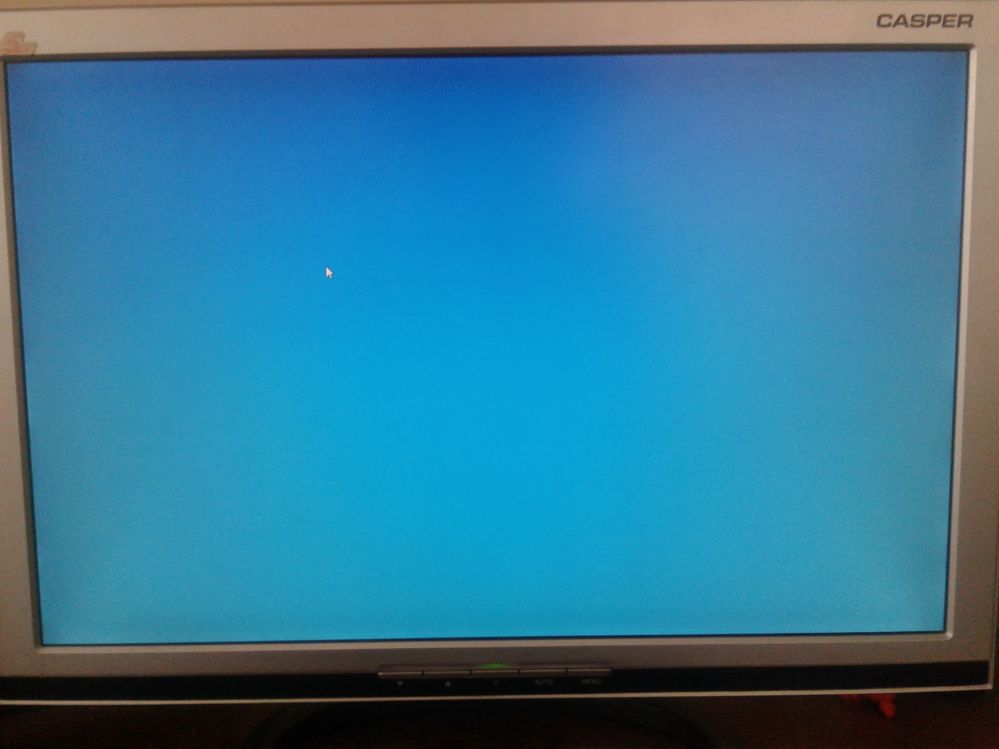
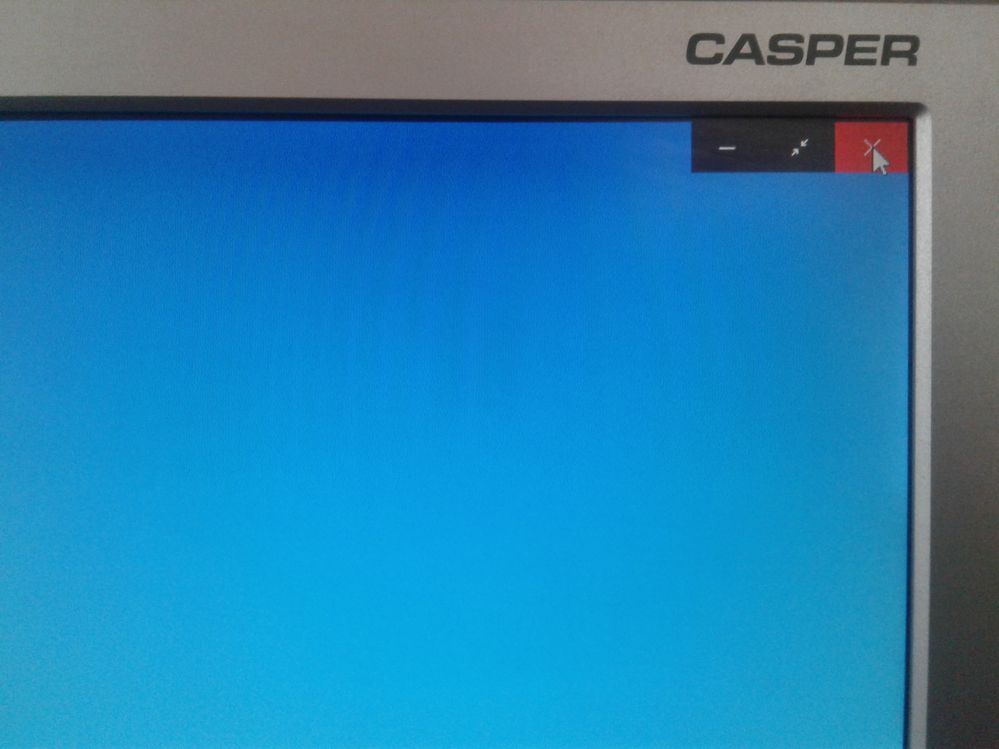
Occasionally, even if very few, I get the BIOS screen on system reboot or the following error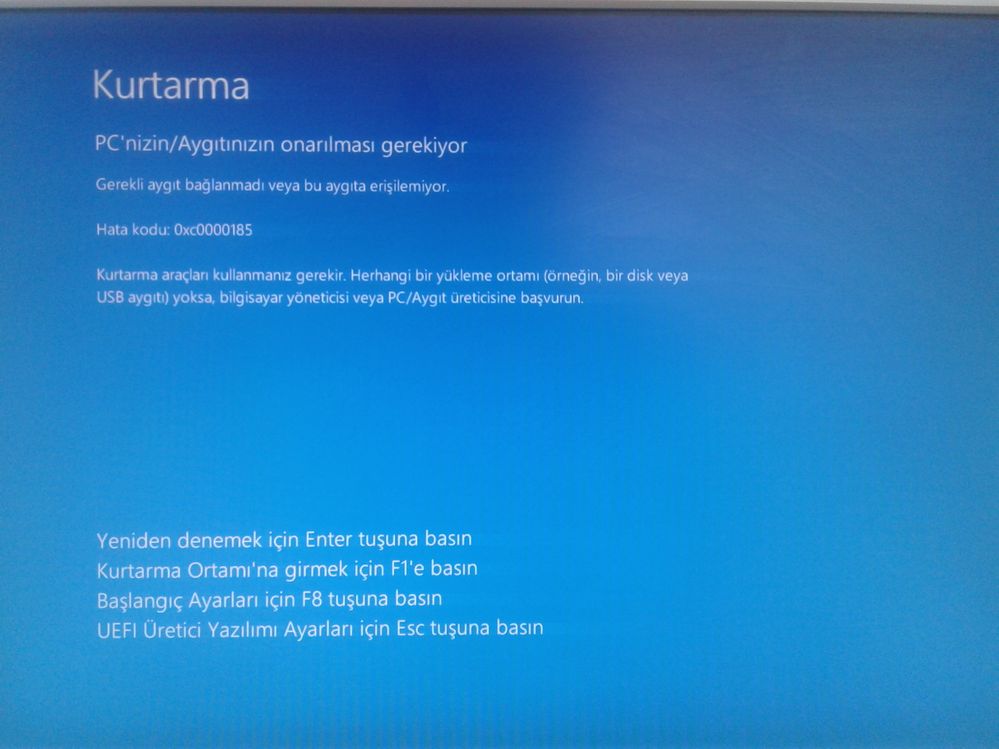
Every time I experience the problem, I see that there are 3 different errors listed in the event viewer: distributedcom 10005, 10010, 10016. But since 10010 is in red, I think it's a more serious error so I'm adding it in detail.
Easy view:
- System
- Provider
[Name] Microsoft-Windows-distributedcom
[Guid] {1B562E86-B7AA-4131-BADC-B6F3A001407E}
[EventSourceName] dcom
- Eventid 10010
[Qualifiers] 0
Version 0
Level 2
Task 0
Opcode 0
Keywords 0x8080000000000000
- Timecreated
[SystemTime] 2021-01-04T10: 21: 56.9739668Z
Eventrecordid 42641
- Correlation
[ActivityID] {63E92DF7-FE0a-4579-90FB-8E4CA7759C0F}
- Execution
[ProcessID] 892
[ThreadID] 10308
Channel System
Computer desktop-9mvnvak
- Security
[UserID] s-1-5-21-3511997795-3444551954-1700542858-1001
- Eventdata
Param1 {FD06603A-2BDF-4BB1-B7DF-5DC68F353601}
Xml view:
- <Event xmlns = "http://schemas.microsoft.com/win/2004/08/events/event">
- <System>
<Provider name = "Microsoft-Windows-distributedcom" guid = "{1B562E86-B7AA-4131-BADC-B6F3A001407E}" eventsourcename = "dcom" />
<EventID qualifiers = "0"> 10010 </ eventID>
<Version> 0 </version>
<Level> 2 </Level>
<Task> 0 </task>
<Opcode> 0 </opcode>
<Keywords> 0x8080000000000000 </keywords>
<Timecreated systemtime = "2021-01-04T10: 21: 56.9739668Z" />
<Eventrecordid> 42641 </ eventrecordid>
<Correlation activityid = "{63E92DF7-FE0a-4579-90FB-8E4CA7759C0F}" />
<Execution processID = "892" threadıd = "10308" />
<Channel> System </Channel>
<Computer> desktop-9mvnvak </Computer>
<Security userid = "s-1-5-21-3511997795-3444551954-1700542858-1001" />
</System>
- <Eventdata>
<Data name = "param1"> {FD06603A-2BDF-4BB1-B7DF-5DC68F353601} </data>
</Eventdata>
</Event>
My amd drivers are up to date, I used older versions but the problem is the same.
I translated from Turkish with trasnlate. I hope I could explain.