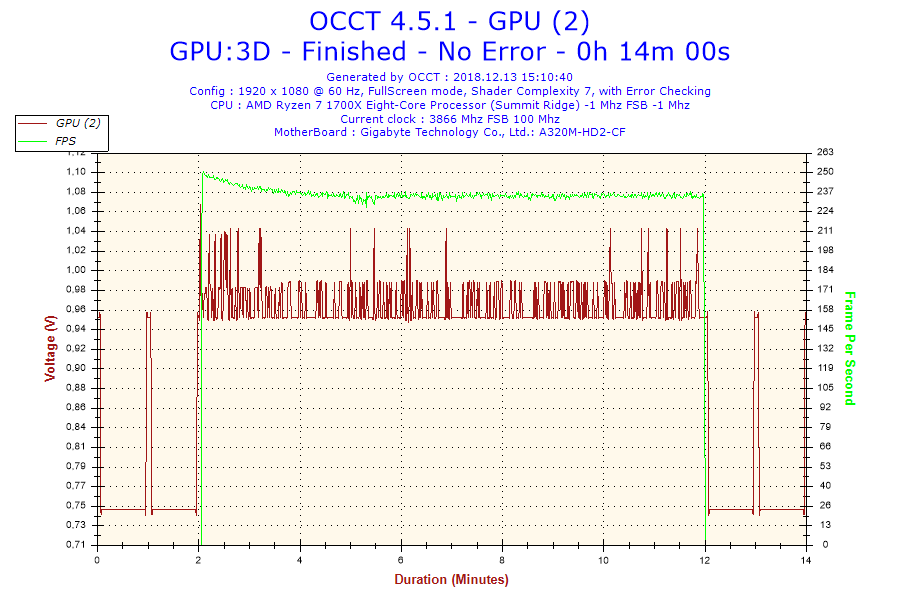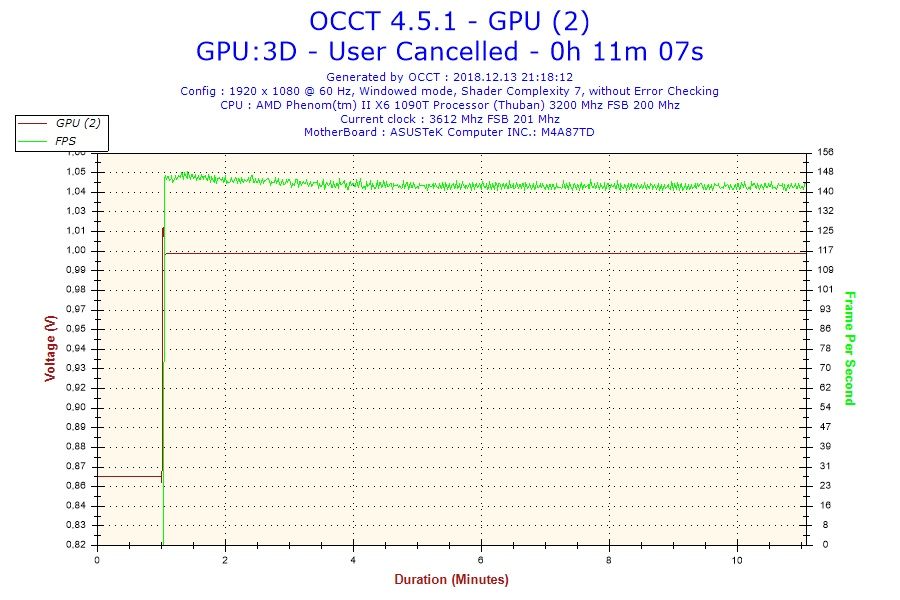Graphics Cards
- AMD Community
- Support Forums
- Graphics Cards
- Фризы и вылетании из игр RX590 fatboy 8gb
- Subscribe to RSS Feed
- Mark Topic as New
- Mark Topic as Read
- Float this Topic for Current User
- Bookmark
- Subscribe
- Mute
- Printer Friendly Page
- Mark as New
- Bookmark
- Subscribe
- Mute
- Subscribe to RSS Feed
- Permalink
- Report Inappropriate Content
Фризы и вылетании из игр RX590 fatboy 8gb
Привет всем! Столкнулся с такой проблемой. Недавно приобрел radeon rx 590 fatboy на 8gb с частотой ядра 1580МГц и 2000МГц памяти. После установки видеокарты и win10(win 8 до этого стояла, она ее не поддерживает), а также всех нужных драйверов, столкнулся с вылетами и зависаниями, а бывает и артефактами в играх. Подключено все правильно, разгон использовал штатный. Побывал понизить частоту ядра, результатов не дало. Помогите решить проблему.
Мои комплектующие: Процессор: AMD Ryzen 1700x; Материнская плата: GA-320M-HD2 (bios F23 от 08.08.18); Блок питания: AEROCOOL VX-650 ATX 650W; Видеокарта: Radeon RX590; ОС: Win10 64bit.
Solved! Go to Solution.
- Mark as New
- Bookmark
- Subscribe
- Mute
- Subscribe to RSS Feed
- Permalink
- Report Inappropriate Content
I have an RX 580 and I have to max the power limit and use custom fan and temp settings. This may hold true for the RX 590, I don't know. I however have the same s issues as you describe if I don't. I have included a screen shot of my RX 580 wattman settings if you want to try something similar on yours. Mind you my speeds are different. So mostly this is to show you what to change not what to change it to.
- Mark as New
- Bookmark
- Subscribe
- Mute
- Subscribe to RSS Feed
- Permalink
- Report Inappropriate Content
Hello to all! Faced such a problem. Recently acquired the Radeon RX 590 FATBOY on 8 GB with a core frequency of 1580 MHz and 2000 MHz of memory. After installing the video card and win10 (win 8 before, it does not support), as well as all the servers in need, faced with crashes and hangs, there may be artifacts in the game. Everything is connected correctly, overclocking used regular. I tried to lower the frequency of the core, the results did not work. Help solve the problem.
My accessories: Processor: AMD Ryzen 1700x; Motherboard: GA-320M-HD2 (F23 BIOS from 08.08.18); Power supply: AEROCOOL VX-650 ATX 650W; Video card: Radeon RX590; OS: Win10 64bit.
-------------------------------------------------------------
Провел пару тестов в ОССТ на видеокарту, дало такие результаты (рисунок 1), нужно блок питания менять? Мне кажется не должны быть такие показания.
I conducted a couple of tests in the CCT on the video card, gave such results (picture 1), do I need to change the power supply? I think there should be no such testimony.
- Mark as New
- Bookmark
- Subscribe
- Mute
- Subscribe to RSS Feed
- Permalink
- Report Inappropriate Content
I have an RX 580 and I have to max the power limit and use custom fan and temp settings. This may hold true for the RX 590, I don't know. I however have the same s issues as you describe if I don't. I have included a screen shot of my RX 580 wattman settings if you want to try something similar on yours. Mind you my speeds are different. So mostly this is to show you what to change not what to change it to.
- Mark as New
- Bookmark
- Subscribe
- Mute
- Subscribe to RSS Feed
- Permalink
- Report Inappropriate Content
Hi, thanks for the advice, I tried, unfortunately the result has not changed, how can you somehow fix the voltage applied to the video card?
- Mark as New
- Bookmark
- Subscribe
- Mute
- Subscribe to RSS Feed
- Permalink
- Report Inappropriate Content
In the picture above under the GPU setting where the voltage all says auto, to the left turn off auto then it gives the current voltage for each state. You can then play with raising those states as desired. Myself I have not ever had stable results doing this.
- Mark as New
- Bookmark
- Subscribe
- Mute
- Subscribe to RSS Feed
- Permalink
- Report Inappropriate Content
I'm just wondering, AMD dispersed the video card, but did not make it stable (at least for me, I don’t know how it is with others) and I have to correct these errors myself and with the support of the community. I do not want to underestimate the frequency of the core and memory, then there is no point in my buying this video card, I could just buy the usual RX 590, and not overclocked. I bought it taking into account SAFE overclocking at a specialized plant or where it is made there. And to put the voltage itself, I'm afraid not what good it will not work.Now, if that test in the OССT my friend.
- Mark as New
- Bookmark
- Subscribe
- Mute
- Subscribe to RSS Feed
- Permalink
- Report Inappropriate Content
Myself and many others here report the same. We have to use custom settings for our AMD products to perform as they should out of the box. I don't find this acceptable but I can't fix it, only offer ways around it. This mentality of AMD's has got to be costing them tons of customers but I guess they don't get it or don't care as this is the road they have been on IMHO since they introduced Wattman in their drivers. Most can with some to a lot of tinkering get to a stable product. I don't however believe that MOST customer have patience or experience to do that. They shouldn't have to be the experts, AMD and their partners are supposed to be the experts.
- Mark as New
- Bookmark
- Subscribe
- Mute
- Subscribe to RSS Feed
- Permalink
- Report Inappropriate Content
My friend, I understand you perfectly, my card is new and walking around the forums, it gives you results that are not strong, you have to rely on such disreputable AMD users like you and others) I will try to tune it for comfortable work, if there are tips, write, I'll try everything! If you have the opportunity and time to do the same test for a video card, so that I can compare, maybe this is normal for AMD (but it seems to me not). I am interested in the testimony of the voltage precisely. The software is called OCCT.
Sorry for the English, this is the translator)
- Mark as New
- Bookmark
- Subscribe
- Mute
- Subscribe to RSS Feed
- Permalink
- Report Inappropriate Content
No worries and I hope you find settings that allow you to be happy with your product.
- Mark as New
- Bookmark
- Subscribe
- Mute
- Subscribe to RSS Feed
- Permalink
- Report Inappropriate Content
And there is no problem in the power supply, today I bought a new 800W specially in the store, before that I had 650W.
- Mark as New
- Bookmark
- Subscribe
- Mute
- Subscribe to RSS Feed
- Permalink
- Report Inappropriate Content
I would do as I said and raise the power limit slider to it's maximum, likely this is +50. Then set your temp and fan speed settings similar to mine. See if that helps.
- Mark as New
- Bookmark
- Subscribe
- Mute
- Subscribe to RSS Feed
- Permalink
- Report Inappropriate Content
Well, I'll look later. Thanks for the help. How to check accomplish your goal
- Mark as New
- Bookmark
- Subscribe
- Mute
- Subscribe to RSS Feed
- Permalink
- Report Inappropriate Content
Video card and monitor? I just use HDMI to VGA. I know HDMI is digital, and VGA is analog, but everything seems to work. And problems are observed only under load.
- Mark as New
- Bookmark
- Subscribe
- Mute
- Subscribe to RSS Feed
- Permalink
- Report Inappropriate Content
Just remember that many of the technologies that card is capable don't work over VGA only over HDMI or Display Port.
- Mark as New
- Bookmark
- Subscribe
- Mute
- Subscribe to RSS Feed
- Permalink
- Report Inappropriate Content
I did not even think about it.
- Mark as New
- Bookmark
- Subscribe
- Mute
- Subscribe to RSS Feed
- Permalink
- Report Inappropriate Content
It will be comical that the result is to blame for the transition)
- Mark as New
- Bookmark
- Subscribe
- Mute
- Subscribe to RSS Feed
- Permalink
- Report Inappropriate Content
Very True. I wouldn't have thought you were using VGA, however the stability issues sound as we already discussed. I do think you would be better with a digital connection though. Your monitor may have come with such a cable and you forgot? You might want to look around your house, you may have one!
- Mark as New
- Bookmark
- Subscribe
- Mute
- Subscribe to RSS Feed
- Permalink
- Report Inappropriate Content
Thanks for the help, your settings helped, as well as changing the monitor!)
- Mark as New
- Bookmark
- Subscribe
- Mute
- Subscribe to RSS Feed
- Permalink
- Report Inappropriate Content
Glad to help! What address do I send my bill to? ![]() Just kidding!
Just kidding!
HAPPY GAMING!
- Mark as New
- Bookmark
- Subscribe
- Mute
- Subscribe to RSS Feed
- Permalink
- Report Inappropriate Content
посмотри какой размер файла подкачки у меня случилась ситуация что я купил новую 590 воткнул и через несколько минут игры висли или вылетали причина была что недавно скачанный вин 10 выставил мне файл подкачки в 400 Мбайт не знаю как но старый R9 270 с этим как то работал но RX590 начал выкидывать игры поставил с запасом 15 Гбайт на ссд все проблема ушла!!!