The next feature update for Windows 10 will be released in the coming months. If things go as they look right now, Microsoft may remove advanced update options in the Pro edition of Windows 10 version 1903.
If you run Windows 10 Professional version 1809 right now, the current up-to-date version of the operating system, and check out the advanced update settings provided, you will notice options to defer feature and quality updates.
Feature updates can be deferred for up to 365 days and quality updates for 30 days right now. A quick check of the advanced update options on a PC running Windows 10 version 1903, an Insider Build, suggests that these options have been removed.
In fact, the only option that administrators get right now when they open Windows Update in the Settings application is to pause updates by up to seven days; this is the same time period that Microsoft plans to roll out in Windows 10 Home editions.
Below are two screenshots. The first shows the advanced options on a fully patched Windows 10 Pro version 1809 system, the second the advanced options on a recent Insider Build version of Windows 10 version 1903.
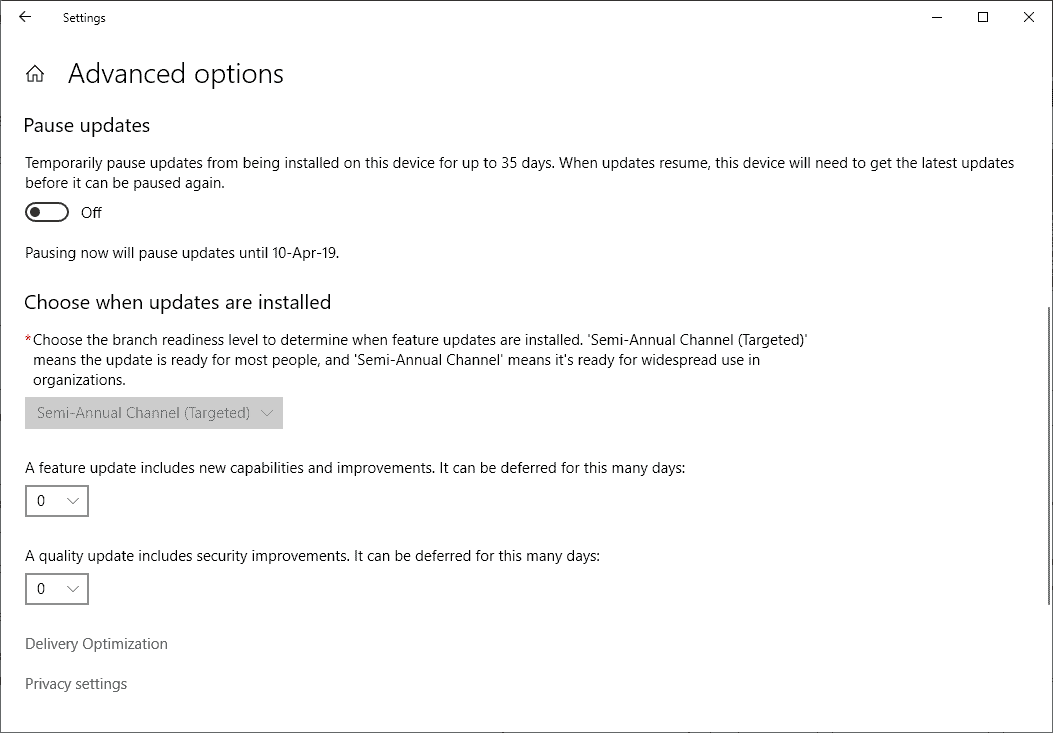 Windows 10 version 1809
Windows 10 version 1809
Windows 10 version 1809 displays options to defer feature and quality updates, and to pause updates.
Microsoft introduced these options in the Fall Creators Update in 2017.
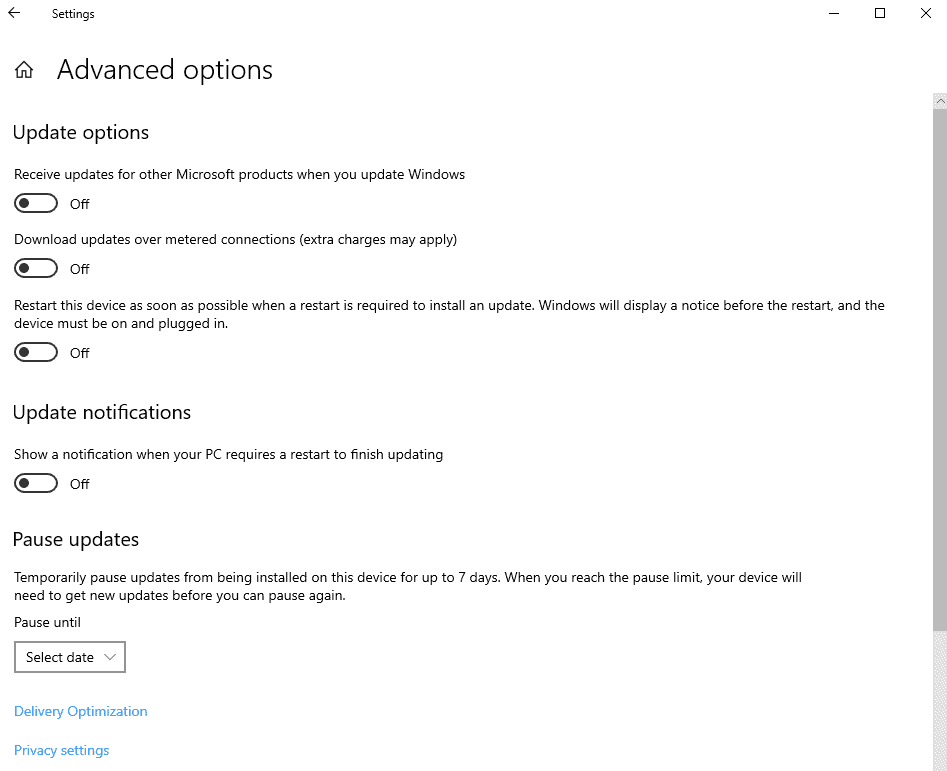 Windows 10 version 1903
Windows 10 version 1903
Windows 10 version 1903 displays only one option to control when updates are downloaded and installed on the computer. The option to pause updates is displayed in Windows Update, the advanced options feature a selector to pick a specific day in that 7-day period.
In other words: the option to defer updates was removed from Windows Updates in the Settings app completely, the pause option limited to seven days instead of 30 days.
Microsoft did announce that it would get rid of the Semi Annual-Channel (Targeted) setting which deferred feature updates by about four months for business users.
Group Policy to the rescue
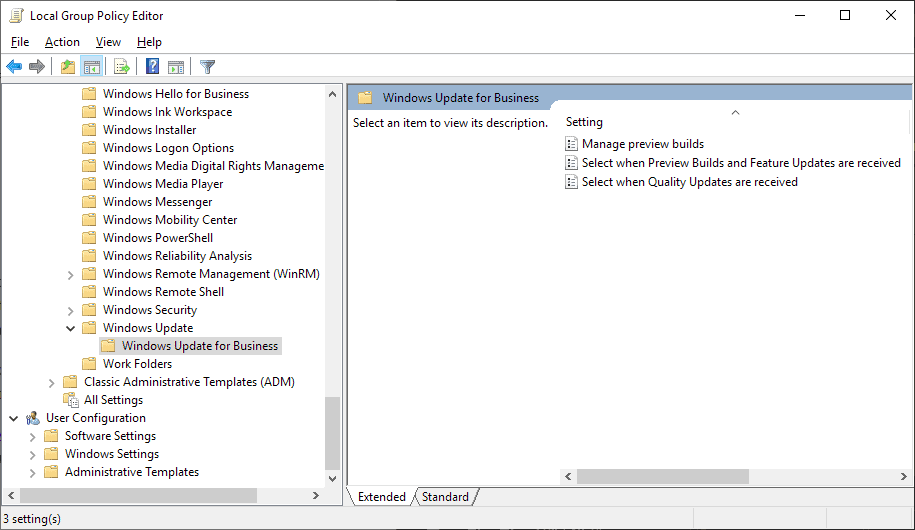
The removal in the Settings application does not mean that Microsoft removed the options from Pro versions entirely.
The Group Policy still lists options to defer and that is where administrators need to go in Windows 10 version 1903 to defer updates.
- Open the Start menu.
- Type gpedit.msc and hit the Enter-key; this opens the Group Policy Editor.
- Go to Computer Configuration > Administrative Templates > Windows Components > Windows Update > Windows Update for Business
- Select when Preview Builds and Feature Updates are received -- gives you options to defer feature updates (or preview builds if you run Windows Insider versions).
- Select when Quality Updates are received -- gives you options to defer quality updates (the cumulative updates that Microsoft releases regularly).
Will Microsoft remove Advanced Update options in Windows 10 1903 Pro? - gHacks Tech News