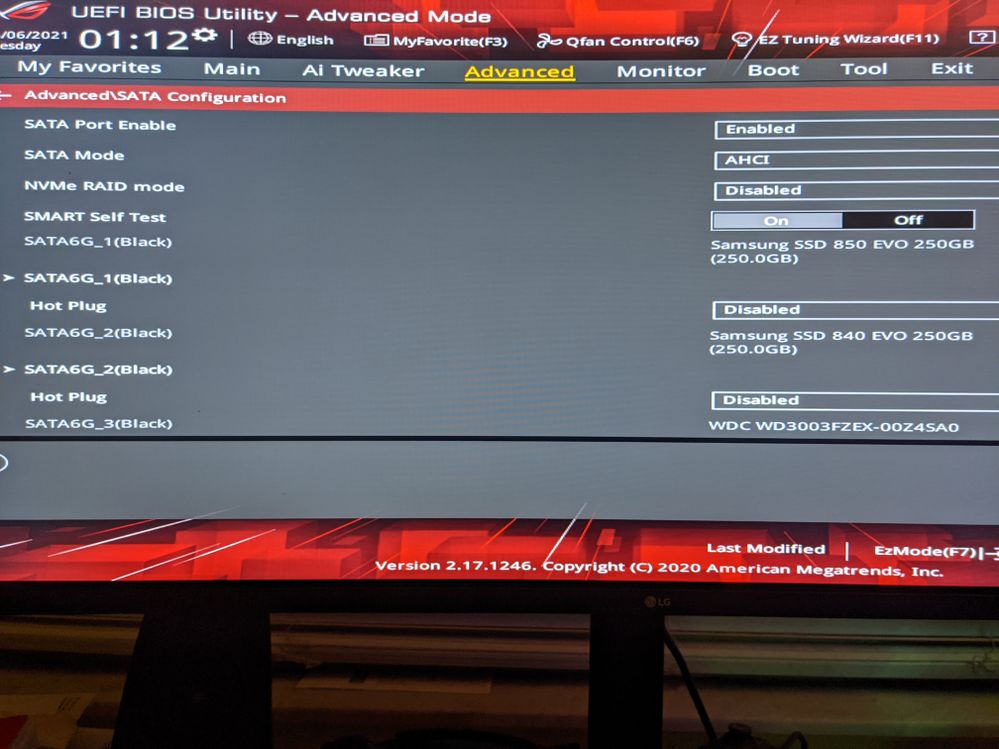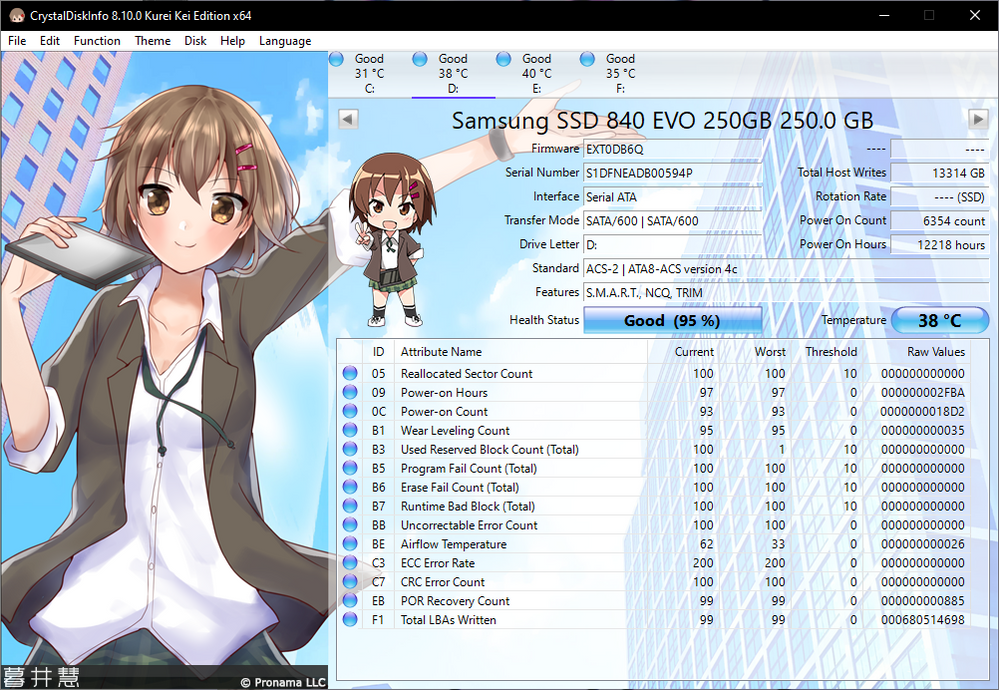General Discussions
- AMD Community
- Support Forums
- General Discussions
- Re: Samsung Magician show all my drive AHCI Mode d...
- Subscribe to RSS Feed
- Mark Topic as New
- Mark Topic as Read
- Float this Topic for Current User
- Bookmark
- Subscribe
- Mute
- Printer Friendly Page
- Mark as New
- Bookmark
- Subscribe
- Mute
- Subscribe to RSS Feed
- Permalink
- Report Inappropriate Content
Samsung Magician show all my drive AHCI Mode deactivated. How to fix?
Samsung Magician show all my drive AHCI Mode deactivated. How to fix? Here is a picture of my main ssd with Windows 10 installed. I have asus rog strix X470F motherboard with my 4 drives connected SATA port 1, 2,3, and 4 on the motherboard. Reinstall Samsung Magician doesn't fix it. In the BIOS, AHCI is enabled. I have Samsung SSD 850 EVO and 840 EVO.
- Mark as New
- Bookmark
- Subscribe
- Mute
- Subscribe to RSS Feed
- Permalink
- Report Inappropriate Content
If Device Manager is showing SATA AHCI then AHCI is enabled and working in your computer:

which probably indicates that Samsung Magician is not reporting correctly the status of your HDD/SDD - SATA AHCI. But Samsung Magician is also showing that your SSD is working normally and checks good.
Here I am using a free software called SPECCY showing all the Data for each of my HDDs connected to my computer:

If SATA AHCI was actually disabled your SSD wouldn't work or be recognized by Windows.
NOTE: I would open a Samsung Support ticket and see if that is a bug in their software.
- Mark as New
- Bookmark
- Subscribe
- Mute
- Subscribe to RSS Feed
- Permalink
- Report Inappropriate Content
my Device manager > IDE ATA/ATAPI controllers > 3 Standards SATA AHCI Controller
Crystaldiskinfo show all my driver
Interface: Serial SATA
Transfer Mode: SATA/600|SATA/600
So i am good and this is just Samsung Magician bug?
- Mark as New
- Bookmark
- Subscribe
- Mute
- Subscribe to RSS Feed
- Permalink
- Report Inappropriate Content
seems like it or something is in conflict with Samsung Magician.
I would just ask Samsung Support. They might be aware of this already.
- Mark as New
- Bookmark
- Subscribe
- Mute
- Subscribe to RSS Feed
- Permalink
- Report Inappropriate Content
Does Samsung Magician show your drive ahci mode activate or deactivate? It can work with non samsung drive as i tested on my potato intel laptop with non samsung drive.
- Mark as New
- Bookmark
- Subscribe
- Mute
- Subscribe to RSS Feed
- Permalink
- Report Inappropriate Content
Some other User with a Samsung SSD and using Samsung Magician can answer your question.
My Device Manager is for a Non-SSD drives but just to show you if Windows has SATA AHCI enabled or not.
- Mark as New
- Bookmark
- Subscribe
- Mute
- Subscribe to RSS Feed
- Permalink
- Report Inappropriate Content
- Mark as New
- Bookmark
- Subscribe
- Mute
- Subscribe to RSS Feed
- Permalink
- Report Inappropriate Content
Deactivated also for me