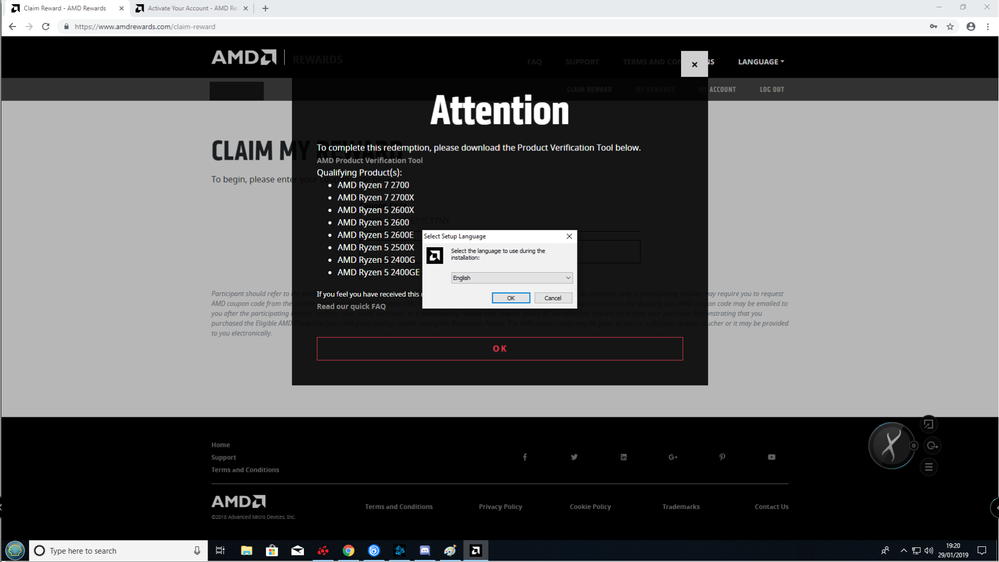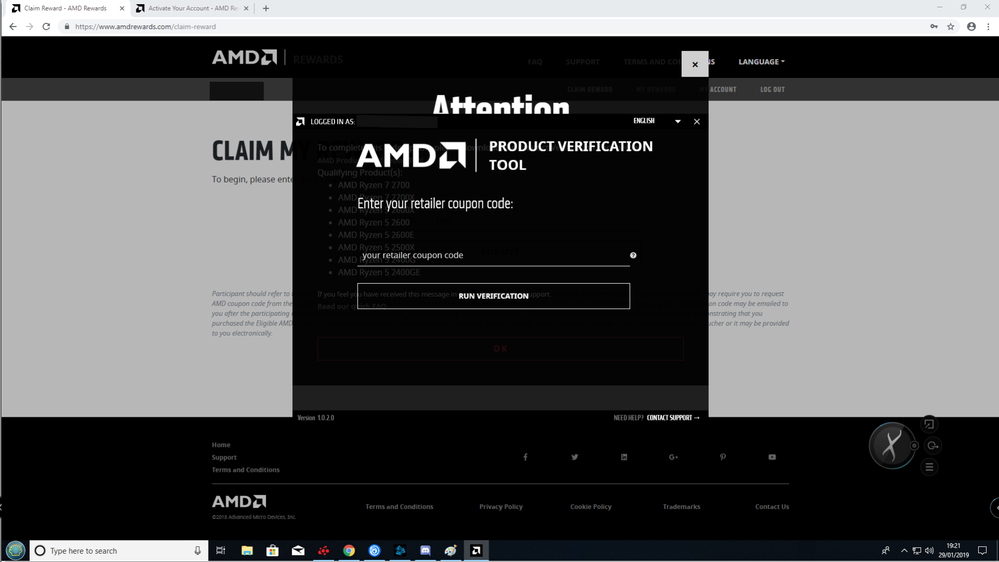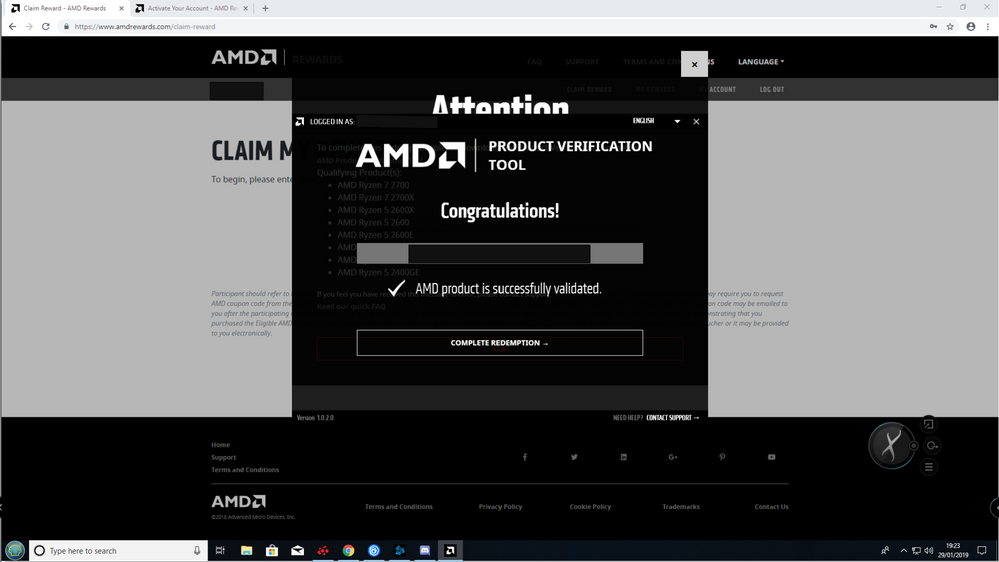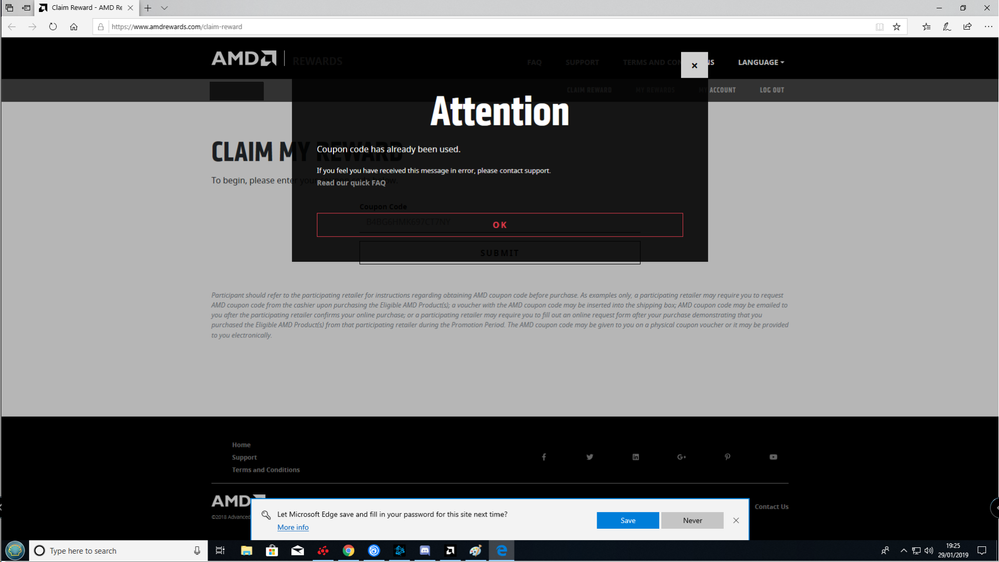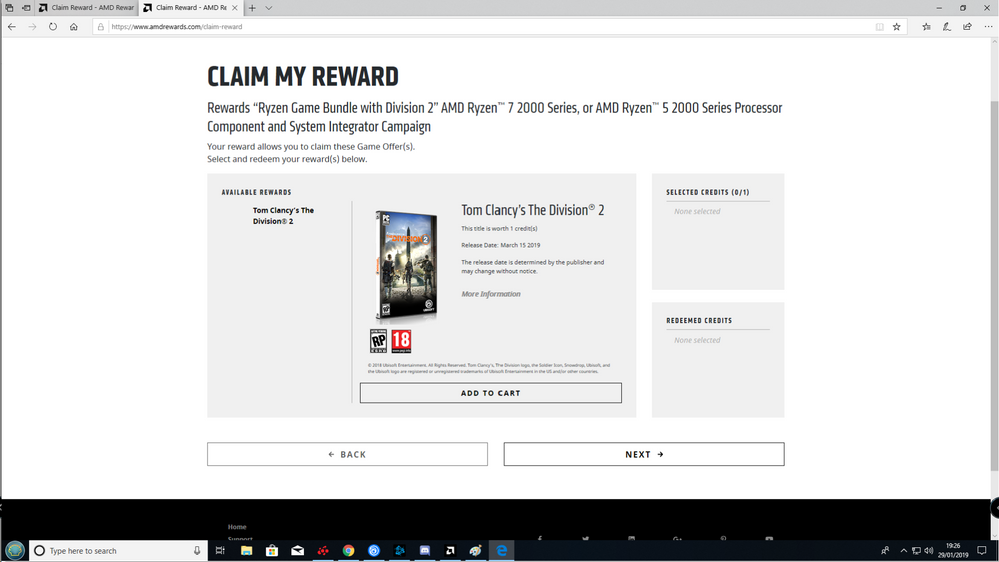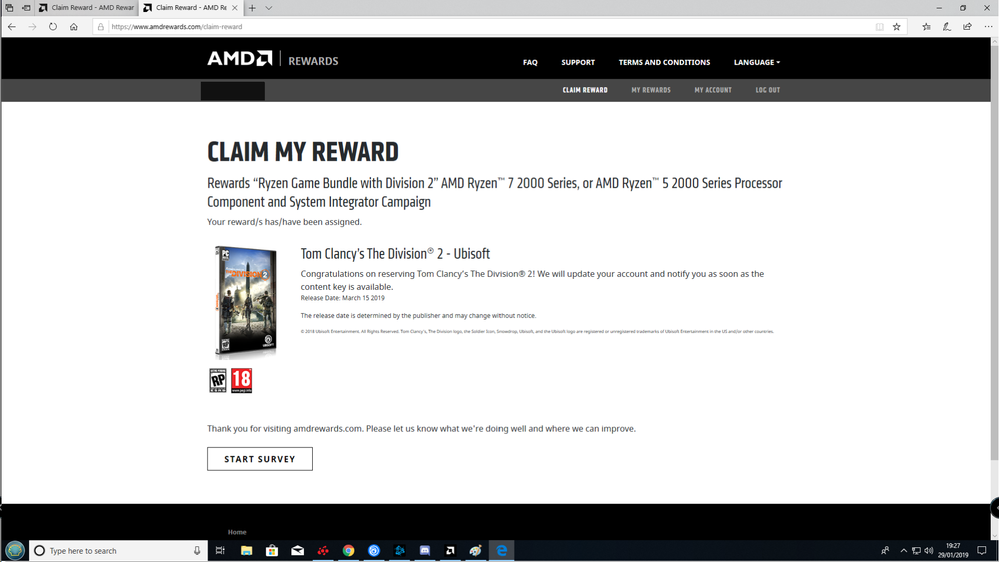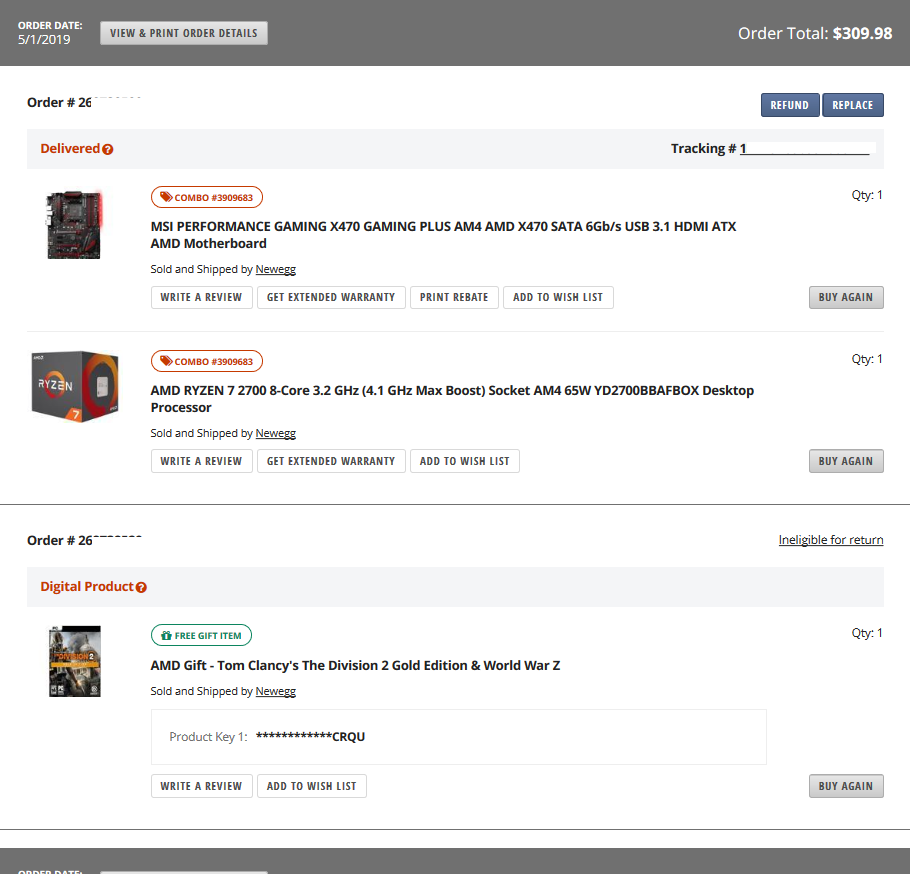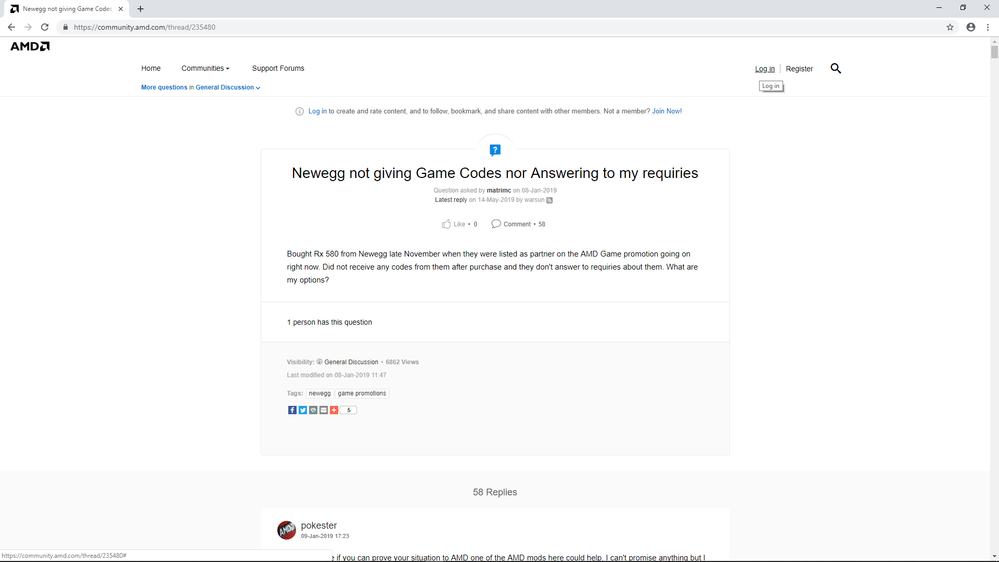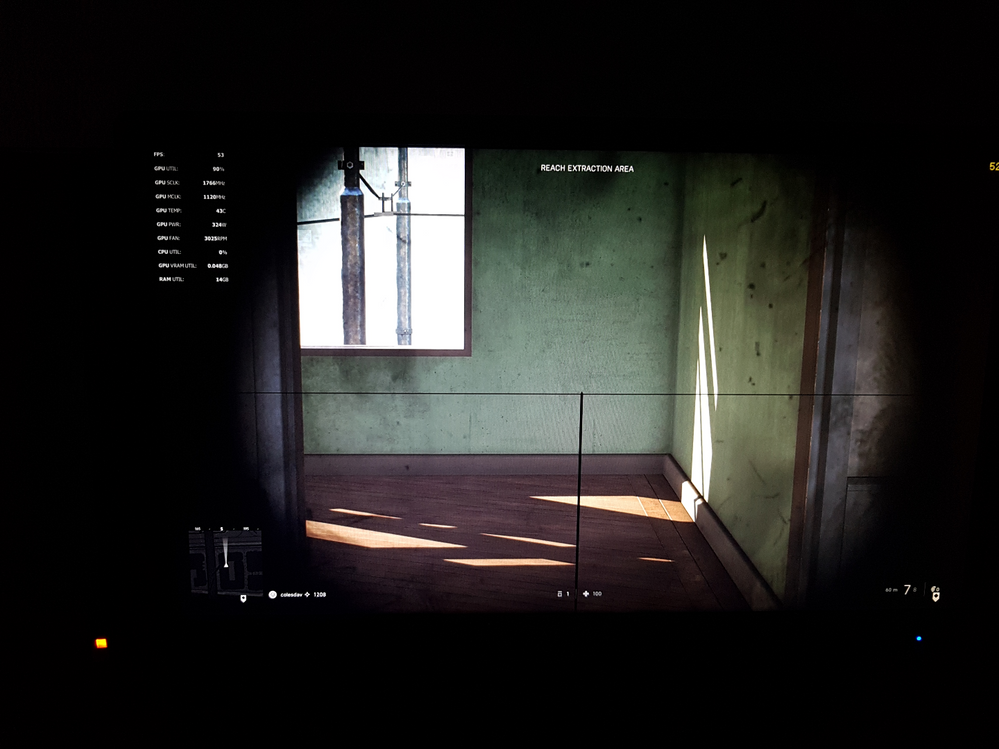General Discussions
- AMD Community
- Support Forums
- General Discussions
- Newegg not giving Game Codes nor Answering to my r...
- Subscribe to RSS Feed
- Mark Topic as New
- Mark Topic as Read
- Float this Topic for Current User
- Bookmark
- Subscribe
- Mute
- Printer Friendly Page
- Mark as New
- Bookmark
- Subscribe
- Mute
- Subscribe to RSS Feed
- Permalink
- Report Inappropriate Content
Newegg not giving Game Codes nor Answering to my requiries
Bought Rx 580 from Newegg late November when they were listed as partner on the AMD Game promotion going on right now. Did not receive any codes from them after purchase and they don't answer to requiries about them. What are my options?
- Mark as New
- Bookmark
- Subscribe
- Mute
- Subscribe to RSS Feed
- Permalink
- Report Inappropriate Content
Checked again on my Newegg account, don't have any digital products delivered to me.
- Mark as New
- Bookmark
- Subscribe
- Mute
- Subscribe to RSS Feed
- Permalink
- Report Inappropriate Content
OK, I am sorry to hear you are in this situation.
I have tried as much as I can to help you out, and I am out of ideas.
I was hoping the fact I pointed AMD Rewards Support Team to this thread and mentioned matrimc and warsun situation that they would step in and help you both. there must be some way to get Newegg to respond to you.
Have you tried contacting them on Twitter?
Thanks.
- Mark as New
- Bookmark
- Subscribe
- Mute
- Subscribe to RSS Feed
- Permalink
- Report Inappropriate Content
Hi,
I just contacted Newegg Customer Service on Twitter on your behalf.
I hope you don't mind.
They have responded to me almost immediately, asked me to send more details by Direct Message.
I did that. I pointed to this thread, told them how to register for this Forum and asked them to contact you here.
Lets see what happens.
Here is where I tweeted.
Newegg Service (@NeweggService) | Twitter
That is really all I can do apart from praying of course.
Good Luck.
- Mark as New
- Bookmark
- Subscribe
- Mute
- Subscribe to RSS Feed
- Permalink
- Report Inappropriate Content
Here is the response from Newegg so far:
"Hey there, We'd need them to contact us directly. Either by phone, our chat system or any social media platform. The only case in which a customer would not receive those game codes is if the promotion was not active at the time of purchase or if they are an international customer. We can only issue out the free games where we have a physical presence. Since we are a US based company, we only issue promotions like that to our US customers. The promotions are only ever advertised on the Newegg US site, which is a clear indication that it is only valid for US customers, as it is not advertised on international item pages. - Hailey"
So matrimc , since you have tried to contact Newegg about this already, please try Newegg Service (@NeweggService) | Twitter
Thank you.
- Mark as New
- Bookmark
- Subscribe
- Mute
- Subscribe to RSS Feed
- Permalink
- Report Inappropriate Content
For people just getting to this page. You will not receive the codes directly. They are activation codes.
In your Newegg account follow these instructions.
Under your name in Newegg.Click Order History.
Now on the Left side of the screen <--- You will see Digital Library. Click it.
You will now see Your Gift card. Click Send to Email. (An keep that email open because this is gonna be annoying.)
(Now if you do not have an Email account. You need to make an email account for it to go too.)
After you have created an Email account,Click the "send to email." and send it there.
Now From the email you need to take the code you have been given, an go to a new website called AMDRewards.com
Now Register a account with AMDRewards.com if you do not have one.
Now Wait 2 days for this account to be verified. See you then.
OK its been 2 days to a week. You are now registered.
Now take the code that is probably expired by now. An try to enter the code.
(If you cant an it says expired yeah you need to report that here.)
The method of reporting it is by coming here i`m sure. An showing your purchase.
Because the AMDRewards has no way of contacting anyone for some odd reason.
So wait for them to give you the codes account. Allowing you to then enter the codes..
Now. that this has taken a while. Now enter your code into the Code box.
It will then show your game you can now download.
What is required is. You NEED the graphics card installed on your computer and working.
This is a major issue. Because for my computer. The card would not install.At this point you may need to refund it or/
You need to put it in a different computer. This is a major flaw. So be warned. It needs to be in the computer.
Next: Required: Register an account Steam, UBIsoft,or Other account.
That is where the games are going.If you built the system for someone else. It has to be their account to add it.
Now go to AMDRewards.com an with the games you have. Activate them. You will now see the games activate.
As you can see. You never see any codes. It auto adds the games to whatever account
you are currently using THAT graphics card on.
You do not see codes at all.
Its really that easy. An it only takes about 3 weeks.
- Mark as New
- Bookmark
- Subscribe
- Mute
- Subscribe to RSS Feed
- Permalink
- Report Inappropriate Content
Thanks again for the info.
AMD Rewards Support sent me an emaill about a support case I opened, so there is support from them at the moment., at least where I am.
I have a Tom Clancy's "The Division 2" code to activate after Ryzen 2700X purchase. I will have to build the PC before I try to activate anything.
Will let everyone know how it goes.
- Mark as New
- Bookmark
- Subscribe
- Mute
- Subscribe to RSS Feed
- Permalink
- Report Inappropriate Content
Hi,
I received a Tom Clancy's "The Division 2" code to activate after Ryzen 2700X purchase.
I have just built this: Maximus
The PC is up and running today.
The AMD Rewards game code activation process required entering the game code from the retailer 4 times before the activation process completed. I will go into detail later.
I just received a email regrding code for activation of Tom Clancy's "The Division 2" within my Ubisoft Account.
I will look at the email tomorrow.
Bye.
- Mark as New
- Bookmark
- Subscribe
- Mute
- Subscribe to RSS Feed
- Permalink
- Report Inappropriate Content
Correction:
RE: I just received an email RE: activation of Tom Clancy's "The Division 2" within my Ubisoft Account.
I will look at activating that tomorrow.
The email just tells me I will be notified when the code is available.
- Mark as New
- Bookmark
- Subscribe
- Mute
- Subscribe to RSS Feed
- Permalink
- Report Inappropriate Content
Same issue with Amazon.ca. AMD rewards has not responded to my email and Amazon keeps saying sorry the promotion is over yet clearly says on their website it's ongoing till Feb 9th.
- Mark as New
- Bookmark
- Subscribe
- Mute
- Subscribe to RSS Feed
- Permalink
- Report Inappropriate Content
Update Amazon never responded to me and brushed me off. AMD Rewards did and worked with me to get it all sorted out. I suggest you open a ticket with support on AMD rewards and they can work with company to get it sorted out.
- Mark as New
- Bookmark
- Subscribe
- Mute
- Subscribe to RSS Feed
- Permalink
- Report Inappropriate Content
I also have a problem now I have received my code in my emails but when I submit the code it says further action is required to verify your code and it asks me to fill out support form with a screenshot of invoice and the email with codes visible in it and I just did that...3 days back!!! Still waiting for a reply from the team
- Mark as New
- Bookmark
- Subscribe
- Mute
- Subscribe to RSS Feed
- Permalink
- Report Inappropriate Content
May sound silly but I was told if you don't have the card installed it wont allow the code. Also it was close to 2 weeks before I got a reply from AMD Rewards.
- Mark as New
- Bookmark
- Subscribe
- Mute
- Subscribe to RSS Feed
- Permalink
- Report Inappropriate Content
But I have my card installed and in device manager it says rx 580 series and that means it’s installed ....has it got to do anything with windows cause I have 7 and I may need to upgrade to 10 ??? Also I have latest version of gpu drivers....and I have raised a ticket.... ![]() :(Sent from Rediffmail using iOS
:(Sent from Rediffmail using iOS
- Mark as New
- Bookmark
- Subscribe
- Mute
- Subscribe to RSS Feed
- Permalink
- Report Inappropriate Content
Here are a few screenshots showing me redeem my Tom Clancy's The Division 2 Code following Ryzen 2700x purchase:
- Mark as New
- Bookmark
- Subscribe
- Mute
- Subscribe to RSS Feed
- Permalink
- Report Inappropriate Content
Will add explanation later but it took multiple code entries to get to the last step.
However it looks like I managed to claim the game code and might receive it at release day of the game.
- Mark as New
- Bookmark
- Subscribe
- Mute
- Subscribe to RSS Feed
- Permalink
- Report Inappropriate Content
Hi.
I just managed to redeem the Tom Clancy's the Division 2 Game Code I received with the purchase of a Ryzen 2700x CPU.
Simple three step process this time, now that the game is activated.
(1). Log into AMD Rewards.
(2). Click on "Redeem on Uplay with your Ubisoft Account".
(3). A "Log into Ubisoft" popup window will appear and you can then log into your Uplay account.
You should see a message saying the following:
"Success
Tom Clancy's The Division 2 has been redeemed on Uplay PC."
The game will appear in your Uplay Library and you can then download it.
Bye.
- Mark as New
- Bookmark
- Subscribe
- Mute
- Subscribe to RSS Feed
- Permalink
- Report Inappropriate Content
Here we go again. OK i just bought a pack from Newegg.I get to AMDRewards.com an it says You need to install this new 3rd Party program we added to get verification. OK First off. No. Second off again. just give me my codes. I payed for it.
So their really is no excuse you can give me. Well Maybe i will just install the program. I get this error message.
[1338:16CC][2019-05-13T23:43:51]i001: Burn v3.11.0.1701, Windows v10.0 (Build 10240: Service Pack 0), path: C:\Users\Unknown\AppData\Local\Temp\{35CECD79-2D15-42AC-BB17-5D9B7AA6A4AD}\.cr\NDP472-DevPack-ENU.exe
[1338:16CC][2019-05-13T23:43:51]i000: Initializing numeric variable 'IgnorePendingReboot' to value '0'
[1338:16CC][2019-05-13T23:43:51]i009: Command Line: '-burn.clean.room=C:\Users\Unknown\Desktop\NDP472-DevPack-ENU.exe -burn.filehandle.attached=412 -burn.filehandle.self=420'
[1338:16CC][2019-05-13T23:43:51]i000: Setting string variable 'WixBundleOriginalSource' to value 'C:\Users\Unknown\Desktop\NDP472-DevPack-ENU.exe'
[1338:16CC][2019-05-13T23:43:51]i000: Setting string variable 'WixBundleOriginalSourceFolder' to value 'C:\Users\Unknown\Desktop\'
[1338:16CC][2019-05-13T23:43:51]i000: Setting string variable 'WixBundleLog' to value 'C:\Users\Unknown\AppData\Local\Temp\Microsoft_.NET_Framework_4.7.2_Developer_Pack_20190513234351.log'
[1338:16CC][2019-05-13T23:43:51]i000: Setting string variable 'WixBundleName' to value 'Microsoft .NET Framework 4.7.2 Developer Pack'
[1338:16CC][2019-05-13T23:43:51]i000: Setting string variable 'WixBundleManufacturer' to value 'Microsoft Corporation'
[1338:1404][2019-05-13T23:43:51]i000: Setting version variable 'WixBundleFileVersion' to value '4.7.3081.0'
[1338:16CC][2019-05-13T23:43:51]i100: Detect begin, 5 packages
[1338:16CC][2019-05-13T23:43:51]i000: Registry key not found. Key = 'SOFTWARE\Policies\WiX\Burn'
[1338:16CC][2019-05-13T23:43:51]i052: Condition 'NOT NetFxBurnPackageCacheDirectory' evaluates to true.
[1338:16CC][2019-05-13T23:43:51]i000: Setting string variable 'NetFxBurnPackageCacheDirectory' to value 'C:\ProgramData\Package Cache'
[1338:16CC][2019-05-13T23:43:51]i000: Setting string variable 'netfxfullrefresh_43_CBSValue' to value '1'
[1338:16CC][2019-05-13T23:43:51]i000: Setting string variable 'netfxfullrefresh_43_OS_BuildNumber' to value '10240'
[1338:16CC][2019-05-13T23:43:51]i000: Setting string variable 'NetFxFullRefresh_InstalledRelease' to value '393295'
[1338:16CC][2019-05-13T23:43:51]i000: Setting numeric variable 'NetFxFullRefresh_InstalledReleaseExists' to value 1
[1338:16CC][2019-05-13T23:43:51]i000: Setting string variable 'OSBuildNumber' to value '10240'
[1338:16CC][2019-05-13T23:43:51]i000: Setting string variable 'OSInstallationType' to value 'Client'
[1338:16CC][2019-05-13T23:43:51]i000: Registry key not found. Key = 'SOFTWARE\Microsoft\GenericBootstrapper\14.0'
[1338:16CC][2019-05-13T23:43:51]i000: Setting numeric variable 'VS2015GenericBootstrapperInstalled' to value 0
[1338:16CC][2019-05-13T23:43:51]i000: File search: wfs7886F3974B7A650CE7C1C92244670750, did not find path: C:\ProgramData\Package Cache\NetFxDevpack_FullRefreshISV_4.7.2_461833\packages\dotnetframework\NDP472-KB4054530-x86-x64-AllOS-ENU.exe
[1338:16CC][2019-05-13T23:43:51]i000: Setting numeric variable 'NetFxIsvRefreshIsCached' to value 0
[1338:16CC][2019-05-13T23:43:51]i000: File search: wfsB2051303457C358B8576A6E6F250B3C4, did not find path: C:\Users\Warcan\Desktop\\packages\dotnetframework\NDP472-KB4054530-x86-x64-AllOS-ENU.exe
[1338:16CC][2019-05-13T23:43:51]i000: Setting numeric variable 'NetFxIsvRefreshExists' to value 0
[1338:16CC][2019-05-13T23:43:51]i052: Condition 'NetFxIsvRefreshIsCached AND NetFxFullRefresh_InstalledReleaseExists AND NetFxFullRefresh_InstalledRelease >= 461833' evaluates to false.
[1338:16CC][2019-05-13T23:43:51]i101: Detected package: netfxfullrefreshisv, state: Absent, cached: None
[1338:16CC][2019-05-13T23:43:51]i101: Detected package: netfx_472mtpack.msi, state: Absent, cached: None
[1338:16CC][2019-05-13T23:43:51]i101: Detected package: netfx_472mtpacklp.msi, state: Absent, cached: None
[1338:16CC][2019-05-13T23:43:51]i101: Detected package: netfxsdk, state: Absent, cached: None
[1338:16CC][2019-05-13T23:43:51]i101: Detected package: netfx472_bootstrapper2015.msi, state: Absent, cached: None
[1338:16CC][2019-05-13T23:43:51]i052: Condition 'CompatibilityMode = 1' evaluates to true.
[1338:16CC][2019-05-13T23:43:51]i052: Condition 'RebootPending = 0 OR IgnorePendingReboot = 1' evaluates to true.
[1338:16CC][2019-05-13T23:43:51]i052: Condition 'Privileged' evaluates to true.
[1338:16CC][2019-05-13T23:43:51]i052: Condition '((VersionNT = v6.1 AND ServicePackLevel >= 1) OR (VersionNT = v6.2 AND NOT (OSInstallationType = "Client")) OR (VersionNT = v6.3) OR (VersionNT = v10.0 AND OSBuildNumber >= 14393) OR (VersionNT > v10.0))' evaluates to false.
[1338:16CC][2019-05-13T23:43:51]e000: Microsoft .NET Framework 4.7.2 Developer Pack is not supported on this Operating System.
[1338:16CC][2019-05-13T23:43:51]e000: Error 0x81f40001: Bundle condition evaluated to false: ((VersionNT = v6.1 AND ServicePackLevel >= 1) OR (VersionNT = v6.2 AND NOT (OSInstallationType = "Client")) OR (VersionNT = v6.3) OR (VersionNT = v10.0 AND OSBuildNumber >= 14393) OR (VersionNT > v10.0))
[1338:16CC][2019-05-13T23:43:51]i199: Detect complete, result: 0x0
In short. it wont install.I know you may have thought. Well we will include a third party program to make it easier for users. OK if you where going to add a third party program The program should be using .NET Framework 3.5 or 4.6. Not a new update which most people do not install Microsoft updates because they corrupt their systems. I know because ive been using Microsoft for over 2 decades. An it ALWAYS corrupted my system.
So just stop. Stop.... please just stop. No more You need this to do this. Just Strait up. Give us our codes. But right now. I want my codes. The program will not install on my system because i have 4.6 so that's not gonna happen. An you requiring it to install a third party program is not required.You can do it from your website like you could before. coming up with new ways to annoy your customers is not right business practice to take. Frustrating customers.
- Mark as New
- Bookmark
- Subscribe
- Mute
- Subscribe to RSS Feed
- Permalink
- Report Inappropriate Content
Hi,
(1). You have just posted your order number and tracking number and I think you should be careful and remove that information for your own security please.
Maybe use Microsoft paint to blank out sensitive information on screenshot?
(2). Microsoft .Net Framework updates have been very buggy for years, and in some cases cause requirement to reinstall a completely clean OS. I had this happen to me on Windows 8.1 64bit last year. I had to upgrade because a program needed a newer version of .Net Framework. Windows 8.1 64bit was fine pre-update. All system checks - sfc /scannow, DISM were fine before attempting the update. I ran the update. It did not install correctly. On to of that I could not get the system to pass sytem checks after that. I can point you to the Microsoft Support thread if needed.
(3). The steps required to get the Free AMD Game codes are ridiculously complicated versus getting a game code from Nvidia.
I agree with you.
The process required to get the codes from AMD is too difficult.
(4). I think there needs to be a wider selection of games to choose from. Tom Clancy The Division 2 has been on offer for a long time now and for those who did manage to get their code for it like me find inclusion of Tom Clancy's The Division 2 Gold Edition zero incentive to buy an AMD GPU.
I think this AMD GPU + 2 free games offer is in reality 2 games with free/reduced cost AMD GPU.
So the range, choice, and ease and certainty of obtaining the game codes is very important if AMD want to help clear excess RX Vega 56/64 and RX 500 series inventory from supply chain before Navi launches and is available in volume.
I might buy a couple of games I like and pay a bit extra to get hold of a 2 slot wide RX580 or RX590 or Vega 56 for example.
However I would not go out an buy any of those GPU versus what Nvidia has to offer today without a good game code offer.
Anyhow good luck with getting the game codes.
Bye.
- Mark as New
- Bookmark
- Subscribe
- Mute
- Subscribe to RSS Feed
- Permalink
- Report Inappropriate Content
First off Thanks i didn't care when i put it up. I doubt AMD users are thieves. So i`m not worried. Second Yeah i just built the computer from those parts. So yeah. I even have a new M.2 for the system. So the hardware isn't the problem. Its the requirements to get the system to run the third party program.WTH? WHY?!
It could also be easier with a confirmation number from Newegg. Which could speed up the process.I mean you get two codes. An as you can see the first code you cant see directly. OK you have one protected code. You go too your Email an get the second code. GREAT! Very secure. Now. You put in the code. The code doesn't work. Oh. OK maybe there`s a third code right. No.
Install this third party application.
.......um....OK.
OH! SORRY!!! You cant install this program!
Well better luck next time!
...........
...........
.........
Are you serious?
Anyway the reason i`m concered over what to put in this new system is because this is a energy efficiency build. Normally i wouldn't care about electricity charges but is about this time the electric company lies an says we used 5 times normal electricity an we have to take it up with the better Business Bureau. year after year, after year. So Best card for this build.
I have 16gb of ram the Team ram was on sale. This processor runs much cooler than my old FX 9370. An all i need is to replace my R9 Sapphire Nitro 390. Which uses 16 power pin slots.8x8. So a good answer would be appreciated. Also i am considering a Nano. Nanos run VERY cool. a Vega 56 Nano i am considering but i don't think i need that much power for what i do. Mostly file compression and graphics editing.
- Mark as New
- Bookmark
- Subscribe
- Mute
- Subscribe to RSS Feed
- Permalink
- Report Inappropriate Content
Hi warsun
RE: I doubt AMD users are thieves.
(1). I didn't say they were but anyone can get a login and register to this site. Possibly not genuine AMD Users and fans.
(2). You do not need to login to see posts.
See below:
Here I look at this post in Google Chrome - note I am not logged in.
I can see all of the information you posted about your order. and game codes. Take my word for it please since reposting your information to prove it would defeat the point of me mentioning it to you.
Thanks.
- Mark as New
- Bookmark
- Subscribe
- Mute
- Subscribe to RSS Feed
- Permalink
- Report Inappropriate Content
RE: I have 16gb of ram the Team ram was on sale. This processor runs much cooler than my old FX 9370. An all i need is to replace my R9 Sapphire Nitro 390. Which uses 16 power pin slots.8x8. So a good answer would be appreciated. Also i am considering a Nano. Nanos run VERY cool. a Vega 56 Nano i am considering but i don't think i need that much power for what i do. Mostly file compression and graphics editing.
(1). First of all.
You will likely be able to get more feedback about your build if you go here:
https://community.amd.com/community/red-team/rig-showcase
and fill out the following form:
https://community.amd.com/apps/ps-formbuilder#canvas:{%22category%22:%22Rigs%22,%22template%22:%22Re...
You do not need to be a member of the "Red Team" to use this but you might get some good advice and help for your build from AMD users.
(2). In terms of replacing your R9 Sapphire Nitro 390 with a more energy efficient GPU, if you really want the best Performance / Power GPU you will likely have to go for an Nvidia GPU at the moment.
AMD Performance / Power position is bad at the moment.
An RX580 burns ~ same power as a GTX1080 giving half the performance for ~ same power as the GTX1080.
If I were you I would use AMD Overdrive settings to reduce the power target on your 390 and if you have any patience left with AMD, wait to see what Navi is and how it performs.
(3). You could consider use of Radeon Chill, however Chill will only really save you significant and useful amounts of power power if you drop Chill Min to a very low value. In addition that power saving only occurs when you have zero keyboard or mouse button input. All Chill does is detect if a keyboard key is pressed. If it is it ramps up the FPS. Unlike the Hocus Pocus you may hear from others on the Web, Chill does not monitor "in game activity" or anything more complicated. It checks for Keyboard and mouse input. It limits the maximum keyboard only input (i.e. you are not also moving the mouse) to Chill_Min + (15-25) FPS, depending on if you set Chill_Max to 60 (= Chill_Min +15) or Chill Max to 300 ( (= Chill_Min +25) .
So for example I have a new RX Vega 64 Liquid which didn't come with any free games and cost 570.
That GPU is supposed to be able to run 4K 60 FPS.
I can run BFV at 4k Ultra settings and I can get 60 FPS initially, with some HBM overclocking and a very small GPU CLK overclock and careful undervolting.
It took me ages to find a stable undervolt/and overclock settings because if I try to use AMD auto overclock feature it instantly black screens and freezes my PC and has also caused a complete corruption of my Windows OS on a couple of occations after I had to Hard Power Off the machine. I reported that problem to AMD end last November 2018 and it is still broken in latest drivers.
I have to run the GPU watercooler fan at Maximum r.p.m. That is very loud. I am actually considering purchacing another fan of teh same type and adding it as a push -> Radiator -> Pull fan to attempt to get the GPU temps down further. It's O.K. I can move to using headphones instaed of listing to speaker output.
As I play the game for 5 minutes using my manual overclock/undervolt I see the GPU temperatures rise from ~ 30'C -> 58'C (Max is 60'C). The screen starts to show flashing green/blue rectangles distortion. The Radeon Driver will Crash and the PC will freeze, guaranteed. Note the GPU Power in this case is reporting as high as 370Watts for the GPU alone.
I looked at using Radeon Chill to attempt to allow me to keep temperatures down when I am hiding from enemies or sniping at them. I set the Global FRTC to 59 FPS to prevent the GPU Frame rate from exceeding the monitor refresh rate of 60Hz (and if using, top end of the monitor FreeSync range of 59Hz), If the GPU is able to exceed or sit at that that 60/59 Hz/FPS range I will get screen tearing.
I kept the BFV Profile local FRTC switched off (otherwise it changes to the value of Chill_Max setting and overrides the Global FTRC value of 59, if I want to get maximum performance out of GPU will Chill on when I am moving around then I will need Chill_Max at 300). I set Chill_Min to 30 and Chill_Max to 300. Note to use Radeon Chill Effectively I have to turn on the Radeon Performance Overlay and the Radeon Performance Overlay has to be able to report GPU Power as well as FPS etc, otherwise I will not be able to use Chill to the full extent possible.
Here are the results of running Chill.
Leaving Chill on my framerates will vary between 30 FPS with no keyboard or mouse input to a maximum peak of only 54 FPS with keyboard only input (*say running in a straight line with Shift and W held down, mostly it peaks out at 53 FPS, with Chill on. If I hold down Shift and repeatedly and rapidly press the W key so my character runs, stops, runs, stops, in some sort of unrealistic "chicken walk" motion, then I can hit a peak of 59 FPS. But I would not naturally play the game that way.
Having Chill activated whist the character is running reduces the FPS by about 12% and only reduces power by a few watts based on my observations a generous typixcal figure is10 Watts. That is nothing really for such a big hit in FPS. I think having Chill active to monitor the FPS and adjust the CPU/GPU operation must also cost some power.
I have set the Chill Hotkey from the default F11 to Alt+W, - some basic "ergonomics" would tell anyone that a right handed player who has his right hand occupied using his mouse and his left hand using WASD, Q E Z X C in BFV. Trying to accurately hit F11 to engage Radeon Chill quickly to prevent a GPU and GPU driver crash due to over temperature is not the most convienient thing to do.
If I have Chill switched on and I am hiding in a corner and not touchinng the keyboiard or mouse the FPS will drop to about 30 FPS. The GPU power does drop. But how much it drops depends on where my character is looking in the game. So say Chill is off and the GPU is burning 330 Watts as my character stands motionless hiding behind a corner. Say I Alt+W or F11 to turn Chill On. The GPU power will usually drop down to ~ 220-240Watts. That will bring the GPU temperature down by a few degrees, if I stand there waiting. What I actually do is try to make the game character look at the floor or the ceiling or wherever will drop the GPU Power to the minimum possible. Some times I have seen the Power drop down to 110Watts from 220-240Watts with Chill on. I will then wait until the GPU temperature drops to about 40'C before moving again, with Chill on or Chill off, depending on how much FPS I think I might need (53) or (59/60).
Using Chill, either permanently on and accepting I cam only hit peak of ~ 53FPS or using my "Chill Tactics" above can get me through a game of BFV Combined Operations at 4K Ultra with a ~ "meh" experience. I still see the Green/Blue screen flashing at times. But at least I can actually complete a game with reasonable framerates when my game character needs it.
One point I am finding difficult to fathom is why Radeon Chill ramps up the FPS from 30FPS to 52FPS and the Power Consumption from ~ 240Watts to 330Watts when I just zoom in using a sniper scope by holding the right mouse button down.
Now you might say wow, turning Chill on, with no mouse and keyboard input, drops your power consumption down from 330W to 220-240 Watts. With 30FPS output, if you find that acceptable.
Except here is what happened. I was/am so unhappy with the RX Vega 64 Liquid that I purchase an Palit RTX208O Gaming Pro OC bundle which was BFV Free Copy (60) + the GPU (590).
I have the RTX 2080 installed on the same machine as the RX Vega 64 Liquid.
The Maximum TDP for that GPU is 215 Watts. It runs BFV 4K Ultra at 60FPS no problem at stock clocks. I do not even have to ramp up the fan speed. The total TDP of that GPU is less than the amout of power the RX Vega 64 Liquid burns with Chill On and no keyboard or mouse input.
Don't get me wrong, Chill has it's uses but it needs many improvements to allow the user to tune the way that Chill runs and works, on a per game basis.
I have been requesting for these changes and improvements for years.
But overall you may now get an idea of how bad the Performance Versus Power situation is.
Navi better be better than this.
Hope this information is useful to you. Talk later. Bye.
- Mark as New
- Bookmark
- Subscribe
- Mute
- Subscribe to RSS Feed
- Permalink
- Report Inappropriate Content
I will check a few typing errors later .... I posted before I lost it and had no time to fix...
- Mark as New
- Bookmark
- Subscribe
- Mute
- Subscribe to RSS Feed
- Permalink
- Report Inappropriate Content
I have read your wall of text. Thank you. An i am not buying Nvidia products. I had a 560 an they released a patch that kills older graphics cards. I never want to deal with that type of company. You can say they save me tons of power. But if they kill your card after a few years of use. I consider it unforgivable. They could just discontinue services on it. No. They made a program that bricks a graphics card.
Chill is working very well. I am currently using it. Still cant get into Skyrim. But loving Chill while doing file compression an burning Bluray. Thank you.
- Mark as New
- Bookmark
- Subscribe
- Mute
- Subscribe to RSS Feed
- Permalink
- Report Inappropriate Content
Sure thing. Everyone has their own experiences. The Nvidia RTX2080OC memory might artifact and die on me.
You asked for best low power option. If you want a lowest and most efficient power option then Nvidia are best at the moment.
Chill is an option with AMD but if you look into it you will see that there are both performance and power issues and other limitations / issues with Chill. RX Vega 64 Liquid are very power hungry when you try to get performance to match Nvidia RTX 2080 and you mentioned an RX Vega 56 Nano might be too much for your needs. So I was just telling you how an RX Vega 64 Liquid performs, using Chill.
Next level GPU down from Vega 56 are RX580/570. Those are the GPU I would look at if I had to to buy an AMD GPU today.
Those GPU come with free games and if you wanted those games and were going to purchase them the the RX570 is almost a "free GPU" based on the prices I see here. You can always use Wattman power slider, Frame Rate Target Control, and if you are o.k. with the limitiations, and if it is working properly, Chill.
Sorry about the "wall of text" on Chill but I have just been testing it versus RTX2080OC and I was just noting down what I see.
Chill should not run any differently on your R9 390 - it should show similar behavior. You will have frame rate drops, you should see little power saving when your character moves, if you can actually monitor GPU power on your R9 390 in Radeon Overlay (I cannot see the power reported for my R9 Fury X/Fury/Nanos). You should not see much temperature or power saving unless you drop Chill_Min to a very low FPS limit. If you move your mouse, sometimes FPS will be limited to Chill_Min (which is the new intended behavior according to initial Adrenalin 2019 release notes) or sometimes it will be limited to Global FRTC or will not be limited at all if you do not set FRTC - this was the pre-Adrenalin 2019 behavior. There seems to be a bug / problem with mouse movement limited to Chill_Min on Adrenalin 2019. Sometimes it works, and sometimes you get the old behavior.
The power numbers I quoted with Chill On =, no movement in previous post are from DDU in safe mode followed by Adrenalin 2019 19.5.1. Slight mouse movement is causing FPS to ramp up to Global FRTC in that version, That is causing higher power levels to persist with Chill on and with no keyboard or mouse movement. I also see GPU power levels spiking to 210W during game intro cutscense with Chill on, and Chill min set to 30, and the in game FPS counter reporting 30 FPS. I should probably file a bug report on that so AMD can fix it.
Anyway good luck.
RX580/570 or wait for Navi and see how it performs.
- Mark as New
- Bookmark
- Subscribe
- Mute
- Subscribe to RSS Feed
- Permalink
- Report Inappropriate Content
Here is a screenshot of the reported GPU Power Draw from an RX Vega 64 Liquid running BFV at 4K Ultra Settings.
DDU in Safe Mode and fresh install of Adrenalin 2019 19.5.1.
Chill on.
Chill_Min 30.
Chill_Max 300 so it doesn't kill my keyboard only input FPS if I press and hold down W to walk or Shift + W to Run run in BFV game.
Global FRTC set to 59 to prevent screen tear on a 60Hz monitor.
Again I am using Chill with a slightly overclcoked and undervolted RX Vega 64 Liquid in an attempt to get through a single game of Combined Operations with ~ 59 FPS when my character is running / moving, without the Radeon Drivers Crashing and the GPU Overheating. If the GPU starts to get too hot I hide the character somewhere and turn Chill on.
Situation in the screenshot below is my game character is standing still in a corridor.
No mouse or keyboard input for minutes.
I took the picture with my Phone Camera since touching any keys on the keyboard such as Ctrl+Shift+E would ramp up Chill FPS + Power.
Relive is switched off anyhow so I couldn't take a screenshot anyhow.
You can see the GPU Power is reported as a massive 278 Watts, whilst nothing is happening in the game, and Radeon Chill is turned on.
The red 30FPS (red because Origin consider that 30 FPS is ridiculously low) in the Top Right Hand corner is the in game FPS Monitor.
You can display that by doing the following:
Press `key to open the Origin Console.
Type the following two lines.
PerfOverlay.DrawFps 1
PerfOverlay FpsDisplayScale 4
You need the second line to scale up the text size since I am running the game at 4K 60Hz resolution scale.
Some other points.
The Radeon Performance overly also reports the Chill Min FPS value of 30 FPS.
The reported GPU SCLK seems far too high to me. Far higher than any value I have set, so maybe Wattman is actually broken.
The CPU Utilization is reported as Zero. I am running on an AMD Ryzen 2700X with max clock frequency limited to 4.3 GHz.
The CPU Utilization is reported correctly for the same GPU and Driver run on an Intel Processor.
I already files an AMD Reporting Form about that one.
In this case, rapidly / wildly moving the mouse, with Chill the FPS is still limited to Chill_Min.
So that is not the problem in this case. Like I said, sometimes when I DDU + Clean install Adrenalin 2019 rapid mouse movement does honor Chill Min, and sometimes it doesn't. Sometimes an incremental install of the Adrenalin 2019 driver + reboot fixes that issue.
I will open another post and file another AMD Reporting form about this if I have time.
- Mark as New
- Bookmark
- Subscribe
- Mute
- Subscribe to RSS Feed
- Permalink
- Report Inappropriate Content
Just using Sniper Scope in by pressing down the right mouse button then Chill ramps up FPS to ~ 52 FPS amd the GPU Power is reported as 324 Watts.
Nothing else is happening in game. No other game characters. No movement, Just looking at a wall at 4K Ultra in BFV down a sniper scope with Chill on = 324 Watts. It makes no sense to me why you would want to ramp up FPS and burn that much additional power in this case.
- Mark as New
- Bookmark
- Subscribe
- Mute
- Subscribe to RSS Feed
- Permalink
- Report Inappropriate Content
Hi warsun
Regarding your Ram - I do not have time to look, but have you checked it is actually on the Motherboard QVL (Qualified Vendors List)?
Even then you may find this useful to read:
https://community.amd.com/message/2904355
Please create a separate post regarding your build, and I, and others might be able to discuss with you there.
Thanks.
- Mark as New
- Bookmark
- Subscribe
- Mute
- Subscribe to RSS Feed
- Permalink
- Report Inappropriate Content
I actually found out what was causing my ram problem It appears Installing Firefox has an issue. Because my system didn't crash immediately. I took it as a bad install. So i went to uninstall Firefox. An found Firefox version 56. which i originally installed an hit upgrade. Which upgraded me to Mozilla Firefox 65.0.1 In which i Upgraded again to 66.0.5. When i checked the Uninstaller. I found All three installs still sitting there. So i removed all of them an manually installed 66.0.5 No random memory problems since. However.
Nexus Mod Manager has now been retired. An now i am FORCED!!!!!!!!!!!!!!! to use the Nexus Vortex mod installer.
An now IT is giving me memory errors.
0x0000000000F52F0E referenced memory at 0x0000000031070000.
The Memory Could not be written
Lovely.