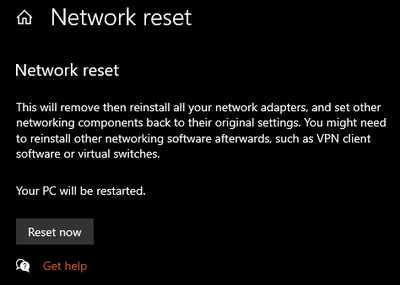General Discussions
- AMD Community
- Support Forums
- General Discussions
- Re: Need to restart my laptop to bring back wifi c...
- Subscribe to RSS Feed
- Mark Topic as New
- Mark Topic as Read
- Float this Topic for Current User
- Bookmark
- Subscribe
- Mute
- Printer Friendly Page
- Mark as New
- Bookmark
- Subscribe
- Mute
- Subscribe to RSS Feed
- Permalink
- Report Inappropriate Content
Need to restart my laptop to bring back wifi connections
My internet gets lost if I Left my laptop alone. To fix this problem I even tried to switch on and off airplane mode then all my exciting WIFI connection are gone. I need to restarted my laptop to bring back missing wifi connection. Is it windows issue or something else, I'm currently using Windows 10 inside my laptop.
- Labels:
-
Other
- Mark as New
- Bookmark
- Subscribe
- Mute
- Subscribe to RSS Feed
- Permalink
- Report Inappropriate Content
Go to command and try:
ipconfig /release and then ipconfig /renew
If it fails
I'm sorry if its not a big help but we need more info on what's really happening and how.
EG: Is all the WiFi's gone or if you can't just connect back.
It could also be a power setting making it sleep and when it tries to wake up, it fails.
- Mark as New
- Bookmark
- Subscribe
- Mute
- Subscribe to RSS Feed
- Permalink
- Report Inappropriate Content
If you find that the wireless card built into your laptop is failing (do other testing like @johnnyenglish suggests), you can buy a USB wireless adapter and plug that into the USB port on the side of your laptop.
- Mark as New
- Bookmark
- Subscribe
- Mute
- Subscribe to RSS Feed
- Permalink
- Report Inappropriate Content
Don't remember after which patch but on Windows 10 it was common issue, especially when you keep system online for days/multiple sleep. What I tried for fix without reboot is below.
* ipconfig /release
* ipconfig /renew
* ipconfig /flushdns
If in worst case if doesn't work, try if working after wifi router reset. Flushdns helps when switching between network/vpn.