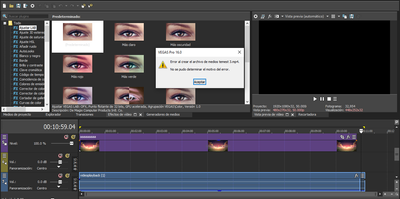- AMD Community
- Support Forums
- General Discussions
- Re: Graphics card failure when rendering videos in...
General Discussions
- Subscribe to RSS Feed
- Mark Topic as New
- Mark Topic as Read
- Float this Topic for Current User
- Bookmark
- Subscribe
- Mute
- Printer Friendly Page
- Mark as New
- Bookmark
- Subscribe
- Mute
- Subscribe to RSS Feed
- Permalink
- Report Inappropriate Content
Graphics card failure when rendering videos in Vegas 16
Hello everyone, this is the first time I post here.
The reason why I'm here is because, when rendering a video in Sony Vegas 16, and playing any game, Sony Vegas does not allow me to render with the graphics and the games are terrible even if they are in the minimum configuration.
The specifications of my laptop are:
CPU: AMD Ryzen 5 2500U with Radeon Vega Mobile Gfx
4 Cores
GPU: APU
AMD Radeon(TM) Vega 8 Graphics
Main/Integrated
RAM: 8 GB
Translated with www.DeepL.com/Translator (free version)
- Mark as New
- Bookmark
- Subscribe
- Mute
- Subscribe to RSS Feed
- Permalink
- Report Inappropriate Content
Although this shows an Nvidia card setup, the extra step of enabling the legacy GPU support is required for AMD GPU's too.
https://www.youtube.com/watch?v=shdEZEOySKQ
If you are trying to do BOTH playing a game and rendering video, the mobile graphics will not have the horsepower or ram to do both. And unless you are running with 32GB of ram, that will be another issue.
- Mark as New
- Bookmark
- Subscribe
- Mute
- Subscribe to RSS Feed
- Permalink
- Report Inappropriate Content
I do have enabled legacy GPU support, also, when editing I just keep sony vegas open and nothing else.
- Mark as New
- Bookmark
- Subscribe
- Mute
- Subscribe to RSS Feed
- Permalink
- Report Inappropriate Content
I had to go back and look at the minimum specs. Your system falls short in a couple of areas. Here are the base specs. (I'm surprised it renders when you aren't running a game, unless you're doing low res video).
The following lists the minimum system requirements for using VEGAS Pro 16 software. This is the minimum JUST for Vegas and Windows with NO games or high CPU/GPU or memory usage programs running:
A 64-bit operating system: Microsoft® Windows 7, Windows 8.1, or Windows 10-> OK here
2.5 GHz 4-core processor (3 GHz and 8 cores recommended for 4K) -> You have a 2Ghz processor (boost clock doesn't count)
8 GB RAM minimum and Radeon with 4GB and VCE 3.0 or higher (Radeon Pro series with 8GB for HDR and 32 bit projects) You don't have the minimum specs here. Let me explain:
Vegas is looking for 8GB of system memory AND 4 GB of video memory. The A2500U only has 256MB of dedicated video memory. Beyond that, it shares the system memory with the CPU. So if the GPU asks for 2GB of Vram for what you are trying to do, that gives you about 2.3GB of Vram and leave you with only 6 GB of system memory. If the GPU needs all 4 GB and tries to take it from the shared system memory, you can get a crash because ,
1.either the CPU refuses to share the memory because of the program load, so you run out of video ram, or
2. it hands the memory over to the GPU, and now things crash because there isn't enough system memory.
What Vegas Pro truly wants is a total minimum of 12 GB of RAM, 8 for the system and 4 for the video. Adding another 8GB might stop the crash, but with the normal speed of your CPU, you still might get such a bottleneck from trying to run a game and Vegas at the same time, that it still crashes.
So you have to make a choice, either render a video, or play a game . . . not both.