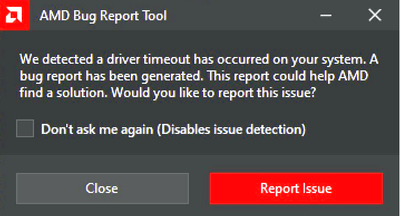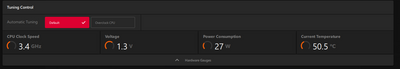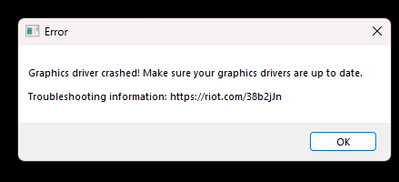General Discussions
- AMD Community
- Support Forums
- General Discussions
- Re: AMD Driver timeout bug (Adrealine edition)
- Subscribe to RSS Feed
- Mark Topic as New
- Mark Topic as Read
- Float this Topic for Current User
- Bookmark
- Subscribe
- Mute
- Printer Friendly Page
- Mark as New
- Bookmark
- Subscribe
- Mute
- Subscribe to RSS Feed
- Permalink
- Report Inappropriate Content
AMD Driver timeout bug (Adrealine edition)
Hello everyone, i hope you are having a great day!
So now after i installed AMD Adrealine edition to download all the drivers needed, ive been getting this driver timeout issue, although all my drivers are up to date..
However, i tried reinstalling the drivers again and again and i kept getting this issue. Everytime i play a game it crashes after 2-5mins and sometimes longer but it still crashes, the scaling zooms in suddenly and sometimes zooms out so i have to resize it from HDMI Scaling in the amd adrealine edition.
Ive an apu which is ryzen 5 5600g so i dont know whats the issue ..
im on win 11 aswell and yes i have the correct version from the official amd site.
NOTE: I've also tried uninstalling all drivers using DDU and reinstall them and yet, it still crashes .. I almost gave up because I dont know whats the issue.
thank you in advance!
- Mark as New
- Bookmark
- Subscribe
- Mute
- Subscribe to RSS Feed
- Permalink
- Report Inappropriate Content
your gpu and cpu temp?
wich game?
try FurMark test, see your temps.
- Mark as New
- Bookmark
- Subscribe
- Mute
- Subscribe to RSS Feed
- Permalink
- Report Inappropriate Content
i sent it below
- Mark as New
- Bookmark
- Subscribe
- Mute
- Subscribe to RSS Feed
- Permalink
- Report Inappropriate Content
GTA SA, VALORANT, csgo (these are the only games i tested so far)
And ye forgot to mention, it doesnt crash in gta v. it works pretty fine without a single crash.
- Mark as New
- Bookmark
- Subscribe
- Mute
- Subscribe to RSS Feed
- Permalink
- Report Inappropriate Content

temp is 32c-36c while on idle (chrome & like 1 or 2 apps are opened) and while gaming it goes up to 40-51c (most of the times it is 48c but it peaks 50 and sometimes 51c suddenly)
im using the stock cooler the one i got in amd box with the apu
- Mark as New
- Bookmark
- Subscribe
- Mute
- Subscribe to RSS Feed
- Permalink
- Report Inappropriate Content
Have you tried rolling back to an older driver?
- Mark as New
- Bookmark
- Subscribe
- Mute
- Subscribe to RSS Feed
- Permalink
- Report Inappropriate Content
Hello, yes i tried and also tried downloading a new clean version.
I used DDU and uninstalled current drivers and redownloaded them again also tried downgrading to Windows 10 and same issue.
- Mark as New
- Bookmark
- Subscribe
- Mute
- Subscribe to RSS Feed
- Permalink
- Report Inappropriate Content
Same problem here, games crash after 2 minutes max and this report pops up. I will try to download older more stable drivers like 22.11.2
- Mark as New
- Bookmark
- Subscribe
- Mute
- Subscribe to RSS Feed
- Permalink
- Report Inappropriate Content
First thing I would do is disable Windows Auto Updates. They are a major source of problems.
- After you do that I would go back to the Windows 11 installation.
- Then update the BIOS to the latest version if you haven't done so.
- Download and install the latest chipset drivers.
- Install the latest GPU drivers; 23.3.1 (WHQL; for what it's worth)
Famous last words of a RedNeck "Hey Ya'll, WATCH THIS"
- Mark as New
- Bookmark
- Subscribe
- Mute
- Subscribe to RSS Feed
- Permalink
- Report Inappropriate Content
Hello!
I actually have tried doing that aswell. but still, nothing (i almost gave up)
About the BIOS (i know its risky because last time it completely bricked my motherboard and processor so id not do it myself) Its already updated to the latest version which is F63c.
I have tried downloading AMD Chipset and still nothing.
I dont get the last step, i already downloaded them from the official site which is this one and as i said before, i reinstalled it using DDU and downloaded a new clean version but it still crashes, i dont get where is the issue
NOTE: Ive been getting this issue on my OLD RYZEN 5 5600G ASWELL, i had one before but it was bricked so i got a new one from warranty and still same issue as old one so its probably not APU pins issue or something. the apu (gpu) in task manager temperature is 33c-36c while on idle and goes up to 55c-57c while gaming so i dont know if these temperature are fine. and please someone tell me if they are either fine or not fine so i can buy a better cooler than the stock one i got.
- Mark as New
- Bookmark
- Subscribe
- Mute
- Subscribe to RSS Feed
- Permalink
- Report Inappropriate Content
if they are normal i dont know, but try this
do a burn in test (stability test -> furmark)
set the powerlimit lower -10 orso (power test)
set a max fps (dont use more power then needed-> if power is a problem-> psu?)
Just some things to test
- Mark as New
- Bookmark
- Subscribe
- Mute
- Subscribe to RSS Feed
- Permalink
- Report Inappropriate Content
I have a similar problem with my processor. I tried this with all drivers available for my processor. For me, gaming isn't possible at all because starting any browser, Ryzen Master or Adrenaline as well as many other programs will cause it
- Mark as New
- Bookmark
- Subscribe
- Mute
- Subscribe to RSS Feed
- Permalink
- Report Inappropriate Content
This is an issue I've experienced even on a higher end system - having a browser open in another window/monitor can cause games to crash. Sometimes running the game in Borderless Windowed can help resolve this but also try disconnecting a 2nd monitor if you have one setup to rule multi-monitor issues out.
- Mark as New
- Bookmark
- Subscribe
- Mute
- Subscribe to RSS Feed
- Permalink
- Report Inappropriate Content
I tried using DDU and installing a new clean version of the adrealine and did not download any windows updates and it still happens (I actually tried doing that once before on my old APU). Yes, i think it crashes when ive a browser opened in the background (i dont think so) but because if i close browser it takes like 15 mins and then it crashes again but if i have a browser opened in background it crashes after 5mins (what i mean by crash is the driver crashes and not in games, in Valorant it completely crashes and it says "Graphics crashed, update your driver" or something like that, in CSGO the screen suddenly freezes and then the game is running on the background but it's freezed. in GTA SA, it doesn't crash but the screen flicks for like 30secs and then i get the display back with a new HDMI scaling so i dont know if its my monitor issue or not.
Thank you!
- Mark as New
- Bookmark
- Subscribe
- Mute
- Subscribe to RSS Feed
- Permalink
- Report Inappropriate Content
Thanks for the reply.
For my case, I don't have anything in the background or a second monitor. A single monitor, just start a browser, Adrenaline or Ryzen Master after Windows loads and I will get a temporary black screen and driver timeout. It sometimes happens at Windows login screen too, especially at 120 or 144 Hz.
Just curious, did you try this without installing any drivers after a DDU? As I said, in my case, DDU and no driver installation fixes the issue.(Apart from very low picture quality and being limited to 64 FPS since Windows' default drivers are from 2006). So do your problems end if you load default Windows drivers from 2006?
- Mark as New
- Bookmark
- Subscribe
- Mute
- Subscribe to RSS Feed
- Permalink
- Report Inappropriate Content
Hello again,
Well actually I tried it without downloading any drivers and games didnt want to launch. Had some errors that could not even run any game and screen was like 10 fps
- Mark as New
- Bookmark
- Subscribe
- Mute
- Subscribe to RSS Feed
- Permalink
- Report Inappropriate Content
Thats what i get in games like VALORANT, screen suddenly flicks and i can see random colors (only for less than 1 sec) then it says "Graphics driver crashed"
- Mark as New
- Bookmark
- Subscribe
- Mute
- Subscribe to RSS Feed
- Permalink
- Report Inappropriate Content
Still facing this annoying bug, can anyone help? i cant game for 2 hours straight (always crashes or freezes) then i get "amd detected a driver timeout"
- Mark as New
- Bookmark
- Subscribe
- Mute
- Subscribe to RSS Feed
- Permalink
- Report Inappropriate Content
sounds like im the only **bleep**ing person in the entire world who is facing this **bleep** annoying bug
- Mark as New
- Bookmark
- Subscribe
- Mute
- Subscribe to RSS Feed
- Permalink
- Report Inappropriate Content
w