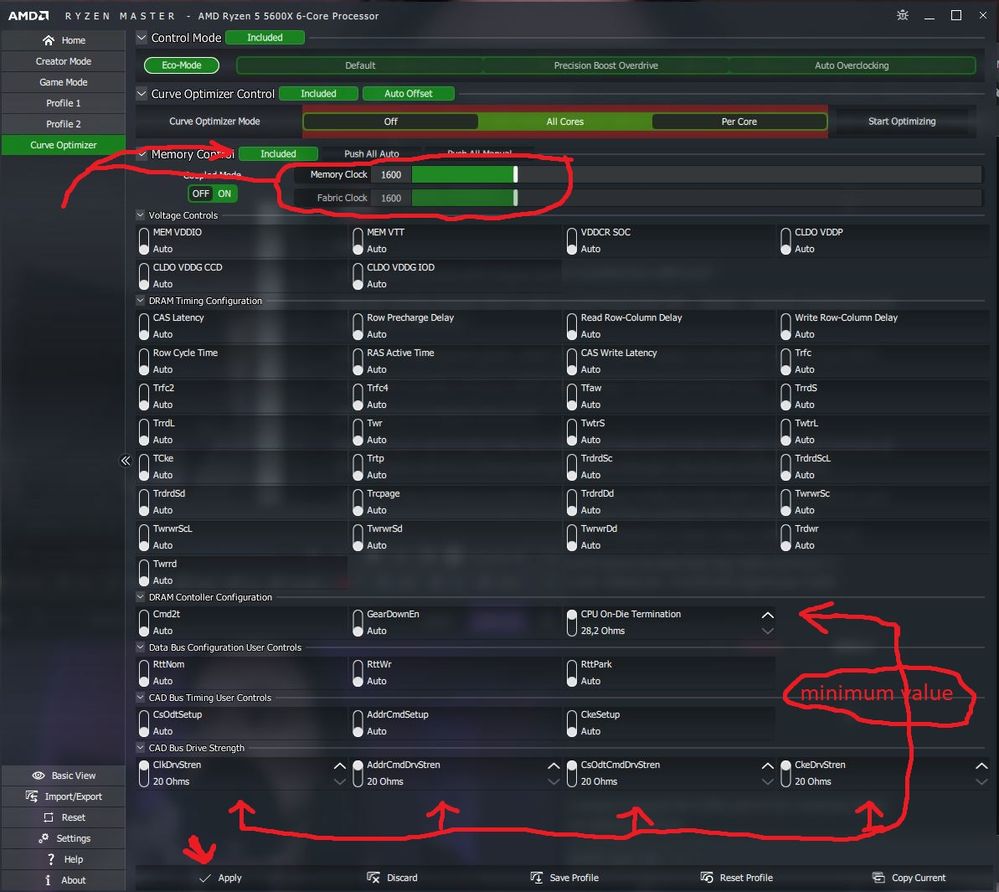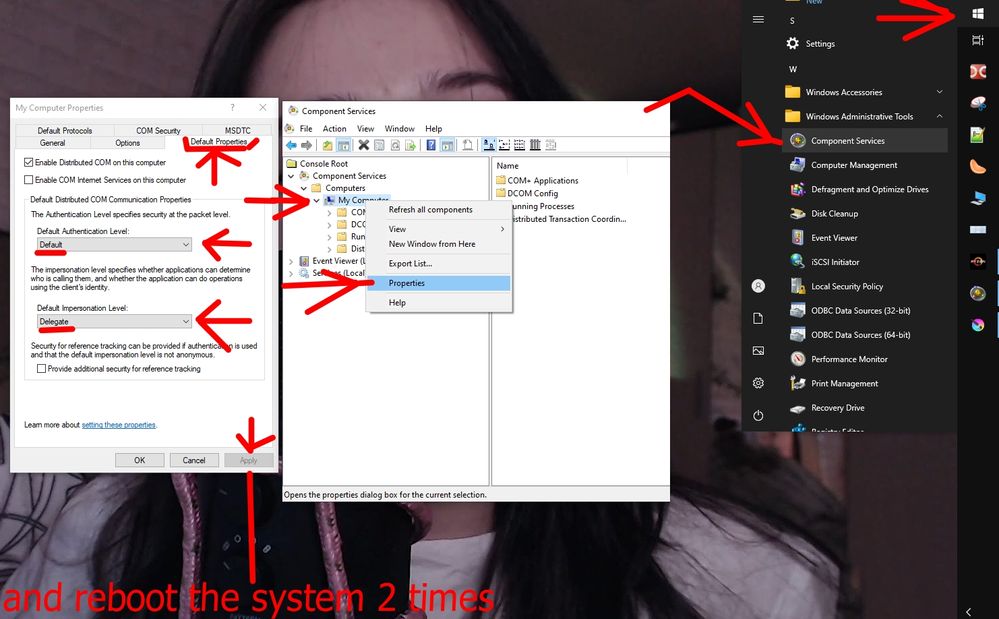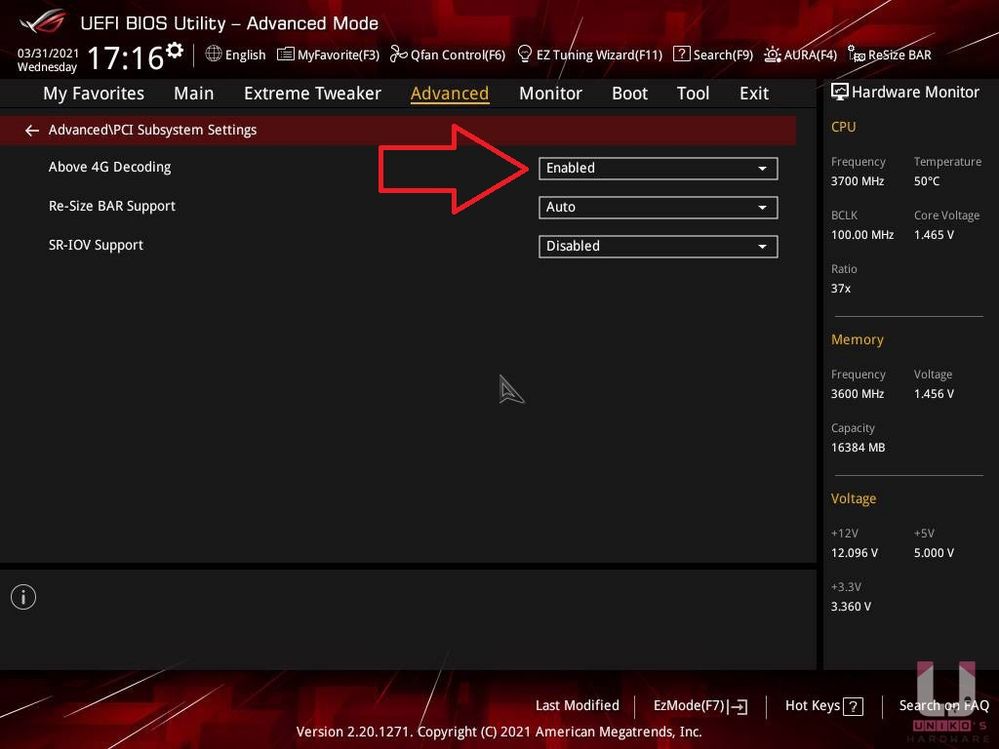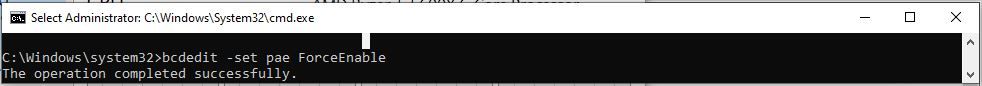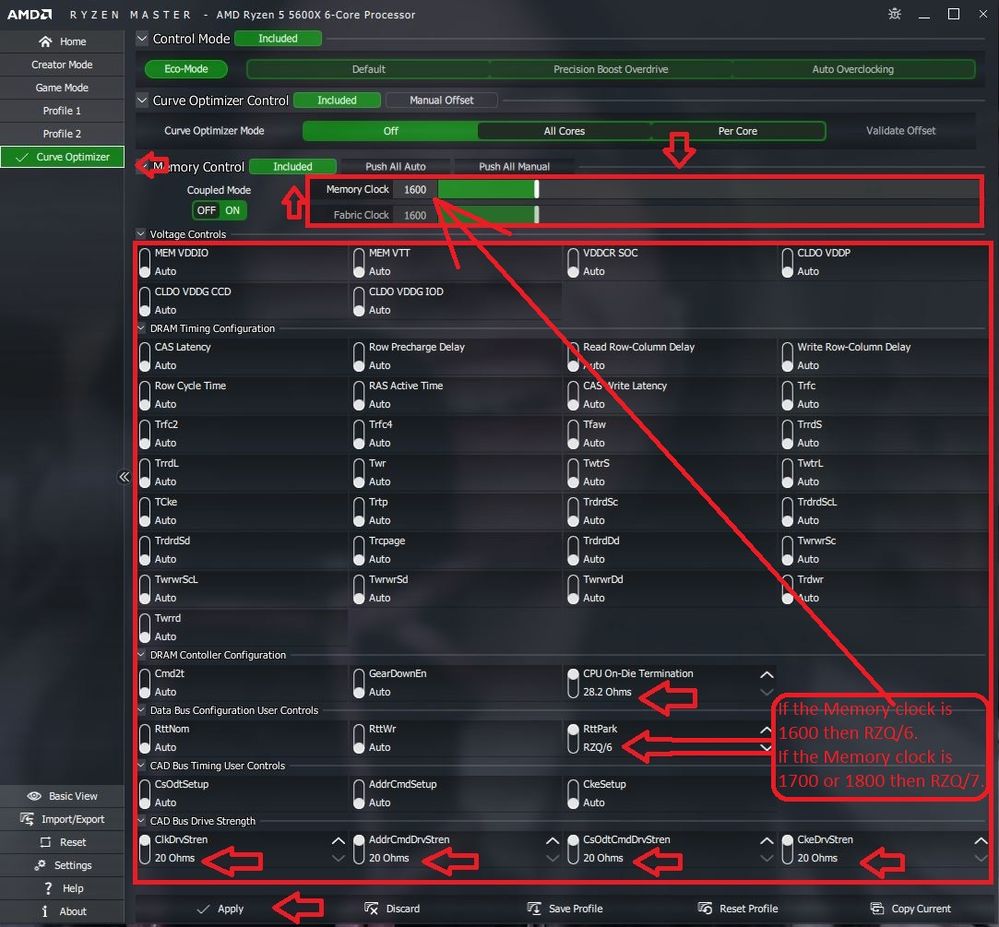- AMD Community
- Communities
- General Discussions
- General Discussions
- Re: AMD Build Micro Stutter 5800X3D / 7900XTX
General Discussions
- Subscribe to RSS Feed
- Mark Topic as New
- Mark Topic as Read
- Float this Topic for Current User
- Bookmark
- Subscribe
- Mute
- Printer Friendly Page
- Mark as New
- Bookmark
- Subscribe
- Mute
- Subscribe to RSS Feed
- Permalink
- Report Inappropriate Content
AMD Build Micro Stutter 5800X3D / 7900XTX
Hello,
I recently bought a 5800x3d and a 7900xtx along with a new LG 3440x1440 21:9 gaming monitor. I only play a few games but they pretty much all stutter and its super annoying. The main game that stutters is COD Warzone and its really annoying me as it happens about every 5-10 seconds. Doesn't matter if I max the settings or minimum settings get 150 fps or 280 fps it just stutters no matter what.
Anyone have a solution? Is there something people have figured out that can alleviate stutter while gaming on AMD systems? I tried turning off FTMP and that did nothing.
CPU: 5800x3d
GPU: Gigabyte 7900xtx OC
MOBO: ASUS TUF GAMING X570-PRO (WI-FI) 4408 bios
RAM: Xtreem 3600Mhz CL14
PSU: Coolermaster CM850 ( I think? )
Monitor: LG 34GN850-B ( 3440x1440 ) 165hz
Peripherals: Razer mouse and Ducky keyboard
- Mark as New
- Bookmark
- Subscribe
- Mute
- Subscribe to RSS Feed
- Permalink
- Report Inappropriate Content
Do you have the latest AM4 Chipset drivers installed from AMD.com?
Have you ran the program DDU to clean out all things AMD GPU .. reboot .. and then install latest GPU drivers from AMD.com?
Are you running separate power cables from your power supply to each power input on your GPU?
Is your RAM actually running at 3600? (Task Manager>Performance>Memory)
What are you running for Anti-virus?
What was your old CPU/GPU? Was your BIOS up to date prior to the CPU swap? Have you removed all entries of your old CPU in device manager? (Device Manager>View>Show Hidden Devices)
I did buy a TPM module for $10-$20 for my x570 Taichi (5900x/4x16GB 3600 CAS16/RX 6800 OC), and though games were playing fine except for the less than occasional micro-micro stutter (Hunt:Showdown is the only game I really play) .. it seemed to lesson those incidents even more
ThreeDee PC specs
- Mark as New
- Bookmark
- Subscribe
- Mute
- Subscribe to RSS Feed
- Permalink
- Report Inappropriate Content
hey,
I am on a 5800x3d and 4080, and I also get stutters in games like PUBG and CS GO. Could you check those? for me cs go stutters every 5 sec when playing with bots.
I have tried loads of stuff but nothing seems to help.
Here is a frametime graph from cs go:
- Mark as New
- Bookmark
- Subscribe
- Mute
- Subscribe to RSS Feed
- Permalink
- Report Inappropriate Content
1. save your bios profile. 2. reset the default bios settings. 3. check that secure boot is enabled in the bios and windows is active. 4. use the motherboard drivers from the motherboard manufacturer's website, make sure the versions match. .5. do not turn on the XMP profile .6. use my settings ryzen master after rebooting board long tested turned on and off for about 2 minutes. works well do not any staters smoothly as macOS.
- Mark as New
- Bookmark
- Subscribe
- Mute
- Subscribe to RSS Feed
- Permalink
- Report Inappropriate Content
or
and make sure that your company com is alive just by clicking the mouse over the folder COM+ Applications ,DCOM Config ,Running Proceses , Distributed Transaction Coordinator.
- Mark as New
- Bookmark
- Subscribe
- Mute
- Subscribe to RSS Feed
- Permalink
- Report Inappropriate Content
What is this change for? By making these changes, are there any risks to my computer's security? Sorry, I'm layman.
- Mark as New
- Bookmark
- Subscribe
- Mute
- Subscribe to RSS Feed
- Permalink
- Report Inappropriate Content
or
inclusion Physical Address Extension forced for 32-bit applications and games " it seems to me and 64 bit applications work better, probably because 32-bit files are executed inside their package " .
check whether it is included in the bios, and run the command as administrator to add new startup parameters bcdedit -set pae ForceEnable , reboot.
- Mark as New
- Bookmark
- Subscribe
- Mute
- Subscribe to RSS Feed
- Permalink
- Report Inappropriate Content
- Mark as New
- Bookmark
- Subscribe
- Mute
- Subscribe to RSS Feed
- Permalink
- Report Inappropriate Content
Disable CPPC Preferred Cores if it's enabled
Use Ultimate power plan