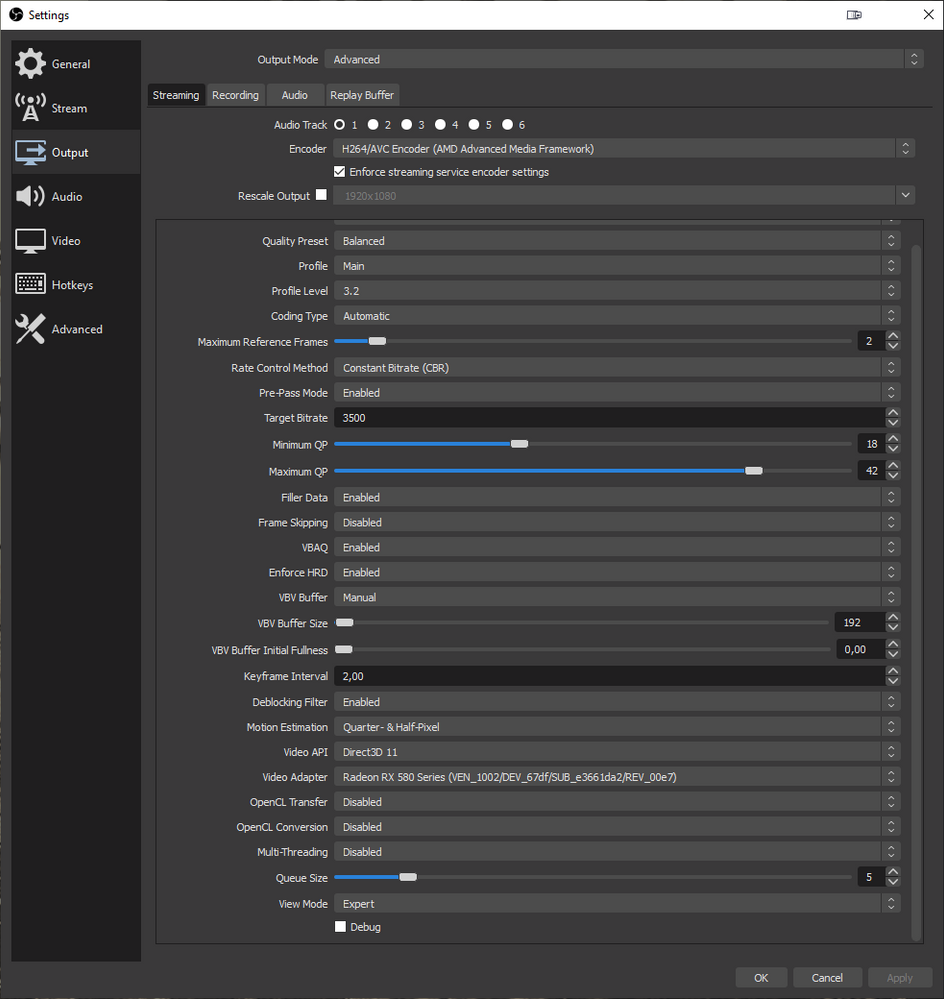General Discussions
- AMD Community
- Support Forums
- General Discussions
- 720p50 3500kbps twitch.tv OBS
- Subscribe to RSS Feed
- Mark Topic as New
- Mark Topic as Read
- Float this Topic for Current User
- Bookmark
- Subscribe
- Mute
- Printer Friendly Page
- Mark as New
- Bookmark
- Subscribe
- Mute
- Subscribe to RSS Feed
- Permalink
- Report Inappropriate Content
720p50 3500kbps twitch.tv OBS
here are my settings for 720p50@3500kbps in OBS Studio with AMD AMF Encoder
have in mind:
0. i use 720p50 because you have more bitrate per frame as 720p60
1. 3500kbps is not much for 720p50 (3500kbps is ok-ish for 720p30)(720p60 would need minimum 4500kbps)
1b. what is your ISPs upload bandwidth?
2. VBV Buffer Initial Fullness HAS to be 0 (otherwise you will have pixel mash all 2s)
3. usually "Balanced" "Main" gives best results
4. Coding Type could also be CABAC (better compression = 1% better quality; so not much but hey)
5. a better quality stream of 720p50 needs 4200kbps with a Buffer of 256kb
5b. 720p60 to look good would need 5000kbps with a Buffer of 288kb
here a video of the setttings you see: http://hoffmeister.tk/obs/xaymar/vids/Fetokis_720p50_3500kbps.mp4
Laptop: R5 2500U @30W + RX 560X (1400MHz/1500MHz) + 16G DDR4-2400CL16 + 120Hz 3ms FS
- Mark as New
- Bookmark
- Subscribe
- Mute
- Subscribe to RSS Feed
- Permalink
- Report Inappropriate Content
and the option to streamfx ( FFMPEG ) with a speed of 6 mbps, can you share it with me?
- Mark as New
- Bookmark
- Subscribe
- Mute
- Subscribe to RSS Feed
- Permalink
- Report Inappropriate Content
Dont use -usage=2 ! with usage2 stream not smooth ! only for 30fps master benman is ok for normal people who like 60fps and smooth gameplay dont use usage 2! with this parametr your rx400/500 series transform to old generetion console.
- Mark as New
- Bookmark
- Subscribe
- Mute
- Subscribe to RSS Feed
- Permalink
- Report Inappropriate Content
so how much should i use? do you have any special options for streamfx H264 (FFMPEG) at 6 mbps upload speed .
- Mark as New
- Bookmark
- Subscribe
- Mute
- Subscribe to RSS Feed
- Permalink
- Report Inappropriate Content
@GADINGGAMINGYT_26
its fine this way
usuage=2 is fine
settings are ok
Laptop: R5 2500U @30W + RX 560X (1400MHz/1500MHz) + 16G DDR4-2400CL16 + 120Hz 3ms FS
- Mark as New
- Bookmark
- Subscribe
- Mute
- Subscribe to RSS Feed
- Permalink
- Report Inappropriate Content
with an upload speed of 6 Mbps @bitrate 5300 + 550 buffer right?
FFMPEG option :
-usage=2 -quality=2 -profile=100 -level=42 -rc=1 -preanalysis=false -g=0 -coder=1 -qmin=23 -qmax=51 -me_half_pel=true -me_quarter_pel=true -vbaq=true -intra_refresh_mb=128
- Mark as New
- Bookmark
- Subscribe
- Mute
- Subscribe to RSS Feed
- Permalink
- Report Inappropriate Content
Im playing 1280x1024 stretched on a 1080p monitor. I dont want to play on bigger res, because i cant get the gamesense on it.
OK ill try it 2morrow
- Mark as New
- Bookmark
- Subscribe
- Mute
- Subscribe to RSS Feed
- Permalink
- Report Inappropriate Content
@d0wsha
if 4:3 why not 1440x1080?
and yes - your image cant look that crisp as you scale 4:3 to 16:9
Laptop: R5 2500U @30W + RX 560X (1400MHz/1500MHz) + 16G DDR4-2400CL16 + 120Hz 3ms FS
- Mark as New
- Bookmark
- Subscribe
- Mute
- Subscribe to RSS Feed
- Permalink
- Report Inappropriate Content
Lot of pro players plays on 1024x768 and their stream looks fine. I will try definitively 1440x1080. Should i change bitrate to 8k and what buffer?
Can you help me out for 720p60 and 900p60 for the last time? I will stream csgo all the time, so i won't change settings.
- Mark as New
- Bookmark
- Subscribe
- Mute
- Subscribe to RSS Feed
- Permalink
- Report Inappropriate Content
what settings are you using now for stream cs?
- Mark as New
- Bookmark
- Subscribe
- Mute
- Subscribe to RSS Feed
- Permalink
- Report Inappropriate Content
Im using streamlabs obs and I'm affiliate so..settings are
720p60, bitrate 6000, buffer 600, faster, high.
level=4.2 cabac=1 8x8dct=1 partitions=i8x8,i4x4,p8x8,p4x4,b8x8,b4x4 ref=4 bframes=2 b-adapt=2 fast-pskip=0 rc-lookahead=30 sync-lookahead=30 me=hex merange=16 subme=6 deblock=-3:2:0 direct=auto aq-mode=3 trellis=0 deadzone-inter=11 deadzone-intra=11 psy-rd=0.15:0.0 weightp=2 weightb=1
Using bicubic filtering. If it's too much for you, try all the same but 720p50 with bitrate 5500 + 500 buffer.
But I don't know your internet speed, so if it's like 6mbps go for 4000 bitrate and 500 buffer and try to change the profile from high to main.
- Mark as New
- Bookmark
- Subscribe
- Mute
- Subscribe to RSS Feed
- Permalink
- Report Inappropriate Content
1440x1080 is best 4:3 reso for 1080p monitors
you can go 8000kbps with 4000kb buffer
better use 900p60 or 1080p60
https://www.youtube.com/watch?v=8tqMj_o-Sbo check org video for real quality check
ps i use 900p gameplay in 1080p stream
Laptop: R5 2500U @30W + RX 560X (1400MHz/1500MHz) + 16G DDR4-2400CL16 + 120Hz 3ms FS
- Mark as New
- Bookmark
- Subscribe
- Mute
- Subscribe to RSS Feed
- Permalink
- Report Inappropriate Content
Hi @benman2785 !
So this is what my stream looks like with your settings. But my bitrate goes up and down as you can see on the pic. What can i do? It is by me or its normal to have such drops. Thanks in advance!
I see the message on the right side, so should i try with 7k bitrate 3.5k buffer?
Link: HU | Feca grájndosz, már level hat vagyok - Twitch
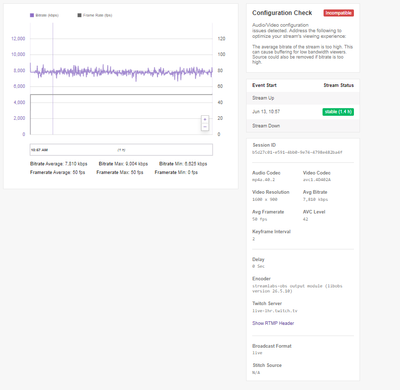
- Mark as New
- Bookmark
- Subscribe
- Mute
- Subscribe to RSS Feed
- Permalink
- Report Inappropriate Content
@d0wsha
it is normal that twitch.tv says that 8000kbps and 4000kb buffer is incompatible - as twitch.tv allows only 6000kbps cbr
and your spikes are normal too - wouldnt be different with 7000kbps 3500kb...
to get a green compatible you have to use 6000kbps 3000kb
Laptop: R5 2500U @30W + RX 560X (1400MHz/1500MHz) + 16G DDR4-2400CL16 + 120Hz 3ms FS
- Mark as New
- Bookmark
- Subscribe
- Mute
- Subscribe to RSS Feed
- Permalink
- Report Inappropriate Content
@d0wsha
also: you are using 720p60 - twitch.tv only allows 4500kbps with that reso
720p30 = 3000kbps
720p30 = 4500kbps
1080p30 = 4500kbps
900p60 = 6000kbps
1080p60 = 6000kbps
also have in mind - playing in 720p has 56,25% LESS pixel than 900p and therefore has less detail!
Laptop: R5 2500U @30W + RX 560X (1400MHz/1500MHz) + 16G DDR4-2400CL16 + 120Hz 3ms FS
- Mark as New
- Bookmark
- Subscribe
- Mute
- Subscribe to RSS Feed
- Permalink
- Report Inappropriate Content
hey my stream is very "blocky" are these settings good or am i doing something wrong? vvv
- Mark as New
- Bookmark
- Subscribe
- Mute
- Subscribe to RSS Feed
- Permalink
- Report Inappropriate Content
Nothing can be corrected.You made the wrong choice when buying amd gpu!With nvidia i can stream h265 on youtube because there is hls and supports h265.With amd gpu who have h265 i I can't stream on youtube with h265 because amd dont crate manifest file
p.s.if anyone is interested i can show you how to stream out with nvidia gpu with h265 on youtube.less bitrate same quality etc
benman! I again say AMD gpu not modern gpu with OPEN BROKEN TRASH encoder and drivers
who see streams from new generetion consoles?
- Mark as New
- Bookmark
- Subscribe
- Mute
- Subscribe to RSS Feed
- Permalink
- Report Inappropriate Content
@jotaro117
5500kbps with WHAT RESO? 1080p60? 900p60?
1. 5500kbps with 1080p60 doesnt look nice even with x264 or NVenc
2. not much you can do - as h264 of AMFenc isnt on par with Nvidia or x264
3. show us an example
if streaming on twitch.tv use 900p50 (6000kbps + 3000kb buffer // you need 10MBit/s upload)
if streaming on YT(G) use 1080p50 (9000kbps + 4500kb buffer // you need 15Mbit/s upload)
Laptop: R5 2500U @30W + RX 560X (1400MHz/1500MHz) + 16G DDR4-2400CL16 + 120Hz 3ms FS
- Mark as New
- Bookmark
- Subscribe
- Mute
- Subscribe to RSS Feed
- Permalink
- Report Inappropriate Content
here is youtube vs raedon sofware side by side> https://imgur.com/a/vvQ3HLV
see how the youtube one is low quality and "blocky"?
is it my bitrate? should i go higher?
speed test is 222.5 down / 10.9 up
- Mark as New
- Bookmark
- Subscribe
- Mute
- Subscribe to RSS Feed
- Permalink
- Report Inappropriate Content
@jotaro117
720p60@6000kbps + 3000kb buffer
x264 with provided settings (faster/fast; main; none/lowlatency)
your uploadspeed is not suitable for 1080p60 as you can usually peak to 15-16mbit/s while you only have 10mbit/s
dont use AMD AMF for streaming - even if 6000kbps is okish for 720p60 - x264 will look much better
Laptop: R5 2500U @30W + RX 560X (1400MHz/1500MHz) + 16G DDR4-2400CL16 + 120Hz 3ms FS
- Mark as New
- Bookmark
- Subscribe
- Mute
- Subscribe to RSS Feed
- Permalink
- Report Inappropriate Content
Unfortunately, nothing good will happen!If you had a modern video card like nvidia you could stream to youtube with h265 on x2 less bitrate and good quality. But amd is rock!!!Will want to see next gen gpu from amd on same encoder
p.s. next time spend 50$ more and buy normal GPU! And never buy amd gpu again.
- Mark as New
- Bookmark
- Subscribe
- Mute
- Subscribe to RSS Feed
- Permalink
- Report Inappropriate Content
is there a dedicated nvidia discussion forum? and if i may know do you have the best nvidia settings for live streaming?
- Mark as New
- Bookmark
- Subscribe
- Mute
- Subscribe to RSS Feed
- Permalink
- Report Inappropriate Content
There is nothing to discuss here at all.On amd video cards it is not possible to stream in good quality in 2021!Don't understand why they don't write it in the documentation or on the gpu packaging? - We don't have an modern encoder! Nvidia dont need settings
P.S. Many video editors vomit from amd video cards. Next gen gpu 100% have same **bleep** stoneage encoder!
- Mark as New
- Bookmark
- Subscribe
- Mute
- Subscribe to RSS Feed
- Permalink
- Report Inappropriate Content
...
x264 is still better quality than NVenc
Laptop: R5 2500U @30W + RX 560X (1400MHz/1500MHz) + 16G DDR4-2400CL16 + 120Hz 3ms FS
- Mark as New
- Bookmark
- Subscribe
- Mute
- Subscribe to RSS Feed
- Permalink
- Report Inappropriate Content
beanman!
most new streamer stream on same pc ! With your x264 people get lags because poeple play modern games who eats lot of CPU ! Maby u play oldschool trash or 20 year old classic and for u all fine play and stream on same cpu!But for normal people who wana play smooth and get nice picture best way nvidia! and h264/h265.And for work nvidia still beter!AMD DONT HAVE ENCODER !!!
- Mark as New
- Bookmark
- Subscribe
- Mute
- Subscribe to RSS Feed
- Permalink
- Report Inappropriate Content
i do stream all kinds of games
old stuff like Freelancer or Dungeon Siege
classics like Witcher Series
new stuff like Cyberpunk or Metro Exodus
afaik there are only very few games that dont work well with NotCPUCores/ProcessLasso and OBS - and usually those games are simply badly written in core handling
please stop spamming about Nvidia - if you want to support that proprietary crap go to Nvidia forum...
Laptop: R5 2500U @30W + RX 560X (1400MHz/1500MHz) + 16G DDR4-2400CL16 + 120Hz 3ms FS
- Mark as New
- Bookmark
- Subscribe
- Mute
- Subscribe to RSS Feed
- Permalink
- Report Inappropriate Content
Hey,
thank you for putting in that much time for other ppl! Even tho some try to troll...
I read almost all of the 36 pages (last 10 and first 5^^')
I am trying to stream on youtube.
My Connection is stable with 11MB upload, so only good enough for 720p60 I assume?
My Specs are a Ryzen 5 2600 with 16GB RAM and a RX Vega
I am streaming Dragon's Dogma: Dark Arisen which appears to be kinda hard to encode
I am using NotCPUCores with all physical for the game, all non-physical for OBS and Broadcaster Cores for everything else.
My x264 settings are as follows:
CBR Bitrate 6000 + 4000
Keyframe 2
faster
main
None
level=4.1 cabac=1 8x8dct=1 partitions=i8x8,i4x4,p8x8,p4x4,b8x8,b4x4 ref=4 bframes=2 b-adapt=2 fast-pskip=0 rc-lookahead=12 sync-lookahead=12 me=hex merange=16 subme=6 deblock=-3:2:0 direct=auto aq-mode=3 trellis=0 deadzone-inter=11 deadzone-intra=11 psy-rd=0.15:0.0 weightp=2
The stream runs smoothly and I am using ~90-95% of my CPU and ~30% for OBS but i am not happy with the quality, it is very blocky in dark areas/stonewalls and around my character while being luminated by his own lantern.
I tried tinkering with the deblock cause i assume that is what makes it blocky, but i can't seem to figure out a better setting
I am even "cheating" while streaming and having the game on only 1080x600 of the screen.
Is there any way to improve the quality a bit?
sampleVideo: https://youtu.be/pjRF-xRB72M?t=5619 (dark situation with blocky outlines and shadows)
https://youtu.be/pjRF-xRB72M?t=10067 (blocky city)
Und dann nochmal auf deutsch: Vielen dank für deine Hilfe!
- Mark as New
- Bookmark
- Subscribe
- Mute
- Subscribe to RSS Feed
- Permalink
- Report Inappropriate Content
hi,
1. if you want to encode 16:9 (like 1080p) be sure that the input (your game) is also 16:9
try: 720p60@6000kbps + 3000kb buffer
faster / main / zerolatency (or none)
level=4.2 cabac=1 8x8dct=1 partitions=i8x8,i4x4,p8x8,p4x4,b8x8,b4x4 ref=4 bframes=2 b-adapt=2 fast-pskip=0 rc-lookahead=30 sync-lookahead=30 me=hex merange=16 subme=6 deblock=-3:2:0 direct=auto aq-mode=3 trellis=0 deadzone-inter=11 deadzone-intra=11 psy-rd=0.15:0.0 weightp=2
dark scenes are hard to encode - always use aq-mode=3 here
you can try to use trellis=1 or 2 AND delete both deadzone-* - but this will bring alot of load on your SMT Cores
if you want we can meet in roughly 3 weeks on a discord/ts and speak in german about your quality
Laptop: R5 2500U @30W + RX 560X (1400MHz/1500MHz) + 16G DDR4-2400CL16 + 120Hz 3ms FS
- Mark as New
- Bookmark
- Subscribe
- Mute
- Subscribe to RSS Feed
- Permalink
- Report Inappropriate Content
this setup if u have single monitor! if u have 2 monitors with diferent refresh rates look info in google or obs forum.
In short, for smooth stream / record
- OBS 60fps / your monitor 60hz - vsync on /or limit your fps in game
- OBS 60fps / your monitor 120hz - vsync on / or limit your fps in game
- OBS 60fps / your monitor 240hz - vsync on / or limit your fps in game
u can test your monitor frames here https://www.testufo.com/
- Mark as New
- Bookmark
- Subscribe
- Mute
- Subscribe to RSS Feed
- Permalink
- Report Inappropriate Content
actually you dont need that
in OBS there is an option for "game capture" called "hook rate"
i usually set it to "slow" (144hz with 100fps game)
if you play on a high refresh rate monitor with high fps - use "fast" or "fastest"
have in mind that this will highler load on GPU and CPU - so if your PC is already struggeling you will have a worse result and should use less background tasks (when CPU limited) and slightly lower texture details (less load on VRAM of GPU)
try it yourself
pps doesnt work for windowcapture i think
Laptop: R5 2500U @30W + RX 560X (1400MHz/1500MHz) + 16G DDR4-2400CL16 + 120Hz 3ms FS
- Mark as New
- Bookmark
- Subscribe
- Mute
- Subscribe to RSS Feed
- Permalink
- Report Inappropriate Content
Hey Benman,
first id like to thank you for your work again, i was here year ago when i first build my pc and didnt realize AMD GPUs have a bad Encoder for twitch. You helped me a lot and i did a lot myself (mainly with purchasing higher end parts so the performance loss wouldnt be too great).
My specs are Radeon 6900XT
Ryzen 9 5950x
3800 cl14 RAM
I play warzone and stream over obs single pc.
i am here to ask you for advice again, after dreaming of a 3080 for over a year i finally purchased one and used it for a few days, playing and streaming and hell no that thing is bad. Even after optimizing, my off stream fps on the 3080 are about 220-260 and even drop down to 170. While my 6900xt had over 240 constantly even 300 in some areas of the map. But while streaming (6900xt, and encode over CPU) my fps are around 190-250. The best part is, streaming with the 3080 (nvenc new) the fps are 150-200 so WAYYYY worse than streaming over CPU with the AMD card which has more impact on perfromance. What helps me a lot is, while streaming over CPU i go to task manager and manually click Warzone cores 1-12 and obs 13-24 ( no micro stutters and latency feels awkward when i dont do that) . I am gonna send back the 3080 and use my 6900 xt. My problem is, when fast movement my cam looks kinda blurry, same with nvenc encoder. The quality of nvenc new encoder and my cpu encoder both where i guess identical. But i know want to make my stream, especially my cam while fast movement in game, not look so blurry.
i also wanted to know, i had my stream on 900p60 before but someone told me to go 936p60 whats your idea on that?
What settings you recommend me, my upload speed is about 50 mb and i wanted to stream over cpu again with my 6900 xt gaming single pc?
- Mark as New
- Bookmark
- Subscribe
- Mute
- Subscribe to RSS Feed
- Permalink
- Report Inappropriate Content
@IAmOzymandias
hey - what is your upload speed?
use this settings please:
1080p50 or 60 fps
"Faster" "baseline" "none"
8000kbps + 4000kb buffer
level=5.1 cabac=1 8x8dct=1 partitions=i8x8,i4x4,p8x8,p4x4,b8x8,b4x4 ref=3 bframes=2 b-adapt=1 fast-pskip=0 rc-lookahead=25 sync-lookahead=25 me=hex merange=16 subme=7 direct=spatial aq-mode=3 trellis=0 deadzone-inter=21 deadzone-intra=21 psy-rd=5.00:0.0
if using 60 fps both lookahead=30
Laptop: R5 2500U @30W + RX 560X (1400MHz/1500MHz) + 16G DDR4-2400CL16 + 120Hz 3ms FS
- Mark as New
- Bookmark
- Subscribe
- Mute
- Subscribe to RSS Feed
- Permalink
- Report Inappropriate Content
rursi imagine d*ck riding nvidia this hard on a amd website.... lmao
- Mark as New
- Bookmark
- Subscribe
- Mute
- Subscribe to RSS Feed
- Permalink
- Report Inappropriate Content
@rursi 50$ more and cant run cyberpunk like i can on my 5600xt? lol
show me a nvidia card that's not a 3000 series that runs cyberpunk as good as mine > https://www.youtube.com/watch?v=wxpbFeil1vc
- Mark as New
- Bookmark
- Subscribe
- Mute
- Subscribe to RSS Feed
- Permalink
- Report Inappropriate Content
your gpu cant stream games on good quality
- Mark as New
- Bookmark
- Subscribe
- Mute
- Subscribe to RSS Feed
- Permalink
- Report Inappropriate Content
Hello , can you tell me what settings are you using with x264? or post some pictures with settings?
- Mark as New
- Bookmark
- Subscribe
- Mute
- Subscribe to RSS Feed
- Permalink
- Report Inappropriate Content
@annihalator
i suspect he is using the settings i provided here earlier
Laptop: R5 2500U @30W + RX 560X (1400MHz/1500MHz) + 16G DDR4-2400CL16 + 120Hz 3ms FS
- Mark as New
- Bookmark
- Subscribe
- Mute
- Subscribe to RSS Feed
- Permalink
- Report Inappropriate Content
- Mark as New
- Bookmark
- Subscribe
- Mute
- Subscribe to RSS Feed
- Permalink
- Report Inappropriate Content
@danibaii
i dont use CaptureCards so i cant help you with that...
go to AverMedia or OBS Forum
Laptop: R5 2500U @30W + RX 560X (1400MHz/1500MHz) + 16G DDR4-2400CL16 + 120Hz 3ms FS
- Mark as New
- Bookmark
- Subscribe
- Mute
- Subscribe to RSS Feed
- Permalink
- Report Inappropriate Content
hello benman!
- Mark as New
- Bookmark
- Subscribe
- Mute
- Subscribe to RSS Feed
- Permalink
- Report Inappropriate Content
@GADINGGAMINGYT_26
this sounds like an OBS problem - so please go to their forum
Laptop: R5 2500U @30W + RX 560X (1400MHz/1500MHz) + 16G DDR4-2400CL16 + 120Hz 3ms FS