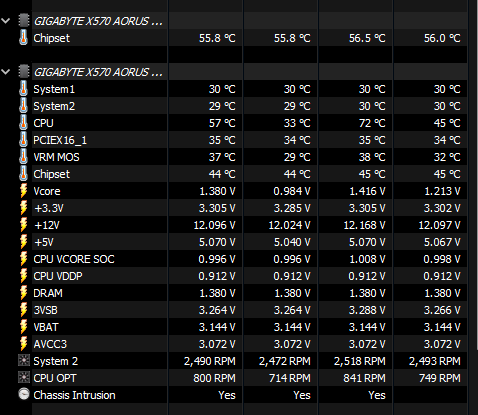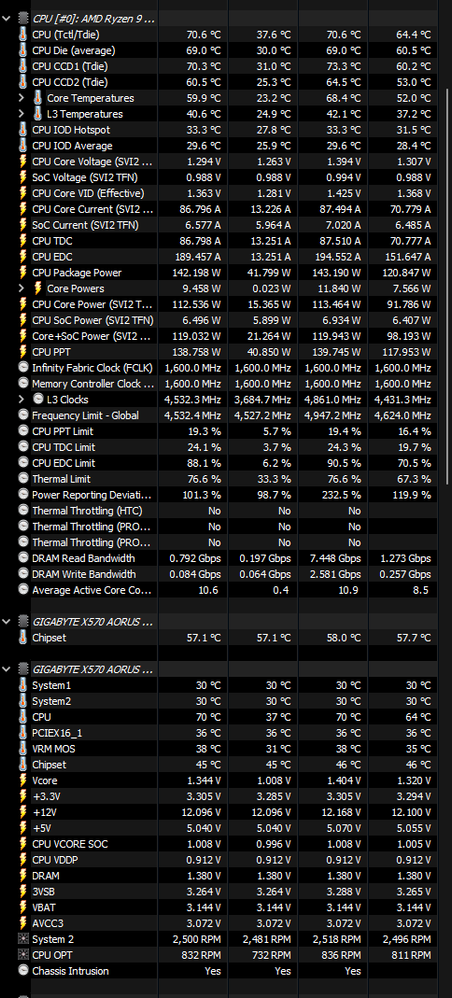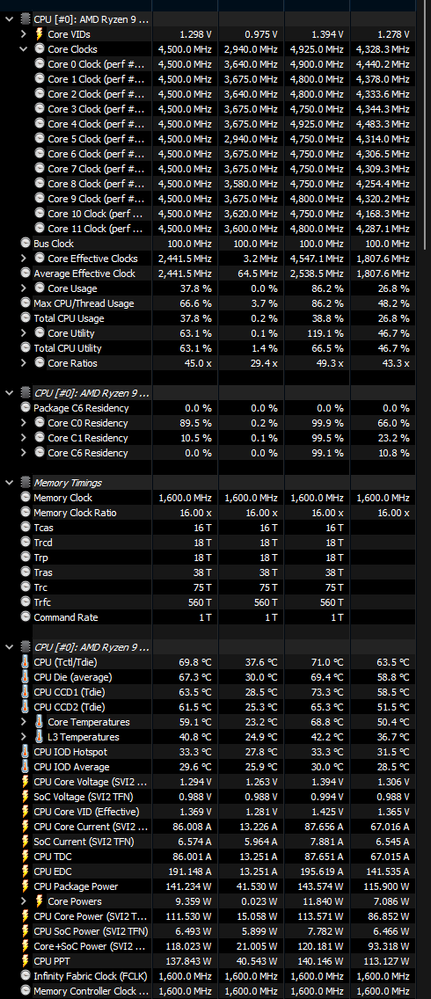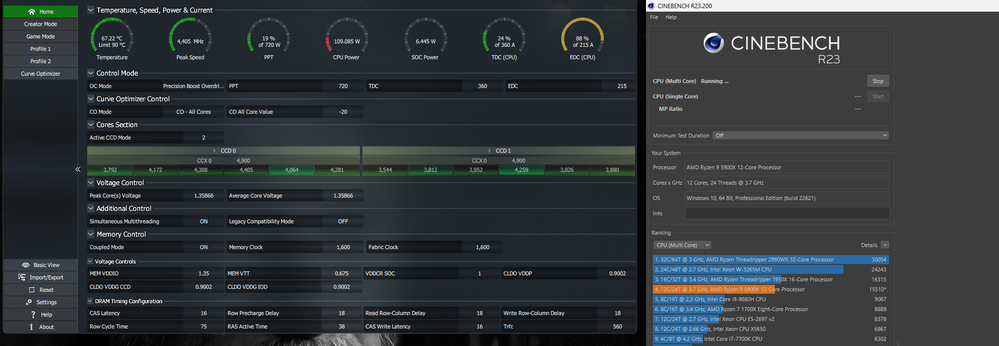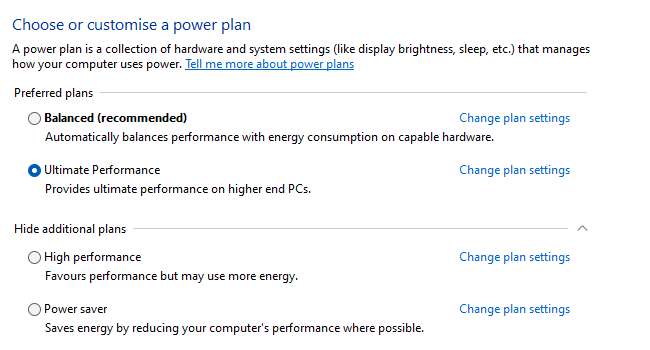General Discussions
- AMD Community
- Support Forums
- General Discussions
- Re: 5900X on a X570 board.
- Subscribe to RSS Feed
- Mark Topic as New
- Mark Topic as Read
- Float this Topic for Current User
- Bookmark
- Subscribe
- Mute
- Printer Friendly Page
- Mark as New
- Bookmark
- Subscribe
- Mute
- Subscribe to RSS Feed
- Permalink
- Report Inappropriate Content
5900X on a X570 board.
Hey AMD community,
I have a question, GIGABYTE was not able to provide me more information about this matter.
I run the latest bios for my GIGABYTE X570 AORUS Elite rev 1.x which is F37d.
At optimized default settings I only get a +- 14k score in Cinebench R23 which is worrying me.
I've tried literally all settings, it's actually boosting to 4.6 or sometimes higher but I never am able to reach somewhere near 20k as everyone is doing even on stock settings. During Cinebench, even for the 30 minute stability test, but I still only get around 16k score results. It never thermal throttles, I'm on a custom loop. I don't know what to do anymore. It runs smooth for gaming but I feel like I payed to get much more performance than I am getting now.
Solved! Go to Solution.
- Mark as New
- Bookmark
- Subscribe
- Mute
- Subscribe to RSS Feed
- Permalink
- Report Inappropriate Content
Edit in my post says though I found the issue.
But since you're asking; it's running between 1.13x and 1.16xV for 4.400 MHz at 135 watts about 70°C max after 30 min's of R23 and I get a score of 21870 now with a negative -20. While gaming, it goes to about 4.7 - 4.8 all core with a core voltage of 1.36V to 1.42V at around 60°C. It has a EKWB Elite block on it cooling the VRM's and all. I'm just power limited for sure but I wasn't looking to extremely overclock. I just wanted it run normal. But that was R23 messing up. It's fixed now downloading it through the Microsoft Store.
Thanks for the advice!
- Mark as New
- Bookmark
- Subscribe
- Mute
- Subscribe to RSS Feed
- Permalink
- Report Inappropriate Content
I switched from Gigabyte to Asus mobo months ago after I upgraded cpu from a 5600x to the actual 5900x just because I only had troubles with too many things with that Gigabyte mobo. will never touch a gigabyte mobo again
- Mark as New
- Bookmark
- Subscribe
- Mute
- Subscribe to RSS Feed
- Permalink
- Report Inappropriate Content
I've been buying Gigabyte boards for over 15 years and never had trouble with them, so that's why I stayed with the brand. But this is just annoying. And they don't even give a decent reply. When I told them that this is a serious let down and I'll choose for ASUS or another brand for my next build they just replied with "thanks for the information"... Like dude. I spent freaking money on all your products and you dare replying with "thanks". I'm probably not going back to Gigabyte next time, I'll be going to ASUS. Support seems to be better
- Mark as New
- Bookmark
- Subscribe
- Mute
- Subscribe to RSS Feed
- Permalink
- Report Inappropriate Content
Just out of curiosity, what does it run with stock bios and no PBO? I guess the first thing i would try is load default bios (get rid of CO, PBO etc), adjust fan curves, XMP on, and resizable bar on., thats it. Then test. then try with PBO.
Edit: There is a weird PBO hybrid setting in gigabyte boards. its on main (advanced) bios screen. make sure that is OFF. Ill have to check and see what its actually called when i get home, i know it was messing up my computer before though. also make sure cool and quite OFF, and Eco OFF
post temps after you run. The temps above the min and max are the same.
- Mark as New
- Bookmark
- Subscribe
- Mute
- Subscribe to RSS Feed
- Permalink
- Report Inappropriate Content
At completely stock with the optimized bios it does around +- 14k in R23.
So this is with only PBO to Enabled and a Negative of -20. XMP set to Profile 1 or manually doesn't make a difference. It's set to 1600 for my DDR4 3200 MHz which is default.
With these settings it does 15630.
I know you're asking me to turn off all the "standard" stuff like C&C and ECO but what about those people that are hitting like 20000 at stock? How come this board isn't even close?
Thanks for trying to help out already guys!
- Mark as New
- Bookmark
- Subscribe
- Mute
- Subscribe to RSS Feed
- Permalink
- Report Inappropriate Content
I would guess its not your hardware or cooling. Maybe the CO isnt stable? I guess if i had the time, i would start over and slowly make changes and test.
****ALSO: with gigabyte boards never use a bios that ends in a letter. I would Flash back to F36.****
- Mark as New
- Bookmark
- Subscribe
- Mute
- Subscribe to RSS Feed
- Permalink
- Report Inappropriate Content
It doesn't seem to be the cooling no, it's nowhere near it's limit. It's a custom loop with the EKWB block for VRM's and CPU.
I come from such BIOS, but it was the same thing.
- Mark as New
- Bookmark
- Subscribe
- Mute
- Subscribe to RSS Feed
- Permalink
- Report Inappropriate Content
try it without CO/PBO. I don't know man. if it was me. I would reflash to F36 and start with default BIOS and adjust up from there. Its gotta be a BIOS setting. everything else looks good.
- Mark as New
- Bookmark
- Subscribe
- Mute
- Subscribe to RSS Feed
- Permalink
- Report Inappropriate Content
I actually come from F34 to F36 and then now tried F37a and F37d to see if there's a change. It's all the same.
- Mark as New
- Bookmark
- Subscribe
- Mute
- Subscribe to RSS Feed
- Permalink
- Report Inappropriate Content
When the top Graphs in Ryzen Master are red that generally indicates that the CPU is being throttle not because of Temperature but due to Power usage (Watts and Amps) by the Motherboard.
In the past changing Windows Power plans helps keep the above from going Red. But also, I believe, some BIOS settings can increase the Motherboard's Watts and Amps to the Motherboard's Maximum limit.
I did this with my Asus to increase those two CPU Graphs to Maximum by going into my Mobo BIOS. Just don't remember which setting I configured.
Normally the Motherboard has a "Default Standard" amount but it isn't the Maximum Amount for the Mobo. Thus the need to change that BIOS Settings to allow the CPU to go to the Maximum amount of the Motherboard.
- Mark as New
- Bookmark
- Subscribe
- Mute
- Subscribe to RSS Feed
- Permalink
- Report Inappropriate Content
There's a setting where you indeed can set the power limits to either, Disabled, Motherboard or Manual. Even if set manual, like I did there in the Ryzen Master screenshot, it still refuses to go any higher than what ever PPT, TDC or EDC I set. Whatever I choose. I'll reboot now, try and turn off C&C and set to motherboard limits instead. But Disabled already puts it at higher limits than Motherboard does and it still goes red way before. The motherboard seems to be limiting me.
- Mark as New
- Bookmark
- Subscribe
- Mute
- Subscribe to RSS Feed
- Permalink
- Report Inappropriate Content
I tried setting PBO to Advanced. PBO Limits to Motherboard and Cool & Quiet Disabled.
This is what I'm getting still
- Mark as New
- Bookmark
- Subscribe
- Mute
- Subscribe to RSS Feed
- Permalink
- Report Inappropriate Content
I think it’s just the moterboards limitation. It only has a 8-pin CPU power connector instead of 12-pins to supply more power to the CPU. I think it’s just a limitation of the motherboard then. I’ll live with it now and next time get an ASUS or MSI instead because of the bad customer support they gave me.
Thanks for all the replies!
- Mark as New
- Bookmark
- Subscribe
- Mute
- Subscribe to RSS Feed
- Permalink
- Report Inappropriate Content
EDIT!!! I had R23 running from a downloaden app, I installed R23 through the Microsoft Store, and tadaa it works just fine. It loads up as it's supposed to and it gives back a R23 score of 21786 which is just fine for my CPU. I'm sorry for making this topic utterly stupendously ridiculous. Anyway, it might serve some purpose for someone out there.
TL:DR, for those wondering what's going on, I've tried something different instead of ruling out my PC as the problem, I tried 'older' software, I did this because besides the low R23 score, I didn't see any crashing, low performance in games, stuttering or instability. I stream for extender periods of times, I stream both GPU/CPU heavier games and don't run into any issues
I'll show you what my conclusion to this is and hope it might help other people out.
I decided to run R20 instead and looked up the scores online.
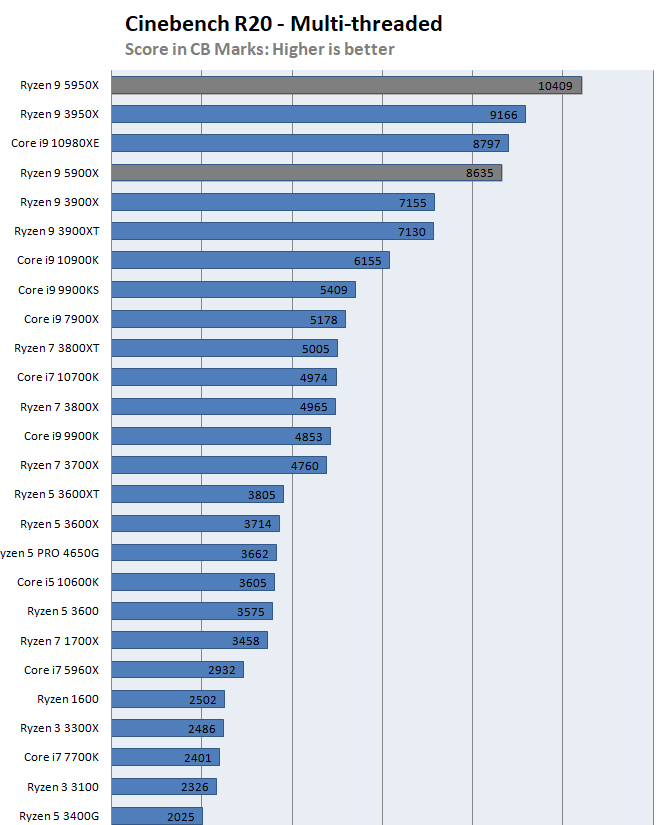
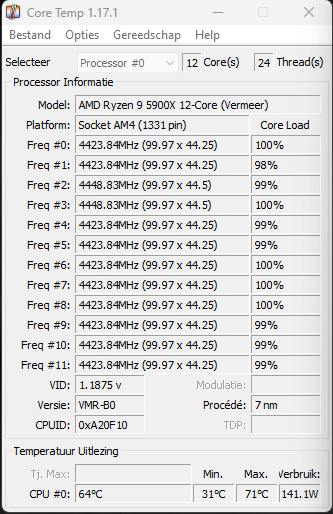
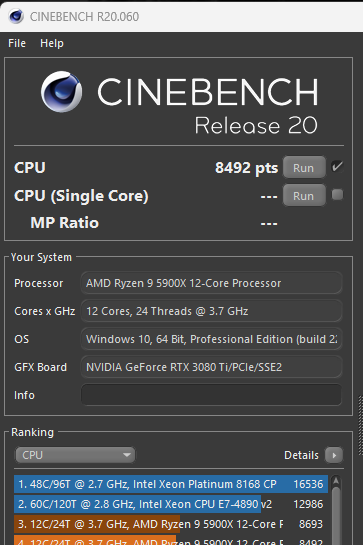
Now after seeing this, I went on to do the same with Cinebench R23 and noticed that my cores don't even get fully loaded for some reason, as seen previously, it's not thermal throttling as it's not even close yet to 95°C.
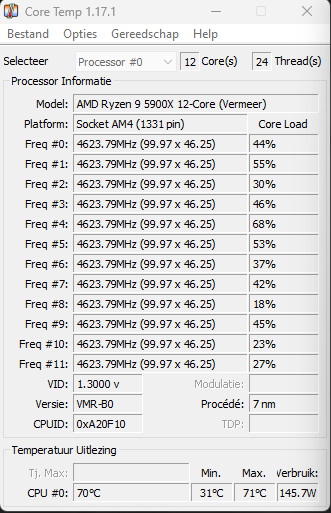
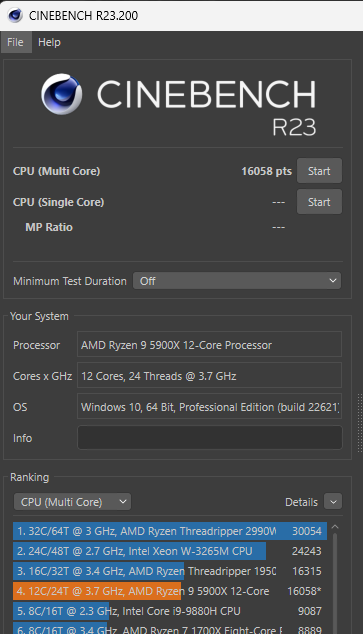
So my conclusion, for some odd reason, R23 is not loading my cores properly, hence why the lower results in score.
I haven't found out why R23 is not properly stressing my CPU but it's fine, I'm not worried now that R20 shows normal results.
Thanks everyone for contributing to this topic, and I hope everyone here has a fine day, and maybe this solves other people's problems too.
Kind regards,
xTOF_BE
- Mark as New
- Bookmark
- Subscribe
- Mute
- Subscribe to RSS Feed
- Permalink
- Report Inappropriate Content
How high is your CPU Core Voltage in HWINFO64?
Most likely you need to undervolt. In general, AMD Ryzens seem to like undervolting (good, more even performance with less heat), but the reason especially you should undervolt is, symptoms point to your system (likely VRM) possibly not being able to feed 5900X and reducing power consumption would likely lead to better performance.
You might want to watch this "Ryzen 5000 Undervolting with PBO2 - Absolutely Worth doing" though I'm not sure you should PBO at all with that motherboard.
- Mark as New
- Bookmark
- Subscribe
- Mute
- Subscribe to RSS Feed
- Permalink
- Report Inappropriate Content
Edit in my post says though I found the issue.
But since you're asking; it's running between 1.13x and 1.16xV for 4.400 MHz at 135 watts about 70°C max after 30 min's of R23 and I get a score of 21870 now with a negative -20. While gaming, it goes to about 4.7 - 4.8 all core with a core voltage of 1.36V to 1.42V at around 60°C. It has a EKWB Elite block on it cooling the VRM's and all. I'm just power limited for sure but I wasn't looking to extremely overclock. I just wanted it run normal. But that was R23 messing up. It's fixed now downloading it through the Microsoft Store.
Thanks for the advice!