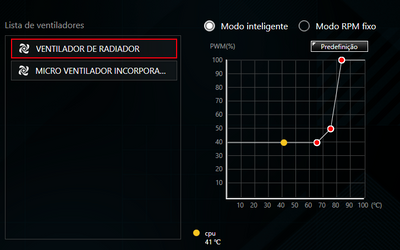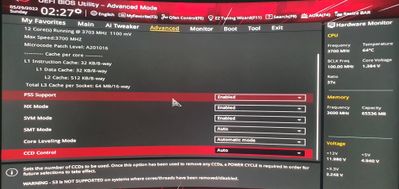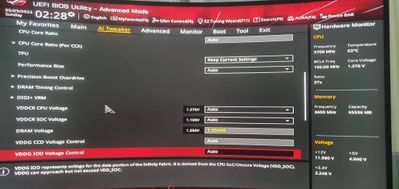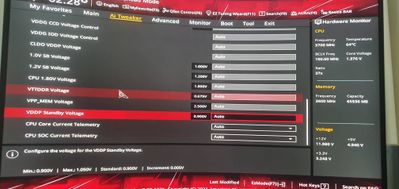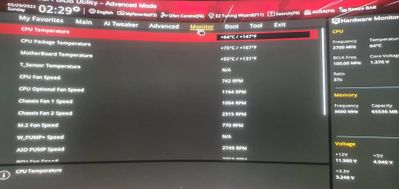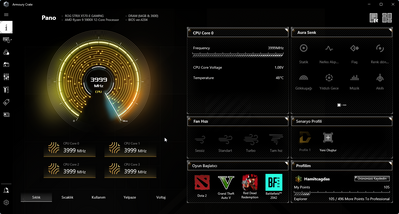Processors
- AMD Community
- Support Forums
- Processors
- Cooling 5900x with Asus Ryujin 360MM
- Subscribe to RSS Feed
- Mark Topic as New
- Mark Topic as Read
- Float this Topic for Current User
- Bookmark
- Subscribe
- Mute
- Printer Friendly Page
- Mark as New
- Bookmark
- Subscribe
- Mute
- Subscribe to RSS Feed
- Permalink
- Report Inappropriate Content
Cooling 5900x with Asus Ryujin 360MM
How can i make this Ryzen 9 - 5900x work without reaching 80 Degree Celcius in Games . its summer and too hot for room.
Solved! Go to Solution.
- Mark as New
- Bookmark
- Subscribe
- Mute
- Subscribe to RSS Feed
- Permalink
- Report Inappropriate Content
Here is what i did to fix MY problem:
| I turned on D.O.C.P |
| EASY TUNING WIZARD |
| %8 TUNING |
That way it overclocked my cpu to 40 x 100 = 4000. And my Heat stabled to 45 celcius minimum with heavy load its 55 celcius. Its our summer house and weather is sunny usually 32C degree.
If i dont follow this steps in my bios, 5900x Cpu is more crazy tempratures like 80 Celcius.
- Mark as New
- Bookmark
- Subscribe
- Mute
- Subscribe to RSS Feed
- Permalink
- Report Inappropriate Content
With that CPU AIO Cooler the temperatures on your Ryzen 5900X shouldn't go above 80c under any type of loads.
Your Ryzen 5900X TDP rating is 105 Watts with a Maximum Operating Temperature of 90c.
So you have a problem either with the AIO or you have a very hot ambient room temperature. If your Room temperature is at or below 82F you should have very cool processor temperatures with that AIO.
But the higher your room temperature is the higher the average processor's temperature will be.
So if you have a relatively cool room than I would troubleshoot your Asus AIO for proper installation and operation. That AIO should keep your processors in the 70c with any type of loads on it.
- Mark as New
- Bookmark
- Subscribe
- Mute
- Subscribe to RSS Feed
- Permalink
- Report Inappropriate Content
Hey.
You should really double check the AIO, no way it would reach that high, even with the 240mm rad model that I have.
Be sure to check if you don't have third party apps trying to "adjust" the performance of the CPU.
Are you using any aggressive PBO profile in BIOS or OC?
Try to check the pump if it works ok. Take the panel out and put the pump to max!
Connect the Pump to the Pump header for better control if you please, and disable the CPU Cooler warning.
Check Armoury Crate and don't leave the fans under 40%
normally they will work OK but the AC software can bug sometimes and put the fans to FULL STOP!
So the temperature will creep a lot till they kick in.
Try to re seat everything back and repaste.
And lastly, be sure that you took out the plastic peel. Don't take mw wrong but IDK, I've seen people leaving it often.
If you want follow the video I've made.
Armoury Crate can be buggy sometimes..
the software is made by... so go figure.

- Mark as New
- Bookmark
- Subscribe
- Mute
- Subscribe to RSS Feed
- Permalink
- Report Inappropriate Content
i didn't make any new settings after i build my pc. Its probably auto boosting through bios. idk. i should check it. i got GSKILL Trident Z 64GB 3600MHz RAM (32GB+32GB) for these rams i set it DBO profile something idk. i will check all and write back.
- Mark as New
- Bookmark
- Subscribe
- Mute
- Subscribe to RSS Feed
- Permalink
- Report Inappropriate Content
There s my bios i dont know much info. about it.
- Mark as New
- Bookmark
- Subscribe
- Mute
- Subscribe to RSS Feed
- Permalink
- Report Inappropriate Content

Unless you are in a hot room those 2 CPU temperature in BIOS shouldn't be that high. I still believe you have a problem with your Asus AIO CPU Cooler.
Either it isn't installed correctly or it isn't working correctly.
- Mark as New
- Bookmark
- Subscribe
- Mute
- Subscribe to RSS Feed
- Permalink
- Report Inappropriate Content
Here is what i did to fix MY problem:
| I turned on D.O.C.P |
| EASY TUNING WIZARD |
| %8 TUNING |
That way it overclocked my cpu to 40 x 100 = 4000. And my Heat stabled to 45 celcius minimum with heavy load its 55 celcius. Its our summer house and weather is sunny usually 32C degree.
If i dont follow this steps in my bios, 5900x Cpu is more crazy tempratures like 80 Celcius.
- Mark as New
- Bookmark
- Subscribe
- Mute
- Subscribe to RSS Feed
- Permalink
- Report Inappropriate Content
=> IDLE
=> IN GAME
- Mark as New
- Bookmark
- Subscribe
- Mute
- Subscribe to RSS Feed
- Permalink
- Report Inappropriate Content
Thanks for the update @hamitcagdas , and glad to hear you were able to find a resolution!
Ashley
Ryzen 7 5800X • Radeon RX 6900 XT • Gigabyte X570S AERO G •