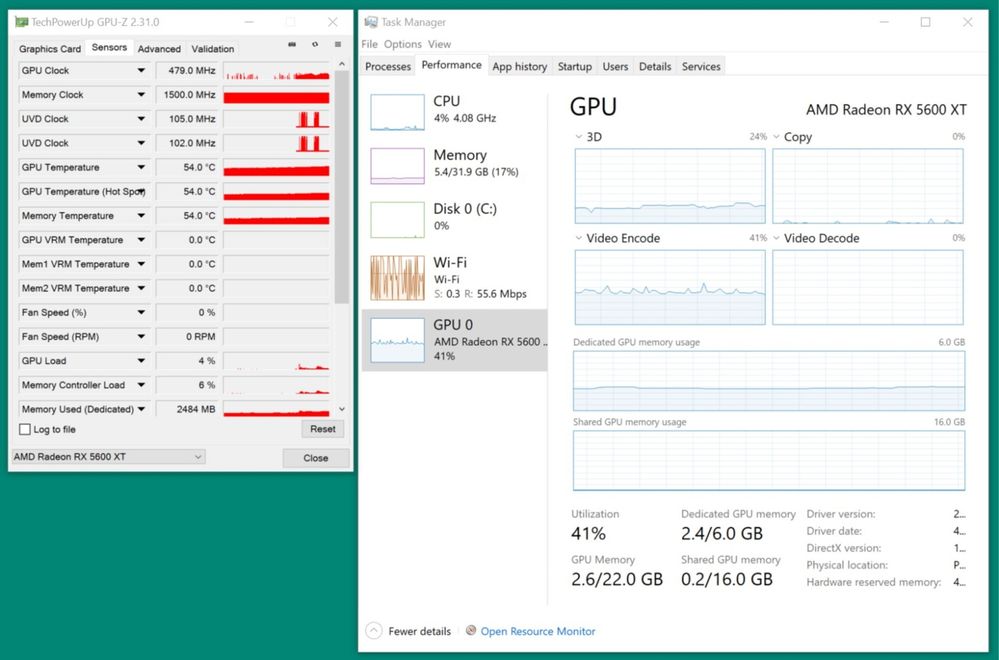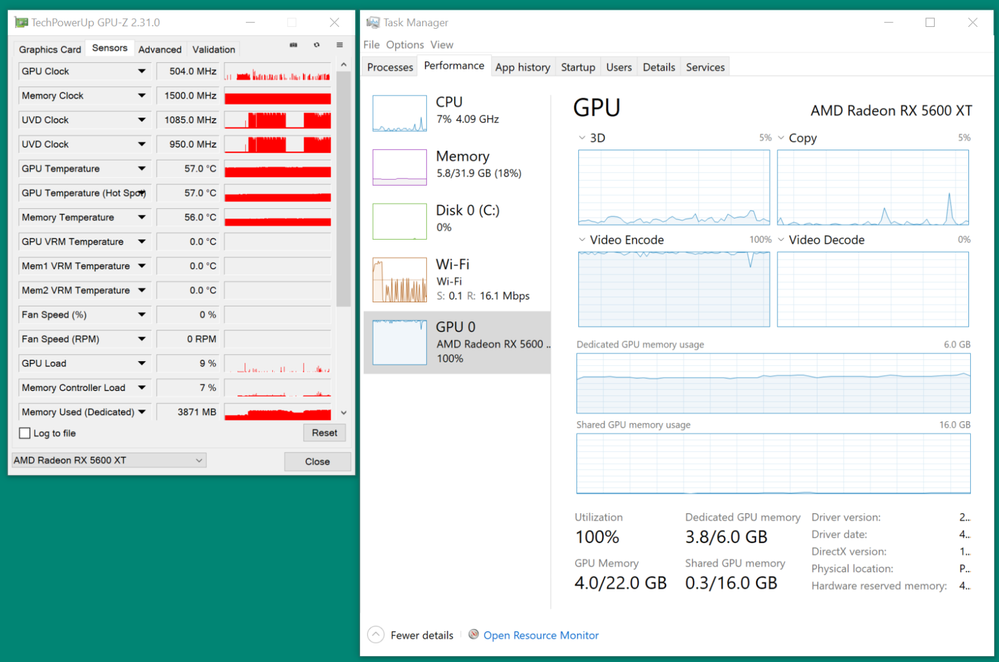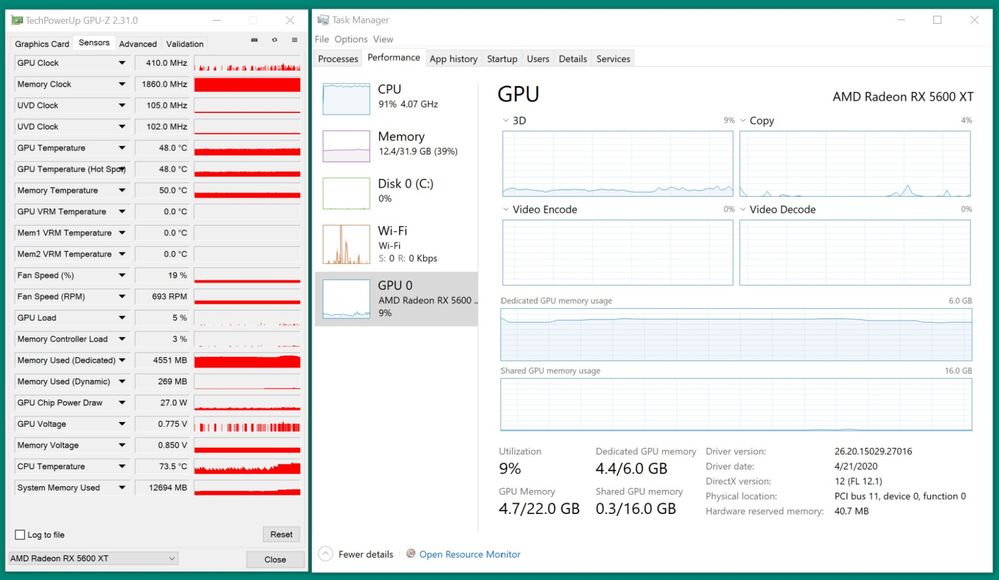Drivers & Software
- AMD Community
- Support Forums
- Drivers & Software
- Youtube 8k 60fps unwatchable on 5600 XT with MS Ed...
- Subscribe to RSS Feed
- Mark Topic as New
- Mark Topic as Read
- Float this Topic for Current User
- Bookmark
- Subscribe
- Mute
- Printer Friendly Page
- Mark as New
- Bookmark
- Subscribe
- Mute
- Subscribe to RSS Feed
- Permalink
- Report Inappropriate Content
Youtube 8k 60fps unwatchable on 5600 XT with MS Edge. Trying to understand the problem, here are my observations
When playing Youtube videos of 8k 60fps, video stutters and becomes very choppy and not possible to watch. Tested with - Japan in 8K 60fps - YouTube. 4k 60 fps plays very smooth - COSTA RICA IN 4K 60fps HDR (ULTRA HD) - YouTube . Here are my observations
4k 60fps
8k 60fps
I enabled high performance mode for Edge but results are the same - https://www.windowscentral.com/how-force-microsoft-edge-use-best-gpu-windows-10-april-2018-update. Use hardware acceleration when available option is turned on in Edge settings.
My hardware
XFX 5600 XT RAW II 8GB GDDR6
Asus X570 Tuf Gaming Plus
Ryzen 5 3600X
Corsair Vengence 32GB 3200Mhz
I have couple of questions,
1. I was assuming that I would see GPU usage under Video Decode, but when playing Youtube, it's displayed under video encode. Any idea why? When playing videos, GPU gets involved with decoding the stream. Maybe I'm missing something
2. GPU-Z and Task Manager GPU utilization discrepancy - With my older RX 570 I could observe GPU usage under GPU Load in GPU-Z. With the 5600 it displays and stays at zero. Is that a driver issue?
3. Is this a 5600 XT driver issue or any setting I'm missing somewhere?
Thanks.
- Mark as New
- Bookmark
- Subscribe
- Mute
- Subscribe to RSS Feed
- Permalink
- Report Inappropriate Content
Does the same happen in any other browser like Chrome or Firefox?
If it does then it is probably an driver issue or possibly an issue with YouTube itself.
I noticed that while running 8k Youtube your WiFi was running at 16.1 Mbps while the 4k Youtube Wifi was running at 55.6 Mbps.
Have you tried running the 8k Youtube in a lower frequency or at 4k instead of 8k to see if it is smoother?
- Mark as New
- Bookmark
- Subscribe
- Mute
- Subscribe to RSS Feed
- Permalink
- Report Inappropriate Content
My pc spec
ASUS 5600xt gaming ROG
Ryzen 5 3600
RAM 16 GB
ASUS x570 TUF gaming
very similar to your PC build. Just a little bit lower.
I can confirm that I can't run 8K at 60FPS too. Too laggy. I think GPU is too low for it. But 4K at 60FPS is very smooth same as you.
Already enable high performance mode Edge too. If you want me to provide any screenshot to help you prove your theory, I can help you. Your PC build is very similar to mine.
- Mark as New
- Bookmark
- Subscribe
- Mute
- Subscribe to RSS Feed
- Permalink
- Report Inappropriate Content
mickeekung you might be right that GPU is too low. I did some further testing and ruled out it's not a wifi issue.
I downloaded the Youtube video in it's original size (~1GB) and tried playing through VLC. It shows me the first frame and that's it. I can seek to where ever and it shows the picture at that point. GPU doesn't get engaged. CPU goes to >90%. Here's a screenshot. I tried fiddling with different options, encoders and input formats to see whether I can get it to play but still no dice.