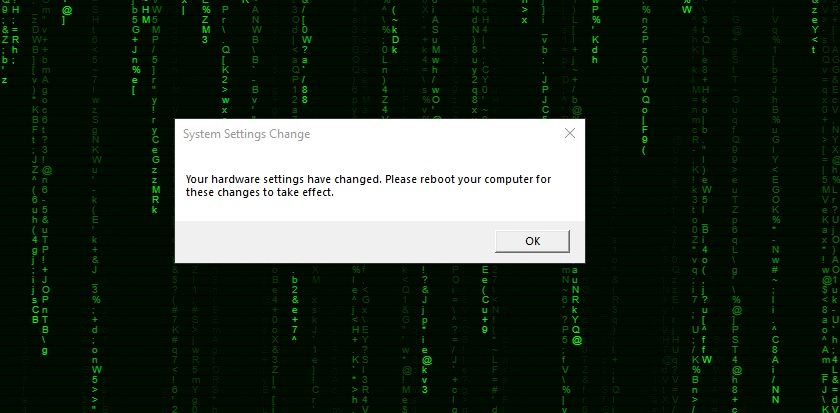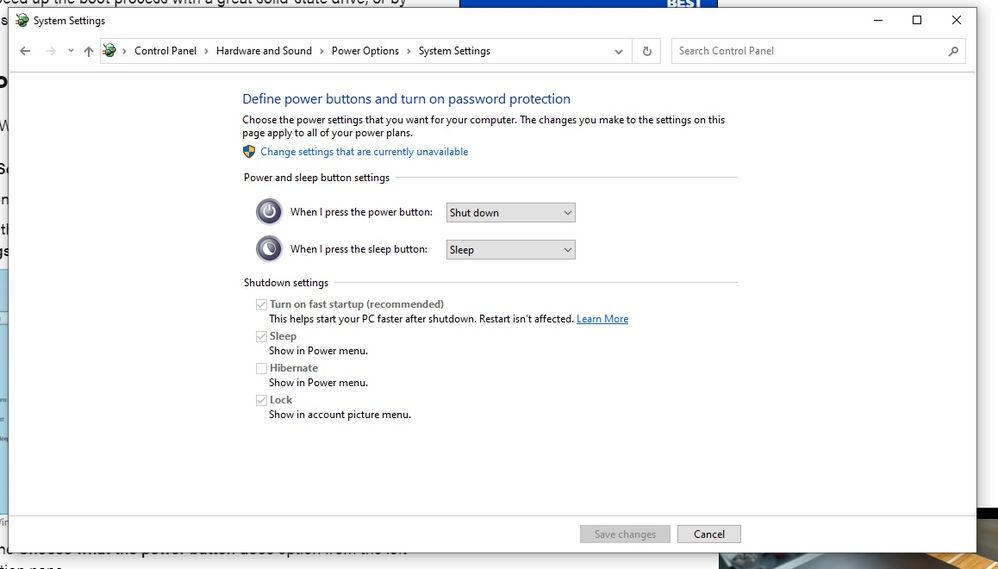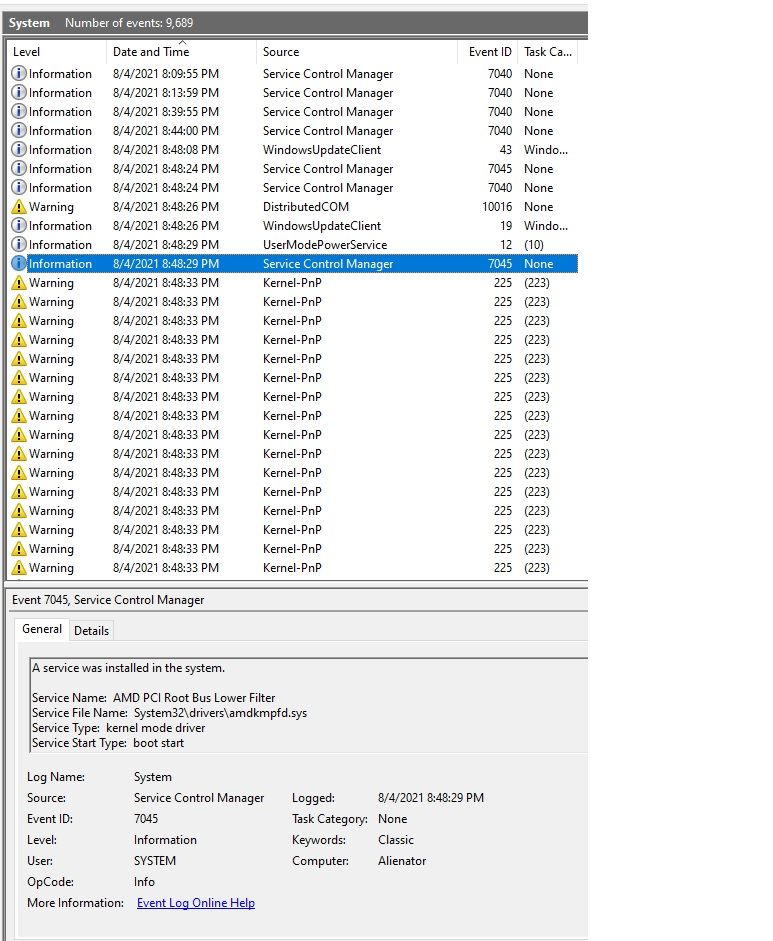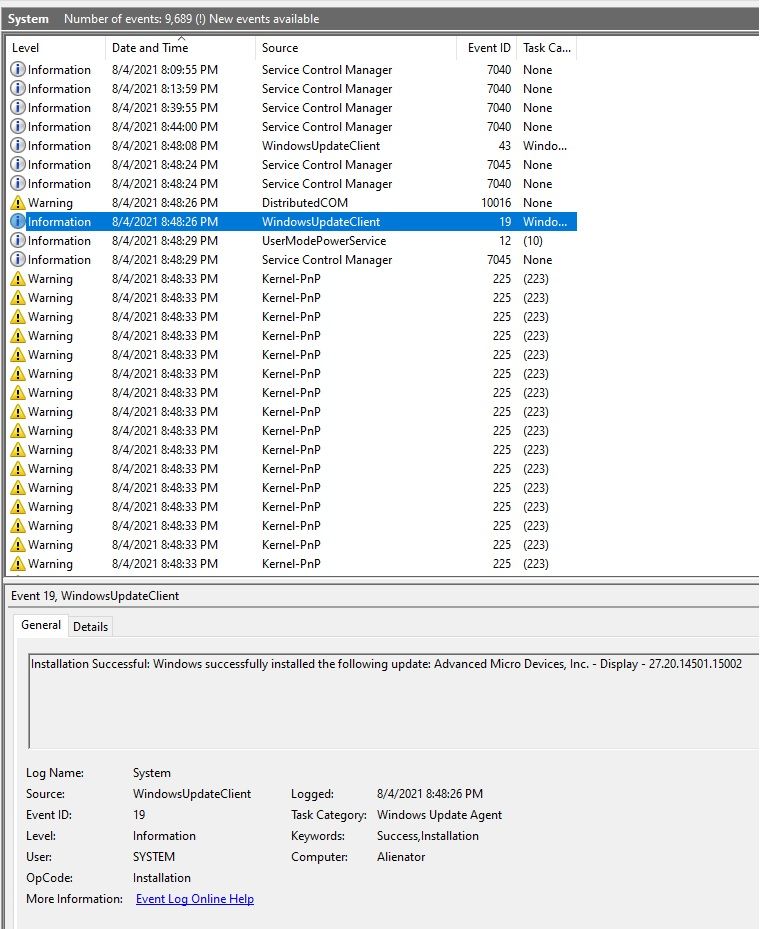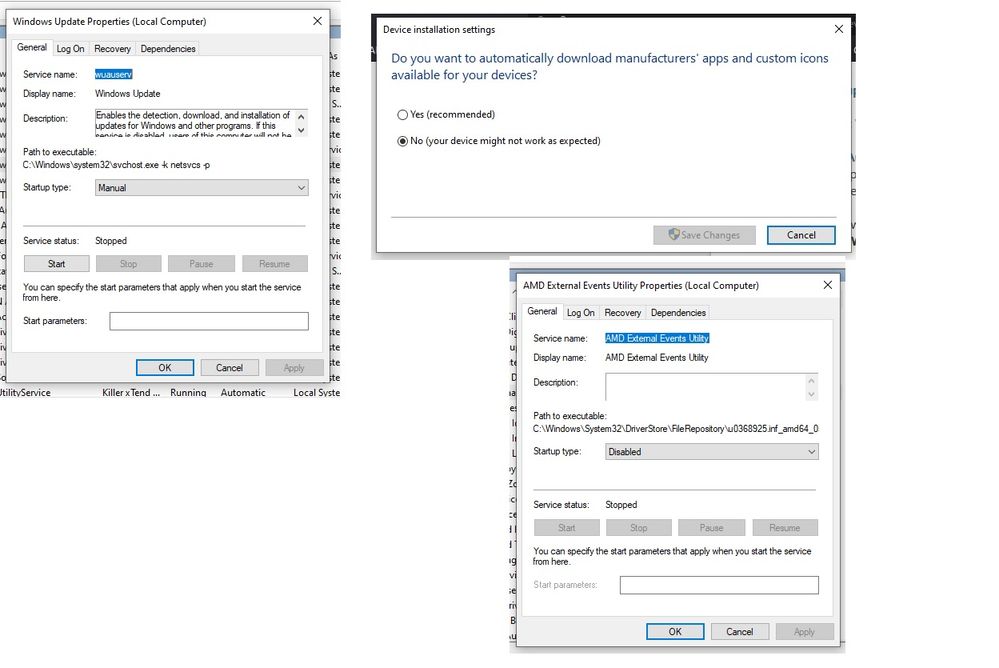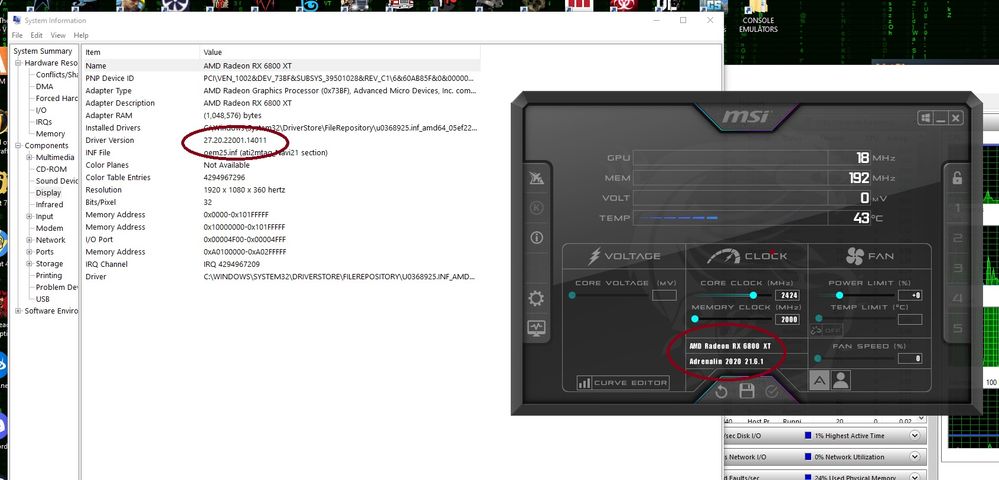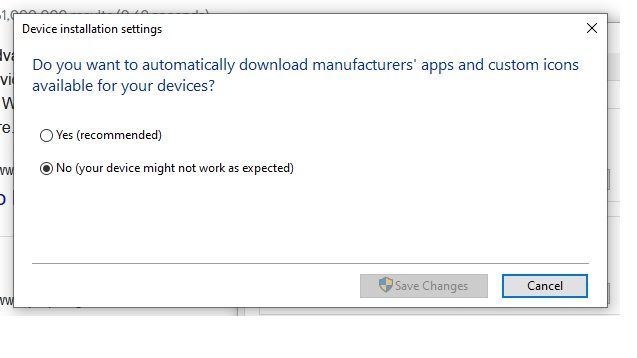Drivers & Software
- AMD Community
- Support Forums
- Drivers & Software
- Re: Your AMD Software has a mind of its own
- Subscribe to RSS Feed
- Mark Topic as New
- Mark Topic as Read
- Float this Topic for Current User
- Bookmark
- Subscribe
- Mute
- Printer Friendly Page
- Mark as New
- Bookmark
- Subscribe
- Mute
- Subscribe to RSS Feed
- Permalink
- Report Inappropriate Content
Your AMD Software has a mind of its own
I am at my wits end with this. I have a 6800 XT installed in a new alienware system. Since day 1 I have had issues ONLY with the AMD software/driver continually claiming the system has been updated when it HASNT.
Regardless what I do this software continues to have issues with the driver anytime I reboot or the PC sits idle more than 20 minutes. I am not exaggerating.
Yes, I have AMD event services OFF
Yes, Windows Auto driver updates is OFF
Yes, the option in the AMD software itself to check and auto update drivers is off.
Yes, Alienware apps also have "auto updates" off
All of the above options are recommended methods to stop this issue, which makes me wonder if this is so widespread why have you NOT yet fixed it? I digress.
This occurs on my system with both 21.7.2 and 21.6.1 drivers. I have had to uninstall/reinstall the driver over a dozen times in the last 3 days due to this issue and its starting to piss me off.
The one thing I have noticed that I think is the culprit is with the AMD external events "service". I know for 100% positively I had it set for DISABLED, yet directly after I just last got this "pop up" (upon reboot - again) the option changed itself BACK to automatic! **bleep** is this crap....
Awaiting a solution that I haven't already wasted my time trying via the dozens of similar pop up issues circulating the web....
I'd like to know if you even can fix this in a timely manor while this GPU can still be exchanged for one that wont be a constant issue.
- Mark as New
- Bookmark
- Subscribe
- Mute
- Subscribe to RSS Feed
- Permalink
- Report Inappropriate Content
I've heard of some saying SAM/RBAR enabled causing this ?
Send a bug report.
- Mark as New
- Bookmark
- Subscribe
- Mute
- Subscribe to RSS Feed
- Permalink
- Report Inappropriate Content
I am not a techie, I have not a clue what "SAM/RBAR" is. Google was no help as it just wants to give me addresses to local bars and sams clubs.
I'm not sure how the bug report tool can be sent being each time this issue occurs it renders the AMD software unaccessable and the only option is to remove it.
- Mark as New
- Bookmark
- Subscribe
- Mute
- Subscribe to RSS Feed
- Permalink
- Report Inappropriate Content
Won't be that then, you'd know if you set it.
What Win.10 build version number ?
And do you have 'Fast Startup' disabled in Windows power settings.
- Mark as New
- Bookmark
- Subscribe
- Mute
- Subscribe to RSS Feed
- Permalink
- Report Inappropriate Content
10.0.19043, and no on the start up as it should be normal. Unless they set that on default now. The only setting I changed that has anything to do with windows systems in that regard during set up is "High performance" mode. Its a totally new system and I haven't tweaked any settings in that regard except that and the auto updates, just to eliminate the chance it was windows self updating trying to update drivers or causing some conflict...
I don't even have much installed outside steam, discord and a few games. Recently installed afterburner just because I need to limit the frames in a few games that simply go wonkey due to the high fps and fresh rate with this set up. I WANT to use the option in the 'Chill' setting to cap the frames since its in the AMD software already, but being as anytime I step away from the computer the software decides to reboot my PC and break itself...
Currently I did a manual install of JUST the driver and no AMD application (hence afterburner to make up for the loss of the chill feature) basically just to see if the system continues to randomly reboot and turn back on AMD Event services.
So how does this forum work; is it just tips from random users like yourself or can I actually expect AMD staff to even acknowledge there's an issue?
Is there somewhere else I can report this issue besides the bug tool that is no help in this case?
- Mark as New
- Bookmark
- Subscribe
- Mute
- Subscribe to RSS Feed
- Permalink
- Report Inappropriate Content
- Mark as New
- Bookmark
- Subscribe
- Mute
- Subscribe to RSS Feed
- Permalink
- Report Inappropriate Content
I have no idea what half this stuff is or means, but I do know I had all AMD options (That I am aware of existing) turned off yet an hour after I left for work:
- Mark as New
- Bookmark
- Subscribe
- Mute
- Subscribe to RSS Feed
- Permalink
- Report Inappropriate Content
Clearly this is related to my issue. Anyone have the foggiest clue how I can disable this "auto" update? Keep in mind AMD event services was disabled, Windows Updates set for manual, and the option within the AMD application itself to check for driver updates was set for manual.
- Mark as New
- Bookmark
- Subscribe
- Mute
- Subscribe to RSS Feed
- Permalink
- Report Inappropriate Content
Das hat man mir schon gepostet, das hier ist ein User to User AMD Forum English only, ich verwende ja den Translator von Google. Ansonsten sind die PCi Express 4 AMD Grafikkarten der 5000 und 6000er Reihe teilweise betroffen. Noch ist meiner Meinung nach das Software-Problem nicht zufriedenstellend gelöst. Stellt im BIOS deswegen den PCI Express von Auto auf Gen 3 oder Gen 4, das hilft auch.
- Mark as New
- Bookmark
- Subscribe
- Mute
- Subscribe to RSS Feed
- Permalink
- Report Inappropriate Content
Installiere wenn möglich nur die Treiber 21.6.1 (Unter Optionen) von der AMD Radeon Software Adrenalin deiner Grafikkarte, da hast du kaum Probleme. Ich benutze außerdem den MSI Grafikkartentool Afterburner, von Game zu Game muss ich die hier die Einstellungen optimieren. Mit der Adrenalinsoftware hatte ich oft alles aus, selbst in Win 10, und Neustart erforderlich, sehr ärgerlich. Alle PCi Express 4 Grafikkarten sind teilweise problembehaftet. Stelle im BIOS den PCI Express von Auto auf Gen 3 oder Gen 4 (wenn vorhanden)!!!
- Mark as New
- Bookmark
- Subscribe
- Mute
- Subscribe to RSS Feed
- Permalink
- Report Inappropriate Content
That is the version I started with. Then I tried the experimental just as a hail mary.... Both have the same results. Soon as the PC goes idle something is forcing a reinstall of the default driver the system came with. I'm sure its probably some obscure driver update setting somewhere but for the life of me I cannot find it. As I have explained/showed I have disabled or set to manual all those I know of that exist.
I'm not going to play around in the BIOS unless told so by actual AMD or Dell staff, mainly because this is already well beyond my skillset and I am not comfortable changing such settings without some form of assurance.
Just a reminder, the GPU and the application work absolutely fine when the driver is fresh installed, however shortly after the PC goes idle something is trying to update the driver with the version that the system came with - which causes a conflict with the AMD software. This breaks the link with AMD software, making it not open.
It also messes up the windows button/start menu as it wont open until a full restart has occurred. Then the system appears to be working and games will load, but the software itself gives the initial please reboot your system has changed message anytime you try to open it. You can reboot 100 times and it will always say the same thing. From that point you need to uninstall AMD software and the drivers and the cycle begins again. This will occur 3+ times a day...
Last night I installed just the driver and left the PC idle all night. it DID not reboot, try to install the factory driver, or break in any way. Not sure what that means but to me the only common link in the issue is the AMD software itself causing a problem. As without the AMD software, at least at the moment it is not randomly "updating" itself by installing old drivers.
I would like to use the software I paid for considering I need it for many of the games I play. Sure, afterburner works in a pinch, but I specifically went with AMD for those options. I previously had an rx480 that worked great and would like this 6800xt to actually be an upgrade, yet so far its just a headache. I have spent more time installing/uninstalling drivers than actually playing games.
- Mark as New
- Bookmark
- Subscribe
- Mute
- Subscribe to RSS Feed
- Permalink
- Report Inappropriate Content
Ever since Dell bought them they have sucked.
The 1st thing I would look into is the power supply
- Mark as New
- Bookmark
- Subscribe
- Mute
- Subscribe to RSS Feed
- Permalink
- Report Inappropriate Content
Please read the sticky 'Information Required........................' and post hardware specs/components.
Turn off/uncheck 'Fast Startup'.
Did you use DDU to uninstall all traces of previous graphics card.
- Mark as New
- Bookmark
- Subscribe
- Mute
- Subscribe to RSS Feed
- Permalink
- Report Inappropriate Content
Ive had the issue since I first got the pc strait out of the warehouse. There was no previous card. The issue began day 1, the first moment the pc went idle long enough for whatever process is triggering this.
I9-11900KF @3.5-5.3ghz w/thermal velocity boost, 8 Cores-16 logical processors
Windows 10 Home: 10.0.19043
AMD Radeon RX 6800XT
System information says version 27.20.22001.14011 (The version the system keeps Auto installing) Even when like now its technically running 21.6.1.
Bios: Alienware 1.1.4 (7/8/21)
RAM: 32GB DDR4 XMP @ 3200mhz
Storage: 2 TB M.2 PCie NVMe SSD (Boot)
2TB 7200rpm Sata 6gb/s
PSU: 1000W
- Mark as New
- Bookmark
- Subscribe
- Mute
- Subscribe to RSS Feed
- Permalink
- Report Inappropriate Content
Even though its a factory fresh computer since its just about the only help I'm getting I ran DDU. As usual after a fresh install the AMD software is operating, however the minute I reconnected my internet an AMD windows update is pending and I have the feeling its the same dang one that keep breaking the software.
I DID select the option in DDU to not allow windows to install drivers, and as I previously shown have AMD software updates on manual. Lets see how long until my AMD software breaks itself.
I sure as hell hope this solves the problem, but I have the sneaking suspicion I did nothing but restart the cycle I have been stuck in this entire week.
For the record: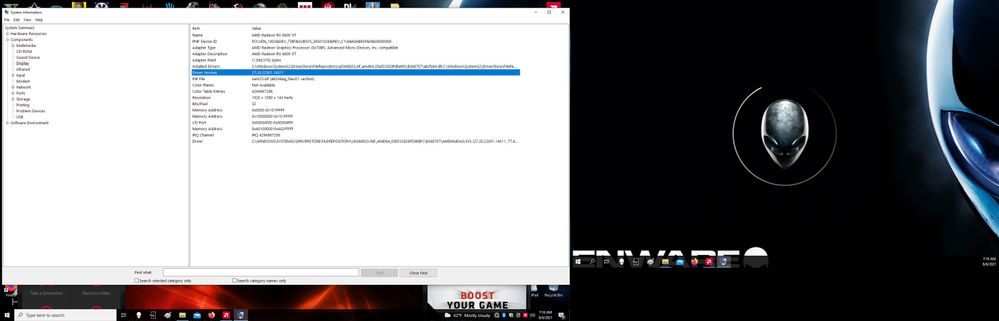


This is and has been the setting I've had, that according to everything I have seen on websites about this type of issue is how to disable windows auto downloading and installing driver updates on its own.
Yet minutes after a literal complete wipe.... 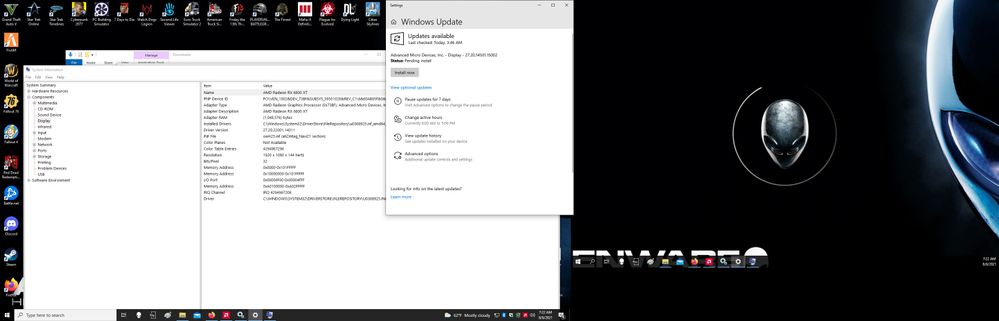
This is some bs.
- Mark as New
- Bookmark
- Subscribe
- Mute
- Subscribe to RSS Feed
- Permalink
- Report Inappropriate Content
and it is broken.... back to square one as expected.
For the love of god can someone actually help me...
- Mark as New
- Bookmark
- Subscribe
- Mute
- Subscribe to RSS Feed
- Permalink
- Report Inappropriate Content
I am not editing my bios on the word of someone who isnt even speaking english! (No offense, but come on man you are in an English speaking forum)...
I have already run DDU when it wasn't necessary, and turned off a butt ton of functions that I will be most likely dealing with the outcome of for the life cycle of this pc already. I am not adjusting my bios without literal AMD or dell technical support staff telling me this is the cause and or fix.
The fact AMD leaves its paying customers to literally figure it out themselves astonishes me. Sure let people cause 10 more issues to solve ONE basic one....! Technology!
If its a windows issue, AMD SHOULD HAVE THE RESPECT TO AT LEAST TELL ME. If its an AMD issue, MAN THE F'UP. Leaving people to play this guessing game is unacceptable, but apparently quiet common these days. Seems all the most important or profitable company's offer little to zero actual support.
My guess is AMD is as clueless as we are, and rather than appear ignorant they just pretend everything is dandy...
While I appreciate those who have offered advice, its just that. Advice and a shot in the dark as NOBODY can really explain **bleep** is going on here and even without detailed tech knowledge it didnt take a computer science degree for me to know a factory fresh PC with ONLY issues with one specific driver and piece of software is NOT normal.
Randomly changing the way the PC was set up in a blind hope it miraculously fixes such an issue without any knowledge of the root cause is irresponsible as the owner.
Not to mention I'd be taking advice from some people who didnt even bother to read the entire thread before offering said 'advice'.
I do not want to void my warranty nor test every 'theory' random people have. I have acknowledged 95% of the advice given in this thread that made sense or I felt comfortable doing or could reverse. None of it has brought me any real answers and I am in the same place I have been since I booted up this PC for the first time. With broken AMD Software.
I'm such a happy customer.
Last AMD product I ever purchase.
- Mark as New
- Bookmark
- Subscribe
- Mute
- Subscribe to RSS Feed
- Permalink
- Report Inappropriate Content
After spending the entire weekend trying to understand this issue I've learned if I pause ALL windows updates the problem will not occur. Therefor the problem is definitely in these mysterious driver updates that refuse to stop with device updates turned off.
Also I noticed if I rollback the driver directly after the system does the update, the AMD software will work again, however if any period of time passes from the auto instillation, it does not work.
So in order to use the AMD Software I have to pause all windows updates, or roll back my driver multiple times a day if I'm lucky enough to catch the install immediately.
Also seems windows removed the ability to hide/block individual updates so I either update everything or nothing... Wonderful.
ANYONE know how I can block a specific device driver auto update permanently, that will NOT also block the ability to manually update it??
- Mark as New
- Bookmark
- Subscribe
- Mute
- Subscribe to RSS Feed
- Permalink
- Report Inappropriate Content
Go to https://www.tenforums.com/
There are a few options (that all need to be applied) to stop only driver updates, if you have 'Home' version then you may need one of the 3rd party apps which they may suggest instead.
- Mark as New
- Bookmark
- Subscribe
- Mute
- Subscribe to RSS Feed
- Permalink
- Report Inappropriate Content
Das die Radeon Grafiktreiber nach der Installation funktionieren, aber nach PC aus oder Energiesparen dann Probleme verursachen, hatte ich auch schon. Ich installiere nur noch die Treiber, da gibt es kein automatisches Update und die Adrenalinsoftware ist für mich unübersichtlich und nicht ausgereift. Für meine RX 5700 XT benutze ich den MSI Afterburner. Damit konnte ich bei meinen aktuellen Game Valhalla Core Voltage und Core Clock so einstellen, das die Abstürze (PC aus, Neustart) nicht mehr vorkommen. Die Standardeinstellungen meiner Grafikkarte sind sowieso schon sehr hoch CV 1184 und CC 2100, aber Doom Eternal läuft bei dieser Einstellung. Der Grund dafür liegt wohl an den Grafikengines der Spiele. Geräte kann man in der Hardware deaktivieren, auch hilfreich ist im BIOS den PCi-Express von Auto auf Gen 3 oder Gen 4 zu stellen. Wahrscheinlich benutzt Windows Update und die Adrenalinsoftware mit das gleiche Programm zur Installation, vermute ich.