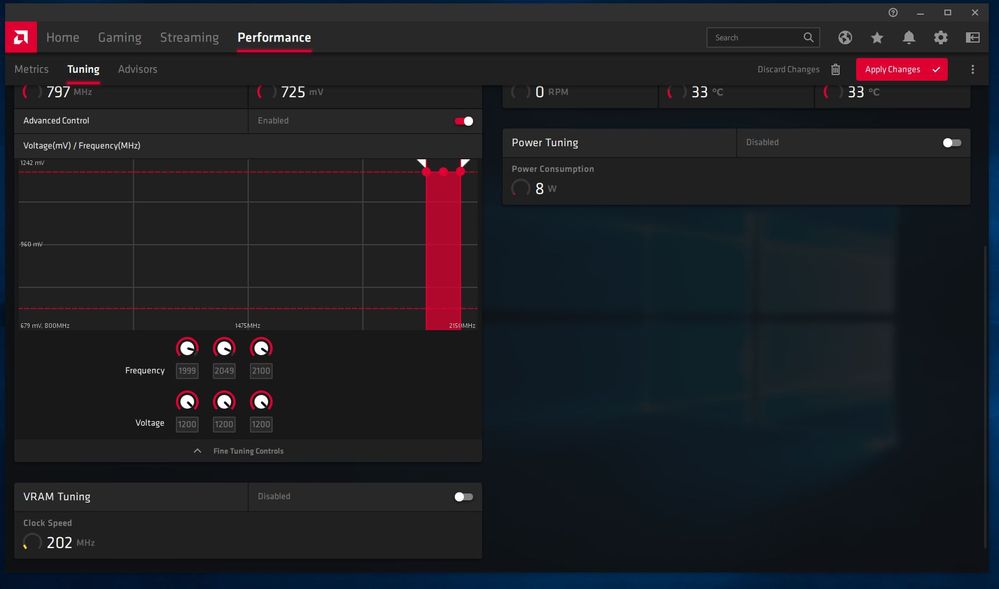Drivers & Software
- AMD Community
- Support Forums
- Drivers & Software
- XFX Radeon RX 5700 XT 1s Black screen
- Subscribe to RSS Feed
- Mark Topic as New
- Mark Topic as Read
- Float this Topic for Current User
- Bookmark
- Subscribe
- Mute
- Printer Friendly Page
- Mark as New
- Bookmark
- Subscribe
- Mute
- Subscribe to RSS Feed
- Permalink
- Report Inappropriate Content
XFX Radeon RX 5700 XT 1s Black screen
Hey,
i have the often described problem that i always get short black screens. Game and sound continues normally & after about 1 second I can continue playing. Occurs more often while playing than in normal desktop mode. Is there any fix available.
Here is my setup:
XFX Radeon RX 5700 XT Thicc II @ 20.5.1
Intel i7 9700KF
Corsair Vengeance 32 GB 3000 CL15
Corsair RM750X
Asus Prime Z390A
Windows 7 64bit
System is custom watercooled.
Monitor both DP
AOC 24G2U/BK 1080P@144hz
Acer Predator XB1 1440p@144hz
Thank you in advance
- Mark as New
- Bookmark
- Subscribe
- Mute
- Subscribe to RSS Feed
- Permalink
- Report Inappropriate Content
win10*
- Mark as New
- Bookmark
- Subscribe
- Mute
- Subscribe to RSS Feed
- Permalink
- Report Inappropriate Content
- Mark as New
- Bookmark
- Subscribe
- Mute
- Subscribe to RSS Feed
- Permalink
- Report Inappropriate Content
I have the same problem. I get random black screens, the sound continues for a few seconds and I get a Windows arrow, and then the system reboots. Its usually after 10 minutes to 30 minutes of the computer being idle. I have had this computer for a month and this only started happening about a week ago. I tried setting the PCI-e slot to PCI-e Gen3, I tried uninstalling last week's Windows updates. I ran a memory test. No use. The only thing the event log tells me is not helpful:
"The system has rebooted without cleanly shutting down first. This error could be caused if the system stopped responding, crashed, or lost power unexpectedly."
I have the following:
Ryzen 3900X
MSI MPG X570 Gaming Edge Plus WiFi
Sapphire RX 5700XT
Gskill Trident Z 3600 memory
- Mark as New
- Bookmark
- Subscribe
- Mute
- Subscribe to RSS Feed
- Permalink
- Report Inappropriate Content
Hey thank you guys.
But you seem to have a different type of error.
My system does not restart - it keeps working after the one second restart.
I also tried to change the PCI to Pci 3.0 but my 390A only have the option "Auto - Gen 1 - Gen 2 - Gen 3".
However, when i select Gen 3 CPU-Z will display that the graphics card is using PCI 4.0.
Are there any other suggestions?
- Mark as New
- Bookmark
- Subscribe
- Mute
- Subscribe to RSS Feed
- Permalink
- Report Inappropriate Content
I tried this, and so far, I am on my second day with no black screens. I am hoping it works:
Guide to lock GPU Clock for AMD NAVI Users (5600Xt, 5700, 5700xt)
He includes a screen shot of his settings.
That thread kind of assumes you know your way around the Radeon software. I was not that familiar, so I had to look for the menus, but I found everything, and it was easy. To get to the proper screen, open the Radeon Software, and then
Performance-> Tuning->Tuning Control (select Manual)->GPU Tuning (select Enable)->
Advanced Control (located under the "clock speed") select Enable->
a graph opens: under the graph, select Fine Tuning Controls->
Move the left "frequency" knob as high as it will go. It will automatically turn the middle knob also. The left knob should then be 50 mhz lower than the middle, and the middle should be 50 mhz lower than the right.
Raise the left "voltage" knob all the way up so that all 3 voltage knobs have the same value
Your graph should now look like a rectangle with the 3 dots at the top next to each other.
Click Apply Changes at the top right corner.
I don't know what it all means, but so far, it seems to be working for me. You can always undo these changes by going back to "Automatic" tuning.
This is what I did:
- Mark as New
- Bookmark
- Subscribe
- Mute
- Subscribe to RSS Feed
- Permalink
- Report Inappropriate Content
Thank you. I will give it a try and let you know.
- Mark as New
- Bookmark
- Subscribe
- Mute
- Subscribe to RSS Feed
- Permalink
- Report Inappropriate Content
unfortunately it doesnt help to lock these settings...
- Mark as New
- Bookmark
- Subscribe
- Mute
- Subscribe to RSS Feed
- Permalink
- Report Inappropriate Content
Wow, that's really disappointing. I was hoping that this was a universal solution. I realize you have a different issue than me where you get black screen pauses in games, whereas I get black screen crashes when the computer is doing nothing. Interestingly, when I am gaming or even just browsing the internet, I get no black screens. It is only when I walk away from the computer for about 10 to 30 min that I get a black screen (which lasts about 5 seconds) and then the computer reboots itself. I'm still crossing my finger. So far, I am toward the end of the second day of these settings and no black screens.
- Mark as New
- Bookmark
- Subscribe
- Mute
- Subscribe to RSS Feed
- Permalink
- Report Inappropriate Content
Hello guys, did you try this? Install the latest pilote without Radeon Software
How to install AMD Drivers (without the installing Adrenaline Software) - YouTube
- Mark as New
- Bookmark
- Subscribe
- Mute
- Subscribe to RSS Feed
- Permalink
- Report Inappropriate Content
Does not work either. But good idea, thanks! Is there any driver version around which is known as that it works with it? Currently installed 20.5.1
- Mark as New
- Bookmark
- Subscribe
- Mute
- Subscribe to RSS Feed
- Permalink
- Report Inappropriate Content
Finally someone with the exact same issues as me. Everyone talks about a black screen complete crash but hardly anyone has the 1 secondish black screen delay. Ive tried a few things its definitely better but i still have been having it (keep in mind my PC is 4 days old)
Turn PC on to High Performance mode. Press windows, R and type powercfg.cpl and it will bring you right to it.
The other stuff ive done to help is the same stuff you have already done, i saw a video that recommended turning of gaming mode on the "app" and doing standard but i havent actually tried that yet. I thought my issue was gone until about 30 mins ago i got it again.
CPU: Ryzen 3600X
GPU: Radeon 5700 XT
RAM: GSkill Trident Neo Z 32 GB (2 x 16GB) DDR4 3600
SSD: Samsung 970 Evo 1TB
MOBO: Asus Tuf Gaming x570 Plus WI-FI
PSU: Corsair 850 Watt Full Modular Gold
- Mark as New
- Bookmark
- Subscribe
- Mute
- Subscribe to RSS Feed
- Permalink
- Report Inappropriate Content
Oh also what game is it happening for you on? mine tends to be game specific, its only happening in Mount & Blade Bannerlord
- Mark as New
- Bookmark
- Subscribe
- Mute
- Subscribe to RSS Feed
- Permalink
- Report Inappropriate Content
It also happend in idle or browsing with firefox or chrome...
- Mark as New
- Bookmark
- Subscribe
- Mute
- Subscribe to RSS Feed
- Permalink
- Report Inappropriate Content
So testing it out this morning with above settings I haven’t had it even hiccup, I also turned off Freesync on my monitor which apparently can cause the black screen too. If hasn’t done it yet but I’ll let you know if it does.
- Mark as New
- Bookmark
- Subscribe
- Mute
- Subscribe to RSS Feed
- Permalink
- Report Inappropriate Content
Below not above my first response wasn’t a direct reply apparently just so you don’t get confused
- Mark as New
- Bookmark
- Subscribe
- Mute
- Subscribe to RSS Feed
- Permalink
- Report Inappropriate Content
Interesting. Mine seems to be game specific at least atm. Did you install chipset drivers yet? I downloaded some AMD chipset drivers yesterday and it seemed to help a bit however not entirely. I noticed you have Intel idk if they offer chipset drivers like AMD but I’d assume so. I still received the delay after about 2.5 hours in that game. Then I switched to DisplayPort over HDMI to see if that may be the issue (havent been able to test it yet) at this point I don’t know what else to do though I’ve done everything I can think of. As soon as I see it happen in another game or at home screen I’m either bringing it in to a shop or exchanging/returning it. I really hope it’s an issue with the specific game and not my GPU.
- Mark as New
- Bookmark
- Subscribe
- Mute
- Subscribe to RSS Feed
- Permalink
- Report Inappropriate Content
Okay I think it was in fact the Freesync on my monitor causing the issues. Someone else actually stated this in the forums recently too.
https://community.amd.com/thread/223160
I tested it for almost two hours earlier trying to stress the GPU to recreate it in the game it’s doing it and nothing happened not even a glitch. Let me know if that fixes it for you as well. We all in this together with this GPU 
- Mark as New
- Bookmark
- Subscribe
- Mute
- Subscribe to RSS Feed
- Permalink
- Report Inappropriate Content
Well a whole day of playing and trying to recreate the issue I can’t. Initially it was fixed with both Freesync turned off on my monitor and switching to DisplayPort instead of the HDMI that came with my monitor. Now I’m thinking it was Solely the HDMI’s attempt at using freesync and messing up. I don’t know if you’ve had a chance to try but it’s fixed for me but I’m sure that can possibly change. This is the longest it’s gone without the flicker and I’ve been really pushing it to try to get it to do it.