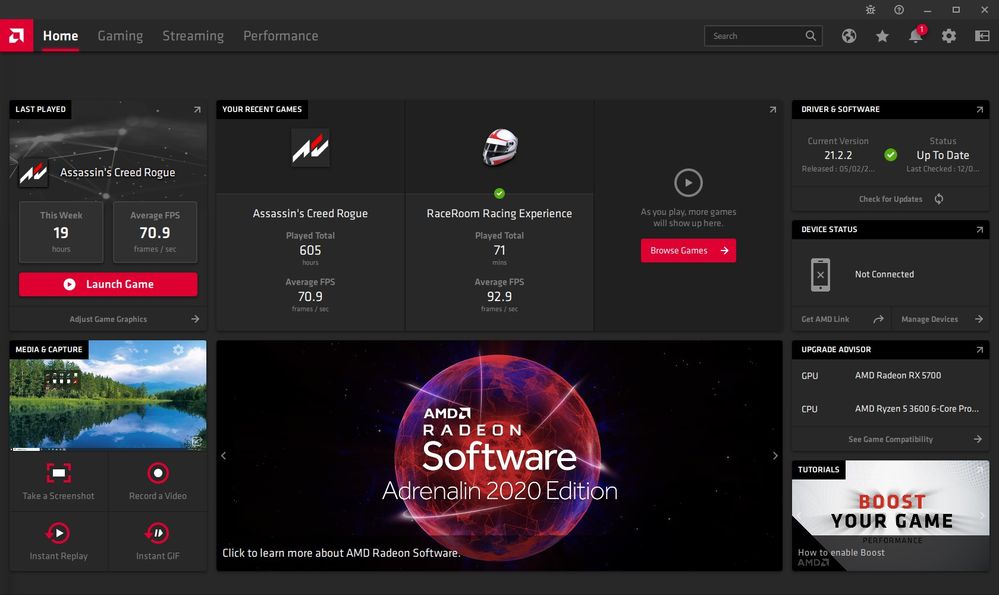Drivers & Software
- AMD Community
- Support Forums
- Drivers & Software
- wrong game name and Icon in AMD software
- Subscribe to RSS Feed
- Mark Topic as New
- Mark Topic as Read
- Float this Topic for Current User
- Bookmark
- Subscribe
- Mute
- Printer Friendly Page
- Mark as New
- Bookmark
- Subscribe
- Mute
- Subscribe to RSS Feed
- Permalink
- Report Inappropriate Content
wrong game name and Icon in AMD software
I have Assetto Corsa Competizione installed, but instead of this game, Assassin's Creed Roque is showed in the Adrenalin Software? Software bug?
- Mark as New
- Bookmark
- Subscribe
- Mute
- Subscribe to RSS Feed
- Permalink
- Report Inappropriate Content
Try going to Radeon Settings - Gaming and see if you can make a Game Profile for that specific game: https://www.amd.com/en/support/kb/faq/dh2-012
"Creating Application Profiles
The following section provides instructions on how to create application profiles. An application profile offers the same 3D graphics and display settings available under Global Graphics and Global Display menus but customize to a specific application.
Radeon™ Software will scan the system after driver installation and detect installed gaming applications which appear as tiles."
It shows how to select the game you want to start a profile.
NOTE: Possibly it could be a bug unless you had that other game installed and AMD is reading the Registry entry for the wrong game.
- Mark as New
- Bookmark
- Subscribe
- Mute
- Subscribe to RSS Feed
- Permalink
- Report Inappropriate Content
No Assassins is not installed, and it will launch Assetto from the Adrenalin Software, but only the name and icon is not right
- Mark as New
- Bookmark
- Subscribe
- Mute
- Subscribe to RSS Feed
- Permalink
- Report Inappropriate Content
Okay that clarifies your problem better.
Open an AMD Service Request Ticket (Official AMD SUPPORT) and advice them that it the version you have installed may have a bug : https://www.amd.com/en/support/contact-email-form
- Mark as New
- Bookmark
- Subscribe
- Mute
- Subscribe to RSS Feed
- Permalink
- Report Inappropriate Content
Thx will do that
- Mark as New
- Bookmark
- Subscribe
- Mute
- Subscribe to RSS Feed
- Permalink
- Report Inappropriate Content
I've had this happen. Only games I have are Scum and Far Cry 5. At first AMD software was showing the correct games. Later on it started to show two different games I never played. I deleted them from the list. Now it only shows one of the two games I do have installed. Strange.